本文主要是介绍关于Tomcat启动报错:Failed to initialize end point associated with ProtocolHandler [“http-apr-8080“],希望对大家解决编程问题提供一定的参考价值,需要的开发者们随着小编来一起学习吧!
这关于Tomcat启动报错:Failed to initialize end point associated with ProtocolHandler ["http-apr-8080"]
- 严重: Failed to initialize end point associated with ProtocolHandler [“http-bio-8080“]
一般是 Tomcat 的默认端口被占用,或者 Tomcat 进程没有关掉。(这个可以通过任务管理器查看一下,如果发现 Tomcat 进程开着,那就结束它再启动 Tomcat 就可以了。)
解决办法:
1.先查看占用此端口的玩意儿的PID
运行 cmd ,命令行输入:netstat -ano|findstr 8080(这里我的Tomcat 的端口是使用的默认的 8080),会发现有个占用了 8080 的 PID
- 然后运行:taskkill /f /pid PID(就是上一条命令查出来的PID),回车,当提示终止成功.
严重: Failed to initialize end point associated with ProtocolHandler [“http-bio-8080“]
在IDEA写web项目时候,启动Tomcat出现严重错误
问题描述
Tomcat执行时出现:严重: Failed to initialize end point associated with ProtocolHandler [“http-bio-8080”]
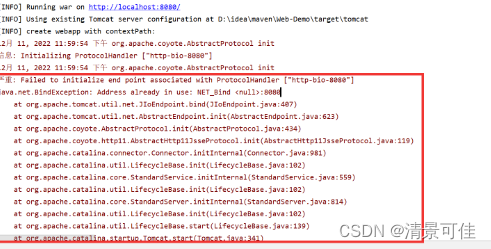
原因分析:
没有正常关闭之前的Tomcat服务器,然后再一次的打开Tomcat,造成严重错误8080端口号的进程在后台依然运行。8080端口号被占用!
在C盘system32中进入命令提示符cmd
打开命令提示符,输入taskkill /f /t /im java.exe,结束8080端口号的进程
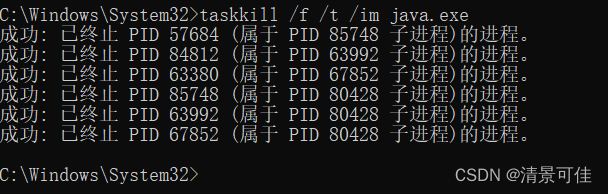
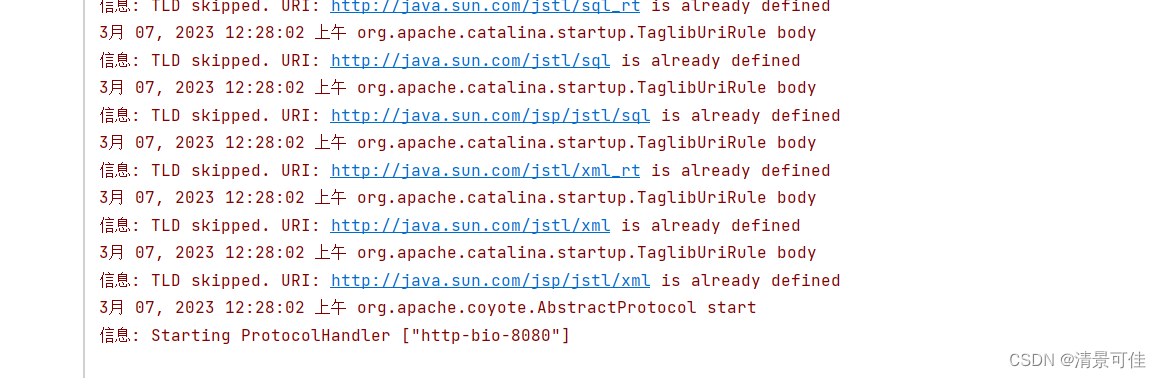
问题解决。
这篇关于关于Tomcat启动报错:Failed to initialize end point associated with ProtocolHandler [“http-apr-8080“]的文章就介绍到这儿,希望我们推荐的文章对编程师们有所帮助!








