本文主要是介绍android业务实现1:文本转点阵图,希望对大家解决编程问题提供一定的参考价值,需要的开发者们随着小编来一起学习吧!
1、新建bitmap的方式很多
public static Bitmap createBitmap(@NonNull Bitmap src) {throw new RuntimeException("Stub!");}public static Bitmap createBitmap(@NonNull Bitmap source, int x, int y, int width, int height) {throw new RuntimeException("Stub!");}public static Bitmap createBitmap(@NonNull Bitmap source, int x, int y, int width, int height, @Nullable Matrix m, boolean filter) {throw new RuntimeException("Stub!");}public static Bitmap createBitmap(int width, int height, @NonNull Bitmap.Config config) {throw new RuntimeException("Stub!");}public static Bitmap createBitmap(@Nullable DisplayMetrics display, int width, int height, @NonNull Bitmap.Config config) {throw new RuntimeException("Stub!");}public static Bitmap createBitmap(int width, int height, @NonNull Bitmap.Config config, boolean hasAlpha) {throw new RuntimeException("Stub!");}public static Bitmap createBitmap(int width, int height, @NonNull Bitmap.Config config, boolean hasAlpha, @NonNull ColorSpace colorSpace) {throw new RuntimeException("Stub!");}public static Bitmap createBitmap(@Nullable DisplayMetrics display, int width, int height, @NonNull Bitmap.Config config, boolean hasAlpha) {throw new RuntimeException("Stub!");}public static Bitmap createBitmap(@Nullable DisplayMetrics display, int width, int height, @NonNull Bitmap.Config config, boolean hasAlpha, @NonNull ColorSpace colorSpace) {throw new RuntimeException("Stub!");}public static Bitmap createBitmap(@NonNull int[] colors, int offset, int stride, int width, int height, @NonNull Bitmap.Config config) {throw new RuntimeException("Stub!");}public static Bitmap createBitmap(@NonNull DisplayMetrics display, @NonNull int[] colors, int offset, int stride, int width, int height, @NonNull Bitmap.Config config) {throw new RuntimeException("Stub!");}public static Bitmap createBitmap(@NonNull int[] colors, int width, int height, Bitmap.Config config) {throw new RuntimeException("Stub!");}public static Bitmap createBitmap(@Nullable DisplayMetrics display, @NonNull int[] colors, int width, int height, @NonNull Bitmap.Config config) {throw new RuntimeException("Stub!");}@NonNullpublic static Bitmap createBitmap(@NonNull Picture source) {throw new RuntimeException("Stub!");}@NonNullpublic static Bitmap createBitmap(@NonNull Picture source, int width, int height, @NonNull Bitmap.Config config) {throw new RuntimeException("Stub!");}这里选择第4种
public static Bitmap createBitmap(int width, int height, @NonNull Bitmap.Config config) {throw new RuntimeException("Stub!");
}
public static enum Config {ALPHA_8,RGB_565,/** @deprecated */@DeprecatedARGB_4444,ARGB_8888,RGBA_F16,HARDWARE;
private Config() {
}
}
Bitmap bitmap= Bitmap.createBitmap(256,256, Bitmap.Config.ARGB_8888);2、新建画布,设置字体
//画布
Canvas canvas=new Canvas(bitmap);
//背景色
canvas.drawColor(Color.WHITE);
//文本刷设置
TextPaint textPaint = new TextPaint();
textPaint.setTextSize(16);
textPaint.setColor(Color.BLACK);
//写字板
/*
StaticLayout(CharSequence source, TextPaint paint, int width, Alignment align, float spacingmult, float spacingadd, boolean includepad)
source字符串来源,
paint文本刷,
width宽度,
align对齐:ALIGN_NORMAL, ALIGN_OPPOSITE,ALIGN_CENTER;
spacingmult行间距倍数
spacingadd增加行间距
includepad
*/
StaticLayout layout = new StaticLayout("https://blog.csdn.net/weixin_51380973",textPaint,256, Layout.Alignment.ALIGN_NORMAL,1.0F,0.0F,true);3、在画布上绘制文本
canvas.translate(0,0);
layout.draw(canvas);
return bitmap;这篇关于android业务实现1:文本转点阵图的文章就介绍到这儿,希望我们推荐的文章对编程师们有所帮助!





