本文主要是介绍HTML5制作斑马线表格,jQuery和css3响应式斑马线表格美化插件,希望对大家解决编程问题提供一定的参考价值,需要的开发者们随着小编来一起学习吧!
表格式网页设计中的一个重要元素,它们能够让用户直观的了解某些数据。在这个demo中使用的表格不是标准的表格html结构,而是使用无序列表来制作表格。这样做的目的是为了使表格具有很好的相应性。
HTML结构
我们使用一个section来作为表格结构。header 中包含的是表格的第一列,没有将header和其它列放在同一个div中的原因是:在手机上header是fixed的。它的父元素将决定它在section中的位置。
Features
- Feature 1
- Feature 2
- ...
Plan 1
- 1 GB
- 2
- ...
Plan 2
- 2 GB
- 5
- ...
CSS样式
CSS文件中有一点要指出的是:我们使用2个div来包裹表格列(.cd-table-container 和 .cd-table-wrapper )。为什么需要两个div呢?因为第一个div这里设置它的宽度为90%和一个overflow-x:auto。第二个div的宽度是整个表格的宽度。通过这种方法,我们能让屏幕右边有一些margin,从而在表格宽度大于90%时让表格内容滚动起来。见下图:
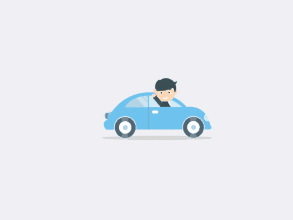
JAVASCRIPT
在demo中仅使用jQuery来在小屏幕设备上去掉表格右边的小箭头。
jQuery(document).ready(function($){
var $columns_number = $('#cd-table .cd-table-container').find('.cd-table-column').length;
$('.cd-table-container').on('scroll', function(){
$this = $(this);
//hide the arrow on scrolling
if( $this.scrollLeft() > 0 ) {
$('.cd-scroll-right').hide();
}
//remove color gradient when table has scrolled to the end
var total_table_width = parseInt($('.cd-table-wrapper').css('width').replace('px', '')),
table_viewport = parseInt($('#cd-table').css('width').replace('px', ''));
if( $this.scrollLeft() >= total_table_width - table_viewport - $columns_number) {
$('#cd-table').addClass('table-end');
} else {
$('#cd-table').removeClass('table-end');
}
});
//scroll the table (scroll value equal to column width) when clicking on the .cd-scroll-right arrow
$('.cd-scroll-right').on('click', function(){
$this= $(this);
var column_width = $(this).siblings('.cd-table-container').find('.cd-table-column').eq(0).css('width').replace('px', ''),
new_left_scroll = parseInt($('.cd-table-container').scrollLeft()) + parseInt(column_width);
$('.cd-table-container').animate( {scrollLeft: new_left_scroll}, 200 );
$this.hide();
});
});
这篇关于HTML5制作斑马线表格,jQuery和css3响应式斑马线表格美化插件的文章就介绍到这儿,希望我们推荐的文章对编程师们有所帮助!









