本文主要是介绍VS Code 整活:100行代码写一个悬浮翻译插件,希望对大家解决编程问题提供一定的参考价值,需要的开发者们随着小编来一起学习吧!
前言
要说哪个插件对效率提升最大,可能各有推荐,各有千秋。但我要说对初学者,以及英文有亿点点差的同学来讲:翻译,是日常开发中必不可少的一环。在下找过N个VSCode 翻译插件 发现一个神器:

VSCode 插件:Google Translate Extension
这款插件不像其它要么需科学上网,要么强绑定快捷键的憨憨插件,有个最直观的功能:选中悬浮翻译
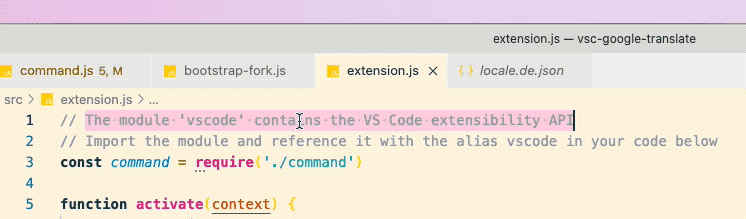
啊这...也太作弊了吧,编程能力+1s。
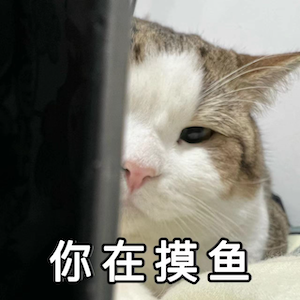
因为这两年都在从事VSCode二次/插件 开发,这个功能深得我心,于是想捣腾一下,看看能不能写轮眼学习一番

撒话不说,开干!
1. 代码目录分析
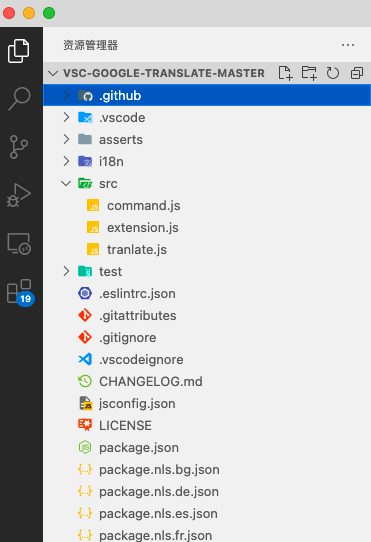
其中代码逻辑都在src目录里。
command.js //全部命令
extension.js //插件入口文件
tranlate.js //翻译工具函数先从入口文件extension.js出发:
// The module 'vscode' contains the VS Code extensibility API
// Import the module and reference it with the alias vscode in your code below
const command = require('./command')function activate(context) {
console.log('Congratulations, your extension "vsc-google-translate" is now active!'); command.initSetting(context); context.subscriptions.push(command.hoverDisposable);
context.subscriptions.push(command.tranDisposable);
context.subscriptions.push(command.switchDisposable);
context.subscriptions.push(command.copyDisposable);
context.subscriptions.push(command.replaceDisposable);
context.subscriptions.push(command.canDisposable);
context.subscriptions.push(command.switchLangDisposable);
con这篇关于VS Code 整活:100行代码写一个悬浮翻译插件的文章就介绍到这儿,希望我们推荐的文章对编程师们有所帮助!






