本文主要是介绍Python爬取读书网的图片链接和书名并保存在数据库中,希望对大家解决编程问题提供一定的参考价值,需要的开发者们随着小编来一起学习吧!
一个比较基础且常见的爬虫,写下来用于记录和巩固相关知识。
一、前置条件
本项目采用scrapy框架进行爬取,需要提前安装
pip install scrapy# 国内镜像
pip install scrapy -i https://pypi.douban.com/simple由于需要保存数据到数据库,因此需要下载pymysql进行数据库相关的操作
pip install pymysql# 国内镜像
pip install pymysql -i https://pypi.douban.com/simple同时在数据库中创立对应的表
create database spider01 charset utf8;use spider01;# 这里简单创建name和src
create table book(id int primary key auto_increment,name varchar(188),src varchar(188)
);二、项目创建
在终端进入准备存放项目的文件夹中
1、创建项目
scrapy startproject scrapy_book创建成功后,结构如下:
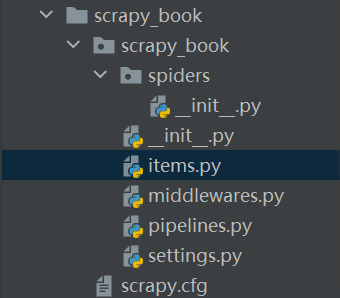
2、跳转到spiders路径
cd scrapy_book\scrapy_book\spiders3、生成爬虫文件
由于涉及链接的提取,这里生成CrawlSpider文件
scrapy genspider -t crawl read Www.dushu.com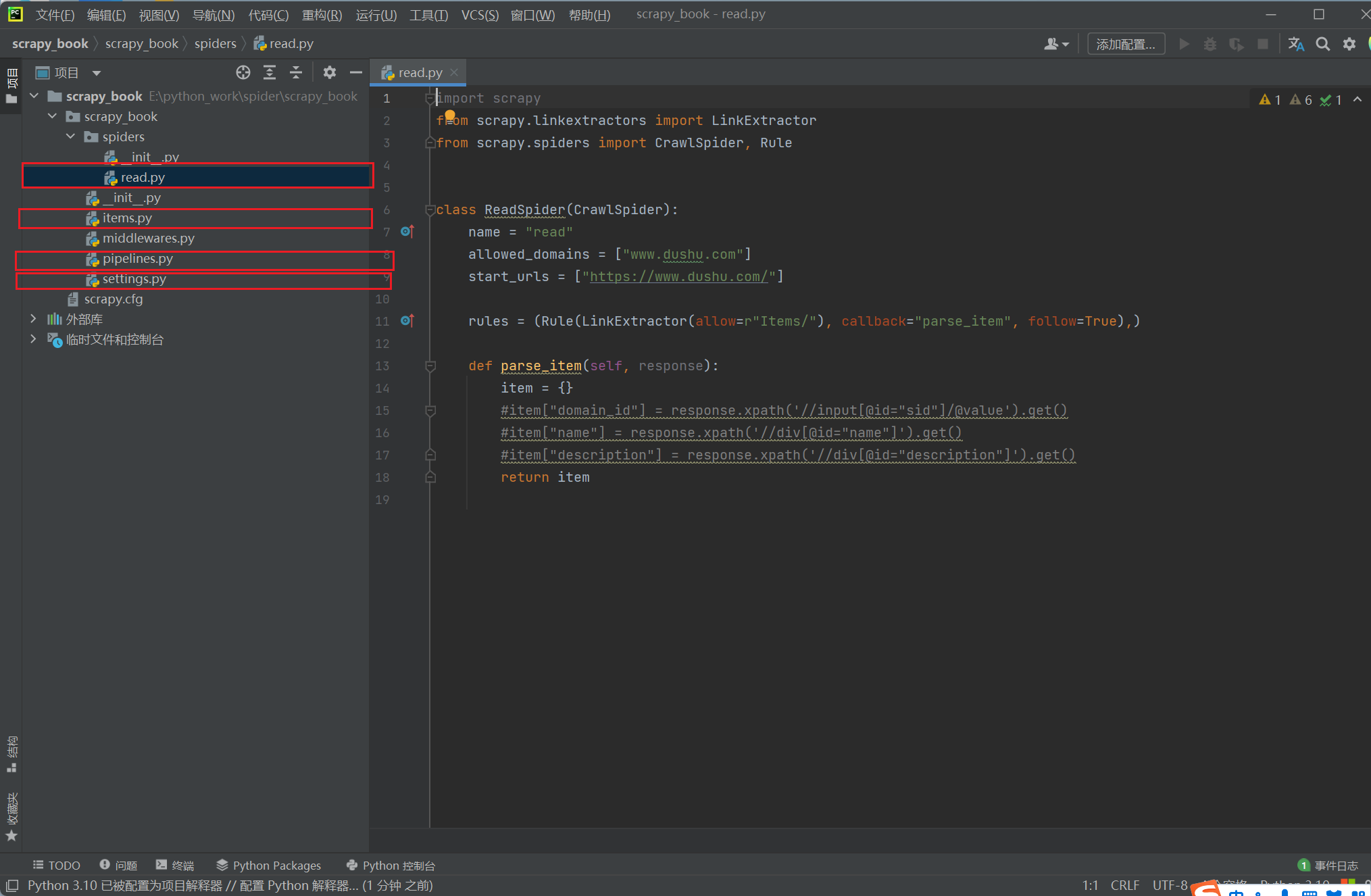
注意:先将第11行中follow的值改为False,否则会跟随从当前页面提取的链接继续爬取,避免过度下载
4、项目结构说明
接下来我们一共要修改4个文件完成爬取功能:
- read.py: 自定义的爬虫文件,完成爬取的功能
- items.py: 定义数据结构的地方,是一个继承自scrapy.Item的类
- pipelines.py: 管道文件,里面只有一个类,用于处理下载数据的后续处理
- setings.py: 配置文件 比如:是否遵循robots协议,User-Agent协议
三、网页分析
1、图书分析
读书网主页:

在读书网中,随便选取一个分类,这里以外国小说为例进行分析
这里我们简单爬取它的图片和书名,当然也可扩展

使用xpath语法对第一页的图片进行分析

由上图可以知道
书名://div[@class="bookslist"]//img/@alt
书图片地址://div[@class="bookslist"]//img/@data-original 不是src属性是因为页面图片使用懒加载
2、页码分析
第一页:外国小说 - 读书网|dushu.com 或 https://www.dushu.com/book/1176_1.html
第二页:外国小说 - 读书网|dushu.com
第三页:外国小说 - 读书网|dushu.com




发现规律,满足表达式:r"/book/1176_\d+\.html"
四、项目完成
1、修改items.py文件
自己定义下载数据的结构
# Define here the models for your scraped items
#
# See documentation in:
# https://docs.scrapy.org/en/latest/topics/items.htmlimport scrapyclass ScrapyBookItem(scrapy.Item):# define the fields for your item here like:# name = scrapy.Field()# 书名name = scrapy.Field()# 图片地址src = scrapy.Field()2、修改settings.py文件
将第65行的ITEM_PIPELINES的注释去掉,并在下面新增自己数据库的相关配置

3、修改pipnelines.py文件
进行下载数据的相关处理
# Define your item pipelines here
#
# Don't forget to add your pipeline to the ITEM_PIPELINES setting
# See: https://docs.scrapy.org/en/latest/topics/item-pipeline.html# useful for handling different item types with a single interface
from itemadapter import ItemAdapter# 加载settings文件
from scrapy.utils.project import get_project_settings
import pymysqlclass ScrapyBookPipeline:# 最开始执行def open_spider(self,spider):settings = get_project_settings()# 获取配置信息self.host = settings['DB_HOST']self.port = settings['DB_PORT']self.user = settings['DB_USER']self.password = settings['DB_PASSWROD']self.name = settings['DB_NAME']self.charset = settings['DB_CHARSET']self.connect()def connect(self):self.conn = pymysql.connect(host=self.host,port=self.port,user=self.user,password=self.password,db=self.name,charset=self.charset)self.cursor = self.conn.cursor()# 执行中def process_item(self, item, spider):# 根据自己的表结构进行修改,我的是book表sql = 'insert into book(name,src) values("{}","{}")'.format(item['name'], item['src'])# 执行sql语句self.cursor.execute(sql)# 提交self.conn.commit()# 结尾执行def close_spider(self, spider):self.cursor.close()self.conn.close()4、修改read.py
import scrapy
from scrapy.linkextractors import LinkExtractor
from scrapy.spiders import CrawlSpider, Rule# 导入时可能有下划线报错,是编译器问题,可以正常使用
from scrapy_book.items import ScrapyBookItemclass ReadSpider(CrawlSpider):name = "read"allowed_domains = ["www.dushu.com"]# 改为第一页的网址,这样都能满足allow的规则,不遗漏start_urls = ["https://www.dushu.com/book/1176_1.html"]# allow属性提取指定链接,下面是正则表达式 callback回调函数 follow是否跟进就是按照提取连接规则进行提取这里选择Falserules = (Rule(LinkExtractor(allow=r"/book/1176_\d+\.html"), callback="parse_item", follow=False),)def parse_item(self, response):item = {}# item["domain_id"] = response.xpath('//input[@id="sid"]/@value').get()# item["name"] = response.xpath('//div[@id="name"]').get()# item["description"] = response.xpath('//div[@id="description"]').get()# 获取当前页面的所有图片img_list = response.xpath('//div[@class="bookslist"]//img')for img in img_list:name = img.xpath('./@alt').extract_first()src = img.xpath('./@data-original').extract_first()book = ScrapyBookItem(name=name, src=src)# 进入pipelines管道进行下载yield book
5、下载
终端进入spiders文件夹,运行命令:scrapy crawl read
其中read是spiders文件夹下read.py中name的值
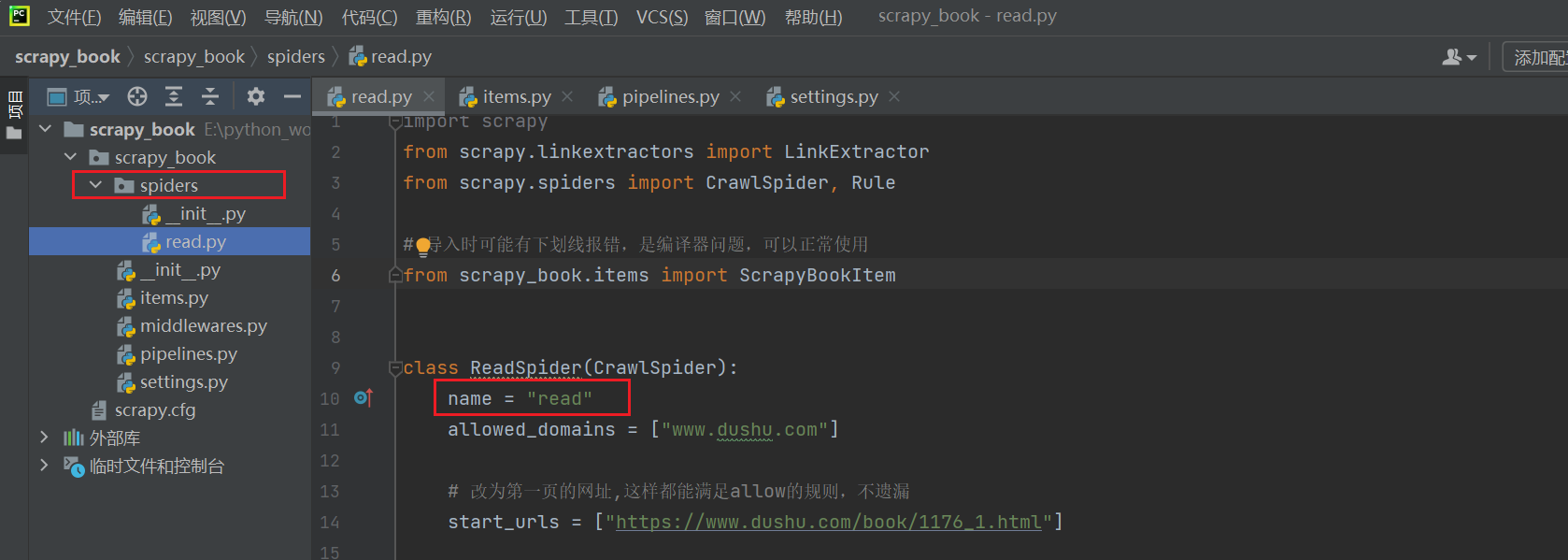

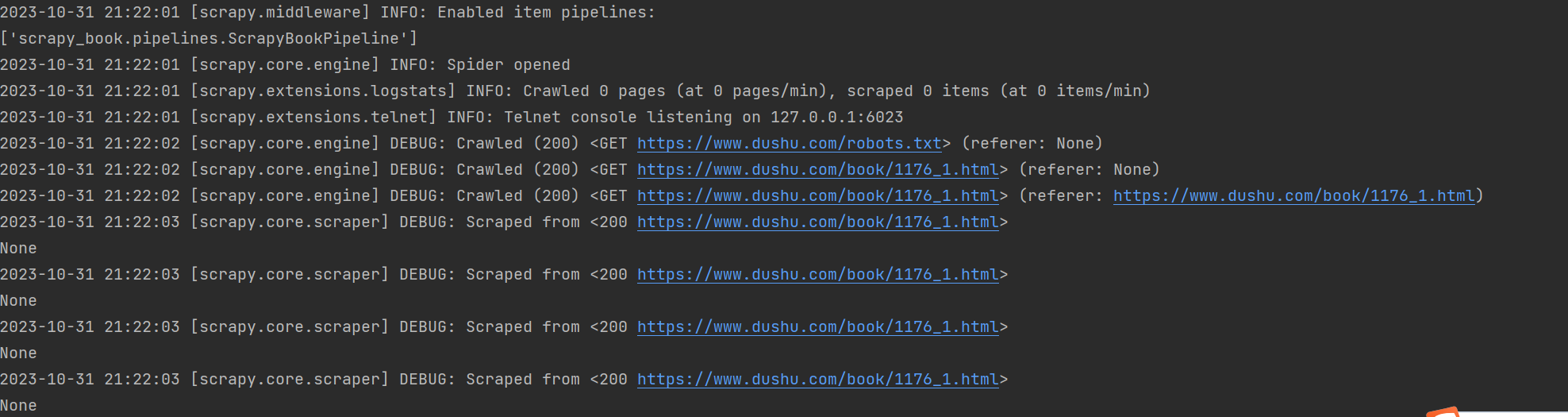
6、结果



一共下载了40(每一页的数据) * 13(页) = 520条数据
将read.py中的follow改为True即可下载该类书籍的全部数据,总共有100页,如果用流量的话谨慎下载,预防话费不足。

5、结语
这个爬虫项目应该可以适用于挺多场景的,不是特别多, 跟着写一下也没啥坏处。如果有代码的需求的话,日后会把项目的代码地址给出。因为自己学爬虫没多久,记录一下梳理下思路,也可以为以后有需要的时候做参考。
这篇关于Python爬取读书网的图片链接和书名并保存在数据库中的文章就介绍到这儿,希望我们推荐的文章对编程师们有所帮助!




