本文主要是介绍WindowsTerminal 配置标签页(快速使用PowerCli),希望对大家解决编程问题提供一定的参考价值,需要的开发者们随着小编来一起学习吧!
需求
- 避免每次都需要手动输入密码、手动填写信息才能访问vcenter。
- 结合WindowsTerminal快速创建标签页,需要时一键开启Powercli。
解决
编写启动PowerCli的bat脚本
内容如下
@echo off
powershell -NoExit -ExecutionPolicy Bypass -Command "Connect-VIServer -Protocol https -User 'administrator@xxxxx.com' -Password '你的密码' -Server '192.168.101.249'"
新建WindowsTerminal的标签页
将上一步的脚本存储在方便使用的路径下,新建标签页填写命令行:

成功截图
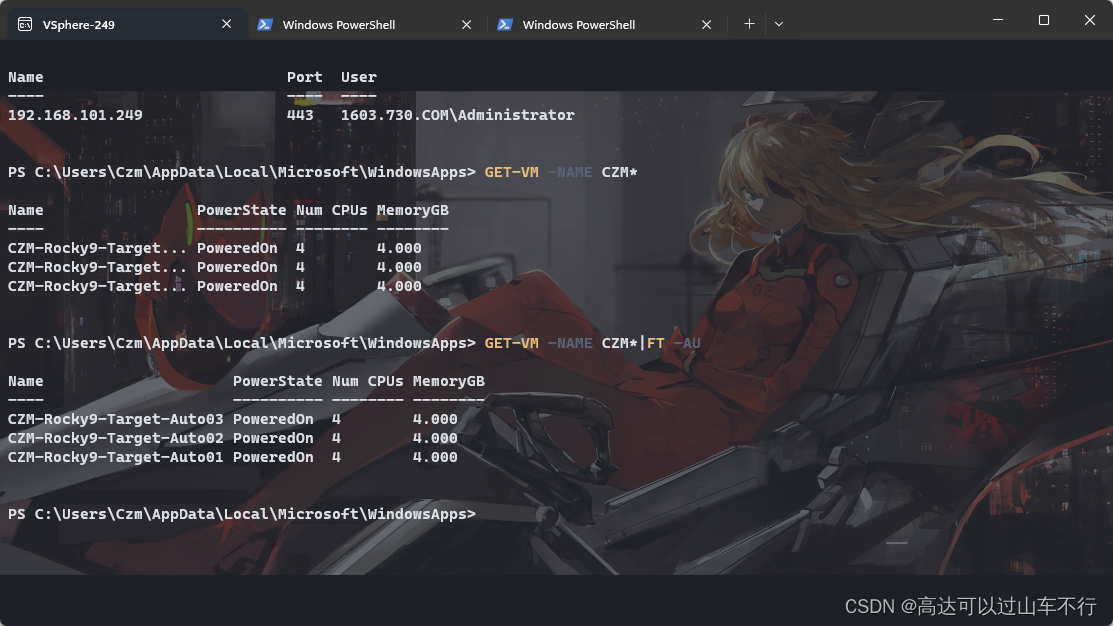

完成
这篇关于WindowsTerminal 配置标签页(快速使用PowerCli)的文章就介绍到这儿,希望我们推荐的文章对编程师们有所帮助!





