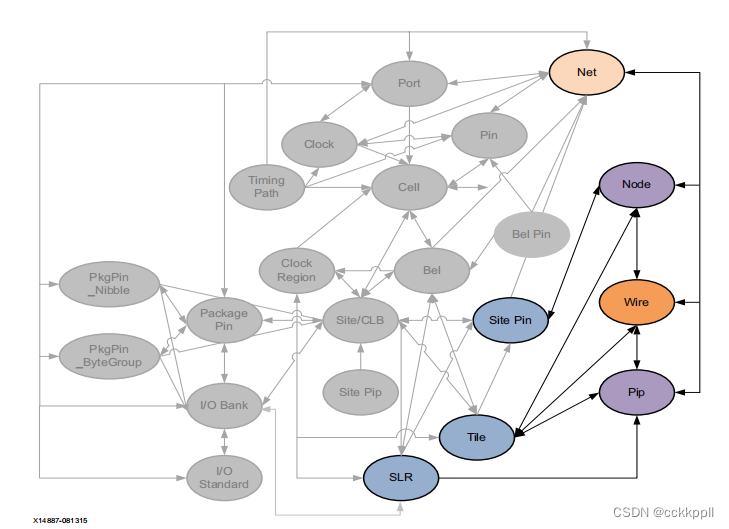本文主要是介绍电线错字(Wire stagger),希望对大家解决编程问题提供一定的参考价值,需要的开发者们随着小编来一起学习吧!
电线错字(Wire stagger)
- 示例
- HTML
- CSS
- JS
更多有趣示例 尽在 知屋安砖社区
示例
HTML
#canvas-wrapper(aria-label='wire')
CSS
body {height: 100vh;background-color: #212121; // blackbackground: radial-gradient(circle, rgba(2,0,36,1) 0%, rgba(46,46,46,1) 0%, rgba(0,0,0,1) 100%);margin: 0;padding: 0;overflow: hidden;
}
JS
/* * WIRE TYPO* Made with ThreeJS - Enjoy!* https://threejs.org/** Experimenting with wireframe typography.* Move the cursor to zoom in/out.* On mobile touch + drag screen to zoom in/out.** #019 - #100DaysOfCode* By ilithya | 2019*/const colorBg = '#212121'; // Black
const colorWire = '#18FFFF'; // blueconst nearDist = 0.1;
const farDist = 1000;const scene = new THREE.Scene();
const camera = new THREE.PerspectiveCamera(75,window.innerWidth / window.innerHeight,nearDist,farDist
);
camera.position.z = farDist;const renderer = new THREE.WebGLRenderer({alpha: true,antialias: true
});
renderer.setClearColor(colorBg, 0); // Set the bg via CSS instead, for a gradient effect
renderer.setPixelRatio(window.devicePixelRatio); // For HiDPI devices to prevent bluring output canvas
renderer.setSize(window.innerWidth, window.innerHeight);
document.querySelector("#canvas-wrapper").appendChild(renderer.domElement);// CREATE TYPOGRAPHY
const group = new THREE.Group(); // To add 3d float effect
const typoLoader = new THREE.FontLoader();
const createTypo = font => {const word = "wire";const typoSize = 120;const typoProperties = {font: font,size: typoSize,height: typoSize * 3,curveSegments: 1,bevelEnabled: true,bevelThickness: 0.1,bevelSize: 2,bevelOffset: 0,bevelSegments: 3};const textMesh = new THREE.Mesh();textMesh.geometry = new THREE.TextBufferGeometry(word, typoProperties);textMesh.material = new THREE.MeshBasicMaterial({ color: (colorWire),wireframe: true,});// Let's center typo in scenetextMesh.geometry.computeBoundingBox();textMesh.geometry.boundingBox.getCenter(textMesh.position).multiplyScalar(-1);// Manually control when 3D transformations recalculation occurs for better performancetextMesh.matrixAutoUpdate = false;textMesh.updateMatrix();group.add(textMesh);
};
typoLoader.load("https://threejs.org/examples/fonts/helvetiker_bold.typeface.json",createTypo
);
scene.add(group);// CREATE PART OF THE MOUSE/TOUCH OVER EFFECT
let mouseX = 0;
let mouseY = 0;
const mouseFX = {windowHalfX: window.innerWidth / 2,windowHalfY: window.innerHeight / 2,coordinates: function(coordX, coordY) {mouseX = coordX - mouseFX.windowHalfX;mouseY = coordY - mouseFX.windowHalfY;mouseX = mouseX < 0 ? Math.abs(mouseX) : mouseX;},onMouseMove: function(e) {mouseFX.coordinates(e.clientX, e.clientY);},onTouchMove: function(e) {const touchX = e.changedTouches[0].clientX * 2;const touchY = e.changedTouches[0].clientY * 2;mouseFX.coordinates(touchX, touchY);}
};
document.addEventListener("mousemove", mouseFX.onMouseMove, false);
document.addEventListener("touchmove", mouseFX.onTouchMove, false);// RENDER 3D GRAPHIC
const render = () => {requestAnimationFrame(render);// Camera animation// Works with onMouseMove and onTouchMove functionsconst ct = 0.05;const pZ = (mouseX - camera.position.z) * ct;camera.position.z += pZ; // Floating animationconst radians = Date.now() * 0.0005;const rot = Math.sin(radians) * 0.1;group.rotation.x = rot;group.rotation.y = rot;renderer.render(scene, camera);
};
render();// RESIZE CANVAS
// This is buggy in some iOS...
// const resizeCanvas = () => {
// camera.aspect = window.innerWidth / window.innerHeight;
// camera.updateProjectionMatrix();
// renderer.setSize(window.innerWidth, window.innerHeight);
// };
// window.addEventListener("resize", resizeCanvas, false);这篇关于电线错字(Wire stagger)的文章就介绍到这儿,希望我们推荐的文章对编程师们有所帮助!