本文主要是介绍Processing 入门教程(六)宇宙飞船大战外星人,希望对大家解决编程问题提供一定的参考价值,需要的开发者们随着小编来一起学习吧!
飞船跟随鼠标移动,按 a键 发射子弹
主类:
float x, y;
//x,y是圆心坐标
float easing = 0.01;
Particle p;float diameterWidth = 32.0, diameterHeight = 4.0;void draw_a_UFO(float x, float y)
{fill(255, 0, 0);ellipse(x, y, diameterWidth / 3, diameterHeight * 2.5);fill(0, 255, 0);ellipse(x, y, diameterWidth, diameterHeight); int colornum = int(random(0, 255));fill(colornum);ellipse(x-diameterWidth/2, y, diameterWidth / 3, diameterHeight * 2.5); ellipse(x+diameterWidth/2, y, diameterWidth / 3, diameterHeight * 2.5);
} boolean isShoot = false;
boolean isKeyPressedFirst = true;
boolean isFirst = true;
void setup()
{size(720, 404);smooth();x = 0.5 * width;y = 0.5 * height;
}
void keyPressed() {if (key == 'a') {isKeyPressedFirst= true;}}
void keyReleased() {if (key == 'a') {if (isKeyPressedFirst) {println("aaa");isShoot = true;isFirst = true;isKeyPressedFirst= false;}}
}
void draw()
{background(0);float targetX = mouseX, targetY = mouseY;x += (targetX - x) * easing;y += (targetY - y) * easing;noStroke();draw_a_UFO(x, y);if (isShoot) { if (isFirst) {p = new Particle(new PVector(x, y));isFirst = false;}p.run();}
}
子弹(粒子)类:
class Particle {PVector location;PVector velocity;PVector acceleration;float lifespan;Particle(PVector l) {// The accelerationacceleration = new PVector(0, 0);// circel's x and y ==> rangevelocity = new PVector(0, random(-20, 0));// apawn's positionlocation = l.copy();// the circle life timelifespan = 255.0;}void run() {update();display();}void update() {velocity.add(acceleration);location.add(velocity);lifespan-=1.0;}boolean isDead() {if (lifespan <= 0) {return true;} else {return false;}}void display() {// borderstroke(0, lifespan);// border's weightstrokeWeight(1);float r = random(0,255);float g = random(0,255);float b = random(0,255);// random the circle's colorfill(r,g,b, lifespan);// draw circleellipse(location.x, location.y, 8, 8);}
}
效果图如下:
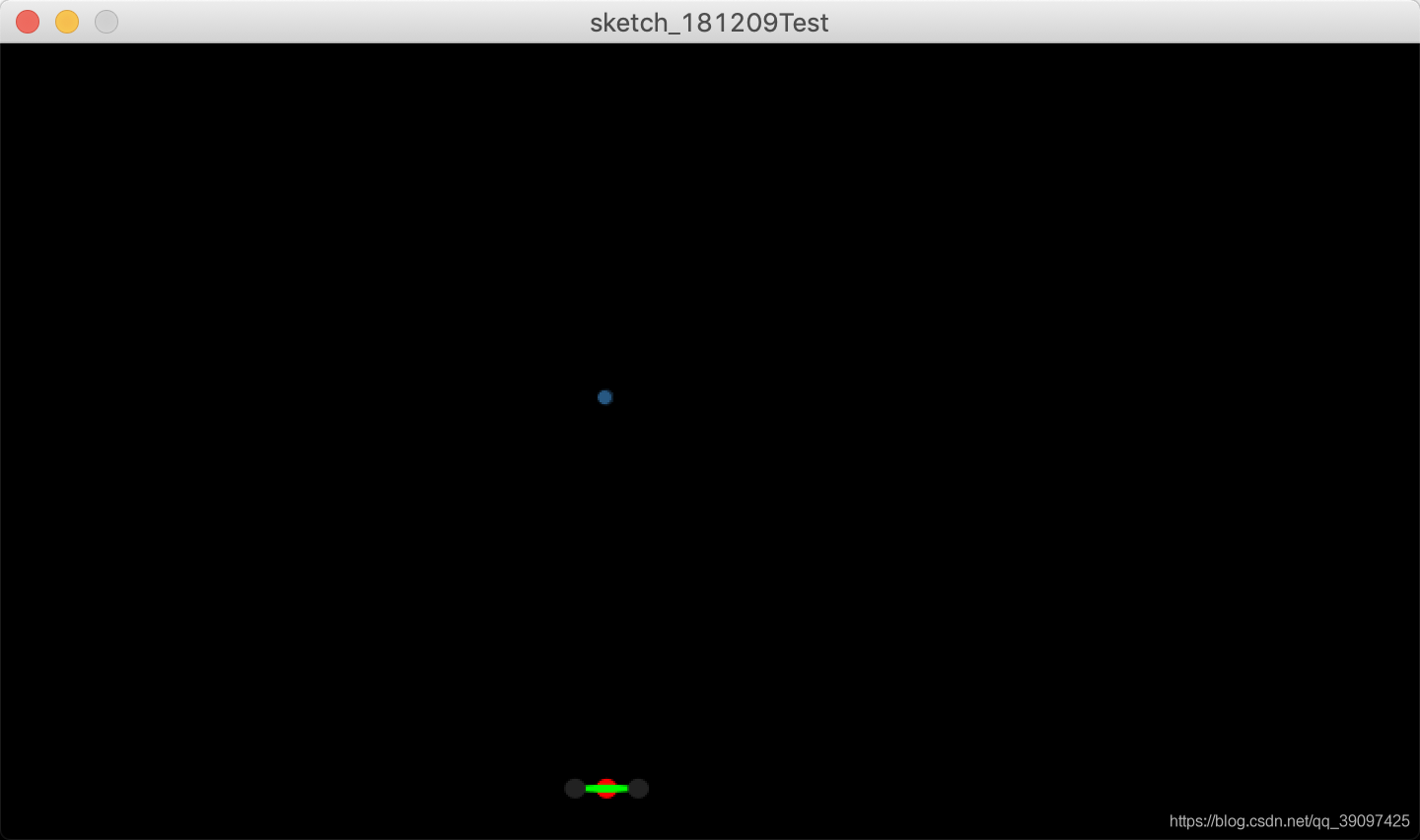
这篇关于Processing 入门教程(六)宇宙飞船大战外星人的文章就介绍到这儿,希望我们推荐的文章对编程师们有所帮助!









