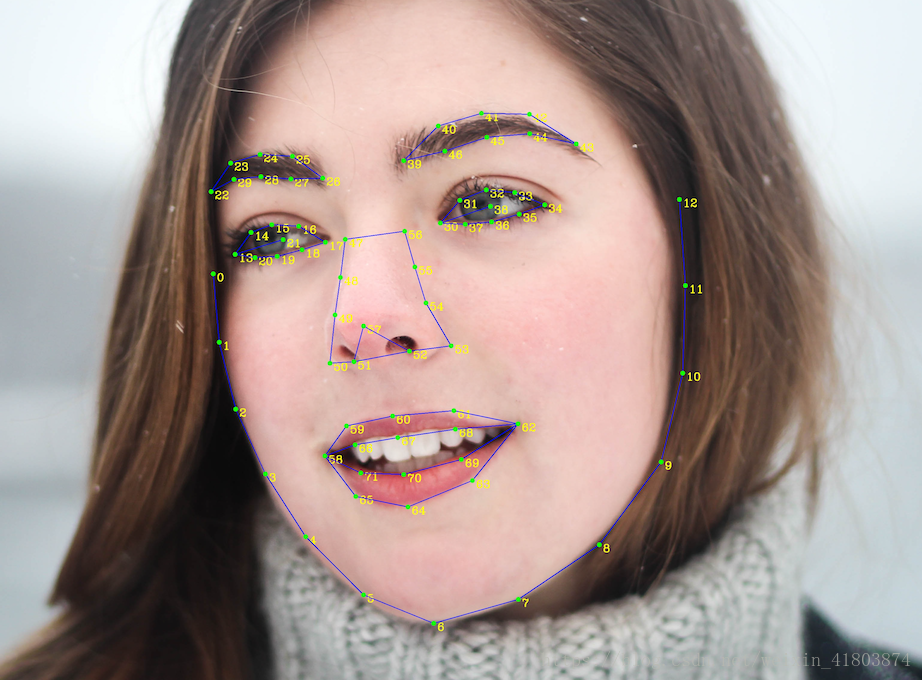本文主要是介绍python实现调取百度AI人脸检测接口并解析72个脸部特征点,希望对大家解决编程问题提供一定的参考价值,需要的开发者们随着小编来一起学习吧!
元学习论文总结||小样本学习论文总结
2017-2019年计算机视觉顶会文章收录 AAAI2017-2019 CVPR2017-2019 ECCV2018 ICCV2017-2019 ICLR2017-2019 NIPS2017-2019
完整源码自 vieo.zhu@foxmail.com 申请

一:环境
python3.5
二:代码实现
# coding:utf-8
#
# BaiduFaceDetect
#
# 获取百度人脸检测接口信息返回
#
# 百度人脸检测文档:
# https://ai.baidu.com/docs#/Face-Detect-V3/top
#
# ==============================================================================import urllib3, base64
import urllib
import socket
from urllib.parse import urlencode
from urllib import request
import json
from diagnose_logging import Logger# 日志
log = Logger('baidu_detect.py')
logger = log.getlog()# face_field:人脸检测项目,详情参考百度人脸检测文档
face_field = 'landmark,gender,race,age,facetype,quality,glasses' # 无空格def get_token():"""根据认证信息获取access_token.access_token的有效期为30天,切记需要每30天进行定期更换,或者每次请求都拉取新token;"""try:# 账号信息client_id = '***'client_secret = '***'host = 'https://aip.baidubce.com/oauth/2.0/token?grant_type=client_credentials&client_id=%s&client_secret=%s' % (client_id, client_secret)# HTTP请求,获取access_tokenreq = request.Request(host)req.add_header('Content-Type', 'application/json; charset=UTF-8')response = request.urlopen(req, timeout=1000)# 获得请求结果content = response.read()# 结果转化为字符content = bytes.decode(content)# 结果转化为字典content = eval(content[:-1])# 日志logger.info('get_token SUCCES: %s', content['access_token'])logger.info('get_token SUCCES')return content['access_token']except Exception as ee:logger.error(ee)except urllib.error.URLError as e:if isinstance(e.reason, socket.timeout):logger.error('get_token ERROR:TIME OUT')def get_baidu_result(rootPath):"""调取百度人脸检测,取得图像的分析结果.Args:rootPath:源图片地址Returns:result:字典类型,详情参考下文image_type:BASE64,FACE_TOKEN,URLFACE_TOKEN:图片上传,返回json结果中包含face_tokenparams={image,image_type,face_field}两种格式:params={'image':'f7ec8ecd441886371b9749d1fc853f44','image_type':'FACE_TOKEN','face_field':'age,beauty,faceshape,gender,glasses'}params={'image':'https://www.xsshome.cn/face.jpg','image_type':'URL','face_field':'age,beauty,faceshape,gender,glasses'}"""try:# api请求# access_token = get_token() # 当access_token过期后再重新调取http = urllib3.PoolManager()url = 'https://aip.baidubce.com/rest/2.0/face/v3/detect?access_token=' + access_token# 图像读入,转二进制with open(rootPath, 'rb') as image: # 图像为文件完整路径,而不是文件名# 转base64编码img = base64.b64encode(image.read())# 接口必要参数params = {'image': '' + str(img, 'utf-8') + '', 'image_type': 'BASE64','face_field': face_field}# 对base64数据进行urlencode解析,返回值为字符串params = urlencode(params)# 调取接口,检测图片try:req = http.request('POST',url,body=params,headers={'Content-Type': 'application/json'})except Exception as e:logger.error('get_request ERROR')logger.error(e)# 返回结果为byte字节,处理成可读的Unicode字符串,转换成字典req_data = json.loads(str(req.data, 'utf-8'))result = req_data# 日志logger.info('get_baiduApi: %s', result['error_msg'])# logger.info('get_api_result: %s', result)return resultexcept Exception as e:logger.error('baidu_result ERROR')logger.error(e)
二:解析72个人脸特征点
def get_faceList(baidu_result):"""对检测结果,解析出faceList并返回.{'age': 23, 'landmark72': [{'x': 167.3847198, 'y': 71.8085556}, ], 'race': {'probability': 0.9999984503, 'type': 'yellow'}, 'gender': {'probability': 0.9995638728, 'type': 'female'}, 'landmark': [{'x': 228.6446533, 'y': 100.6326599}, ], 'angle': {'pitch': 7.808499336, 'yaw': -7.641532898, 'roll': 16.28609276}, 'quality': {'occlusion': {'left_cheek': 0.01251564454, 'left_eye': 0.01948842965, 'mouth': 0, 'nose': 0, 'chin_contour': 0, 'right_eye': 0, 'right_cheek': 0.01564828679}, 'illumination': 213, 'blur': 1.894906276e-08, 'completeness': 1}, 'face_probability': 1, 'face_token': 'dbcee960bd59b0e12ffa5a579b7b2744', 'location': {'width': 196, 'height': 188, 'top': 48.5020256, 'rotation': 16, 'left': 174.3717194}, 'face_type': {'probability': 0.9740739465, 'type': 'human'}}"""try:result = baidu_result# 取得face_list,只有一个元素face_list = result['result']['face_list'][0]# 日志# logger.info('get_faceList')# logger.info('get_faceList: %s',face_list)return face_listexcept Exception as e:logger.error('get_faceList ERROR')logger.error(e)def get_landmark(baidu_result):"""传入rootPath,独立请求百度接口,返回特征点.Args:rootPath:源图片地址Returns:landmark:72对值的列表[{"x": 115.86531066895,"y": 170.0546875},...]"""try:# 单独调取接口result = get_faceList(baidu_result)landmark = result['landmark72']# 日志# logger.info('get_landmark')return landmarkexcept Exception as e:logger.error('get_landmarkPath ERROR')logger.error(e)if __name__ == '__main__':# 测试上述方法rootPath = 'E:/face/0.jpg'# 计时import datetimeprint('start...')start_time = datetime.datetime.now()# api请求result = get_baidu_result(rootPath)# 结果解析get_faceList(result)get_landmark(result)end_time = datetime.datetime.now()time_consume = (end_time - start_time).microseconds / 1000000logger.info('start_time: %s', start_time)logger.info('end_time: %s', end_time)logger.info('time_consume: %s(s)', time_consume) # 0.280654(s)logger.info('main finish')三:diagnose_logging
import loggingclass Logger():def __init__(self, logName):# 创建一个loggerself.logger = logging.getLogger(logName)# 判断,如果logger.handlers列表为空,则添加,否则,直接去写日志,试图解决日志重复if not self.logger.handlers:self.logger.setLevel(logging.INFO)# 创建一个handler,用于写入日志文件fh = logging.FileHandler('log.log')fh.setLevel(logging.INFO)# 再创建一个handler,用于输出到控制台ch = logging.StreamHandler()ch.setLevel(logging.INFO)# 定义handler的输出格式formatter = logging.Formatter('%(levelname)s:%(asctime)s -%(name)s -%(message)s')fh.setFormatter(formatter)ch.setFormatter(formatter)# 给logger添加handler处理器self.logger.addHandler(fh)self.logger.addHandler(ch)def getlog(self):return self.logger四:接口返回参数
# 百度人脸检测返回参数返回结果
字段 必选 类型 说明
face_num 是 int 检测到的图片中的人脸数量
face_list 是 array 人脸信息列表,具体包含的参数参考下面的列表。
+face_token 是 string 人脸图片的唯一标识
+location 是 array 人脸在图片中的位置
++left 是 double 人脸区域离左边界的距离
++top 是 double 人脸区域离上边界的距离
++width 是 double 人脸区域的宽度
++height 是 double 人脸区域的高度
++rotation 是 int64 人脸框相对于竖直方向的顺时针旋转角,[-180,180]
+face_probability 是 double 人脸置信度,范围[0~1],代表这是一张人脸的概率,0最小、1最大。
+angel 是 array 人脸旋转角度参数
++yaw 是 double 三维旋转之左右旋转角[-90(左), 90(右)]
++pitch 是 double 三维旋转之俯仰角度[-90(上), 90(下)]
++roll 是 double 平面内旋转角[-180(逆时针), 180(顺时针)]
+age 否 double 年龄 ,当face_field包含age时返回
+beauty 否 int64 美丑打分,范围0-100,越大表示越美。当face_fields包含beauty时返回
+expression 否 array 表情,当 face_field包含expression时返回
++type 否 string none:不笑;smile:微笑;laugh:大笑
++probability 否 double 表情置信度,范围【0~1】,0最小、1最大。
+face_shape 否 array 脸型,当face_field包含faceshape时返回
++type 否 double square: 正方形 triangle:三角形 oval: 椭圆 heart: 心形 round: 圆形
++probability 否 double 置信度,范围【0~1】,代表这是人脸形状判断正确的概率,0最小、1最大。
+gender 否 array 性别,face_field包含gender时返回
++type 否 string male:男性 female:女性
++probability 否 double 性别置信度,范围【0~1】,0代表概率最小、1代表最大。
+glasses 否 array 是否带眼镜,face_field包含glasses时返回
++type 否 string none:无眼镜,common:普通眼镜,sun:墨镜
++probability 否 double 眼镜置信度,范围【0~1】,0代表概率最小、1代表最大。
+race 否 array 人种 face_field包含race时返回
++type 否 string yellow: 黄种人 white: 白种人 black:黑种人 arabs: 阿拉伯人
++probability 否 double 人种置信度,范围【0~1】,0代表概率最小、1代表最大。
+face_type 否 array 真实人脸/卡通人脸 face_field包含facetype时返回
++type 否 string human: 真实人脸 cartoon: 卡通人脸
++probability 否 double 人脸类型判断正确的置信度,范围【0~1】,0代表概率最小、1代表最大。
+landmark 否 array 4个关键点位置,左眼中心、右眼中心、鼻尖、嘴中心。face_field包含landmark时返回
+landmark72 否 array 72个特征点位置 face_field包含landmark时返回
+quality 否 array 人脸质量信息。face_field包含quality时返回
++occlusion 否 array 人脸各部分遮挡的概率,范围[0~1],0表示完整,1表示不完整
+++left_eye 否 double 左眼遮挡比例,[0-1] ,1表示完全遮挡
+++right_eye 否 double 右眼遮挡比例,[0-1] , 1表示完全遮挡
+++nose 否 double 鼻子遮挡比例,[0-1] , 1表示完全遮挡
+++mouth 否 double 嘴巴遮挡比例,[0-1] , 1表示完全遮挡
+++left_cheek 否 double 左脸颊遮挡比例,[0-1] , 1表示完全遮挡
+++right_cheek 否 double 右脸颊遮挡比例,[0-1] , 1表示完全遮挡
+++chin 否 double 下巴遮挡比例,,[0-1] , 1表示完全遮挡
++blur 否 double 人脸模糊程度,范围[0~1],0表示清晰,1表示模糊
++illumination 否 double 取值范围在[0~255], 表示脸部区域的光照程度 越大表示光照越好
++completeness 否 int64 人脸完整度,0或1, 0为人脸溢出图像边界,1为人脸都在图像边界内五:参数结构
# 返回结果结构"face_num": 1,
"error_msg" : 'SUCCESS'
"error_code" : 0
"result" :
{"face_list": [{"face_token": "35235asfas21421fakghktyfdgh68bio","location": {"left": 117,"top": 131,"width": 172,"height": 170,"ro tation": 4},"face_probability": 1,"angle" :{"yaw" : -0.34859421849251"pitch" 1.9135693311691"roll" :2.3033397197723}"landmark": [{"x": 161.74819946289,"y": 163.30244445801},...],"landmark72": [{"x": 115.86531066895,"y": 170.0546875},...],"age": 29.298097610474,"beauty": 55.128883361816,"expression": {"type": "smile","probability" : 0.5543018579483},"gender": {"type": "male","probability": 0.99979132413864},"glasses": {"type": "sun","probability": 0.99999964237213},"race": {"type": "yellow","probability": 0.99999976158142},"face_shape": {"type": "triangle","probability": 0.5543018579483}"quality": {"occlusion": {"left_eye": 0,"right_eye": 0,"nose": 0,"mouth": 0,"left_cheek": 0.0064102564938366,"right_cheek": 0.0057411273010075,"chin": 0},"blur": 1.1886881756684e-10,"illumination": 141,"completeness": 1}}]
}六:特征点图像
七:关于账号
注册:
https://login.bce.baidu.com/?account=&redirect=http%3A%2F%2Fconsole.bce.baidu.com%2F%3Ffromai%3D1#/aip/overview
client_id = API Key
client_secret = Secret Key
# 打赏鼓励请扫支付宝微信二维码O(∩_∩)O金额不限噢噢!如果有修改建议或者疑问请留言!


这篇关于python实现调取百度AI人脸检测接口并解析72个脸部特征点的文章就介绍到这儿,希望我们推荐的文章对编程师们有所帮助!