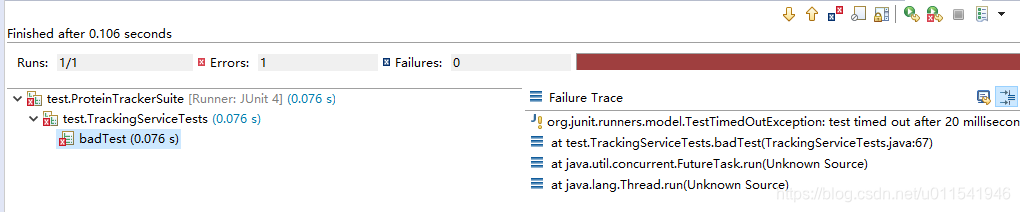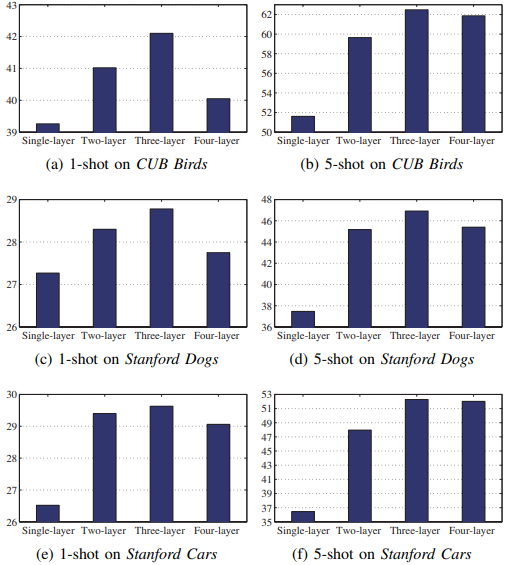本文主要是介绍wgui_categories_idlescreen.c,希望对大家解决编程问题提供一定的参考价值,需要的开发者们随着小编来一起学习吧!
1.S32 is_on_idlescreen(void)
返回idlescreen状态,为1时屏幕亮,为0时屏幕暗。
指示变量gis_on_idlescreen
2.void set_on_idlescreen(S32 temp_on_idlescreen)
打开或关闭屏幕
3.void wgui_cat033_set_text_abm_layer(GDI_HANDLE abm_layer)
打开文字显示层,准备显示文字
4.void wgui_cat033_reset_text_abm_layer(void)
关闭文字显示层
5.static GDI_HANDLE wgui_cat033_get_text_abm_layer(void)
获取文字显示层柄
6.static void wgui_cat033_draw_region_with_wallpaper(S32 x1, S32 y1, S32 x2, S32 y2)
用墙纸填充区域。
(1)用主题颜色填充区域
(2)默认背景:
全图显示时去掉状态栏和软键栏高度
能全图显示,显示在中间。
不能全图显示,就调整图像尺寸,根据调整后的尺寸显示。
(3)自选背景:
是动画背景就先生动画背景
不是动画背景,检查是不是主题背景。如果是仅仅用背景填充区域,不是就显示背景图片。
7.static void wgui_cat033_draw_region_with_background_color(S32 x1, S32 y1, S32 x2, S32 y2)
打开显示区域
显示墙纸
关闭显示区域
8.static S32 wgui_cat033_show_techno_border_string_right_align(UI_string_type string, S32 x1, S32 y1, S32 x2, S32 y2)
显示边界右边对齐
9.void wgui_cat033_draw_region_with_technobar(S32 x1, S32 y1, S32 x2, S32 y2)
打开显示区域,显示背景图片,关闭显示区域
10.static void wgui_cat033_techno_init_date(void)
日期显示
11.static void wgui_cat033_techno_text_change_processor(void)
营运商显示
12.static void wgui_cat033_techno_set_text_and_date(void)
Set text and date position and clear background
13.static MMI_BOOL wgui_cat033_show_techno_network_name(void)
show network name on techno bar (if has network status, it will vertical scroll)
14.static MMI_BOOL wgui_cat033_show_techno_network_status(void)
show network status on techno bar (vertical scroll)
15.static void wgui_cat033_show_techno_date(void)
show date on techno bar
16.static MMI_BOOL wgui_cat033_show_techno_network_name2(void)
show network name2 on techno bar (if has network status2, it will scroll)
17.static MMI_BOOL wgui_cat033_show_techno_network_status2(void)
show network status2 on techno bar (vertical scroll)
18.void wgui_cat033_show_techo_date_and_static_network_name(void)
show date and static network name on techno bar
19.static MMI_BOOL wgui_cat033_show_network_status(void)
show network status (the seconde line) in idle screen
20.static void wgui_cat033_show_network_name2(void)
show card2 network name on idle screen
21.static void wgui_cat033_show_network_status2(void)
show card2 network status on idle screen
22.static MMI_BOOL wgui_cat033_show_network_name(void)
show network name (the first line) on idle screen
23.void wgui_cat033_handle_extra_text_scroll(void)
handle scrolling text of extra text of idle screen
24.void wgui_cat033_redraw_extra_text_background(S32 x1, S32 y1, S32 x2, S32 y2)
redraw the background of scrolling text area
25.void wgui_cat033_reset_reminder_state(void)
reset reminder state
26.S32 wgui_cat033_get_number_of_informaiont_line(void)
Caculate if show network status for phone setup (the second line in idlescreen)
27.UI_string_type wgui_cat033_get_extra_text(void)
* get idle screen extra text
* 1. CB display
* 2. audio player
* 3. FM radio
* 4. SAT
28.static void wgui_cat033_show_bracket(void)
show bracket of extra information line
29.static MMI_BOOL wgui_cat033_show_extra_information(void)
show extra information (the third line) in idle screen
30.static MMI_BOOL wgui_cat033_show_SAT_icon(void)
show SAT icon on idle screen
31.static void wgui_cat033_show_details(void)
show network name, network status, extra information, and SAT on idle screen
32.void idle_screen_show_network_details(void)
show network name and network status on idle screen
33.wgui_cat033_calendar_init(void)
for category 33 to init calendar display
34.static void wgui_cat033_calendar_deinit(void)
for category 33 to de-init calendar display
35.static void wgui_cat033_calendar_show(void)
for category 33 to show calendar display
36.static void wgui_cat033_calendar_redraw(void)
for category 33 to redraw calendar display
37.void idle_screen_enable_calendar_display(void)
for idle app to display calendar on idle screen category
38.static void wgui_cat033_dcd_draw_background(void)
for category 33 to draw dcd background
39.static void wgui_cat033_dcd_redraw(void)
for category 33 to redraw dcd
40.static void wgui_cat033_dcd_init(void)
for category 33 to init dcd display
41.static void wgui_cat033_dcd_deinit(void)
* for category 33 to de-init dcd display
42.static void wgui_cat033_dcd_show(void)
for category 33 to show dcd display
43.void idle_screen_register_dcd_pen_handler(cat33_reminder_pen_handler pen_handler)
for idle app to set pen event callback function
44.void idle_screen_enable_dcd_display(void* agent)
for idle app to display DCD on idle screen category
45.MMI_BOOL wgui_cat033_icon_shortcut_bar_is_active(void)
get if icon shortcut bar is active
46.MMI_BOOL wgui_cat033_icon_shortcut_bar_update
update icon shorcut bar (callback function from icon bar component)
47.void wgui_cat033_icon_shortcut_bar_redraw(void)
redraw icon shorcut bar in idle screen
48.static void wgui_cat033_icon_shortcut_bar_init(void)
init icon shorcut bar in idle screen
49.static void wgui_cat033_icon_shortcut_bar_deinit(void)
deinit icon shorcut bar in idle screen
50.static void wgui_cat033_icon_shortcut_bar_show(void)
show icon shorcut bar in idle screen
51.void wgui_cat033_icon_shortcut_bar_set_history(void* history_buffer)
set icon shorcut bar history
52.U8* wgui_cat033_icon_shortcut_bar_get_history(void* history_buffer)
get icon shorcut bar history
53.void wgui_cat033_enable_icon_shortcut_bar_display
enalbe icon shortcut bar display in idle screen
54.void dummy_dt_hide_function(S32 x1, S32 y1, S32 x2, S32 y2)
dummy func of hide date
55.void cat33_analog_clock_hide_dt_display(S32 x1, S32 y1, S32 x2, S32 y2)
hide function of date display of analog clock
56.void cat33_digital_clock_hide_dt_display(S32 x1, S32 y1, S32 x2, S32 y2)
hide function of date display of digital clock
57.void wgui_cat033_hide_time_display(S32 x1, S32 y1, S32 x2, S32 y2)
hide function of time display of analog/digital clock
58.void idle_screen_hide_status_icons_bar0(void)
hide function of stats icon horizontal bar of idle screen
59.void idle_screen_hide_status_icons_bar1(void)
hide function of stats icon vertical bar of idle screen
60.void SetIdleScreenWallpaper(U16 image_ID)
Sets the Image to be used by the idle screen
61.void SetIdleScreenNetworkName(U8 *s)
Sets the network name to be displayed by the idle screen
62.void SetIdleScreenNetworkStatus(U8 *s)
Sets the network status to be displayed by the idle screen
63.void cat33_animation_processor(void)
a function which shows frames of animated wallpaper
64.void wgui_set_wallpaper_change(void)
Sets the Image to be used by the idle screen using ID
65.void SetListWallpaperID(U16 image_ID)
set list wallpaper ID
66.void SetIdleScreenWallpaperID(U16 image_ID, MMI_BOOL is_default)
set Idle screen wall paper ID
67.void SetIdleScreenWallpaperName(UI_string_type name)
set idle screen wallpaper name
68.void mmi_wallpaper_drm_callback(S32 res, S32 id)
Screen saver DRM consume callback
69.void draw_wallpaper(void)
Redraws the Idle screen
70.MMI_BOOL wgui_cat033_shortcut_get_mainmenu_area(S32* x, S32* y, S32* w, S32* h)
get main menu area for SSE, PLEASE DO NOT USE ARBITRARILY
71.MMI_BOOL wgui_cat033_shortcut_clear_mainmenu_area(void)
clear main menu area for SSE, PLEASE DO NOT USE ARBITRARILY
72.static void wgui_cat033_display_shortcut_item(S32 shortcut_index, MMI_BOOL is_pressed)
display individual shortcut item on touch idle screen according pressed status
73.static void wgui_cat033_display_shortcut(void)
Draw touch screen shortcuts
74.static void wgui_cat033_setup_shortcut(void)
Set up touch screen shortcuts
75.S32 wgui_cat033_get_shortcut_max_height(void)
Get the maximum height of idlescreen shortcut
76.static void wgui_cat033_shortcut_translate_pen_position(S32 x, S32 y, S32 *index)
This function finds index of shorcut item on which pen event came
77.MMI_BOOL wgui_cat033_shortcut_pen_down_handler(mmi_pen_point_struct point)
pen down handler when there are touch shortcuts
78.MMI_BOOL wgui_cat033_shortcut_pen_up_handler(mmi_pen_point_struct point)
pen up handler when there are touch shortcuts
79.MMI_BOOL wgui_cat033_shortcut_pen_move_handler(mmi_pen_point_struct point)
pen move handler when there are touch shortcuts
80.MMI_BOOL wgui_cat033_pen_down_handler(mmi_pen_point_struct point)
pen down handler for category33
81.MMI_BOOL wgui_cat033_pen_long_tap_handler(mmi_pen_point_struct point)
pen long tap handler for category33
82.MMI_BOOL wgui_cat033_pen_repeat_handler(mmi_pen_point_struct point)
pen repeat handler for category33
83.MMI_BOOL wgui_cat033_pen_abort_handler(mmi_pen_point_struct point)
pen abort handler for category33
84.MMI_BOOL wgui_cat033_pen_up_handler(mmi_pen_point_struct point)
pen up handler for category33
85.MMI_BOOL wgui_cat033_pen_move_handler(mmi_pen_point_struct point)
pen move handler for category33
86.void show_boundries_to_status_bar_at_bottom_idlescreen(void)
redraw status bar
87.MMI_BOOL mmi_cat33_get_cache_wallpaper_info (MMI_ID_TYPE id, PS8 filename, GDI_HANDLE *wallpaper_layer, U16 *output_image_type)
get cat33 cache wallpaper information, used after ShowCategory33Screen and before entering another new screen
88.static void wgui_cat033_redraw(void)
redraw category 33 screen
89.void dm_category_33_controlled_area(dm_coordinates *coordinate)
This function is used to draw the category controlled area of idle screen
90.void wgui_cat033_hide_lsk(void)
category 33 hide left softkey
91.void wgui_cat033_hide_rsk(void)
category 33 hide right softkey
92.void wgui_cat033_hide_csk(void)
category 33 hide center softkey
93.void ShowCategory33Screen_ext
Displays the Idle screen
94.void cat33_redraw_alpha_images(void)
* Redraw alpha images when wallpaper animation updates
* 1. draw shortcuts
* 2. draw techno bar and date time
* 3. draw reminder
95.void wgui_cat033_dual_sim_text_change_processor(void)
dual SIM show at same posotion
96.S32 GetCategory33HistorySize(void)
Gets the history buffer size of category 33
97.U8 *GetCategory33History(U8 *history_buffer)
Gets the history buffer of category33
98.void ShowCategory33Screen
Show category 33 screen
99.void ExitCategory33Screen(void)
Exits the Idle screen
100.void wgui_category_hide_clock(S32 x1, S32 y1, S32 x2, S32 y2)
hide function of clock of categor 86 and 128
101.void wgui_category_draw_clock_control_area(dm_coordinates *coordinate)
Draw the control area of category86 and 128
102.void wgui_category_exit_clock_category(void)
Exit the clock category (category86 and 128)
103.void wgui_category_show_clock_category
Displays the setting screen wallpaper or screen-saver
104.void ShowCategory86Screen
Displays the setting screen wallpaper or screen-saver(analog clock)
105.void ShowCategory128Screen
Displays the setting screen wallpaper or screen-saver(digital clock)
106.void wgui_cat106_redraw(void)
redraw category106 screen
107.void ExitCategory106Screen(void)
Exit category106 screen
108.void ShowCategory106Screen(U16 icon_screensaver, U8 *filename, U8 *history_buffer)
Show category106 screen (an animated icon)
109.void ExitCategory131Screen(void)
Exits the category131 screen
110.void cat131_hide_analog_clock_display(S32 x1, S32 y1, S32 x2, S32 y2)
hide function of category131 for analog clock
111.void cat131_hide_digital_clock_display(S32 x1, S32 y1, S32 x2, S32 y2)
hide function of category131 for digital clock
112.void ShowCategory131Screen(U16 icon_screensaver, U8 screen_saver_type, U8 *history_buffer)
show analog or digital clock screen saver depends icon_screensaver value
113.void Category161ChangeTime(UI_time *t)
change the time of category161 screen
114.void RedrawCategory161Screen(void)
Redraw category161 screen
115.void ExitCategory161Screen(void)
Exit category161 screen
116.void ShowCategory161Screen(UI_time *t)
Show category161 screen (time screen saver)
117.void show_network_detail_on_animated_highlighter_on_idlescreen(void)
Handle title text on idlescreen
118.static MMI_BOOL wgui_category_sse_idle_effect_draw_frame
Idle category effect draw frame callback function.
119.static gui_screen_switch_effect_custom_return_code_enum wgui_category_sse_idle_custom_handler
Custom SSE effect handler for idle screen
120.void wgui_cat30_set_line_info
Its sets the icon and text information for the lines
121.static void wgui_cat30_draw_string
Draw border text in given region If the string width is longer than giver region, it will show trancated text.
122.static void wgui_cat30_draw_image(U8* image, S32 x1, S32 y1, S32 h)
Draw image in the given position with vertically center alignment
123.static void wgui_cat30_draw_details(void)
* Draw the displayed details of category30,
* It draw the icon txt information
124.static void wgui_cat30_hide_date_time_bar(S32 x1, S32 y1, S32 x2, S32 y2)
Hide function for category 30 date time bar
125.static void wgui_cat30_init_date_time_bar(void)
Init date time bar
126.void wgui_cat30_move_and_draw_date_time_bar(S32 x, S32 y)
It is to used by the SSE to show the expand effect
127.static void wgui_cat30_draw_date_time_bar(void)
It is to used to simply draw the date time bar at the initial position
128.void wgui_cat30_move_and_draw_unlock_bar(S32 x, S32 y)
It is to used by the SSE to show the expand effect
129.void wgui_cat30_draw_ctrl_area(dm_coordinates *coordinate)
130.void wgui_cat30_update_details(void)
This API is for application to update the icon, text info etc.
131.void wgui_cat30_redraw_alpha_images(void)
* Redraw alpha images when wallpaper animation updates
* 1. draw shortcuts
* 2. draw techno bar and date time
* 3. draw reminder
132.static void wgui_cat30_play_button_image_seq_and_exec_callback(void)
It plays the button image sequence and executes the call back.
133.static void wgui_cat30_long_press_simulation(void)
pen long tap handler for category30
134.static MMI_BOOL wgui_cat30_pen_down_handler(mmi_pen_point_struct point)
135.static MMI_BOOL wgui_cat30_pen_up_handler(mmi_pen_point_struct point)
136.static MMI_BOOL wgui_cat30_sse_leaving_effect_draw_frame
137.static gui_screen_switch_effect_custom_return_code_enum wgui_cat30_sse_custom_handler
138.static void wgui_cat30_exit(void)
139.void wgui_cat30_show
这篇关于wgui_categories_idlescreen.c的文章就介绍到这儿,希望我们推荐的文章对编程师们有所帮助!