本文主要是介绍Vue3 + Tsx 集成 ace-editor编辑器,希望对大家解决编程问题提供一定的参考价值,需要的开发者们随着小编来一起学习吧!
Ace Editor介绍
Ace Editor(全名:Ajax.org Cloud9 Editor)是一个开源的代码编辑器,旨在提供强大的代码编辑功能,通常用于构建基于Web的代码编辑应用程序。它最初由Cloud9 IDE开发,现在由开源社区维护。
主要有以下特点:
- 超过110种语言的语法高亮(可以导入TextMate/Sublime Text的.tmlanguage文件)
- 20多种主题(可以导入TextMate/Sublime Text的.tmtheme文件)
- 自动缩进和取消缩进
- 可选的命令行界面
- 处理大型文档(似乎上限为四百万行!)
- 完全可定制的按键绑定,包括vim和Emacs模式
- 支持正则表达式的搜索和替换
- 突出显示匹配的括号
- 可在软制表符和实际制表符之间切换
- 显示隐藏字符
- 使用鼠标拖放文本
- 自动换行
- 代码折叠
- 多光标和多选
- 实时语法检查器(当前支持JavaScript、CoffeeScript、CSS和XQuery)
- 剪切、复制和粘贴功能
Vue3 集成 Ace Editor
安装
npm install vue3-ace-editor --save使用
import { VAceEditor } from 'vue3-ace-editor';
import ace from 'ace-builds';
import modeJson from 'ace-builds/src-noconflict/mode-json';
import modeYaml from 'ace-builds/src-noconflict/mode-yaml';
import modeGroovy from 'ace-builds/src-noconflict/mode-groovy';
import themeChrome from 'ace-builds/src-noconflict/theme-chrome';
import 'ace-builds/src-noconflict/ext-language_tools';
import { config } from "ace-builds";// 配置 ace editor
config.setModuleUrl("ace/mode/chrome", themeChrome);
config.setModuleUrl("ace/mode/yaml", modeYaml);
config.setModuleUrl("ace/mode/json", modeJson);
config.setModuleUrl("ace/theme/github", modeGroovy);
ace.require("ace/ext/language_tools");const ApplicationYamlEdit = defineComponent({name: 'ApplicationYamlEdit',props,emits: ['update:show', 'updateList'],setup(props,ctx) {const user = useInfoStore()const router = useRouter()const { message, modal, notification } = useGloablStore()const formRef = ref()const variables = reactive({app: new AoneApplicationModel(),currentUserGroupList: user.getUser.group.split(CookieSplit.SEPARATOR),items: [],showSpinning: false,spinTips: "请求处理中,请稍候......",editorMinLines: 50,editorMaxLines: 200})const closeModal = () => {ctx.emit('update:show')ctx.emit('updateList')}onMounted(() => {})function editorInit(editor) {let setReadOnly = true// 默认非管理员只读if( user.getUser.admin.toString() === 'true'){//管理员读写setReadOnly=false}editor.setOptions({ // 设置代码编辑器的样式enableBasicAutocompletion: true,enableSnippets: true,enableLiveAutocompletion: true,tabSize: 2,fontSize: 15,readOnly: setReadOnly,showPrintMargin: false //去除编辑器里的竖线})}return {...toRefs(variables),closeModal, formRef, onSubmit, editorInit}},render() {return (<div class={"overscroll-contain"}><AoneSpin v-model:spinning={this.showSpinning}/><Modal zIndex={10}class={styles.antModal}bodyStyle={{ height:"calc(100vh - 65px - 53px) ", overflowY: "auto" }}maskClosable={false}open={this.show}centeredonCancel={this.closeModal}v-slots={{title: () => <span class={""} >Ace Editor 使用</span>,footer: () => <><Button onClick={this.closeModal}>取消</Button><Button type={"primary"} onClick={this.onSubmit}>提交</Button></>}}><Tabs><TabPane key={"1"} tab={"Deployment"} ><VAceEditor v-model:value={this.item.k8sDeployYaml} onInit={this.editorInit} lang="yaml" theme="chrome" minLines={this.editorMinLines} maxLines={this.editorMaxLines}/></TabPane></Tabs></Modal></div>)}
})export default ApplicationYamlEdit效果如下:
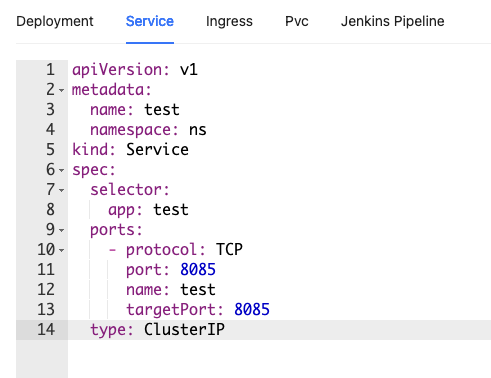
最后注意默认情况下,ace editor 的高度是0,所以必须设置它的高度后,才能显示出放入 v-model:value 的内容,否则是不显示的,设置高度的两种方式,一种是通过 style 设置 height,另外一种是设置 min 和 max lines
style="height: 300px"
//或者设置属性
minLines="100"
maxLines="100"
总结
整体使用下来的体验还是非常不错的,用来显示json,html,groovy,yaml或者一些代码的语法高亮非常丝滑,有需要用到编辑器功能的小伙伴可以尝试一把
这篇关于Vue3 + Tsx 集成 ace-editor编辑器的文章就介绍到这儿,希望我们推荐的文章对编程师们有所帮助!





