本文主要是介绍spring6-国际化:i18n | 数据校验:Validation,希望对大家解决编程问题提供一定的参考价值,需要的开发者们随着小编来一起学习吧!
文章目录
- 1、国际化:i18n
- 1.1、i18n概述
- 1.2、Java国际化
- 1.3、Spring6国际化
- 1.3.1、MessageSource接口
- 1.3.2、使用Spring6国际化
- 2、数据校验:Validation
- 2.1、Spring Validation概述
- 2.2、实验一:通过Validator接口实现
- 2.3、实验二:Bean Validation注解实现
- 2.4、实验三:基于方法实现校验
- 2.5、实验四:实现自定义校验
1、国际化:i18n
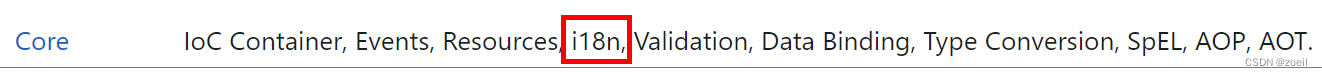
1.1、i18n概述
国际化也称作i18n,其来源是英文单词 internationalization的首末字符i和n,18为中间的字符数。由于软件发行可能面向多个国家,对于不同国家的用户,软件显示不同语言的过程就是国际化。通常来讲,软件中的国际化是通过配置文件来实现的,假设要支撑两种语言,那么就需要两个版本的配置文件。
1.2、Java国际化
(1)Java自身是支持国际化的,java.util.Locale用于指定当前用户所属的语言环境等信息,java.util.ResourceBundle用于查找绑定对应的资源文件。Locale包含了language信息和country信息,Locale创建默认locale对象时使用的静态方法:
/*** This method must be called only for creating the Locale.** constants due to making shortcuts.*/private static Locale createConstant(String lang, String country) {BaseLocale base = BaseLocale.createInstance(lang, country);return getInstance(base, null);}
(2)配置文件命名规则:
basename_language_country.properties
必须遵循以上的命名规则,java才会识别。其中,basename是必须的,语言和国家是可选的。这里存在一个优先级概念,如果同时提供了messages.properties和messages_zh_CN.propertes两个配置文件,如果提供的locale符合en_CN,那么优先查找messages_en_CN.propertes配置文件,如果没查找到,再查找messages.properties配置文件。最后,提示下,所有的配置文件必须放在classpath中,一般放在resources目录下
(3)实验:演示Java国际化
第一步 创建子模块spring6-i18n,引入spring依赖
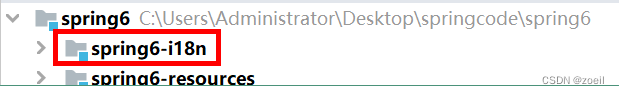
第二步 在resource目录下创建两个配置文件:messages_zh_CN.propertes和messages_en_GB.propertes
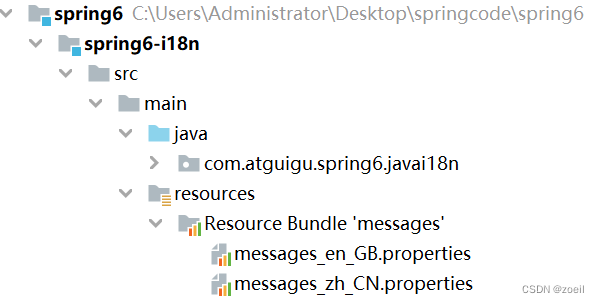
第三步 测试
package com.atguigu.spring6.javai18n;import java.nio.charset.StandardCharsets;
import java.util.Locale;
import java.util.ResourceBundle;public class Demo1 {public static void main(String[] args) {System.out.println(ResourceBundle.getBundle("messages",new Locale("en","GB")).getString("test"));System.out.println(ResourceBundle.getBundle("messages",new Locale("zh","CN")).getString("test"));}
}
1.3、Spring6国际化
1.3.1、MessageSource接口
spring中国际化是通过MessageSource这个接口来支持的
常见实现类
ResourceBundleMessageSource
这个是基于Java的ResourceBundle基础类实现,允许仅通过资源名加载国际化资源
ReloadableResourceBundleMessageSource
这个功能和第一个类的功能类似,多了定时刷新功能,允许在不重启系统的情况下,更新资源的信息
StaticMessageSource
它允许通过编程的方式提供国际化信息,一会我们可以通过这个来实现db中存储国际化信息的功能。
1.3.2、使用Spring6国际化
第一步 创建资源文件
国际化文件命名格式:基本名称 _ 语言 _ 国家.properties
{0},{1}这样内容,就是动态参数
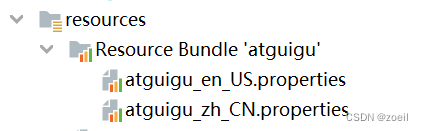
(1)创建atguigu_en_US.properties
www.atguigu.com=welcome {0},时间:{1}
(2)创建atguigu_zh_CN.properties
www.atguigu.com=欢迎 {0},时间:{1}
第二步 创建spring配置文件,配置MessageSource
<?xml version="1.0" encoding="UTF-8"?>
<beans xmlns="http://www.springframework.org/schema/beans"xmlns:xsi="http://www.w3.org/2001/XMLSchema-instance"xsi:schemaLocation="http://www.springframework.org/schema/beans http://www.springframework.org/schema/beans/spring-beans.xsd"><bean id="messageSource"class="org.springframework.context.support.ResourceBundleMessageSource"><property name="basenames"><list><value>atguigu</value></list></property><property name="defaultEncoding"><value>utf-8</value></property></bean>
</beans>
第三步 创建测试类
package com.atguigu.spring6.javai18n;import org.springframework.context.ApplicationContext;
import org.springframework.context.annotation.AnnotationConfigApplicationContext;
import org.springframework.context.support.ClassPathXmlApplicationContext;
import java.util.Date;
import java.util.Locale;public class Demo2 {public static void main(String[] args) {ApplicationContext context = new ClassPathXmlApplicationContext("beans.xml");//传递动态参数,使用数组形式对应{0} {1}顺序Object[] objs = new Object[]{"atguigu",new Date().toString()};//www.atguigu.com为资源文件的key值,//objs为资源文件value值所需要的参数,Local.CHINA为国际化为语言String str=context.getMessage("www.atguigu.com", objs, Locale.CHINA);System.out.println(str);}
}
2、数据校验:Validation
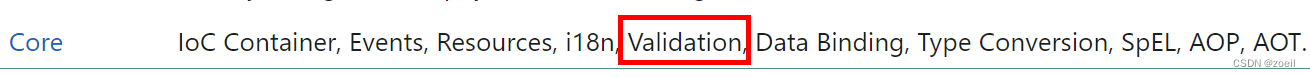
2.1、Spring Validation概述
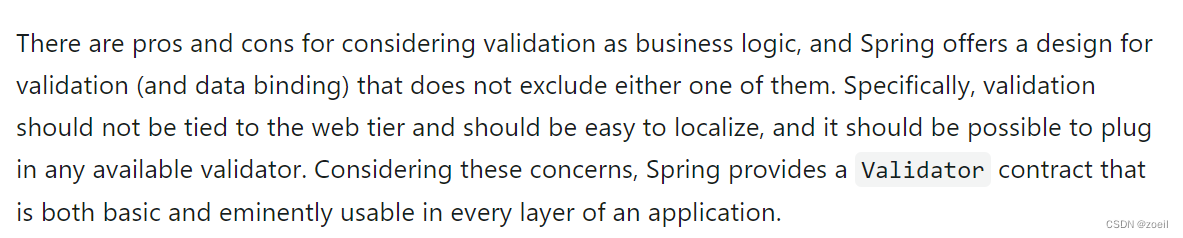
在开发中,我们经常遇到参数校验的需求,比如用户注册的时候,要校验用户名不能为空、用户名长度不超过20个字符、手机号是合法的手机号格式等等。如果使用普通方式,我们会把校验的代码和真正的业务处理逻辑耦合在一起,而且如果未来要新增一种校验逻辑也需要在修改多个地方。而spring validation允许通过注解的方式来定义对象校验规则,把校验和业务逻辑分离开,让代码编写更加方便。Spring Validation其实就是对Hibernate Validator进一步的封装,方便在Spring中使用。
在Spring中有多种校验的方式
第一种是通过实现org.springframework.validation.Validator接口,然后在代码中调用这个类
第二种是按照Bean Validation方式来进行校验,即通过注解的方式。
第三种是基于方法实现校验
除此之外,还可以实现自定义校验
2.2、实验一:通过Validator接口实现
第一步 创建子模块 spring6-validator
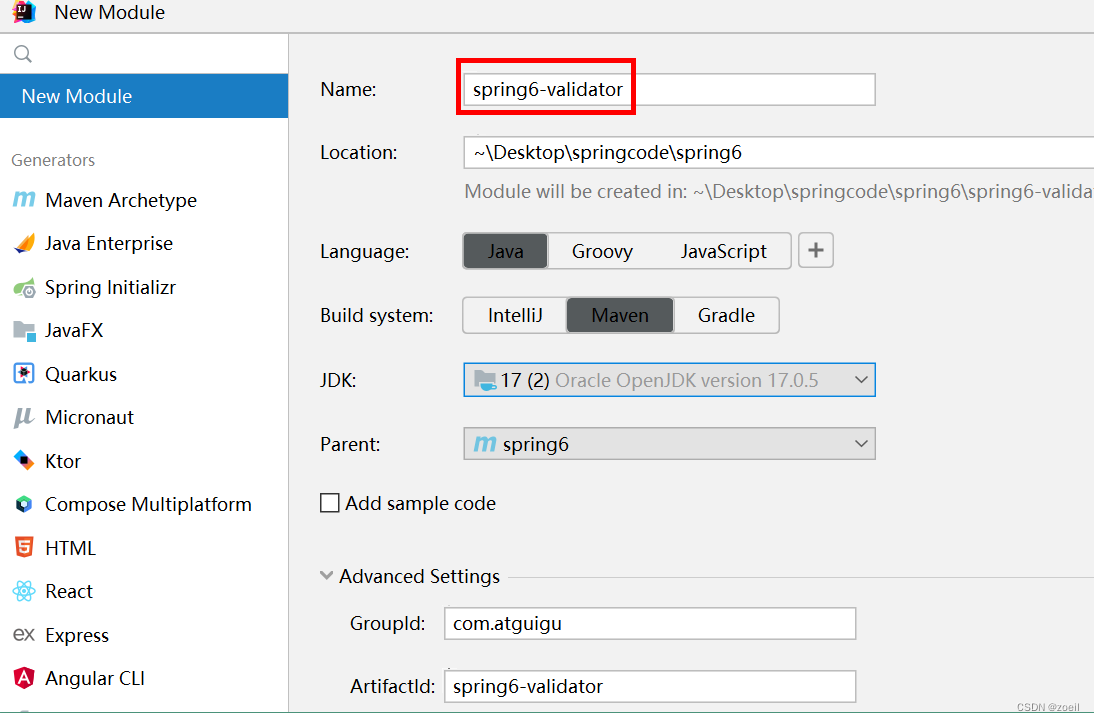
第二步 引入相关依赖
<dependencies><dependency><groupId>org.hibernate.validator</groupId><artifactId>hibernate-validator</artifactId><version>7.0.5.Final</version></dependency><dependency><groupId>org.glassfish</groupId><artifactId>jakarta.el</artifactId><version>4.0.1</version></dependency>
</dependencies>
第三步 创建实体类,定义属性和方法
package com.atguigu.spring6.validation.method1;public class Person {private String name;private int age;public String getName() {return name;}public void setName(String name) {this.name = name;}public int getAge() {return age;}public void setAge(int age) {this.age = age;}
}
第四步 创建类实现Validator接口,实现接口方法指定校验规则
package com.atguigu.spring6.validation.method1;import org.springframework.validation.Errors;
import org.springframework.validation.ValidationUtils;
import org.springframework.validation.Validator;public class PersonValidator implements Validator {@Overridepublic boolean supports(Class<?> clazz) {return Person.class.equals(clazz);}@Overridepublic void validate(Object object, Errors errors) {ValidationUtils.rejectIfEmpty(errors, "name", "name.empty");Person p = (Person) object;if (p.getAge() < 0) {errors.rejectValue("age", "error value < 0");} else if (p.getAge() > 110) {errors.rejectValue("age", "error value too old");}}
}
上面定义的类,其实就是实现接口中对应的方法,
supports方法用来表示此校验用在哪个类型上,
validate是设置校验逻辑的地点,其中ValidationUtils,是Spring封装的校验工具类,帮助快速实现校验。
第五步 使用上述Validator进行测试
package com.atguigu.spring6.validation.method1;import org.springframework.validation.BindingResult;
import org.springframework.validation.DataBinder;public class TestMethod1 {public static void main(String[] args) {//创建person对象Person person = new Person();person.setName("lucy");person.setAge(-1);// 创建Person对应的DataBinderDataBinder binder = new DataBinder(person);// 设置校验binder.setValidator(new PersonValidator());// 由于Person对象中的属性为空,所以校验不通过binder.validate();//输出结果BindingResult results = binder.getBindingResult();System.out.println(results.getAllErrors());}
}
2.3、实验二:Bean Validation注解实现
使用Bean Validation校验方式,就是如何将Bean Validation需要使用的javax.validation.ValidatorFactory 和javax.validation.Validator注入到容器中。spring默认有一个实现类LocalValidatorFactoryBean,它实现了上面Bean Validation中的接口,并且也实现了org.springframework.validation.Validator接口。
第一步 创建配置类,配置LocalValidatorFactoryBean
@Configuration
@ComponentScan("com.atguigu.spring6.validation.method2")
public class ValidationConfig {@Beanpublic LocalValidatorFactoryBean validator() {return new LocalValidatorFactoryBean();}
}
第二步 创建实体类,使用注解定义校验规则
package com.atguigu.spring6.validation.method2;import jakarta.validation.constraints.Max;
import jakarta.validation.constraints.Min;
import jakarta.validation.constraints.NotNull;public class User {@NotNullprivate String name;@Min(0)@Max(120)private int age;public String getName() {return name;}public void setName(String name) {this.name = name;}public int getAge() {return age;}public void setAge(int age) {this.age = age;}
}
常用注解说明
@NotNull 限制必须不为null
@NotEmpty 只作用于字符串类型,字符串不为空,并且长度不为0
@NotBlank 只作用于字符串类型,字符串不为空,并且trim()后不为空串
@DecimalMax(value) 限制必须为一个不大于指定值的数字
@DecimalMin(value) 限制必须为一个不小于指定值的数字
@Max(value) 限制必须为一个不大于指定值的数字
@Min(value) 限制必须为一个不小于指定值的数字
@Pattern(value) 限制必须符合指定的正则表达式
@Size(max,min) 限制字符长度必须在min到max之间
@Email 验证注解的元素值是Email,也可以通过正则表达式和flag指定自定义的email格式
第三步 使用两种不同的校验器实现
(1)使用jakarta.validation.Validator校验
package com.atguigu.spring6.validation.method2;import jakarta.validation.ConstraintViolation;
import jakarta.validation.Validator;
import org.springframework.beans.factory.annotation.Autowired;
import org.springframework.stereotype.Service;
import java.util.Set;@Service
public class MyService1 {@Autowiredprivate Validator validator;public boolean validator(User user){Set<ConstraintViolation<User>> sets = validator.validate(user);return sets.isEmpty();}}
(2)使用org.springframework.validation.Validator校验
package com.atguigu.spring6.validation.method2;import org.springframework.beans.factory.annotation.Autowired;
import org.springframework.stereotype.Service;
import org.springframework.validation.BindException;
import org.springframework.validation.Validator;@Service
public class MyService2 {@Autowiredprivate Validator validator;public boolean validaPersonByValidator(User user) {BindException bindException = new BindException(user, user.getName());validator.validate(user, bindException);return bindException.hasErrors();}
}
第四步 测试
package com.atguigu.spring6.validation.method2;import org.junit.jupiter.api.Test;
import org.springframework.context.ApplicationContext;
import org.springframework.context.annotation.AnnotationConfigApplicationContext;public class TestMethod2 {@Testpublic void testMyService1() {ApplicationContext context = new AnnotationConfigApplicationContext(ValidationConfig.class);MyService1 myService = context.getBean(MyService1.class);User user = new User();user.setAge(-1);boolean validator = myService.validator(user);System.out.println(validator);}@Testpublic void testMyService2() {ApplicationContext context = new AnnotationConfigApplicationContext(ValidationConfig.class);MyService2 myService = context.getBean(MyService2.class);User user = new User();user.setName("lucy");user.setAge(130);user.setAge(-1);boolean validator = myService.validaPersonByValidator(user);System.out.println(validator);}
}
2.4、实验三:基于方法实现校验
第一步 创建配置类,配置MethodValidationPostProcessor
package com.atguigu.spring6.validation.method3;import org.springframework.context.annotation.Bean;
import org.springframework.context.annotation.ComponentScan;
import org.springframework.context.annotation.Configuration;
import org.springframework.validation.beanvalidation.LocalValidatorFactoryBean;
import org.springframework.validation.beanvalidation.MethodValidationPostProcessor;@Configuration
@ComponentScan("com.atguigu.spring6.validation.method3")
public class ValidationConfig {@Beanpublic MethodValidationPostProcessor validationPostProcessor() {return new MethodValidationPostProcessor();}
}
第二步 创建实体类,使用注解设置校验规则
package com.atguigu.spring6.validation.method3;import jakarta.validation.constraints.*;public class User {@NotNullprivate String name;@Min(0)@Max(120)private int age;@Pattern(regexp = "^1(3|4|5|7|8)\\d{9}$",message = "手机号码格式错误")@NotBlank(message = "手机号码不能为空")private String phone;public String getName() {return name;}public void setName(String name) {this.name = name;}public int getAge() {return age;}public void setAge(int age) {this.age = age;}public String getPhone() {return phone;}public void setPhone(String phone) {this.phone = phone;}
}
第三步 定义Service类,通过注解操作对象
package com.atguigu.spring6.validation.method3;import jakarta.validation.Valid;
import jakarta.validation.constraints.NotNull;
import org.springframework.stereotype.Service;
import org.springframework.validation.annotation.Validated;@Service
@Validated
public class MyService {public String testParams(@NotNull @Valid User user) {return user.toString();}}
第四步 测试
package com.atguigu.spring6.validation.method3;import org.junit.jupiter.api.Test;
import org.springframework.context.ApplicationContext;
import org.springframework.context.annotation.AnnotationConfigApplicationContext;public class TestMethod3 {@Testpublic void testMyService1() {ApplicationContext context = new AnnotationConfigApplicationContext(ValidationConfig.class);MyService myService = context.getBean(MyService.class);User user = new User();user.setAge(-1);myService.testParams(user);}
}
2.5、实验四:实现自定义校验
第一步 自定义校验注解
package com.atguigu.spring6.validation.method4;import jakarta.validation.Constraint;
import jakarta.validation.Payload;
import java.lang.annotation.*;@Target({ElementType.METHOD, ElementType.FIELD, ElementType.ANNOTATION_TYPE, ElementType.CONSTRUCTOR, ElementType.PARAMETER})
@Retention(RetentionPolicy.RUNTIME)
@Documented
@Constraint(validatedBy = {CannotBlankValidator.class})
public @interface CannotBlank {//默认错误消息String message() default "不能包含空格";//分组Class<?>[] groups() default {};//负载Class<? extends Payload>[] payload() default {};//指定多个时使用@Target({ElementType.METHOD, ElementType.FIELD, ElementType.ANNOTATION_TYPE, ElementType.CONSTRUCTOR, ElementType.PARAMETER, ElementType.TYPE_USE})@Retention(RetentionPolicy.RUNTIME)@Documented@interface List {CannotBlank[] value();}
}
第二步 编写真正的校验类
package com.atguigu.spring6.validation.method4;import jakarta.validation.ConstraintValidator;
import jakarta.validation.ConstraintValidatorContext;public class CannotBlankValidator implements ConstraintValidator<CannotBlank, String> {@Overridepublic void initialize(CannotBlank constraintAnnotation) {}@Overridepublic boolean isValid(String value, ConstraintValidatorContext context) {//null时不进行校验if (value != null && value.contains(" ")) {//获取默认提示信息String defaultConstraintMessageTemplate = context.getDefaultConstraintMessageTemplate();System.out.println("default message :" + defaultConstraintMessageTemplate);//禁用默认提示信息context.disableDefaultConstraintViolation();//设置提示语context.buildConstraintViolationWithTemplate("can not contains blank").addConstraintViolation();return false;}return true;}
}
这篇关于spring6-国际化:i18n | 数据校验:Validation的文章就介绍到这儿,希望我们推荐的文章对编程师们有所帮助!





