本文主要是介绍随机森林应用案例 —— otto产品分类,希望对大家解决编程问题提供一定的参考价值,需要的开发者们随着小编来一起学习吧!
otto产品分类
- 1 案例背景
- 2 数据集介绍
- 3 评分标准
- 4 流程实现
- 4.1 获取数据集
- 4.2 数据基本处理
- 4.3 模型训练
- 4.4 模型评估
- 4.5 模型调优
- 4.6 生成提交数据
1 案例背景
奥托集团是世界上最大的电子商务公司之一,在20多个国家设有子公司。该公司每天都在世界各地销售数百万种产品,所以对其产品根据性能合理的分类非常重要。
不过,在实际工作中,工作人员发现,许多相同的产品得到了不同的分类。本案例要求,你对奥拓集团的产品进行正确的分类。尽可能的提供分类的准确性。
2 数据集介绍
本案例中,数据集包含大约200,000种产品的93个特征。其目的是建立一个能够区分otto公司主要产品类别的预测模型。所有产品共被分成九个类别(例如时装,电子产品等)
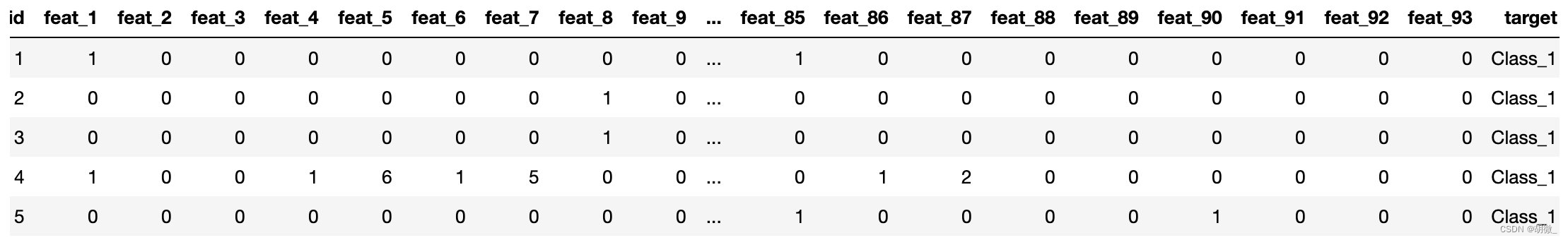
- id - 产品id
- feat_1, feat_2, …, feat_93 - 产品的各个特征
- target - 产品被划分的类别
数据集:https://www.kaggle.com/c/otto-group-product-classification-challenge/overview
3 评分标准
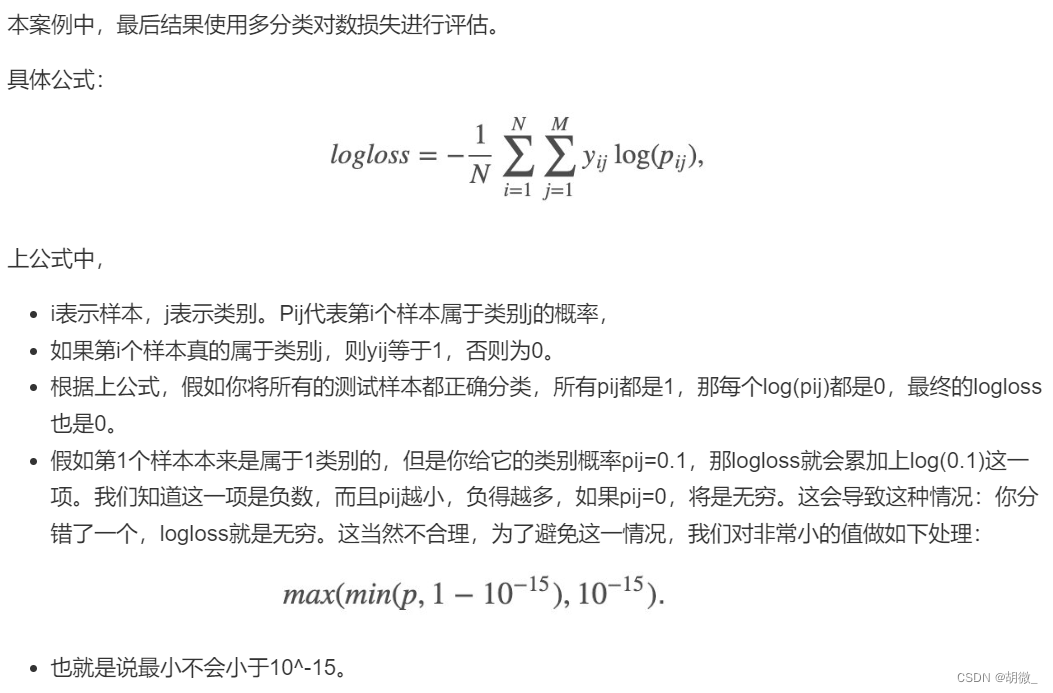
4 流程实现
4.1 获取数据集
import pandas as pd
import numpy as np
import matplotlib.pyplot as pltdata = pd.read_csv("./Data/otto/train.csv")
data.head()
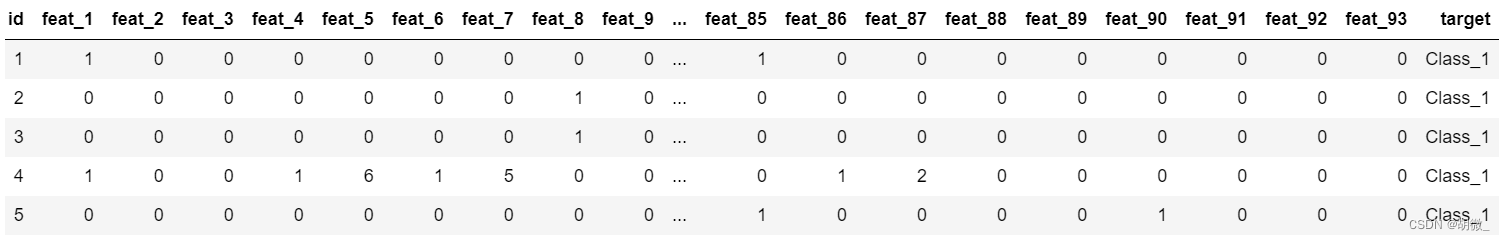
查看数据分布
import seaborn as snssns.countplot(data.target)
plt.show()
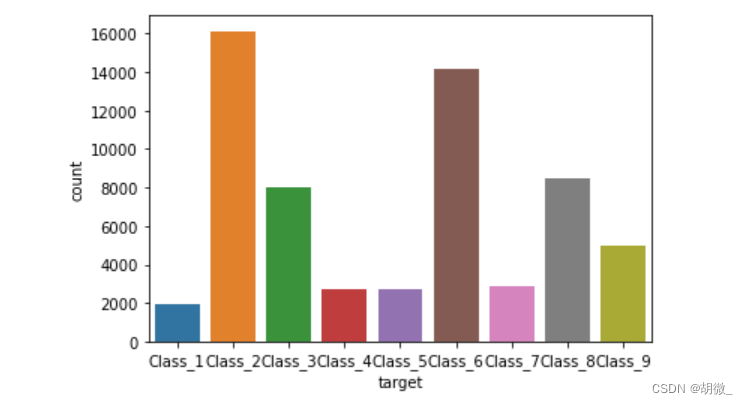
由上图可以看出,该数据类别不均衡,因数据量庞大,采用随机欠采样进行处理
4.2 数据基本处理
(1)确定特征值和标签值
# 采用随机欠采样之前需要确定数据的特征值和标签值
y=data["target"]
x=data.drop(["id","target"],axis=1)
(2)随机欠采样处理
from imblearn.under_sampling import RandomUnderSamplerrus = RandomUnderSampler()
x_resampled,y_resampled = rus.fit_resample(x,y)
查看欠采样后的数据形状
x.shape,y.shape
# ((61878, 93), (61878,))
x_resampled.shape,y_resampled.shape
# ((17361, 93), (17361,))
查看数据经过欠采样之后类别是否平衡
sns.countplot(y_resampled)
plt.show()
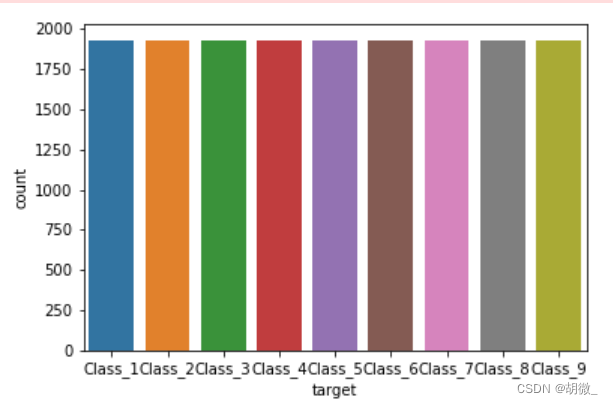
(3)把标签值转换为数字
y_resampled
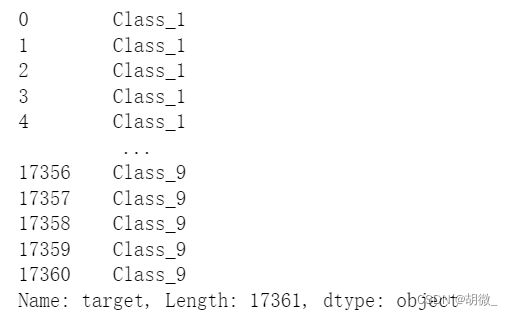
from sklearn.preprocessing import LabelEncoderle = LabelEncoder()
y_resampled = le.fit_transform(y_resampled)
y_resampled
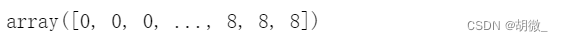
(4)分割数据
from sklearn.model_selection import train_test_splitx_train,x_test,y_train,y_test = train_test_split(x_resampled,y_resampled,test_size=0.2)
4.3 模型训练
from sklearn.ensemble import RandomForestClassifierestimator = RandomForestClassifier(oob_score=True)
estimator.fit(x_train,y_train)
4.4 模型评估
本题要求使用logloss进行模型评估
y_pre = estimator.predict(x_test)
y_test,y_pre
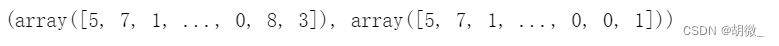
需要注意的是:logloss在使用过程中,必须要求将输出用one-hot表示
from sklearn.preprocessing import OneHotEncoderone_hot = OneHotEncoder(sparse=False)
y_pre = one_hot.fit_transform(y_pre.reshape(-1,1))
y_test = one_hot.fit_transform(y_test.reshape(-1,1))
y_test,y_pre
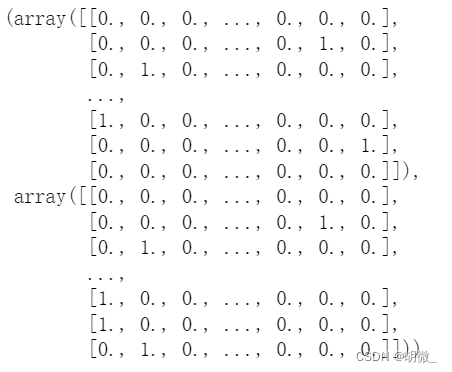
from sklearn.metrics import log_losslog_loss(y_test,y_pre,eps=1e-15,normalize=True)
# 7.637713870225003
改变预测值的输出模式,让输出结果为可能性的百分占比,降低logloss值
y_pre_proba = estimator.predict_proba(x_test)
y_pre_proba
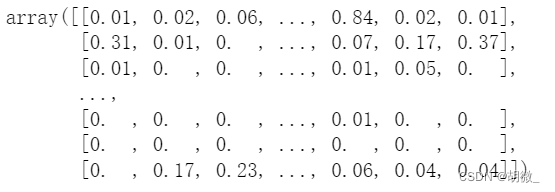
log_loss(y_test,y_pre_proba,eps=1e-15,normalize=True)
# 0.7611795612521034
由此可见,log_loss值下降了许多
4.5 模型调优
(1)确定最优的n_estimators
# 确定n_estimators的取值范围
tuned_parameters = range(10,200,10)# 创建添加accuracy的一个numpy
accuracy_t = np.zeros(len(tuned_parameters)) # 创建添加error的一个numpy
error_t = np.zeros(len(tuned_parameters)) # 调优过程实现
for i,one_parameter in enumerate(tuned_parameters):estimator = RandomForestClassifier(n_estimators=one_parameter,max_depth=10,max_features=10,min_samples_leaf=10,oob_score=True,random_state=0,n_jobs=-1)estimator.fit(x_train,y_train)# 输出accuracyaccuracy_t[i] = estimator.oob_score_# 输出log_lossy_pre = estimator.predict_proba(x_test)error_t[i] = log_loss(y_test,y_pre,eps=1e-15,normalize=True)# 优化结果过程可视化
fig,axes = plt.subplots(nrows=1,ncols=2,figsize=(20,4),dpi=100)
axes[0].plot(tuned_parameters,accuracy_t)
axes[1].plot(tuned_parameters,error_t)axes[0].set_xlabel("n_estimators")
axes[0].set_ylabel("accuracy_t")axes[1].set_xlabel("n_estimators")
axes[1].set_ylabel("error_t")axes[0].grid()
axes[1].grid()
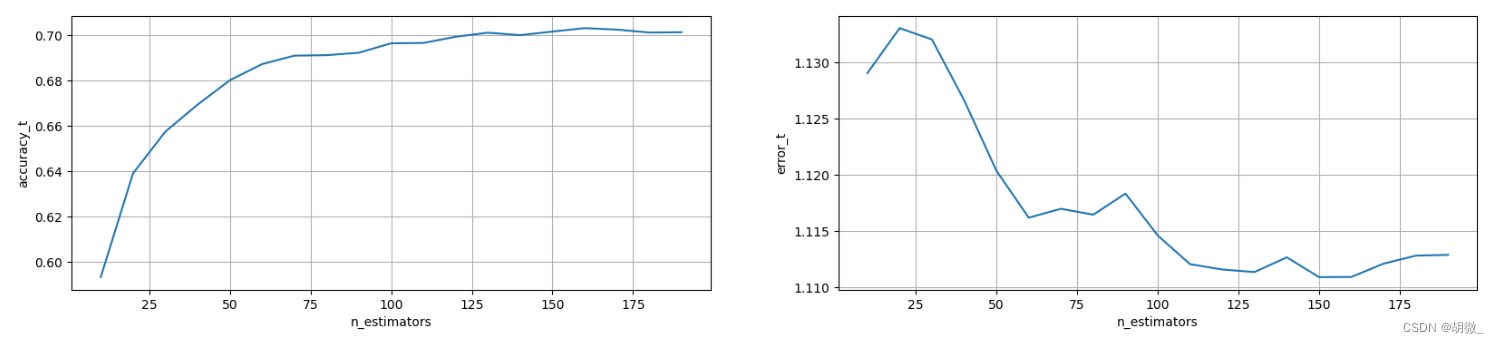
经过图像展示,最后确定n_estimators=175时,效果不错
(2)确定最优的max_depth
# 确定max_depth的取值范围
tuned_parameters = range(10,100,10)# 创建添加accuracy的一个numpy
accuracy_t = np.zeros(len(tuned_parameters)) # 创建添加error的一个numpy
error_t = np.zeros(len(tuned_parameters)) # 调优过程实现
for i,one_parameter in enumerate(tuned_parameters):estimator = RandomForestClassifier(n_estimators=175,max_depth=one_parameter,max_features=10,min_samples_leaf=10,oob_score=True,random_state=0,n_jobs=-1)estimator.fit(x_train,y_train)# 输出accuracyaccuracy_t[i] = estimator.oob_score_# 输出log_lossy_pre = estimator.predict_proba(x_test)error_t[i] = log_loss(y_test,y_pre,eps=1e-15,normalize=True)# 优化结果过程可视化
fig,axes = plt.subplots(nrows=1,ncols=2,figsize=(20,4),dpi=100)
axes[0].plot(tuned_parameters,accuracy_t)
axes[1].plot(tuned_parameters,error_t)axes[0].set_xlabel("max_depth")
axes[0].set_ylabel("accuracy_t")axes[1].set_xlabel("max_depth")
axes[1].set_ylabel("error_t")axes[0].grid()
axes[1].grid()
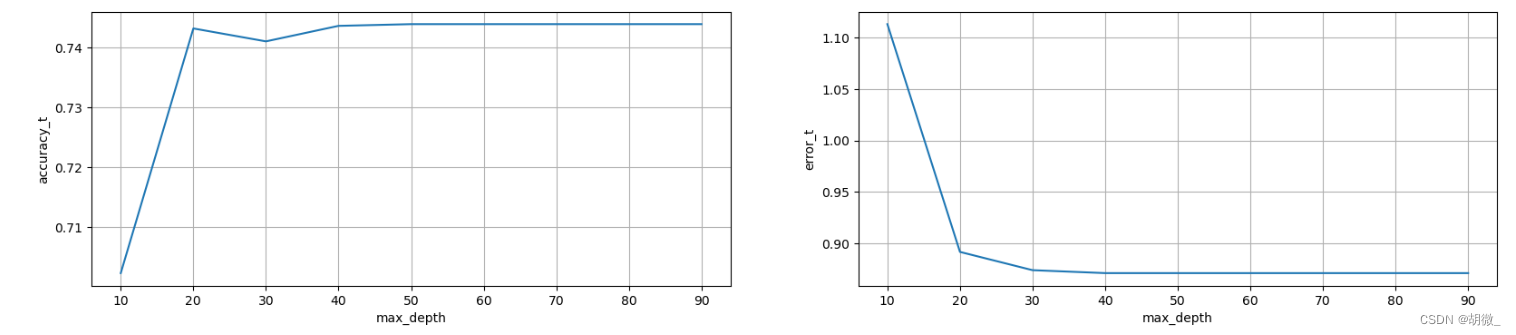
经过图像展示,最后确定max_depth=30时,效果不错
(3)确定最优的max_features
# 确定max_features取值范围
tuned_parameters = range(5,40,5)# 创建添加accuracy的一个numpy
accuracy_t = np.zeros(len(tuned_parameters)) # 创建添加error的一个numpy
error_t = np.zeros(len(tuned_parameters)) # 调优过程实现
for i,one_parameter in enumerate(tuned_parameters):estimator = RandomForestClassifier(n_estimators=175,max_depth=30,max_features=one_parameter,min_samples_leaf=10,oob_score=True,random_state=0,n_jobs=-1)estimator.fit(x_train,y_train)# 输出accuracyaccuracy_t[i] = estimator.oob_score_# 输出log_lossy_pre = estimator.predict_proba(x_test)error_t[i] = log_loss(y_test,y_pre,eps=1e-15,normalize=True)# 优化结果过程可视化
fig,axes = plt.subplots(nrows=1,ncols=2,figsize=(20,4),dpi=100)
axes[0].plot(tuned_parameters,accuracy_t)
axes[1].plot(tuned_parameters,error_t)axes[0].set_xlabel("max_features")
axes[0].set_ylabel("accuracy_t")axes[1].set_xlabel("max_features")
axes[1].set_ylabel("error_t")axes[0].grid()
axes[1].grid()
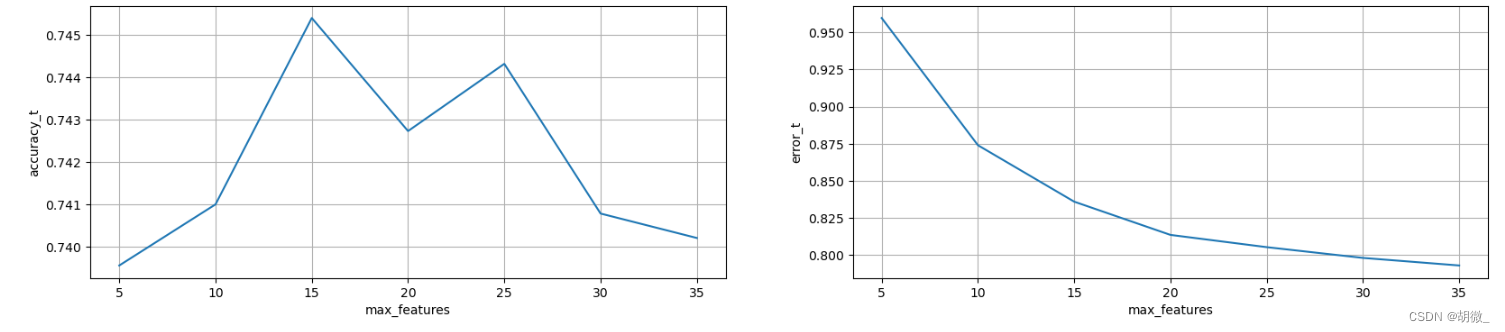
经过图像展示,最后确定max_features=15时,效果不错
(4)确定最优的min_samples_leaf
# 确定n_estimators的取值范围
tuned_parameters = range(1,10,2)# 创建添加accuracy的一个numpy
accuracy_t = np.zeros(len(tuned_parameters)) # 创建添加error的一个numpy
error_t = np.zeros(len(tuned_parameters)) # 调优过程实现
for i,one_parameter in enumerate(tuned_parameters):estimator = RandomForestClassifier(n_estimators=175,max_depth=30,max_features=15,min_samples_leaf=one_parameter,oob_score=True,random_state=0,n_jobs=-1)estimator.fit(x_train,y_train)# 输出accuracyaccuracy_t[i] = estimator.oob_score_# 输出log_lossy_pre = estimator.predict_proba(x_test)error_t[i] = log_loss(y_test,y_pre,eps=1e-15,normalize=True)# 优化结果过程可视化
fig,axes = plt.subplots(nrows=1,ncols=2,figsize=(20,4),dpi=100)
axes[0].plot(tuned_parameters,accuracy_t)
axes[1].plot(tuned_parameters,error_t)axes[0].set_xlabel("min_samples_leaf")
axes[0].set_ylabel("accuracy_t")axes[1].set_xlabel("min_samples_leaf")
axes[1].set_ylabel("error_t")axes[0].grid()
axes[1].grid()
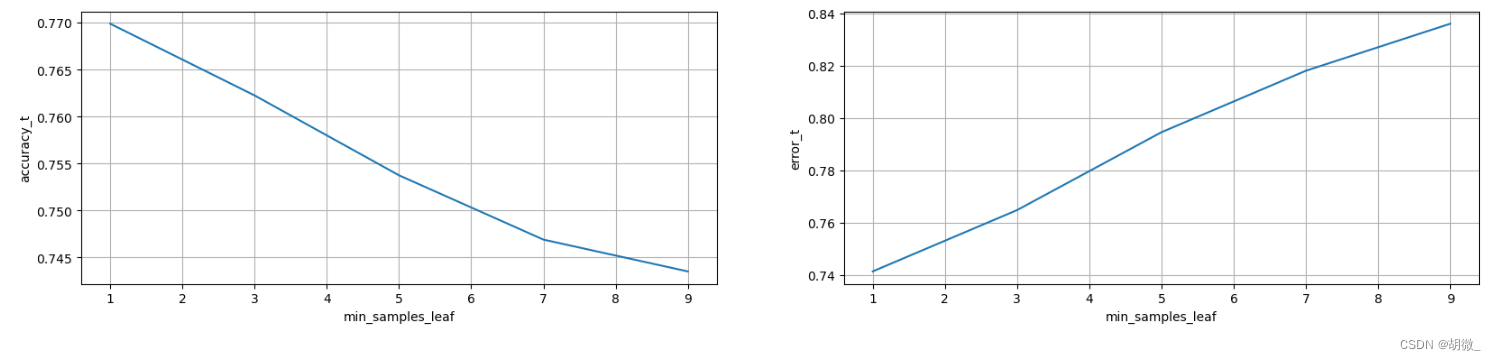
经过图像展示,最后确定min_samples_leaf=1时,效果不错
(5)确定最优模型
estimator = RandomForestClassifier(n_estimators=175,max_depth=30,max_features=15,min_samples_leaf=1,oob_score=True,random_state=0,n_jobs=-1)
estimator.fit(x_train,y_train)
y_pre_proba = estimator.predict_proba(x_test)
log_loss(y_test,y_pre_proba)
# 0.7413651159154644
4.6 生成提交数据
test_data = pd.read_csv("./Data/otto/test.csv")
test_data.head()
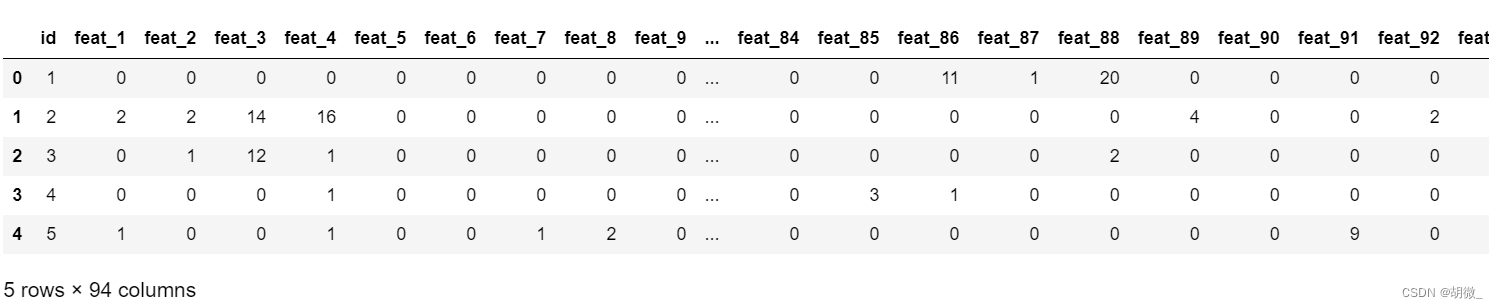
注意:测试集是没有目标值的
为了便于模型预测,删去 id 列,仅保留特征列
test_data_drop_id = test_data.drop("id",axis=1)
test_data_drop_id.head()
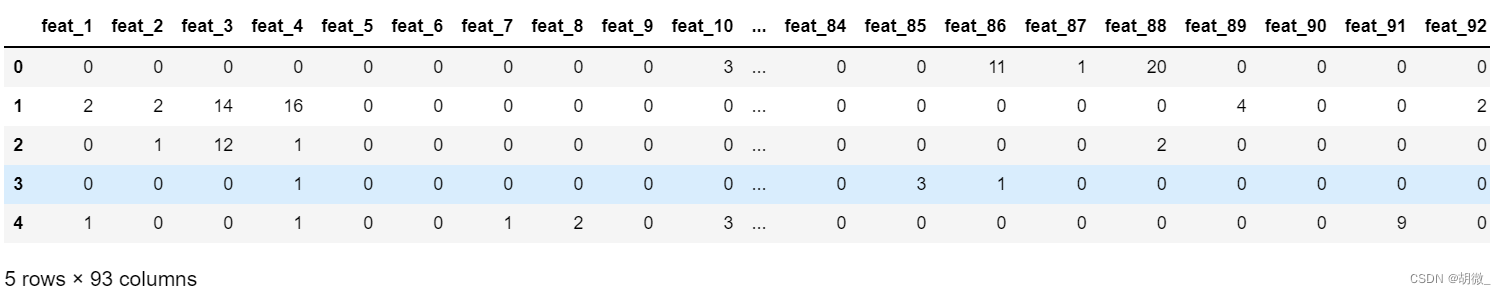
y_pre_test = estimator.predict_proba(test_data_drop_id)
y_pre_test
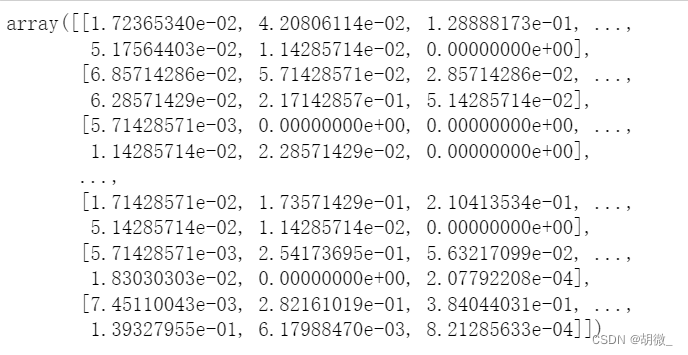
按要求生成列名
result_data = pd.DataFrame(y_pre_test,columns=["Class_"+str(i) for i in range(1,10)])
result_data.head()
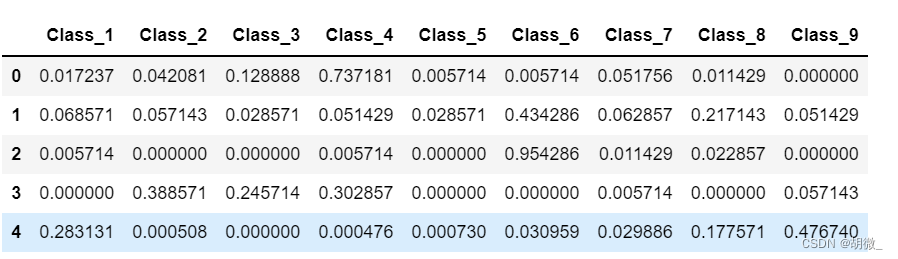
在第一列添加 id 列
result_data.insert(loc=0,column="id",value=test_data.id)
result_data.head()
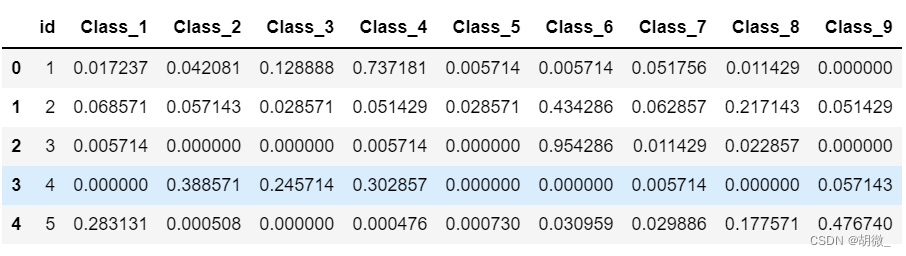
生成提交数据的csv文件
result_data.to_csv("./Data/otto/Submission.csv",index=False)
这篇关于随机森林应用案例 —— otto产品分类的文章就介绍到这儿,希望我们推荐的文章对编程师们有所帮助!








