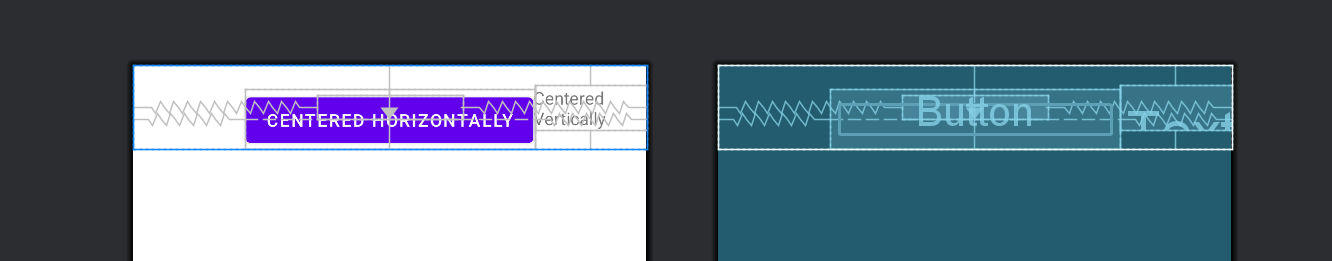本文主要是介绍Layouts - LinearLayout,希望对大家解决编程问题提供一定的参考价值,需要的开发者们随着小编来一起学习吧!
线性布局特点
线性布局会将容器中的组件一个一个排列起来, LinearLayout可以控制组件 横向 或者 纵向 排列, 通过android:orientation属性控制;
不换行属性 : 线性布局中的组件不会自动换行, 如果组件一个一个排列到尽头之后, 剩下的组件就不会显示出来。

线性布局一个重要的属性:Layout Weight
对于权重的理解很重要而且很有用!
To create a linear layout in which each child uses the same amount of space on the screen, set the android:layout_height of each view to “0dp” (for a vertical layout) or the android:layout_width of each view to “0dp” (for a horizontal layout). Then set the android:layout_weight of each view to “1”.
线性布局例子
<?xml version="1.0" encoding="utf-8"?>
<LinearLayout xmlns:android="http://schemas.android.com/apk/res/android"
android:layout_width="match_parent"
android:layout_height="match_parent"
android:paddingLeft="16dp"
android:paddingRight="16dp"
android:orientation="vertical" >
<EditText
android:layout_width="match_parent"
android:layout_height="wrap_content"
android:hint="@string/to" />
<EditText
android:layout_width="match_parent"
android:layout_height="wrap_content"
android:hint="@string/subject" />
<EditText
android:layout_width="match_parent"
android:layout_height="0dp"
android:layout_weight="1"
android:gravity="top"
android:hint="@string/message" />
<Button
android:layout_width="100dp"
android:layout_height="wrap_content"
android:layout_gravity="right"
android:text="@string/send" />
</LinearLayout>

几个tips
安卓中的 layout_gravity 属性和 gravity属性 有啥区别?
LinearLayout有两个非常相似的属性:
android:gravity与android:layout_gravity。
他们的区别在于:
android:gravity 属性是对该view中内容的限定.比如一个button 上面的text. 你可以设置该text 相对于view的靠左,靠右等位置.
android:layout_gravity是用来设置该view相对与父view 的位置.比如一个button 在linearlayout里,你想把该button放在linearlayout里靠左、靠右等位置就可以通过该属性设置.
即android:gravity用于设置View中内容相对于View组件的对齐方式,而android:layout_gravity用于设置View组件相对于Container的对齐方式。
原理跟android:paddingLeft、android:layout_marginLeft有点类似。如果在按钮上同时设置这两个属性。
android:paddingLeft=”30px” 按钮上设置的内容离按钮左边边界30个像素
android:layout_marginLeft=”30px” 整个按钮离左边设置的内容30个像素
更多线性布局属性
LinearLayout.LayoutParams.
这篇关于Layouts - LinearLayout的文章就介绍到这儿,希望我们推荐的文章对编程师们有所帮助!