本文主要是介绍unity3d:动画animator,AvatarMask,边走边攻击,单独设置run动画速度,希望对大家解决编程问题提供一定的参考价值,需要的开发者们随着小编来一起学习吧!
分为3layer,run-idel层(layer0),攻击时上半身层(layer1),原地攻击层(layer2),其中layer1,layer2里面完全复制的动画状态机
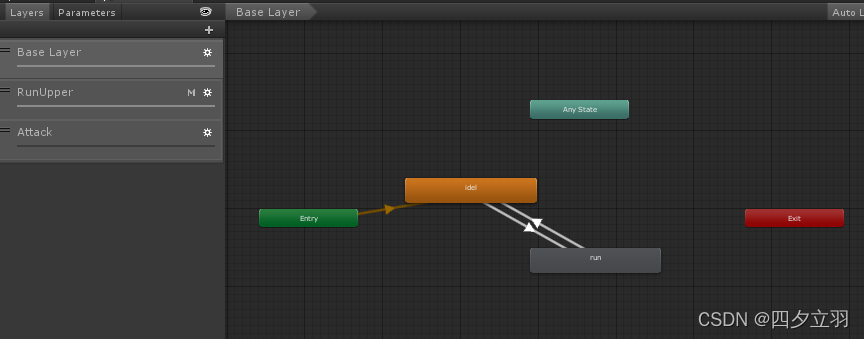
其中layer1设置mask,屏蔽下半身动作

在移动时切换layer1,layer2的权重,同时只存在一个为0,一个为1
using System.Collections;
using System.Collections.Generic;
using UnityEngine;
using UnityEngine.AI;public class PlayerCtrl : MonoBehaviour {public NavMeshAgent m_agent;public Animator m_ani;Vector3 m_newPos;float m_stopDis = 0.02f;public static int IsRunning = Animator.StringToHash("IsRunning");public static int AttackID = Animator.StringToHash("AttackID");bool m_isRunning = false;public Transform m_model;public float m_rotateSpeed = 180f;// Use this for initializationvoid Start () {m_newPos = transform.position;m_ani.SetLayerWeight(1, 0);m_ani.SetLayerWeight(2, 1);}// Update is called once per framevoid Update () {//鼠标左键if (Input.GetMouseButtonDown(0)){//射线检测Ray ray = Camera.main.ScreenPointToRay(Input.mousePosition);RaycastHit hit;bool isCollider = Physics.Raycast(ray, out hit);if (isCollider){m_agent.SetDestination(hit.point);m_newPos = hit.point;}}if (m_agent.hasPath){if (m_isRunning == false){m_isRunning = true;m_ani.SetBool(IsRunning, true);m_ani.SetLayerWeight(1, 1);m_ani.SetLayerWeight(2, 0);}}else {if (m_isRunning == true){m_isRunning = false;m_ani.SetBool(IsRunning, false);m_ani.SetLayerWeight(1, 0);m_ani.SetLayerWeight(2, 1);}}if (Input.GetKeyDown(KeyCode.Q)){m_ani.SetInteger(AttackID, 1);}}
}
原地攻击动作
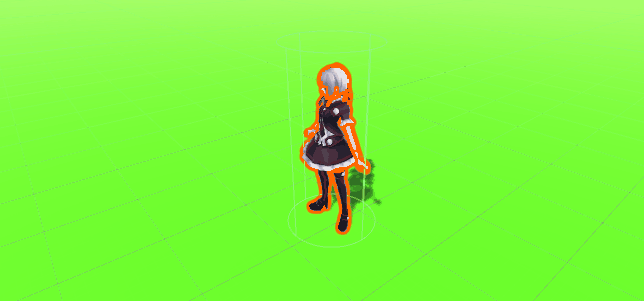
边走边攻击动作
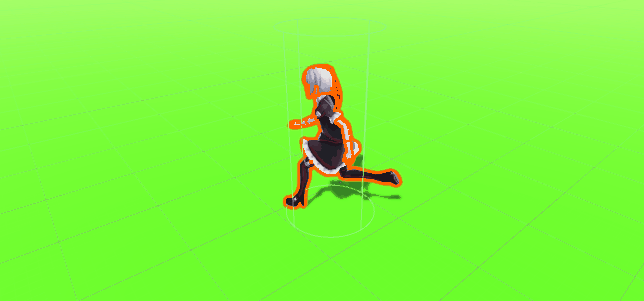
单独设置run动画速度
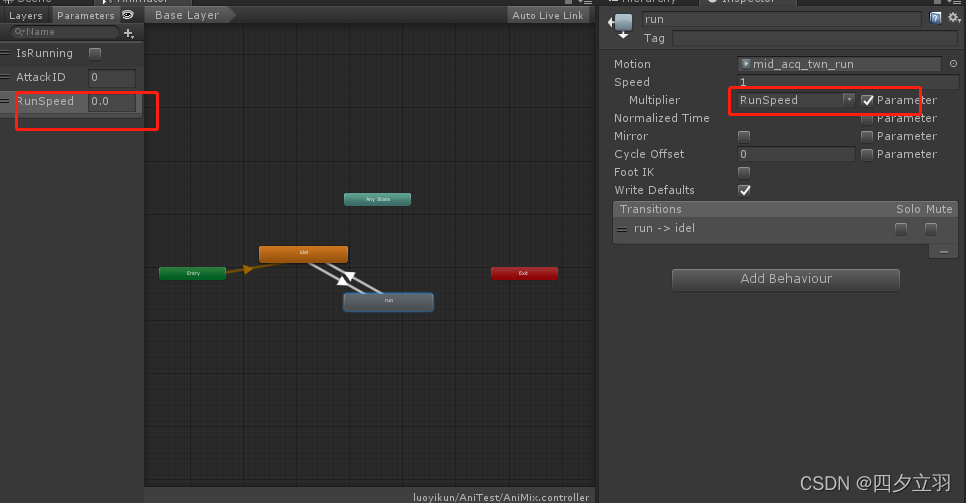
这篇关于unity3d:动画animator,AvatarMask,边走边攻击,单独设置run动画速度的文章就介绍到这儿,希望我们推荐的文章对编程师们有所帮助!








