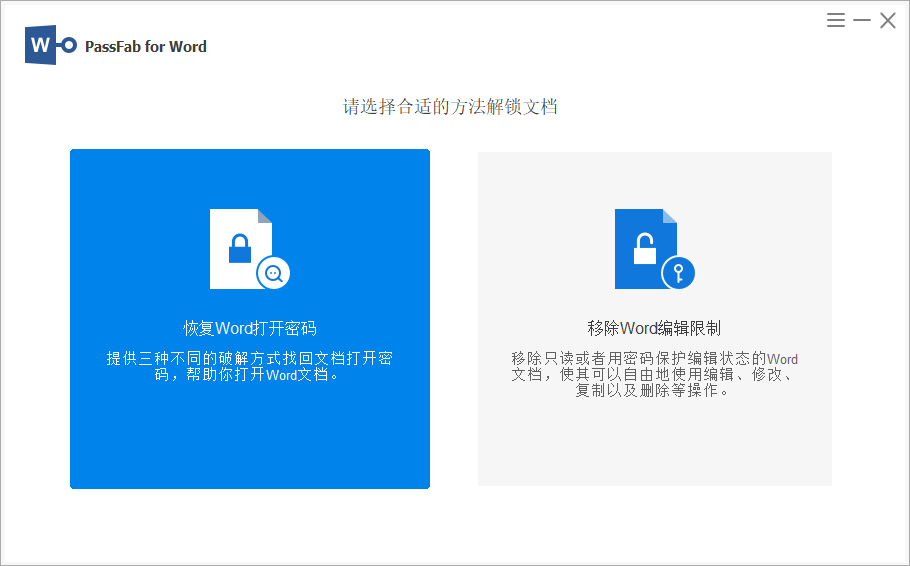本文主要是介绍xbmc又前进了一步,希望对大家解决编程问题提供一定的参考价值,需要的开发者们随着小编来一起学习吧!
在板子上运行xbmc的努力一直按两条线走。一方面用
rpm -ivh xbmc...rpm命令
安装xbmc的rpm包,得到缺少依赖的列表,一个个添加。同时用
强制安装xbmc(或rpm2cpio xbmc...rpmj | cpio -idv 解压出目录树,再合并至meego-roof目录树)然后再usr/bin/目录下运行./xbmc,按照报错一个个排除问题。
在解决了一系列依赖之后,发现./xbmc老用到x11,是基于x11的。而我的盒子内核除了点问题,是无法执行startx的。抽空找别人的盒子试了一下在./xbmc之前startx
chroot /mnt /bin/bash
rm /dev/fb0 -rf
ln -s /dev/fb2 /dev/fb0
export DISPLAY=":0.0"
startx &
xhost +
然后再到/usr/bin/下面./xbmc,可见之前一直困扰的问题
[root@(none) bin]# ./xbmc
Error: unable to open display
XBMC needs hardware accelerated OpenGL rendering.
Install an appropriate graphics driver.
Please consult XBMC Wiki for supported hardware
http://wiki.xbmc.org/?title=Supported_hardware
已经不复存在,但是出现了新的,问题,就是屏幕颜色深度为16位
[root@(none) bin]# ./xbmc
XBMC cannot run unless the
screen color depth is atleast 24 bit.
Please reconfigure your screen.
为了解决这个问题。找到meego-panda-rootfs\etc\X11\xorg.conf.d下面的脚本 20-omapfb.conf
Section "Monitor"
Identifier "Configured Monitor"
EndSection
Section "Screen"
Identifier "Default Screen"
Device "Configured Video Device"
DefaultDepth 16
SubSection "Display"
Depth 24
EndSubSection
EndSection
Section "Device"
Identifier "Configured Video Device"
Driver "fbdev"
Option "fb" "/dev/fb0"
这下看见了,这个conf文件中DefaultDepth一项为16,改成24,保存退出。
接下来ps,杀掉进程startx。再重启,再运行./xbmc,屏幕的问题就不存在了虽然还有关于依赖的报错,但是至少可以又向前进了一步,两条线也终于汇流了。
这篇关于xbmc又前进了一步的文章就介绍到这儿,希望我们推荐的文章对编程师们有所帮助!