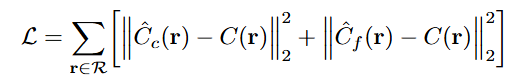本文主要是介绍ubuntu20.04 nerf开山之作,希望对大家解决编程问题提供一定的参考价值,需要的开发者们随着小编来一起学习吧!
源码
GitHub - yenchenlin/nerf-pytorch: A PyTorch implementation of NeRF (Neural Radiance Fields) that reproduces the results.
代码的相关解读
NeRF代码解读-相机参数与坐标系变换 - 知乎
原文题目:NeRF: Representing Scenes as Neural Radiance Fields for View Synthesis
git:
git clone https://github.com/yenchenlin/nerf-pytorch.git2
cd nerf-pytorch
环境配置(建议先跳到下面miniconda,不用conda的直接去github)
#########################################################################
在终端输入
pip install -r requirements.txt
(注意这个requirements.txt最好是用tab补全,我直接复制执行会报错)
pip的时候会经常timeout
可参考
Python下载库超时Connection to files.pythonhosted.org timed out问题解决(换源)-CSDN博客
总结就是
pip命令+ -i +镜像地址。(可独立安装requirements.txt各自的库)例如 pip install numpy -i https://mirrors.aliyun.com/pypi/simple/
正常用阿里云就可以,有条件的可以挂tizi
正常后面会有cuda版本和gpu显卡的问题
这里提前处理
首先点开自己的软件与更新,选择附加驱动里自己适合的nvidia驱动,我的535或者525都可以,那我就装低版本的525。因为后面cuda的版本是跟这个相对应,我选择535后要选择cuda12.2,但是pytorch现在才到cuda12.1。导致我们没法成功安装pytorch。所以只能525+cuda12.0+pytorch(支持的cuda12.1)
先安装好nvidia驱动,然后在终端输入
nvidia-smi
查看对应的cuda版本
然后在官网(下cuda)
CUDA Toolkit Archive | NVIDIA Developer
下载对应的cuda版本(4G左右)
具体nvidia驱动和cuda安装可以参考我这篇
ubuntu20.04 nerf Instant-ngp-CSDN博客
然后去官网(下pytorch)
Start Locally | PyTorch
选择对应的pytorch torchvision torchaudio(可高于cuda安装的版本,尽量在网络好下)
conda install pytorch torchvision torchaudio pytorch-cuda=12.1 -c pytorch -c nvidia###############################################################################
然后安装miniconda(便于管理环境,可以不安装)
参考Ubuntu 20.04 安装 Miniconda3_ubuntu安装miniconda3-CSDN博客
conda创建环境
conda create -n nerf python=3.8source activate nerf跳回前面
###
—————————————————————————————————————————————
当然前面的配置都可以不用,官网就给了下面的。上面只是为了管理环境和提前处理cuda的错误
pip install -r requirements.txt
(这个配置要在conda的nerf环境下)
数据下载
bash download_example_data.sh
执行
python run_nerf.py --config configs/lego.txt
python run_nerf.py --config configs/fern.txt—————————————————————————————————————————————
###
上面那个我4G的显存报溢出,但是第二行的可以跑
然后就会报错
cuda和显卡的问题就看前面,已经解决。
错误2,assert not step_t.is_cuda, "If capturable=False, state_steps should not be CUDA
tensors
在run_nerf.py的 optimizer = torch...下一行加上
optimizer.param_groups[0]['capturable'] = True错误3
OMP: Error #15: Initializing libiomp5md.dll, but found libiomp5md.dll already initialized.
参考这篇博客
https://blog.csdn.net/qq_45266796/article/details/109028605,
在run_nerf.py加上:
import os
os.environ["KMP_DUPLICATE_LIB_OK"] = "TRUE"错误4
TypeError: read() got an unexpected keyword argument 'ignoregamma'
作者查阅很久没有找到,最终找了imageio的doc来尝试修改,改了之后可以运行;目前认为应该是imageio这个库更新导致识别格式不同的后果。根据打印的栈,在load_llff.py的相应错误处改为:
return imageio.imread(f, format="PNG-PIL", ignoregamma=True)
错误3,4来源于NeRF运行遇到的两个错误 - 知乎
至此,nerf可以跑通,但是就是有点费显卡和电脑(跑了40分钟才5%,还要13小时。亏我还是12代i7,3050Ti,别人还是2020年的论文,不过看到3090和20G显存,nvidia460也跑了8个小时,我就让他跑一页吧)


2023.10.17
这篇关于ubuntu20.04 nerf开山之作的文章就介绍到这儿,希望我们推荐的文章对编程师们有所帮助!
![[环境配置]ubuntu20.04安装后wifi有图标但是搜不到热点解决方法](https://i-blog.csdnimg.cn/blog_migrate/c40e82403b25f0299fe82b03f60cabcb.png)



![[rk3588 ubuntu20.04]移植ROS2](/front/images/it_default.gif)