本文主要是介绍tmall.item.calculate.hscode.get( 算法获取hscode ),希望对大家解决编程问题提供一定的参考价值,需要的开发者们随着小编来一起学习吧!
¥开放平台免费API必须用户授权
算法获取hscode
公共参数
请求地址:
HTTP地址
http://gw.api.taobao.com/router/rest
公共请求参数:

公共响应参数:

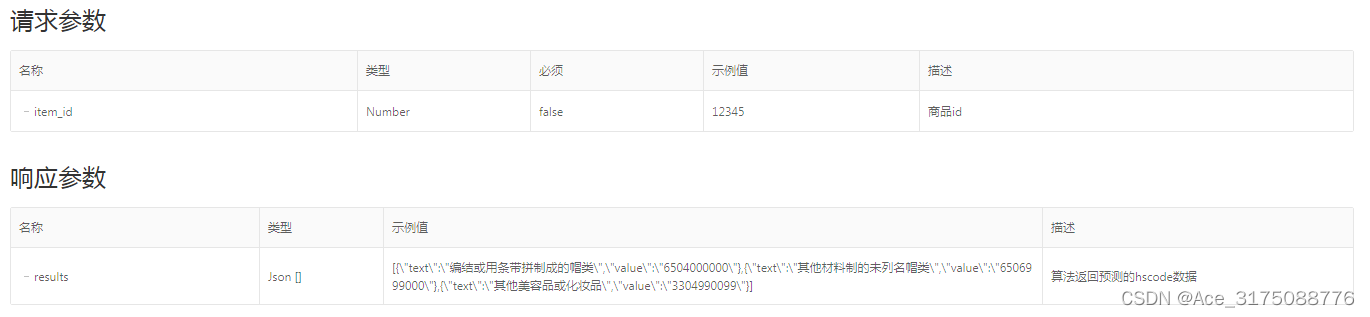
点击获取key和secret
请求示例
TaobaoClient client = new DefaultTaobaoClient(url, appkey, secret);
TmallItemCalculateHscodeGetRequest req = new TmallItemCalculateHscodeGetRequest();
req.setItemId(12345L);
TmallItemCalculateHscodeGetResponse rsp = client.execute(req, sessionKey);
System.out.println(rsp.getBody());
响应示例
<tmall_item_calculate_hscode_get_response><results><json>[{\"text\":\"编结或用条带拼制成的帽类\"</json><json>\"value\":\"6504000000\"}</json><json>{\"text\":\"其他材料制的未列名帽类\"</json><json>\"value\":\"6506999000\"}</json><json>{\"text\":\"其他美容品或化妆品\"</json><json>\"value\":\"3304990099\"}]</json></results>
</tmall_item_calculate_hscode_get_response>
异常示例
<error_response><code>50</code><msg>Remote service error</msg><sub_code>isv.invalid-parameter</sub_code><sub_msg>非法参数</sub_msg>
</error_response>
这篇关于tmall.item.calculate.hscode.get( 算法获取hscode )的文章就介绍到这儿,希望我们推荐的文章对编程师们有所帮助!






