本文主要是介绍【PCB专题】Allegro出现For raster artwork formats,artwork accuracy must be...问题解决办法,希望对大家解决编程问题提供一定的参考价值,需要的开发者们随着小编来一起学习吧!
出现For raster artwork formats, artwork accuracy must be at least one greater than the database accuracy, up to the maximum acciuracy allowed by the selected output format. Change Format Decinmal places.错误时,其实是警告提示底片参数精度不够。
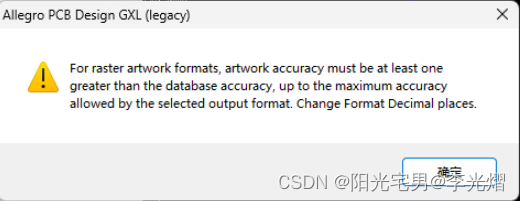
调整 General Parameters 下面的 Format 数值即可。底片精度需要大于等于当前设计文件的精度。如果当单位为 mil ,两位小数的话,这里的 Decimal places设置为:5,即最小 0.00001 Inch
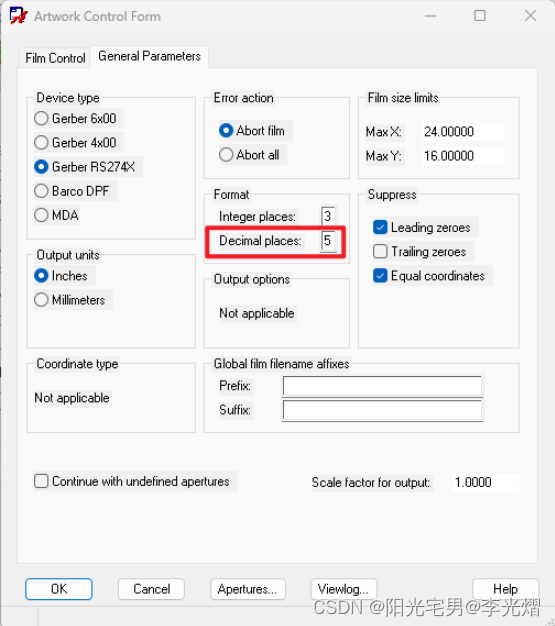
在光绘输出的设置中,最重要的就是底片格式(Device type)和数据格式(Format)。一般我们按如下设置。底片模式选择Gerber RS274X ,数据模式设置Integer places:3,Decimal places:5
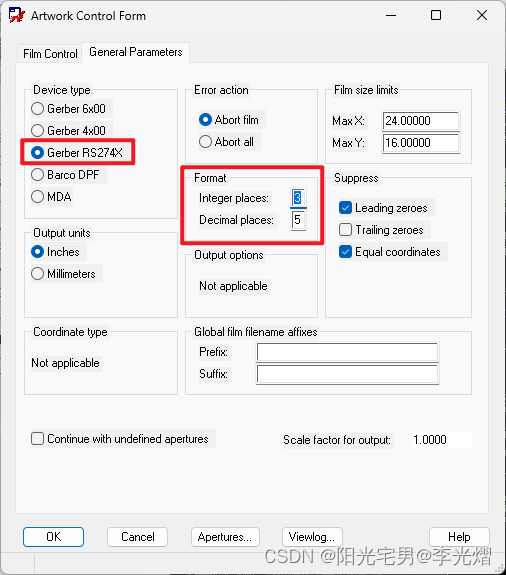
总结:出现For raster artwork formats, artwork accuracy must be at least one greater than the database accuracy, up to the maximum acciuracy allowed by the selected output format. Change Format Decinmal places.错误时,其实是警告提示底片参数精度不够。
这篇关于【PCB专题】Allegro出现For raster artwork formats,artwork accuracy must be...问题解决办法的文章就介绍到这儿,希望我们推荐的文章对编程师们有所帮助!






