本文主要是介绍echarts实现圆柱体 渐变柱体,希望对大家解决编程问题提供一定的参考价值,需要的开发者们随着小编来一起学习吧!
const weatherIcons = [
{
lable: ‘寿险’,
id: 2,
img: require(@/assets/images/customerModule/title-action.png)
},
{
lable: ‘重疾’,
id: 3,
img: require(@/assets/images/customerModule/title-action.png)
},
{
lable: ‘医疗’,
id: 4,
img: require(@/assets/images/customerModule/title-action.png)
},
{
lable: ‘年金’,
id: 5,
img: require(@/assets/images/customerModule/title-action.png)
},
{
lable: ‘意外’,
id: 6,
img: require(@/assets/images/customerModule/title-action.png)
}
]
let chartData = [10,10,0,0,0]
option = {
grid: {
top: 20,
right: 0,
left: 0,
bottom: 50
},
xAxis: [
{
type: ‘category’,
data: [‘1’, ‘2’, ‘3’, ‘4’, ‘5’],
axisTick: {
show: false
},
axisLine: {
show: true,
lineStyle: {
color: ‘#F2F2F2’
}
},
axisLabel: {
show: true,
fontSize: 13,
lineHeight: 20,
color: ‘#999’,
formatter: function(value) {
return ‘{’ + value + ‘| }’ + ‘\n’ + weatherIcons[value - 1].lable
},
rich: {
1: {
width: 17,
height: 17,
backgroundColor: {
image: weatherIcons[0].img
}
},
2: {
width: 17,
height: 17,
backgroundColor: {
image: weatherIcons[1].img
}
},
3: {
width: 17,
height: 17,
backgroundColor: {
image: weatherIcons[2].img
}
},
4: {
width: 17,
height: 17,
backgroundColor: {
image: weatherIcons[3].img
}
},
5: {
width: 17,
height: 17,
backgroundColor: {
image: weatherIcons[4].img
}
}
}
}
}
],
yAxis: [
{
show: false
}
],
series: [
{
name: ‘Placeholder’, // 控制柱子距离X轴有点距离
type: ‘bar’,
stack: ‘Total’,
itemStyle: {
borderColor: ‘transparent’,
color: ‘transparent’
},
emphasis: {
itemStyle: {
borderColor: ‘transparent’,
color: ‘transparent’
}
},
data: [max0.04,max0.04,max0.04,max0.04,max*0.04] // 此处自己配置 我这是需要高出 chartData 最大值的0.04就行
},
{// 真实数据data: chartData,name: '顶部圆片 (柱形图顶部)',//symbol标记类型包括 'circle', 'rect', 'roundRect', 'triangle', 'diamond','pin','arrow', 'none' (默认为圆形)type: 'pictorialBar', //指定类型symbolSize: [29, 6], //指定大小,[宽,高]symbolOffset: [0, -8], //位置偏移 [右,下] 负数反方向z: 18, // 层级(优先级展示)itemStyle: {normal: {//柱体的颜色//右,下,左,上(1,0,0,0)表示从正右开始向左渐变color: function(params) {var colorList = [['#7BB0FF', '#4488FF'],['#FB7C8C', '#F44E62'],['#AD95FF', '#8762FD'],['#58DCFF', '#18C1EE'],['#FFD56E', '#FF9B33']]var colorItem = colorList[params.dataIndex]return new echarts.graphic.LinearGradient(0,0,0,1,[{offset: 0,color: colorItem[0]},{offset: 1,color: colorItem[1]}],false)}}},symbolPosition: 'end'},{name: '底部圆片(柱形图底部)',type: 'pictorialBar',symbolSize: [29, 6],symbolOffset: [0, -2],z: 18,itemStyle: {normal: {//柱体的颜色//右,下,左,上(1,0,0,0)表示从正右开始向左渐变color: function(params) {var colorList = ['#2370EC', '#F04156', '#6B3BFD', '#21C1EC', '#EB7313']var colorItem = colorList[params.dataIndex]return colorItem}}},// 真实数据data: chartData},{name: '真实数据柱形图',type: 'bar',stack: 'Total',label: {show: true,position: 'top'},itemStyle: {normal: {//柱体的颜色//右,下,左,上(1,0,0,0)表示从正右开始向左渐变color: function(params) {console.log(params)var colorList = [['#93C2FF', '#2E78FF'],['#FF99A5', '#F44E62'],['#C6B7FF', '#7144FD'],['#95E9FF', '#18C1EE'],['#FFE881', '#FF6C03']]var colorItem = colorList[params.dataIndex]return new echarts.graphic.LinearGradient(0,0,0,1,[{offset: 0,color: colorItem[0]},{offset: 1,color: colorItem[1]}],false)}}},z: 16,silent: true,barWidth: 29,// barGap: '10%',showBackground: true,backgroundStyle: {color: '#f8f8f8'},// 真实数据data: chartData}]}
实现效果图
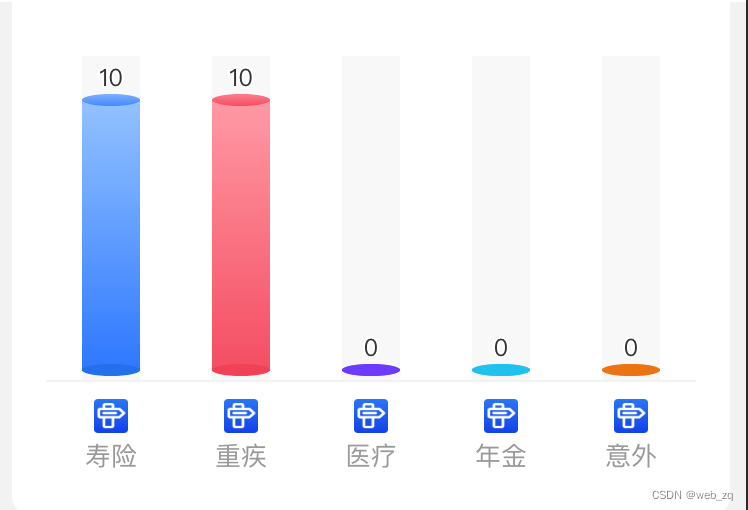
这篇关于echarts实现圆柱体 渐变柱体的文章就介绍到这儿,希望我们推荐的文章对编程师们有所帮助!







