本文主要是介绍highlight.js 渲染行号,希望对大家解决编程问题提供一定的参考价值,需要的开发者们随着小编来一起学习吧!
文章目录
- 实例
- 添加行样式
function render(content, language) {let html = hljs.highlight(content, { language }).value;return html.split("\n").map((s, i) => `<div><line>${i}</line>${s}</div>`).join("");
}
.highlight {text-align: left;height: 100%;
}line {color: #97979790;left: 10px;width: 30px;margin-right: 4px;display: inline-block;border-right: 1px solid #97979790;-webkit-user-select: none;-moz-user-select: none;-ms-user-select: none;user-select: none;
}
实例
<pre class="highlight"><code id="code" ></code></pre>
const html = render(
`
var str = 'hello world'
console.log(str);`,"js"
);document.querySelector("#code").innerHTML = html
结果
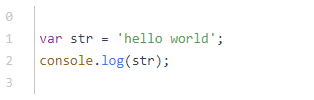
添加行样式
function render(content: string, language: string, styleList: any[]) {let html = hljs.highlight(content, { language }).value;return html.split("\n").map((s, i) =>`<div class="${styleList.find((s) => s[0] === i)?.[1] || ""}"><line>${i}</line>${s}</div>`).join("");
}
const html = render(`
var str = 'hello world'
console.log(str);`,"js",[[1, "error"],[3, "info"],]
);
document.querySelector("#code").innerHTML = html
.error {background-color: #ff000030;
}
.info {background-color: #70b2df30;
}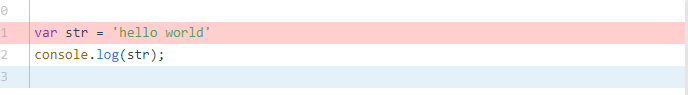
这篇关于highlight.js 渲染行号的文章就介绍到这儿,希望我们推荐的文章对编程师们有所帮助!





