本文主要是介绍重构项目 vue2 => vue3 nuxt2 => nuxt3 遇到的问题,希望对大家解决编程问题提供一定的参考价值,需要的开发者们随着小编来一起学习吧!
-
vue3获取组件的上下文
import { getCurrentInstance } from 'vue'; // 获取当前组件实例 const instance = getCurrentInstance();// 获取当前组件的上下文,下面两种方式都能获取到组件的上下文。// 方式一,这种方式只能在开发环境下使用,生产环境下的ctx将访问不到 const { ctx } = getCurrentInstance(); // 方式二,此方法在开发环境以及生产环境下都能放到组件上下文对象(推荐) const { proxy } = getCurrentInstance(); -
nuxt3 中使用Vue
<component :is="someComputedComponent">语法,需要使用Vue提供的resolveComponent辅助方法,否则无法正常渲染组件,且组件名称必须是字符串而不是变量<template><component :is="clickable ? MyButton : 'div'" /> </template><script setup> const MyButton = resolveComponent('MyButton') </script> -
警告:Vue received a Component which was made a reactive object. This can lead to unnecessary performance overhead, and should be avoided by marking the component with
markRawor usingshallowRefinstead ofref.使用"markRaw"方法将组件对象标记为非响应式对象,或者使用"shallowRef"代替"ref"来创建一个浅响应式对象。const componentMap = markRaw(myComponent) -
elementPlus与elementUI语法升级
//elementUI的descriptions组件插槽语法: <el-descriptions><template slot="extra"></template> </el-descriptions> //elementUI的elementPlus组件语法: <el-descriptions><template #extra></template> </el-descriptions> 否则会不展示插槽内容//elementUI的popover组件插槽语法:<el-popover><div slot="reference"></div></el-popover>//elementUI的popover组件语法:<el-popover><template #reference></template></el-popover>否则会报如下警告
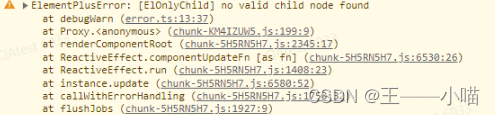
这篇关于重构项目 vue2 => vue3 nuxt2 => nuxt3 遇到的问题的文章就介绍到这儿,希望我们推荐的文章对编程师们有所帮助!








