本文主要是介绍java canvas api_LTI Demo for canvas(Java版),希望对大家解决编程问题提供一定的参考价值,需要的开发者们随着小编来一起学习吧!
前言
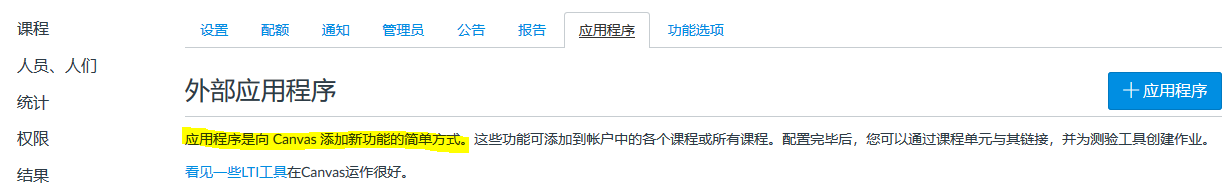
应用程序就是LTI。
附上EDU APP Center的地址,这里有大量现成的LTI可以体验:https://www.eduappcenter.com/
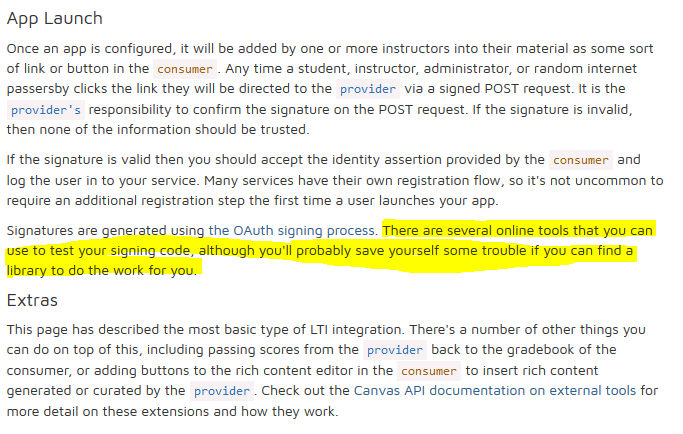
上面这段话说,目前已经有很多现成的工具可以完成对签名的认证工作,如果你能找到相关的lib来使用可以省去不少麻烦。也就是说建议先找找相关的lb.
点击上面的图片,可以查看Edu APP Center对LTI开发方面的英文文档说明。
这里提供两种Java版本的lib,其他版本的还请读者自行寻找:
basiclti-util 这个是IMS Global官方版本的github地址, 但是该工具的READ ME没有及时更新,
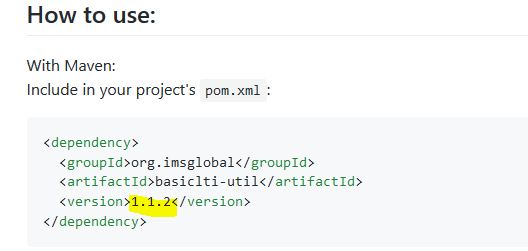
这个版本号请使用最新的,目前应该是1.2.0
LTI Launch 这是一个和Spring Spring-Oauth密切结合的库, 使用简单,有使用示例。
测试: learn-lti 这个是一个外国友人设计的学习开发LTI的LTI,可以用来测试你的LTI是否正常。
下面是为canvas开发一个可以随意修改sis id的Demo, 以下内容属于个人理解,可能有所偏差,欢迎指正。
介绍
LTI是一个用External Tool对接LMS的标准。它采用OAuth进行签名认证,来完成两个Web之间的用户认证。
工作流
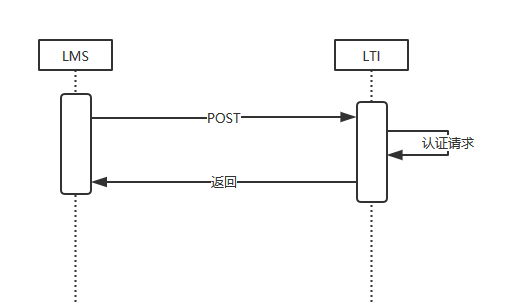
准备: 在LMS里配置好LTI启动链接,
1. LMS根据配置好的key和secret签名接下来的POST请求
2. LTI收到请求后,认证签名。
3. 第2步认证成功后,根据对接的web服务的不同进行相应的注册登录步骤(这一步应是系统自动进行的,而不应该引导用户来进行)。
4. 完成对于的登录过程后,跳转至对接的Web应用。在使用其他web应用的整个过程中可以向canvas回传数据。
5. 退出Web应用并返回canvas。根据对应的return_uri,返回到对应的canvas页面。
开发
如果有LTI认证的库,将会省很多事。
Ruby使用ims-lti这个gem。而Java则如下:
org.imsglobal
basiclti-util
1.2.0
LTI认证类:
public interfaceLTIAuthI {//验证成功后不同的登录方式
voidlogin(HttpServletRequest request, HttpServletResponse response);default voidauth(HttpServletRequest request, HttpServletResponse response) {
LtiVerifier ltiVerifier= newLtiOauthVerifier();
String key= request.getParameter("oauth_consumer_key");try{
LtiVerificationResult ltiResult=ltiVerifier.verify(request, LTIAuthKeys.getSecret(key));if(ltiResult.getSuccess()) {//认证成功
login(request, response);
}
}catch(LtiVerificationException e) {
e.printStackTrace();
}
}
}
可能的登录方法:
public voidlogin(HttpServletRequest request, HttpServletResponse response) {
request.getSession().setAttribute("return_url", request.getParameter("launch_presentation_return_url"));
request.getSession().setAttribute("user_id",userService.getUserId(request.getParameter("user_id")));
}
登录成功后跳转到一个已有的Web应用的链接或者跳转至LTI的某个链接。LTI也可以看作是一个web应用:
@RequestMapping(value="/")public ModelAndView index(HttpServletRequest request, HttpServletResponse response) throwsIOException {if(request.getSession().getAttribute("user_id") == null) {
response.sendError(403, "Forbidden");return null;
}else{
Long userId= (Long)request.getSession().getAttribute("user_id");return new ModelAndView("studentinfo", "sisId", pseudonymsService.getSisIdByUserId(userId));
}
}
总结:
1. LTI相当于一个只能通过LMS的POST请求登录的Web程序。
2. Java版的basiclti-util要使用最新版,目前是1.2.0。github上的wiki内容写的版本还是1.1.2。
3. 附上canvasLTI配置xml示例:
http://www.imsglobal.org/xsd/imsbasiclti_v1p0 http://www.imsglobal.org/xsd/lti/ltiv1p0/imsbasiclti_v1p0.xsd
http://www.imsglobal.org/xsd/imslticm_v1p0 http://www.imsglobal.org/xsd/lti/ltiv1p0/imslticm_v1p0.xsd
http://www.imsglobal.org/xsd/imslticp_v1p0 http://www.imsglobal.org/xsd/lti/ltiv1p0/imslticp_v1p0.xsd">
http://127.0.0.1/canvas_lti/studentinfo/launch
SetStudentInfoAdd student info to canvas
public
SetStudentInfo
配置学籍信息
true
4. 附上canvas的post请求,提交的参数:
tool_consumer_info_product_family_code : canvas
resource_link_title : æµè¯
context_title : canvas使ç¨å¦ä¹
ext_outcomes_tool_placement_url : http://127.0.0.1:4567/api/lti/v1/turnitin/outcomes_placement/1
roles : urn:lti:instrole:ims/lis/Administrator
tool_consumer_instance_name : test
ext_lti_assignment_id : f4e5f0c9-11f0-408d-b1d6-3ec9e858ce4e
tool_consumer_instance_guid : b7ba4e5ca3e16754b4465d4949721cfabf92b2c1.127.0.0.1
custom_canvas_assignment_title : æµè¯
resource_link_id : 8edac495567b06c1756f5dc6be98a119dc575749
oauth_signature_method : HMAC-SHA1
oauth_version : 1.0
launch_presentation_return_url : http://127.0.0.1:4567/courses/1/assignments
ext_outcome_data_values_accepted : url,text
ext_ims_lis_basic_outcome_url : http://127.0.0.1:4567/api/lti/v1/tools/1/ext_grade_passback
custom_canvas_enrollment_state :
lti_version : LTI-1p0
oauth_signature : wVkTM2lkBF9Fk6EdZAqbSNtAm4c=
ext_roles : urn:lti:instrole:ims/lis/Administrator,urn:lti:sysrole:ims/lis/SysAdmin,urn:lti:sysrole:ims/lis/User
oauth_consumer_key : ojqd
launch_presentation_locale : zh-Hans
oauth_timestamp : 1523941687
tool_consumer_instance_contact_email : 17610207258@163.com
lis_outcome_service_url : http://127.0.0.1:4567/api/lti/v1/tools/1/grade_passback
ext_outcome_result_total_score_accepted : true
oauth_nonce : 17LRyLaG7ud3CFBiC9M3ZuSdXzNkO9T5qcDnuopUVI
custom_canvas_assignment_points_possible : 0
lti_message_type : basic-lti-launch-request
oauth_callback : about:blank
user_id : 29ffb607a1eab7755f771ba442df023dc42b9042
tool_consumer_info_version : cloud
context_id : abff60ace038d671c7300fea7212bbff16fb1fef
context_label : canvas
launch_presentation_document_target : iframe
后记:
本人也是新手,记录一下第一个Demo。欢迎批评指正:1054646429@qq.com
这篇关于java canvas api_LTI Demo for canvas(Java版)的文章就介绍到这儿,希望我们推荐的文章对编程师们有所帮助!





