本文主要是介绍[955]readability网页内容提取器,希望对大家解决编程问题提供一定的参考价值,需要的开发者们随着小编来一起学习吧!
文章目录
- 相关阅读1
- 相关阅读2
- 相关阅读3
相关阅读1
github:https://github.com/buriy/python-readability/
pip install readability-lxml
使用1
>>> import requests
>>> from readability import Document>>> response = requests.get('http://example.com')
>>> doc = Document(response.text)
>>> doc.title()
'Example Domain'>>> doc.summary()
"""<html><body><div><body id="readabilityBody">\n<div>\n <h1>Example Domain</h1>\n
<p>This domain is established to be used for illustrative examples in documents. You may
use this\n domain in examples without prior coordination or asking for permission.</p>
\n <p><a href="http://www.iana.org/domains/example">More information...</a></p>\n</div>
\n</body>\n</div></body></html>"""
使用2
# encoding:utf-8
import html2text
import requests
import re
from readability.readability import Documentres = requests.get('http://finance.sina.com.cn/roll/2019-02-12/doc-ihrfqzka5034116.shtml')# 获取新闻标题
readable_title = Document(res.content).short_title()
# 获取内容并清洗
readable_article = Document(res.content).summary()
text_p = re.sub(r'</?div.*?>', '', readable_article)
text_p = re.sub(r'((</p>)?<a href=.*?>|</a>(<p>)?)', '', text_p)
text_p = re.sub(r'<select>.*?</select>', '', text_p)
print(text_p)html2text的使用:
pip install html2text
ef test_func2(html):
"""获取指定URL的html,对html进行处理"""h = html2text.HTML2Text()h.ignore_links = True # (True剔除超链接,False保留)print(h.handle(html))
res = requests.get('http://finance.sina.com.cn/roll/2019-02-12/doc-ihrfqzka5034116.shtml')test_func2(res.content.decode('utf-8'))
相关阅读2
官网:https://www.readability.com/
提取内容的api文档:https://www.readability.com/developers/api/parser
注册一下,在个人页面可以找到你自己的token
API - GET请求,带上token和url参数:
https://www.readability.com/api/content/v1/parser?token=your_token&url=url_you_want_to_parse
响应示例—json格式返回数据
[外链图片转存失败,源站可能有防盗链机制,建议将图片保存下来直接上传(img-lF8jeTZj-1618145745065)(//upload-images.jianshu.io/upload_images/901735-34f5ca7d416b096c.png?imageMogr2/auto-orient/strip|imageView2/2/w/1200/format/webp)]
来看个中文的
[外链图片转存失败,源站可能有防盗链机制,建议将图片保存下来直接上传(img-jpyt6GZv-1618145745069)(//upload-images.jianshu.io/upload_images/901735-93ac59da35118ccb.png?imageMogr2/auto-orient/strip|imageView2/2/w/1200/format/webp)]
content部分就是提取的网页内容了,将其写入html文件,可以直接打开显示网页内容
如果你只是为了提取和保存内容,到这里就可以了。
如果你需要得到网页内容,并进行一些处理,那可能就得把&#x开头的内容转换成中文了&#x开头的是什么编码?,可能需要进行以下操作
# 去掉content中的html标记
def remove_html_tag(content):return re.sub(r'</?\w+[^>]*>', '', content)
# 转换成中文
def convert_to_cn(text):# 需要将 × 这种先做补全,×text = re.sub(r'&#x([A-F0-9]{2});', r'�\1;', text)return text.replace('&#x', '\u').replace(';', '') \.decode('unicode-escape').encode('utf-8')
相关阅读3
从网页中提取出主要内容,一直是一个比较有挑战的算法。Readability是其中一个很不错的实现,它通过遍历Dom对象,通过标签和常用文字的加减权,来重新整合出页面的内容。
JS版本的Readability是最好用的,它可以直接在浏览器完成分析,于是用户还可以人工对分析出来的内容进行修改和校正。
GET社区的Chrome插件就使用了这个算法,在你遇到读起来不爽的网页的时候,点一下,世界就清爽了。
比如Breach浏览器的文档页面,看起来很酷,但是阅读久了会让人泪流不止。
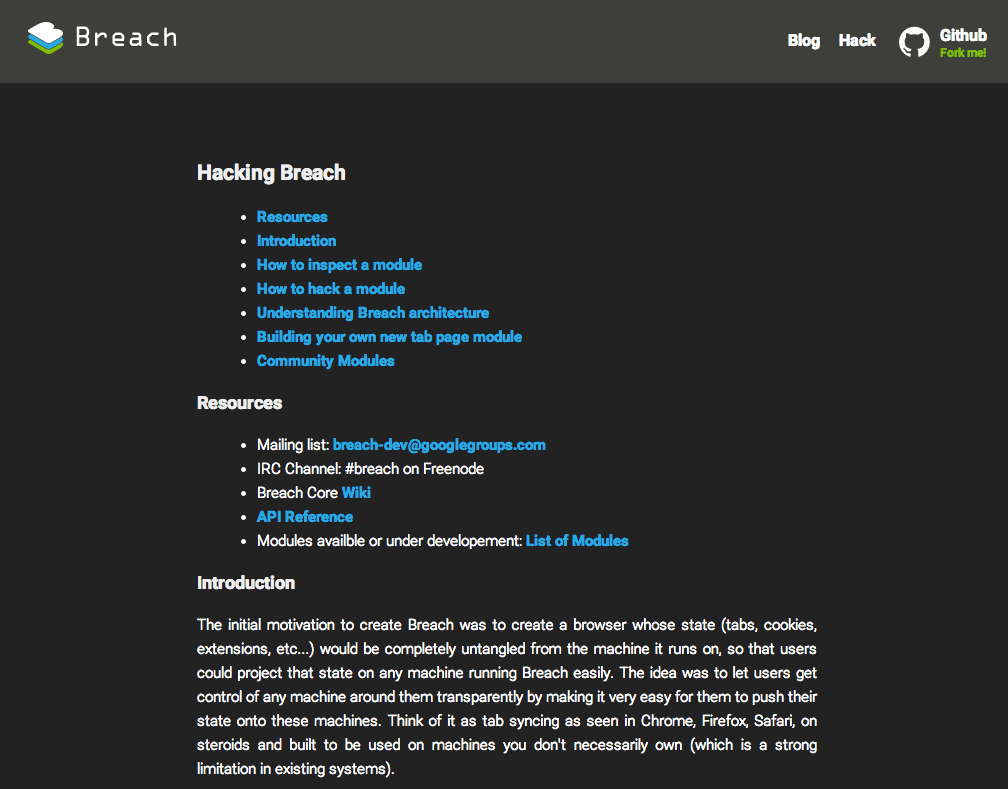
但当你点过插件后,这个页面会变成这个样子:
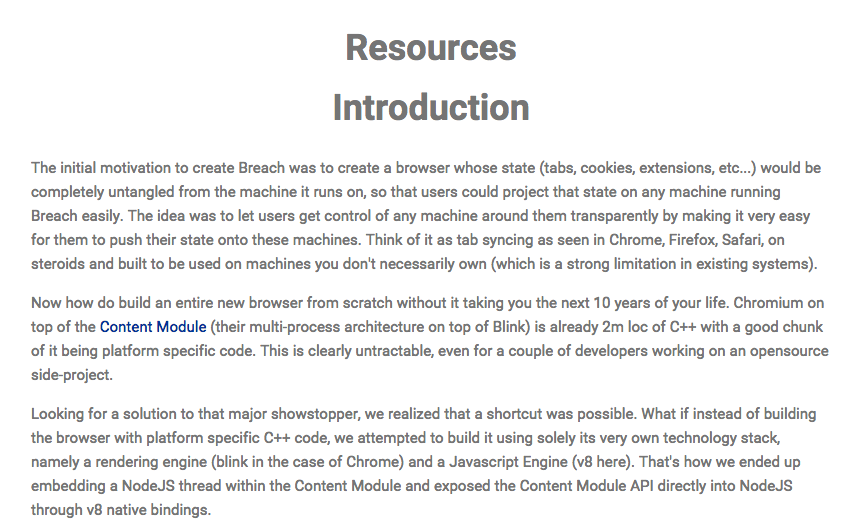
是不是觉得世界更美好了。
那么,接下来我们就简单看看这个算法是如何实现的。
首先,它定义了一系列正则:
regexps: {unlikelyCandidates: /combx|comment|community|disqus|extra|foot|header|menu|remark|rss|shoutbox|sidebar|sponsor|ad-break|agegate|pagination|pager|popup|tweet|twitter/i,okMaybeItsACandidate: /and|article|body|column|main|shadow/i,positive: /article|body|content|entry|hentry|main|page|pagination|post|text|blog|story/i,negative: /combx|comment|com-|contact|foot|footer|footnote|masthead|media|meta|outbrain|promo|related|scroll|shoutbox|sidebar|sponsor|shopping|tags|tool|widget/i,extraneous: /print|archive|comment|discuss|e[\-]?mail|share|reply|all|login|sign|single/i,divToPElements: /<(a|blockquote|dl|div|img|ol|p|pre|table|ul)/i,replaceBrs: /(<br[^>]*>[ \n\r\t]*){2,}/gi,replaceFonts: /<(\/?)font[^>]*>/gi,trim: /^\s+|\s+$/g,normalize: /\s{2,}/g,killBreaks: /(<br\s*\/?>(\s| ?)*){1,}/g,videos: /http:\/\/(www\.)?(youtube|vimeo)\.com/i,skipFootnoteLink: /^\s*(\[?[a-z0-9]{1,2}\]?|^|edit|citation needed)\s*$/i,nextLink: /(next|weiter|continue|>([^\|]|$)|»([^\|]|$))/i, // Match: next, continue, >, >>, » but not >|, »| as those usually mean last.prevLink: /(prev|earl|old|new|<|«)/i},
可以看到,标签和文字都有加权或降权分组。整个内容分析是通过grabArticle函数来实现的。
首先开始遍历节点
for(var nodeIndex = 0; (node = allElements[nodeIndex]); nodeIndex+=1)
然后将不像内容的元素去掉
if (stripUnlikelyCandidates)
{var unlikelyMatchString = node.className + node.id;if ((unlikelyMatchString.search(readability.regexps.unlikelyCandidates) !== -1 &&unlikelyMatchString.search(readability.regexps.okMaybeItsACandidate) === -1 &&node.tagName !== "BODY")){dbg("Removing unlikely candidate - " + unlikelyMatchString);node.parentNode.removeChild(node);nodeIndex-=1;continue;}
}
将DIV替换为P标签后,再对目标节点进行遍历,进行计分:
var candidates = [];
for (var pt=0; pt < nodesToScore.length; pt+=1) {var parentNode = nodesToScore[pt].parentNode;var grandParentNode = parentNode ? parentNode.parentNode : null;var innerText = readability.getInnerText(nodesToScore[pt]);if(!parentNode || typeof(parentNode.tagName) === 'undefined') {continue;}/* If this paragraph is less than 25 characters, don't even count it. */if(innerText.length < 25) {continue; }/* Initialize readability data for the parent. */if(typeof parentNode.readability === 'undefined') {readability.initializeNode(parentNode);candidates.push(parentNode);}/* Initialize readability data for the grandparent. */if(grandParentNode && typeof(grandParentNode.readability) === 'undefined' && typeof(grandParentNode.tagName) !== 'undefined') {readability.initializeNode(grandParentNode);candidates.push(grandParentNode);}var contentScore = 0;/* Add a point for the paragraph itself as a base. */contentScore+=1;/* Add points for any commas within this paragraph */contentScore += innerText.split(',').length;/* For every 100 characters in this paragraph, add another point. Up to 3 points. */contentScore += Math.min(Math.floor(innerText.length / 100), 3);/* Add the score to the parent. The grandparent gets half. */parentNode.readability.contentScore += contentScore;if(grandParentNode) {grandParentNode.readability.contentScore += contentScore/2; }
}
最后根据分值,重新拼接内容
var articleContent = document.createElement("DIV");
if (isPaging) {articleContent.id = "readability-content";
}
var siblingScoreThreshold = Math.max(10, topCandidate.readability.contentScore * 0.2);
var siblingNodes = topCandidate.parentNode.childNodes;for(var s=0, sl=siblingNodes.length; s < sl; s+=1) {var siblingNode = siblingNodes[s];var append = false;/*** Fix for odd IE7 Crash where siblingNode does not exist even though this should be a live nodeList.* Example of error visible here: http://www.esquire.com/features/honesty0707**/if(!siblingNode) {continue;}dbg("Looking at sibling node: " + siblingNode + " (" + siblingNode.className + ":" + siblingNode.id + ")" + ((typeof siblingNode.readability !== 'undefined') ? (" with score " + siblingNode.readability.contentScore) : ''));dbg("Sibling has score " + (siblingNode.readability ? siblingNode.readability.contentScore : 'Unknown'));if(siblingNode === topCandidate){append = true;}var contentBonus = 0;/* Give a bonus if sibling nodes and top candidates have the example same classname */if(siblingNode.className === topCandidate.className && topCandidate.className !== "") {contentBonus += topCandidate.readability.contentScore * 0.2;}if(typeof siblingNode.readability !== 'undefined' && (siblingNode.readability.contentScore+contentBonus) >= siblingScoreThreshold){append = true;}if(siblingNode.nodeName === "P") {var linkDensity = readability.getLinkDensity(siblingNode);var nodeContent = readability.getInnerText(siblingNode);var nodeLength = nodeContent.length;if(nodeLength > 80 && linkDensity < 0.25){append = true;}else if(nodeLength < 80 && linkDensity === 0 && nodeContent.search(/\.( |$)/) !== -1){append = true;}}if(append) {dbg("Appending node: " + siblingNode);var nodeToAppend = null;if(siblingNode.nodeName !== "DIV" && siblingNode.nodeName !== "P") {/* We have a node that isn't a common block level element, like a form or td tag. Turn it into a div so it doesn't get filtered out later by accident. */dbg("Altering siblingNode of " + siblingNode.nodeName + ' to div.');nodeToAppend = document.createElement("DIV");try {nodeToAppend.id = siblingNode.id;nodeToAppend.innerHTML = siblingNode.innerHTML;}catch(er) {dbg("Could not alter siblingNode to div, probably an IE restriction, reverting back to original.");nodeToAppend = siblingNode;s-=1;sl-=1;}} else {nodeToAppend = siblingNode;s-=1;sl-=1;}/* To ensure a node does not interfere with readability styles, remove its classnames */nodeToAppend.className = "";/* Append sibling and subtract from our list because it removes the node when you append to another node */articleContent.appendChild(nodeToAppend);}
}
可以看到,里边用到了很多很trick的技巧,比如25字以下的段落不计分。
整个读下来,还是很有趣的。
由于Readability解决的需求很通用,于是其他语言的程序员纷纷移植了该算法。
- PHP版本:https://github.com/feelinglucky/php-readability
- Java版本:https://github.com/wuman/JReadability
- 当然会有Node版本了:https://www.npmjs.org/package/node-readability
参考:https://www.jianshu.com/p/b9cbb843e807
https://blog.csdn.net/qq_40659982/article/details/88071546
http://get.ftqq.com/130.get
这篇关于[955]readability网页内容提取器的文章就介绍到这儿,希望我们推荐的文章对编程师们有所帮助!





