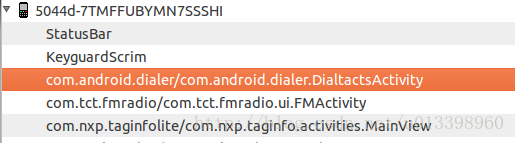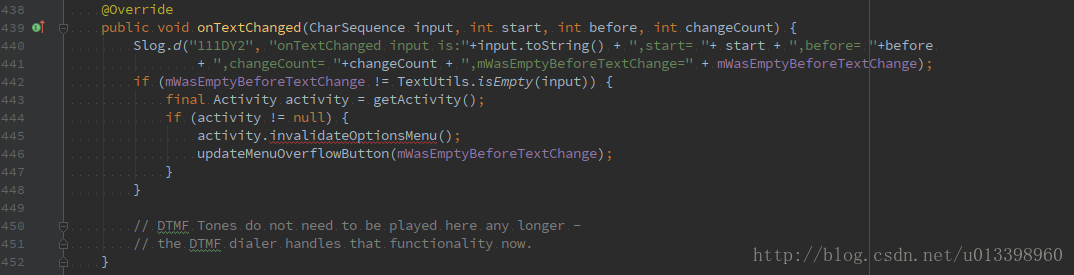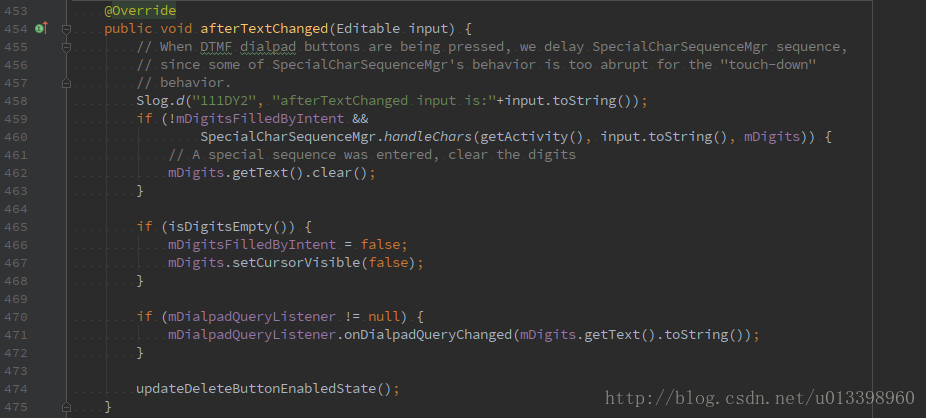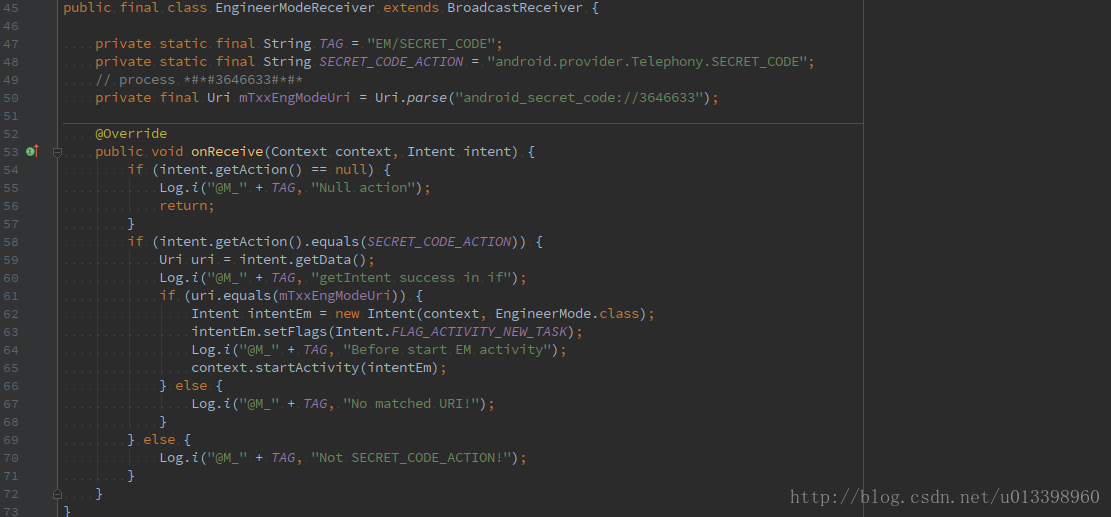本文主要是介绍源码分析之Android通过Dialer实现暗码启动,希望对大家解决编程问题提供一定的参考价值,需要的开发者们随着小编来一起学习吧!
目前接触比较多的就是通过dialer应用来启动/触发暗码。
也有通过Calculator来实现的。
本文以Dialer为例,
1.经过调试定位,发现拨号盘接对应的Activity为DialtactsActivity。
2.DialtactsActivity中有个showDialpadFragment方法,用来加载显示拨号盘,因为有可能此时拨号盘正处于收缩/隐藏状态。
/*** Initiates a fragment transaction to show the dialpad fragment. Animations and other visual* updates are handled by a callback which is invoked after the dialpad fragment is shown.* @see #onDialpadShown*/private void showDialpadFragment(boolean animate) {if (mIsDialpadShown || mStateSaved) {return;}mIsDialpadShown = true;mListsFragment.setUserVisibleHint(false);final FragmentTransaction ft = getFragmentManager().beginTransaction();if (mDialpadFragment == null) {mDialpadFragment = new DialpadFragment();ft.add(R.id.dialtacts_container, mDialpadFragment, TAG_DIALPAD_FRAGMENT);} else {ft.show(mDialpadFragment);}//mDialpadFragment.setAnimate(animate);AnalyticsUtil.sendScreenView(mDialpadFragment);ft.commit();maybeEnterSearchUi();if (animate) {mFloatingActionButtonController.scaleOut();} else {mFloatingActionButtonController.setVisible(false);}mActionBarController.onDialpadUp();mListsFragment.getView().animate().alpha(0).withLayer();}3.接下来重点处理实现就在DialpapFragment中,首先来看类的声明/继承。
import com.android.dialer.dialpad.DialpadFragment;
/*** Fragment that displays a twelve-key phone dialpad.*/
public class DialpadFragment extends Fragmentimplements View.OnClickListener,View.OnLongClickListener, View.OnKeyListener,AdapterView.OnItemClickListener, TextWatcher,PopupMenu.OnMenuItemClickListener,DialpadKeyButton.OnPressedListener,/// M: add for plug-in @{DialpadExtensionAction {从以上类实现/继承中可以发现,其继承了TextWatcher类,也正是这个类使之能够监听实现输入变化。
TextWatcher有3个重要方法,分别为:beforeTextChanged,onTextChanged和afterTextChanged。分别看下面那份源码。
onTextChanged
其中最重点的是afterTextChanged方法,其调用了SpecialCharSequenceMgr辅助工具类的handleChars方法。
4.handleChars方法中,会对各种特殊的secret code进行匹配处理。
public static boolean handleChars(Context context, String input, EditText textField) {//get rid of the separators so that the string gets parsed correctlyString dialString = PhoneNumberUtils.stripSeparators(input);if (handleDeviceIdDisplay(context, dialString) //*#06#|| handleRegulatoryInfoDisplay(context, dialString)|| handlePinEntry(context, dialString)|| handleAdnEntry(context, dialString, textField)|| handleSecretCode(context, dialString) //for the form of *#*#<code>#*#*./// @}/// M: for plug-in @{|| ExtensionManager.getInstance().getDialPadExtension().handleChars(context,dialString)/// @}) {return true;}return false;}5.1 )*#*#<code>#*#*
/*** Handles secret codes to launch arbitrary activities in the form of *#*#<code>#*#*.* If a secret code is encountered an Intent is started with the android_secret_code://<code>* URI.** @param context the context to use* @param input the text to check for a secret code in* @return true if a secret code was encountered*/static boolean handleSecretCode(Context context, String input) {// Secret codes are in the form *#*#<code>#*#*/// M: for plug-in @{input = ExtensionManager.getInstance().getDialPadExtension().handleSecretCode(input);/// @}int len = input.length();if (len > 8 && input.startsWith("*#*#") && input.endsWith("#*#*")) {final Intent intent = new Intent(SECRET_CODE_ACTION,Uri.parse("android_secret_code://" + input.substring(4, len - 4)));///android_secret_code://287context.sendBroadcast(intent);return true;}return false;}Action:
private static final String SECRET_CODE_ACTION = "android.provider.Telephony.SECRET_CODE";接受端的注册方式,Action 和 data必须和发送的broadcast相匹配才行:
/vendor/mediatek/proprietary/packages/apps/EngineerMode/AndroidManifest.xml
<receiverandroid:name=".EngineerModeReceiver"android:exported="true" ><intent-filter><action android:name="android.provider.Telephony.SECRET_CODE" /><dataandroid:host="3646633"android:scheme="android_secret_code" /></intent-filter></receiver>/vendor/mediatek/proprietary/packages/apps/EngineerMode/src/com/mediatek/engineermode/EngineerModeReceiver.java
由上面代码可知,这就对应上了,在Receiver接受到广播后,启动对应的应用/Activity来处理接下来的工作。
5.2 )*#06# 直接在Context中弹出对话框,显示IMEI信息
/packages/apps/Dialer/src/com/android/dialer/SpecialCharSequenceMgr.java
// TODO: Use TelephonyCapabilities.getDeviceIdLabel() to get the device id label instead of a// hard-coded string.static boolean handleDeviceIdDisplay(Context context, String input) {TelephonyManager telephonyManager =(TelephonyManager) context.getSystemService(Context.TELEPHONY_SERVICE);if (telephonyManager != null && input.equals(MMI_IMEI_DISPLAY)) {int labelResId = (telephonyManager.getPhoneType() == TelephonyManager.PHONE_TYPE_GSM) ?R.string.imei : R.string.meid;List<String> deviceIds = new ArrayList<String>();if (TelephonyManagerCompat.getPhoneCount(telephonyManager) > 1 &&CompatUtils.isMethodAvailable(TelephonyManagerCompat.TELEPHONY_MANAGER_CLASS,"getDeviceId", Integer.TYPE)) {for (int slot = 0; slot < telephonyManager.getPhoneCount(); slot++) {String deviceId = telephonyManager.getDeviceId(slot);if (!TextUtils.isEmpty(deviceId)) {deviceIds.add(deviceId);}}} else {deviceIds.add(telephonyManager.getDeviceId());}AlertDialog alert = new AlertDialog.Builder(context).setTitle(labelResId).setItems(deviceIds.toArray(new String[deviceIds.size()]), null).setPositiveButton(android.R.string.ok, null).setCancelable(false).show();///直接在Context中弹出对话框,显示IMEI信息return true;}return false;}*#07# 直接通过隐式intent启动相关应用
private static boolean handleRegulatoryInfoDisplay(Context context, String input) {if (input.equals(MMI_REGULATORY_INFO_DISPLAY)) {Log.d(TAG, "handleRegulatoryInfoDisplay() sending intent to settings app");Intent showRegInfoIntent = new Intent(Settings.ACTION_SHOW_REGULATORY_INFO);try {context.startActivity(showRegInfoIntent);} catch (ActivityNotFoundException e) {Log.e(TAG, "startActivity() failed: " + e);}return true;}return false;}以上就是Android通过Dialer方式启动暗码的大致源码流程分析。
这篇关于源码分析之Android通过Dialer实现暗码启动的文章就介绍到这儿,希望我们推荐的文章对编程师们有所帮助!