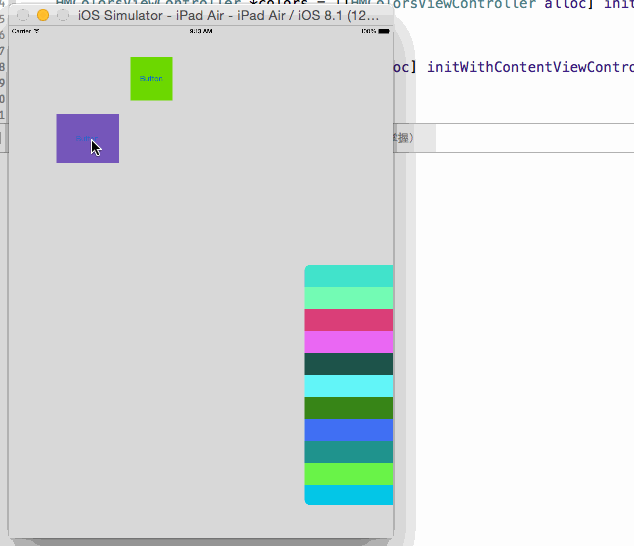本文主要是介绍猫猫学iOS之ipad开发Popover的调色板应用_popover显示后其他控件仍然能进行交互,希望对大家解决编程问题提供一定的参考价值,需要的开发者们随着小编来一起学习吧!
猫猫分享,必须精品
原创文章,欢迎转载。转载请注明:翟乃玉的博客
地址:http://blog.csdn.net/u013357243
一:效果
后面的是xcode的控制台
二:代码
ViewController
#import "ViewController.h"
#import "ColorsViewController.h"@interface ViewController () <ColorsViewControllerDelegate, UIPopoverControllerDelegate>
- (IBAction)buttonClick:(UIButton *)btn;
@property (nonatomic, weak) UIButton *colorButton;
@property (nonatomic, strong) UIPopoverController *popover;
@property (weak, nonatomic) IBOutlet UIButton *greenButton;- (IBAction)greenButtonClick;
@end@implementation ViewController- (void)viewDidLoad {[super viewDidLoad];}- (IBAction)greenButtonClick {NSLog(@"greenButtonClick");
}- (IBAction)buttonClick:(UIButton *)btn {// 0.内容ColorsViewController *colors = [[ColorsViewController alloc] init];colors.delegate = self;// 1.创建self.popover = [[UIPopoverController alloc] initWithContentViewController:colors];self.popover.delegate = self;// 2.显示
// [self.popover presentPopoverFromRect:CGRectMake(150, 150, 100, 100) inView:btn.superview permittedArrowDirections:UIPopoverArrowDirectionAny animated:YES];[self.popover presentPopoverFromRect:CGRectMake(924, 668, 100, 100) inView:btn.superview permittedArrowDirections:UIPopoverArrowDirectionAny animated:YES];
// [self.popover presentPopoverFromRect:btn.bounds inView:btn permittedArrowDirections:UIPopoverArrowDirectionAny animated:YES];
// [self.popover presentPopoverFromRect:btn.frame inView:btn.superview permittedArrowDirections:UIPopoverArrowDirectionAny animated:YES];// 3.设置哪里控件在popover显示出来的时候,仍旧可以跟用户进行交互self.popover.passthroughViews = @[self.greenButton];self.colorButton = btn;
}#pragma mark - 颜色选择代理
- (void)colorsViewController:(ColorsViewController *)vc didSelectColor:(UIColor *)color
{self.colorButton.backgroundColor = color;// 关闭popover[self.popover dismissPopoverAnimated:YES];
}#pragma mark - popover的代理
- (void)popoverControllerDidDismissPopover:(UIPopoverController *)popoverController
{NSLog(@"popover销毁了");
}
@endColorsViewController
#import <UIKit/UIKit.h>
@class ColorsViewController;@protocol ColorsViewControllerDelegate <NSObject>@optional
- (void)colorsViewController:(ColorsViewController *)vc didSelectColor:(UIColor *)color;
@end@interface ColorsViewController : UITableViewController
@property (nonatomic, weak) id<ColorsViewControllerDelegate> delegate;
@end#import "ColorsViewController.h"@interface ColorsViewController ()@end@implementation ColorsViewController- (void)viewDidLoad {[super viewDidLoad];self.tableView.separatorStyle = UITableViewCellSeparatorStyleNone;
}- (void)didReceiveMemoryWarning {[super didReceiveMemoryWarning];// Dispose of any resources that can be recreated.
}#pragma mark - Table view data source
- (NSInteger)tableView:(UITableView *)tableView numberOfRowsInSection:(NSInteger)section {return 30;
}- (UITableViewCell *)tableView:(UITableView *)tableView cellForRowAtIndexPath:(NSIndexPath *)indexPath
{static NSString *ID = @"cell";UITableViewCell *cell = [tableView dequeueReusableCellWithIdentifier:ID];if (!cell) {cell = [[UITableViewCell alloc] initWithStyle:UITableViewCellStyleSubtitle reuseIdentifier:ID];cell.selectionStyle = UITableViewCellSelectionStyleNone;}cell.backgroundColor = [UIColor colorWithRed:arc4random_uniform(255)/255.0 green:arc4random_uniform(255)/255.0 blue:arc4random_uniform(255)/255.0 alpha:1.0];return cell;
}- (void)tableView:(UITableView *)tableView didSelectRowAtIndexPath:(NSIndexPath *)indexPath
{if ([self.delegate respondsToSelector:@selector(colorsViewController:didSelectColor:)]) {UIColor *color = [tableView cellForRowAtIndexPath:indexPath].backgroundColor;[self.delegate colorsViewController:self didSelectColor:color];}
}
@end
这篇关于猫猫学iOS之ipad开发Popover的调色板应用_popover显示后其他控件仍然能进行交互的文章就介绍到这儿,希望我们推荐的文章对编程师们有所帮助!