本文主要是介绍ListView扩展上拉加载更多,下拉刷新,希望对大家解决编程问题提供一定的参考价值,需要的开发者们随着小编来一起学习吧!
一、加载过程动态展示动画
在APP的研发中,加载过程用动画更改时间的消耗,增强用户体验。而有个更精细的加载过程动画,会不断从细节优化APP的体验。且随着APP与服务器交互的增多,加载状态的表示占有越来越重要的地位。
当前使用Android帧动画,应用较多数量图片,形成“沙漏”计时器。
Android自定义控件主要有以下实现步骤:
1,定义属性;
2,重写构造方法,获取属性定义;
3,重写OnDraw();
4,重写OnMeasure()。
形成的自定义控件可与之前的Android自带控件一样使用。
加载状态是一个自定义控件,但是其实现过程并没有那么复杂 @_@
类的实现:
public class ProgressBarLoading extends ProgressBar{private Context mContext;public ProgressBarLoading(Context context) {super(context);this.mContext = context;initViews();}public ProgressBarLoading(Context context, AttributeSet attrs) {super(context, attrs);this.mContext = context;initViews();}private void initViews() {checkProgressbarDrawable(R.anim.loading_anim, this);}/*** 图片帧动画高版本适配方案* @param @param resId* @param @param p * @author zhuanggy* @date 2016-1-19*/private void checkProgressbarDrawable(int resId, ProgressBar p) {if (android.os.Build.VERSION.SDK_INT >= 23) {try {Drawable drawable = MainApplication.getInstance().getResources().getDrawable(resId);p.setIndeterminateDrawable(drawable);p.setIndeterminate(true);// p.requestLayout();} catch (Exception e) {e.printStackTrace();}}}
}
<?xml version="1.0" encoding="utf-8"?>
<animation-list xmlns:android="http://schemas.android.com/apk/res/android"><item android:drawable="@mipmap/ic_loading_common0" android:duration="200"/><item android:drawable="@mipmap/ic_loading_common1" android:duration="200"/><item android:drawable="@mipmap/ic_loading_common2" android:duration="200"/><item android:drawable="@mipmap/ic_loading_common3" android:duration="200"/><item android:drawable="@mipmap/ic_loading_common4" android:duration="200"/><item android:drawable="@mipmap/ic_loading_common5" android:duration="200"/><item android:drawable="@mipmap/ic_loading_common6" android:duration="200"/><item android:drawable="@mipmap/ic_loading_common7" android:duration="200"/><item android:drawable="@mipmap/ic_loading_common8" android:duration="200"/><item android:drawable="@mipmap/ic_loading_common9" android:duration="200"/><item android:drawable="@mipmap/ic_loading_common10" android:duration="200"/><item android:drawable="@mipmap/ic_loading_common11" android:duration="200"/><item android:drawable="@mipmap/ic_loading_common12" android:duration="200"/><item android:drawable="@mipmap/ic_loading_common13" android:duration="200"/><item android:drawable="@mipmap/ic_loading_common14" android:duration="200"/><item android:drawable="@mipmap/ic_loading_common15" android:duration="200"/><item android:drawable="@mipmap/ic_loading_common16" android:duration="200"/></animation-list>
还是老规矩,这里是源码!!
二、XlistView的使用
XlistView的源码实现:
public class XListView extends ListView implements OnScrollListener {private float mLastY = -1; // save event yprivate Scroller mScroller; // used for scroll backprivate OnScrollListener mScrollListener; // user's scroll listener// the interface to trigger refresh and load more.private IXListViewListener mListViewListener;private IXListViewOnTouchListener mListviewTouchListener;// -- header viewprivate XListViewHeader mHeaderView;// header view content, use it to calculate the Header's height. And hide it// when disable pull refresh.private RelativeLayout mHeaderViewContent;// private TextView mHeaderTimeView;private int mHeaderViewHeight; // header view's heightprivate boolean mEnablePullRefresh = true;private boolean mPullRefreshing = false; // is refreashing.// -- footer viewprivate XListViewFooter mFooterView;private boolean mEnablePullLoad;private boolean mPullLoading;private boolean mIsFooterReady = false;// total list items, used to detect is at the bottom of listview.private int mTotalItemCount;// for mScroller, scroll back from header or footer.private int mScrollBack;private final static int SCROLLBACK_HEADER = 0;private final static int SCROLLBACK_FOOTER = 1;private final static int SCROLL_DURATION = 400; // scroll back durationprivate final static int PULL_LOAD_MORE_DELTA = 50; // when pull up >= 50px// at bottom, trigger// load more.private final static float OFFSET_RADIO = 1.8f; // support iOS like pull// feature./*** @param context*/public XListView(Context context) {super(context);initWithContext(context);}public XListView(Context context, AttributeSet attrs) {super(context, attrs);initWithContext(context);}public XListView(Context context, AttributeSet attrs, int defStyle) {super(context, attrs, defStyle);initWithContext(context);}private void initWithContext(Context context) {mScroller = new Scroller(context, new DecelerateInterpolator());// XListView need the scroll event, and it will dispatch the event to// user's listener (as a proxy).super.setOnScrollListener(this);// init header viewmHeaderView = new XListViewHeader(context);mHeaderViewContent = (RelativeLayout) mHeaderView.findViewById(R.id.xlistview_header_content);// mHeaderTimeView = (TextView)// mHeaderView.findViewById(R.id.xlistview_header_time);addHeaderView(mHeaderView);// init footer viewmFooterView = new XListViewFooter(context);setFadingEdgeLength(0);// 去掉边缘阴影// init header heightmHeaderView.getViewTreeObserver().addOnGlobalLayoutListener(new OnGlobalLayoutListener() {@Overridepublic void onGlobalLayout() {mHeaderViewHeight = mHeaderViewContent.getHeight();getViewTreeObserver().removeGlobalOnLayoutListener(this);}});// setFastScrollEnabled(true);}@Overridepublic void setAdapter(ListAdapter adapter) {// make sure XListViewFooter is the last footer view, and only add once.if (mIsFooterReady == false) {mIsFooterReady = true;addFooterView(mFooterView);}super.setAdapter(adapter);}/*** enable or disable pull down refresh feature.** @param enable*/public void setPullRefreshEnable(boolean enable) {mEnablePullRefresh = enable;if (!mEnablePullRefresh) { // disable, hide the contentmHeaderViewContent.setVisibility(View.INVISIBLE);} else {mHeaderViewContent.setVisibility(View.VISIBLE);}}/*** enable or disable pull up load more feature.** @param enable*/public void setPullLoadEnable(boolean enable) {mEnablePullLoad = enable;if (!mEnablePullLoad) {mPullLoading = false;mFooterView.hide();mFooterView.setOnClickListener(null);} else {mPullLoading = false;mFooterView.show();mFooterView.setState(XListViewFooter.STATE_NORMAL);// both "pull up" and "click" will invoke load more.mFooterView.setOnClickListener(new OnClickListener() {@Overridepublic void onClick(View v) {startLoadMore();}});}}/*** stop refresh, reset header view.*/public void stopRefresh() {if (mPullRefreshing == true) {mPullRefreshing = false;resetHeaderHeight();mHeaderView.setState(XListViewHeader.STATE_NORMAL);}}/*** stop load more, reset footer view.*/public void stopLoadMore() {Log.e("", "stopLoadMore");// if (mPullLoading) {// == trueLog.e("", "完成载入.............");mPullLoading = false;mFooterView.setState(XListViewFooter.STATE_NORMAL);// }}public boolean isLoadingMore() {return mPullLoading;}public boolean isRefresh() {return mPullRefreshing;}/*** set last refresh time** @param time*/public void setRefreshTime(String time) {// mHeaderTimeView.setText(time);}private void invokeOnScrolling() {if (mScrollListener instanceof OnXScrollListener) {OnXScrollListener l = (OnXScrollListener) mScrollListener;l.onXScrolling(this);}}private void updateHeaderHeight(float delta) {Log.e("", "delta=" + delta);mHeaderView.setVisiableHeight((int) delta + mHeaderView.getVisiableHeight());if (mEnablePullRefresh && !mPullRefreshing) { // 未处于刷新状态,更新箭头if (mHeaderView.getVisiableHeight() > mHeaderViewHeight) {mHeaderView.setState(XListViewHeader.STATE_READY);} else {mHeaderView.setState(XListViewHeader.STATE_NORMAL);}}setSelection(0); // scroll to top each time}public void setHeadRefreshShowing() {if (mHeaderView.getState() != XListViewHeader.STATE_REFRESHING) {mEnablePullRefresh = true;mPullRefreshing = true;Log.e("", "mHeaderViewHeight=" + mHeaderViewHeight);// AbsListView.LayoutParams lp = (AbsListView.LayoutParams)// mHeaderView.getLayoutParams();// lp.height = 0;// mHeaderView.setLayoutParams(lp);mHeaderView.setVisiableHeight(mHeaderViewHeight);setSelection(0); // scroll to top each timemHeaderView.setState(XListViewHeader.STATE_REFRESHING);mScrollBack = SCROLLBACK_HEADER;}// mScroller.startScroll(0, mHeaderViewHeight, 0, -mHeaderViewHeight/2,// SCROLL_DURATION);}/*** reset header view's height.*/private void resetHeaderHeight() {int height = mHeaderView.getVisiableHeight();if (height == 0) // not visible.return;// refreshing and header isn't shown fully. do nothing.if (mPullRefreshing && height <= mHeaderViewHeight) {return;}int finalHeight = 0; // default: scroll back to dismiss header.// is refreshing, just scroll back to show all the header.if (mPullRefreshing && height > mHeaderViewHeight) {finalHeight = mHeaderViewHeight;}mScrollBack = SCROLLBACK_HEADER;mScroller.startScroll(0, height, 0, finalHeight - height, SCROLL_DURATION);// trigger computeScrollinvalidate();}private void updateFooterHeight(float delta) {int height = mFooterView.getBottomMargin() + (int) delta;Log.e("", "height=" + height);if (mEnablePullLoad && !mPullLoading) {if (height > PULL_LOAD_MORE_DELTA) { // height enough to invoke load// more.mFooterView.setState(XListViewFooter.STATE_READY);} else {mFooterView.setState(XListViewFooter.STATE_NORMAL);}}mFooterView.setBottomMargin(height);// setSelection(mTotalItemCount - 1); // scroll to bottom}private void resetFooterHeight() {int bottomMargin = mFooterView.getBottomMargin();if (bottomMargin > 0) {mScrollBack = SCROLLBACK_FOOTER;mScroller.startScroll(0, bottomMargin, 0, -bottomMargin, SCROLL_DURATION);invalidate();}}private void startLoadMore() {mFooterView.setState(XListViewFooter.STATE_LOADING);if (mListViewListener != null) {mListViewListener.onLoadMore();}if (mFooterView.getState() == XListViewFooter.STATE_LOADING) {mPullLoading = true;}}@Overridepublic boolean onTouchEvent(MotionEvent ev) {if (mLastY == -1) {mLastY = ev.getRawY();}switch (ev.getAction()) {case MotionEvent.ACTION_DOWN:mLastY = ev.getRawY();if (mListviewTouchListener != null) {mListviewTouchListener.onTouchDown();}break;case MotionEvent.ACTION_MOVE:final float deltaY = ev.getRawY() - mLastY;mLastY = ev.getRawY();if (getFirstVisiblePosition() == 0) {// the first item is showing, header has shown or pull down.if ((mHeaderView.getVisiableHeight() > 0 || deltaY > 0)) {updateHeaderHeight(deltaY / OFFSET_RADIO);invokeOnScrolling();}} else if (getLastVisiblePosition() == mTotalItemCount - 1) {// last item, already pulled up or want to pull up.Log.e("", "mFooterView.getBottomMargin()=" + mFooterView.getBottomMargin() + "deltaY=" + deltaY);if ((mFooterView.getBottomMargin() > 0 || deltaY < 0)) {updateFooterHeight(-deltaY / OFFSET_RADIO);} else {if (!mPullLoading) {mFooterView.setState(XListViewFooter.STATE_NORMAL);}}}break;default:mLastY = -1; // resetif (getFirstVisiblePosition() == 0) {// invoke refreshif (mEnablePullRefresh && mHeaderView.getVisiableHeight() > mHeaderViewHeight) {mPullRefreshing = true;mHeaderView.setState(XListViewHeader.STATE_REFRESHING);if (mListViewListener != null) {new Handler().postDelayed(new Runnable() {@Overridepublic void run() {mListViewListener.onRefresh();}}, 1000);}}resetHeaderHeight();if (mFooterView.isShowingReady()) {// 上提时,如果列表不满一页,列表没向上滑动,松开载入更多startLoadMore();}} else if (getLastVisiblePosition() == mTotalItemCount - 1) {// invoke load more.if (mEnablePullLoad && mFooterView.getBottomMargin() > PULL_LOAD_MORE_DELTA && mFooterView.isShowingReady()) {startLoadMore();}resetFooterHeight();}break;}return super.onTouchEvent(ev);}@Overridepublic void computeScroll() {if (mScroller.computeScrollOffset()) {if (mScrollBack == SCROLLBACK_HEADER) {mHeaderView.setVisiableHeight(mScroller.getCurrY());} else {mFooterView.setBottomMargin(mScroller.getCurrY());}postInvalidate();invokeOnScrolling();}super.computeScroll();}@Overridepublic void onScrollStateChanged(AbsListView view, int scrollState) {if (mScrollListener != null) {mScrollListener.onScrollStateChanged(view, scrollState);}}@Overridepublic void onScroll(AbsListView view, int firstVisibleItem, int visibleItemCount, int totalItemCount) {// send to user's listenermTotalItemCount = totalItemCount;if (mScrollListener != null) {mScrollListener.onScroll(view, firstVisibleItem, visibleItemCount, totalItemCount);}}public void setXListViewListener(IXListViewListener l) {mListViewListener = l;}public void setXListViewOnTouchListener(IXListViewOnTouchListener l) {mListviewTouchListener = l;}public void setXListViewOnScrollListener(OnXScrollListener l) {mScrollListener = l;}/*** you can listen ListView.OnScrollListener or this one. it will invoke* onXScrolling when header/footer scroll back.*/public interface OnXScrollListener extends OnScrollListener {public void onXScrolling(View view);}/*** implements this interface to get refresh/load more event.*/public interface IXListViewListener {public void onRefresh();public void onLoadMore();}public interface IXListViewOnTouchListener {public void onTouchDown();}
}以下是使用的xml文件:
<?xml version="1.0" encoding="utf-8"?>
<LinearLayout xmlns:android="http://schemas.android.com/apk/res/android"android:layout_width="match_parent"android:layout_height="match_parent"android:orientation="vertical"><com.future.xlistviewdemo.view.XListViewandroid:id="@+id/xlistview_body"android:layout_width="match_parent"android:layout_height="match_parent"android:cacheColorHint="@color/transparent" /></LinearLayout>
这里是源码Demo ~_~
努力不应该是某种需要被时常觉知的东西,意志力是短期内会用完的精神能量。
这篇关于ListView扩展上拉加载更多,下拉刷新的文章就介绍到这儿,希望我们推荐的文章对编程师们有所帮助!