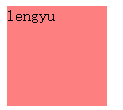本文主要是介绍伪类选择器、文字、颜色,希望对大家解决编程问题提供一定的参考价值,需要的开发者们随着小编来一起学习吧!
一、选择器
1、伪类选择器--运动
transition:1s //运动的时间 兼容性:火狐、谷歌 ie11 ie10 ie9以下,用js操作
//老版的兼容性问题 浏览器的内核前缀(谷歌、火狐、欧鹏)
-webkit-transition:1s;-moz-transition:1s;-o-transition:1s;transition:1s
/*
js中:
WebkitTransition
MozTransition
OTransition
*/
2、属性选择器
p:after{ content:"lg"; display:block; border:1px solid #000;} ::也可
<span style="font-size:12px;"><style>/*h1{background: red}*/h1:not(.ch2){background: blue}/*.ch2不为蓝色*/h1:not(#ih3){background: red}/*#ih3不为红色*/</style>
</head>
<body>
<h1>111</h1><h1 class="ch2">222</h1><h1 id="ih3">333</h1>
</body></span>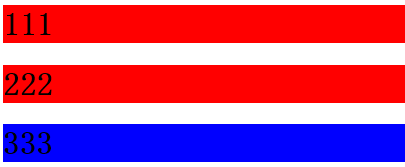
实例:背景透明,文字不透明
问题:注意边框颜色透明有问题
实例:
<span style="color:#ff0000;"><span style="font-size:12px;"><span style="color:#ff0000;"><style>div{width:100px;height: 100px;background: rgba(255,0,0,0.5);background-repeat: no-repeat;}</style>
</head>
<body><div>lengyu</div>
</body></span></span></span>效果:
<span style="font-size:12px;color:#ff0000;"><span style="color:#ff0000;"><style>div{width:100px;height: 100px;background: hsl(80,50%,50%);background-repeat: no-repeat;}</style>
</head>
<body><div>lengyu</div>
</body></span></span>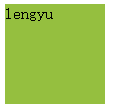
<span style="font-size:12px;"><style>div{font: 80px/120px "宋体";-webkit-text-stroke:2px blue;color: #e1e1e1;}</style>
</head>
<body><div class="mb">哈哈冷雨</div>
</body></span>
<span style="font-size:12px;"><style>input{direction: rtl;/* direction: ltr;*/unicode-bidi:bidi-override;font: 20px/35px "宋体";width: 200px;}</style>
</head>
<body><input type="text" value="冷雨哈哈srtryesafgasgasgasgadsgadsghadhgadhadhr">
</body></span>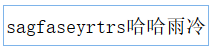
<span style="font-size:12px;color:#ff0000;"><span style="color:#ff0000;"><style>p{font: 20px/30px "宋体";width: 200px;border: 1px solid #000000;text-overflow: ellipsis; /*省略号 clip没有省略号*/overflow: hidden; /*溢出隐藏*/white-space: nowrap; /*不扩展边框*/}</style>
</head>
<body><p>冷雨哈哈srtryesafgas冷雨哈哈冷雨哈哈冷雨哈哈gasgasgadsgadsghadhgadhadhr</p></span>
<span style="color:#ff0000;"></body></span></span>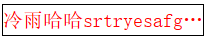
font-family:'lengyu'; //自定义字体的名称
src:url('l-webfont.eot');
src:url('l-webfont.eot?#iefix') format('embedded-opentype'),
url('l-webfont.woff') format('woff'),
url('l-webfont.ttf') format('truetype'),
url('l-webfont.svg#untitledregular') format('svg');
font-weight:normal;
font-style:normal;
}
转换字体格式生成兼容代码http://www.fontsquirrel.com/fontface/generator
这篇关于伪类选择器、文字、颜色的文章就介绍到这儿,希望我们推荐的文章对编程师们有所帮助!