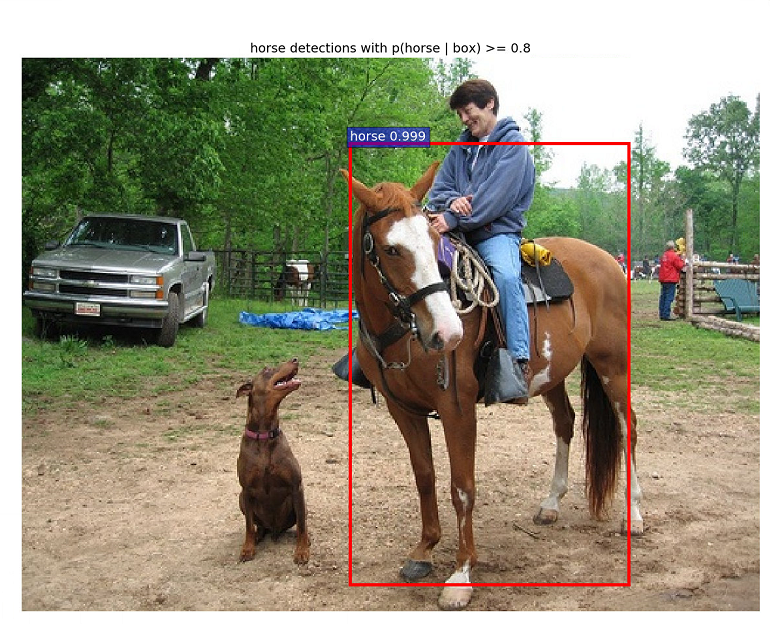本文主要是介绍py-faster-rcnn 环境配置,希望对大家解决编程问题提供一定的参考价值,需要的开发者们随着小编来一起学习吧!
1、下载py-faster-rcnn
git clone --recursive https://github.com/rbgirshick/py-faster-rcnn.git 2、进入py-faster-rcnn/lib,执行make
cd ~/py-faster-rcnn/lib
make3、进入py-faster-rcnn\caffe-fast-rcnn,修改Makefile.config文件
cd ~/py-faster-rcnn/caffe-fast-rcnn
cp Makefile.config.example Makefile.config修改配置Makefile.config文件:
OPENCV_VERSION := 3
4、编译执行
make -j8
make pycaffe 出现的错误即解决方案:
错误原因:py-faster-rcnn/caffe-fast-rcnn只支持cudnn4的代码,编译报错。
解决方案:git版本合并
cd caffe-fast-rcnn
# 将BLVC/caffe添加为远程仓库,命名为caffe
git remote add caffe https://github.com/BVLC/caffe.git
# 获取BLVC/caffe代码
git fetch caffe
# 将BLVC/caffe的master分支合并到当前分支
# -X theirs 指定在合并遇到冲突时以BLVC/caffe版本为主
git merge -X theirs caffe/master执行git merge -X theirs caffe/master会出现要求输入注释信息: 不必输入任何内容,直接按Ctrl-X 离开
修改python_layer.hp
版本合并后,打开caffe-fast-rcnn/include/caffe/layers/python_layer.hp,self_.attr("phase") = static_cast<int>(this->phase_);这一行(line29)删除 
然后再重新编译caffe-fast-rcnn,就可以正常编译通过了。
5、下载模型:faster_rcnn_models.tgz https://dl.dropboxusercontent.com/s/o6ii098bu51d139/faster_rcnn_models.tgz?dl=0
解压后存放在:下载后存放在:~/py-faster-rcnn/data/faster_rcnn_models/XXXX.caffemodel
6、运行演示文件demo.py
cd ~/py-faster-rcnn/tools
./demo.py运行时可能报错,可能需要安装的库:
pip install pyyaml
apt-get install python-tk
sudo pip install easydict
结果:
其他错误以及解决方案
1.TypeError: slice indices must be integers or None or have an __index__ method
uninstalling numpy and installing numpy 1.11.2.
pip uninstall numpy
pip install numpy==1.11.2在卷积层convolution_param中添加engine: CAFFE
参考:
[1] https://blog.csdn.net/renhanchi/article/details/78500665
这篇关于py-faster-rcnn 环境配置的文章就介绍到这儿,希望我们推荐的文章对编程师们有所帮助!