本文主要是介绍PowerDesigner反向生成数据库模型,希望对大家解决编程问题提供一定的参考价值,需要的开发者们随着小编来一起学习吧!

PowerDesigner反向生成数据库模型
目录
1. 安装32位JDK
2. 安装ODBC
3. 配置ODBC
4. 更改当前DBMS
5. 导出数据库模型
6. 将Name改为Comment
PowerDesigner只支持32位JDK

下载地址:
https://cdn.mysql.com//Downloads/Connector-ODBC/8.0/mysql-connector-odbc-8.0.27-win32.msi


、











默认Name与Code相同,需要改为Comment的中文值。
打开Tools->Execute Commands->Edit/Run Script...

复制以下代码:
Option Explicit
ValidationMode = True
InteractiveMode = im_Batch
Dim mdl 'the current model
'get the current active model
Set mdl = ActiveModel
If (mdl Is Nothing) Then
MsgBox "There is no current Model"
ElseIf Not mdl.IsKindOf(PdPDM.cls_Model) Then
MsgBox "The current model is not an Physical Data model."
Else
ProcessFolder mdl
End If
'This routine copy name into code for each table, each column and each view
'of the current folder
Private sub ProcessFolder(folder)
Dim Tab 'running table
for each Tab in folder.tables
if not tab.isShortcut then
if len(tab.comment) <> 0 then
tab.name = tab.comment
end if
On Error Resume Next
Dim col 'running column
for each col in tab.columns
if len(col.comment) <>0 then
col.name =col.comment
end if
On Error Resume Next
next
end if
next
end sub


这篇关于PowerDesigner反向生成数据库模型的文章就介绍到这儿,希望我们推荐的文章对编程师们有所帮助!








