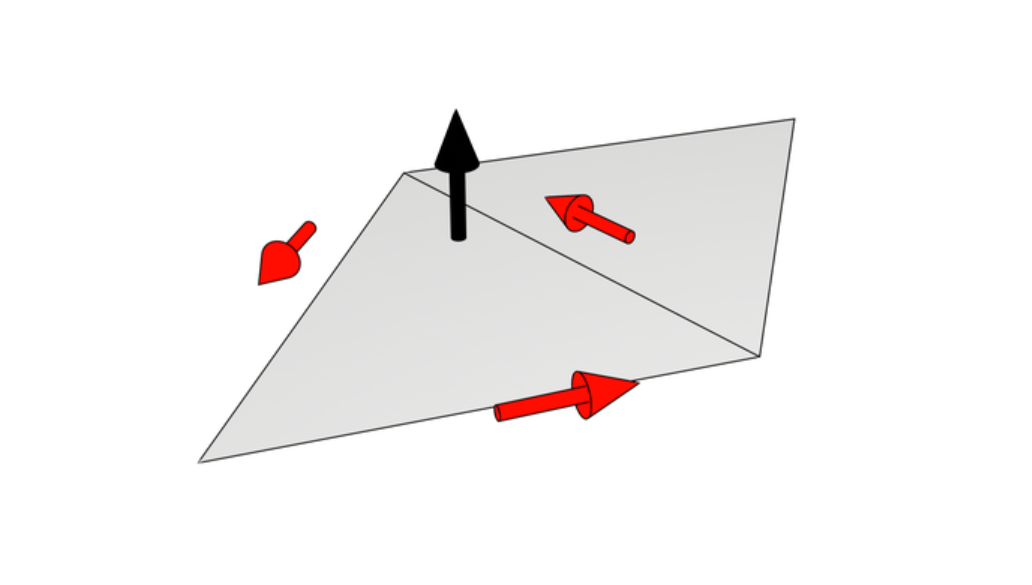本文主要是介绍threejs绘制带箭头的坐标系,希望对大家解决编程问题提供一定的参考价值,需要的开发者们随着小编来一起学习吧!
效果图:

实现思路:
AxesHelper实现坐标系,但是是没有箭头的;这个对象会显示三个彩色的箭头,这些箭头分别表示x, y, z轴的负半轴和正半轴。然后我们通过给AxesHelper对象设置位置(position)和旋转(quaternion)来描绘坐标系的位置和方向。
ArrowHelper对象实现箭头,并分别设置了方向向量、原点、长度和颜色,用于表示X轴、Y轴和Z轴。
通过创建了一个新的Object3D,并设置其位置和旋转为你提供的七维参数,然后我们创建了三个箭头,分别调用了obj.add()方法添加到Object3D中。这样,当Object3D旋转时,所有链接的子对象,即箭头,也会从而旋转。
具体代码如下
item是一个7位数组;前三位是用于设置位置的(x, y, z)坐标,后四位是用于设置方向的四元数(qx, qy, qz, qw)。
isAdd = true判断是新增还是修改;因为我这里后端出来的坐标一直在变化;
replaceIndex = 0 替换的是存储场景里所有对象的index
isRealTime 因为我的需求去是有两个坐标系,一个是需要实时更新,一个只需要最开始的时候更新一次
const updateAxes= (item: any, isAdd = true, replaceIndex = 0, isRealTime= false)=>{const coords = item.url;let obj = new Object3D();obj.position.set(coords[0], coords[1], coords[2]);obj.setRotationFromQuaternion(new Quaternion(coords[3], coords[4], coords[5], coords[6]));scene.add(obj);obj.type = item.type;// 创建箭头let arrowX = new ArrowHelper(new Vector3(1, 0, 0), new Vector3(), !isRealTime? 5: 3, 0xff0000); // 红色X轴箭头let arrowY = new ArrowHelper(new Vector3(0, 1, 0), new Vector3(), !isRealTime? 5: 3, 0x00ff00); // 绿色Y轴箭头let arrowZ = new ArrowHelper(new Vector3(0, 0, 1), new Vector3(), !isRealTime? 5: 3, 0x0000ff); // 蓝色Z轴箭头arrowX.position.set(coords[0]*300, coords[1]*300, coords[2]*300);arrowY.position.set(coords[0]*300, coords[1]*300, coords[2]*300);arrowZ.position.set(coords[0]*300, coords[1]*300, coords[2]*300);obj.add(arrowX);obj.add(arrowY);obj.add(arrowZ);if(isRealTime){scene.remove(realTimeAxes);realTimeAxes = obj;return;}// isAdd 为true 说明是新增了一个 不然则需要替换if (isAdd) {pointCloudArray.push(obj);} else {// 先scene add 然后remove 就会避免黑屏scene.remove(pointCloudArray[replaceIndex]);pointCloudArray.splice(replaceIndex, 1, obj);}}这篇关于threejs绘制带箭头的坐标系的文章就介绍到这儿,希望我们推荐的文章对编程师们有所帮助!