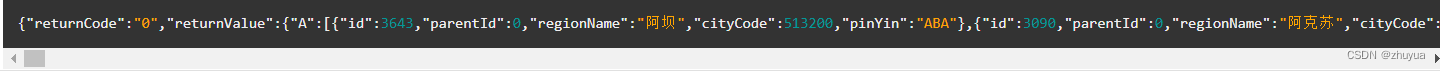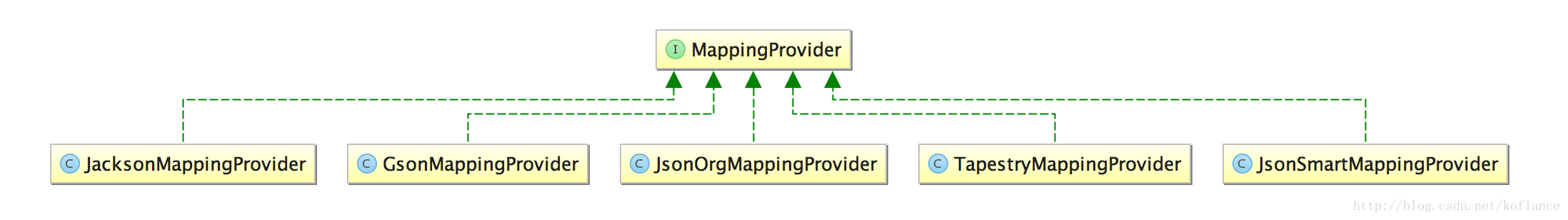本文主要是介绍BeautifulSoup4和JsonPath,希望对大家解决编程问题提供一定的参考价值,需要的开发者们随着小编来一起学习吧!
BeautifulSoup4和JsonPath
文章目录
- BeautifulSoup4和JsonPath
- BeautifulSoup4
- 遍历文档树
- 搜索文档树
- CSS选择器
- Json解析
BeautifulSoup4
-
BeautifulSoup可以从HTML、XML中提取数据,目前BS4在持续开发。
-
官方中文文档https://www.crummy.com/software/BeautifulSoup/bs4/doc.zh/
-
安装
pip install beautifulsoup4
-
导入:
from bs4 import BuautifulSoup -
初始化:
- BeautifulSoup(markup="",features=None)
- markup,被解析对象,可以是文件对象或者html字符串
- feature指定解析器
- return:返回一个文档对象
- BeautifulSoup(markup="",features=None)
from bs4 import BeautifulSoup#文件对象
soup = BeautifulSoup(open("test.html"))
# 标记字符串
soup = BeautifulSoup("<html>data</html>")
- 可以不指定解析器,就依赖系统已经安装的解析器库了。
| 解析器 | 使用方法 | 优势 | 劣势 |
|---|---|---|---|
| Python标准库 | BeautifulSoup(markup,“html.parser”) | Python的内置标准库 执行速度适中 文档容错能力强 | Python 2.7.3、3.2.2前 的版本中文档容错能力差 |
| lxml HTML 解析器 | BeautifulSoup(markup,“lxml”) | 速度快 文档容错能力强 | 需要安装C语言库 |
| lxml XML 解析器 | BeautifulSoup(markup,[“lxml”,“xml”]) BeautifulSoup(markup,“xml”) | 速度快 唯一支持XML的解析器 | 需要安装C语言库 |
| html5lib | BeautifulSoup(markup,“html5lib”) | 最好的容错性 以浏览器的方式解析文档 生成HTML5格式的文档 | 速度慢 不依赖外部扩展 |
- BeautifulSoup(markup,“html.parser”)使用Python标准库,容错差且性能一般。
- BeautifulSoup(markup,“lxml”)容错能力强,速度快。需要安装系统C库。
- 推荐使用lxml作为解析器,效率高。
- 需要手动指定解析器,以保证代码在所有运行环境中解析器一致。
- 使用下面内容构建test.html使用bs4解析它
<!DOCTYPE html>
<html lang="en">
<head><meta charset="UTF-8"><title>首页</title>
</head>
<body>
<h1>xdd欢迎您</h1>
<div id="main"><h3 class="title highlight"><a href="http://www.python.org">python</a>高级班</h3><div class="content"><p id="first">字典</p><p id="second">列表</p><input type="hidden" name="_csrf" value="absdoia23lkso234r23oslfn"><!-- comment --><img id="bg1" src="http://www.xdd.com/"><img id="bg2" src="http://httpbin.org/"></div>
</div>
<p>bottom</p>
</body>
- 四种对象
- BeautifulSoup将HTML文档解析成复杂的树型结构,每个节点都是Python的对象,可分为4种:
- BeautifulSoup、Tag、NavigableString、Comment
- BeautifulSoup对象:代表整个文档。
- Tag对象:对应着HTML中的标签。有2个常用的属性:
- name:Tag对象的名称,就是标签名称
- attrs:标签的属性字典
- 多值属性,对于class属性可能是下面的形式,
<h3 class="title highlight">python高级班</h3>这个属性就是多值({“class”:[“title”,“highlight”]}) - 属性可以被修改、删除
- 多值属性,对于class属性可能是下面的形式,
- BeautifulSoup.prettify() #带格式输出解析的文档对象(即有缩进的输出),注意:直接输出BeautifulSoup会直接输出解析的文档对象,没有格式。
- BeautifulSoup.div #输出匹配到的第一个div对象中的内容,返回对象是bs4.element.Tag类型
- BeautifulSoup.h3.get(“class”) #获取文档中第一个标签为h3对象中class属性值
from bs4 import BeautifulSoupwith open("d://xdd.html",encoding="utf-8") as f:soup = BeautifulSoup(f,"lxml")print(soup.builder)# print(0,soup) #输出整个解析的文档对象(不带格式)# print(1,soup.prettify()) #按照格式输出文档内容print("- "*30)# print(2,soup.div,type(soup.div)) #类型bs4.element.Tag,Tag对象# print(3,soup.div["class"]) #会报错,keyError,div没有class属性print(3,soup.div.get("class")) #获取div的class属性,没有返回Noneprint(4,soup.div.h3["class"]) #多值属性print(4,soup.h3.get("class")) #多值属性,获取文档中第一h3标签中的class属性print(4,soup.h3.attrs.get("class")) #多值属性print(5,soup.img.get("src")) #获取img中src属性值soup.img["src"] = "http://www.xddupdate.com" #修改值print(5,soup.img["src"])print(6,soup.a) #找不到返回Nonedel soup.h3["class"] #删除属性print(4,soup.h3.get("class"))

-
注意:我们一般不使用声明这种方式来操作HTML,此代码时为了熟悉对象类型
-
NavigableString
- 如果只想输出标记的文本,而不关心标记的话,就要使用NavigableString.
print(soup.div.p.string) #第一个div下第一个p的字符串
print(soup.p.string) #同上
- 注释对象:这就是HTML中的注释,它被BeautifulSoup解析后对应Comment对象。
遍历文档树
- 在文档树中找到关心的内容才是日常的工资,也就是说如何遍历树中的节点。使用上面的test.html来测试
-
使用Tag
- soup.div可以找到从根节点开始查找第一个div节点,返回一个Tag对象
- soup.div.p说明从根节点开始找到第一个div后返回一个Tag对象,这个Tag对象下继续找第一个p,找到返回Tag对象
- soup.p返回了文字“字典”,而不是文字“bottom"说明遍历时深度优先,返回也是Tag对象
-
遍历直接子节点
- Tag.contents #将对象的所有类型直接子节点以列表方式输出
- Tag.children #返回子节点的迭代器
- Tag.children #等价于Tag.contents
-
遍历所有子孙节点
- Tag.descendants #返回节点的所有类型子孙节点,可以看出迭代次序是深度优先
from bs4 import BeautifulSoup from bs4.element import Tagwith open("d://xdd.html",encoding="utf-8") as f:soup = BeautifulSoup(f,"lxml")print(soup.p.string)print(soup.div.contents) #直接子标签列表print("- "*30)for i in soup.div.children: #直接子标签可迭代对象print(i.name)print("- "*30)print(list(map(lambda x:x.name if x.name else x,soup.div.descendants #所有子孙)))

-
遍历字符串
- 在前面的例子中,soup.div.string返回None,是因为string要求soup.div只能有一个NavigableString类型子节点,也就是这样
<div>only string</div>。 - Tag.string #获取Tag下的string对象,如果多余1个结点返回None
- Tag.strings #返回迭代器,带多余的空白字符。所有的string对象
- Tag.stripped_strings #返回,会去除多余空白字符
from bs4 import BeautifulSoup from bs4.element import Tagwith open("d://xdd.html",encoding="utf-8") as f:soup = BeautifulSoup(f,"lxml")print(soup.div.string) #返回None,因为多余1个子节点print("- "*30)print("".join(soup.div.strings).strip()) #返回迭代器,带多余的空白字符print("- "*30)print("".join(soup.div.stripped_strings) - 在前面的例子中,soup.div.string返回None,是因为string要求soup.div只能有一个NavigableString类型子节点,也就是这样
这篇关于BeautifulSoup4和JsonPath的文章就介绍到这儿,希望我们推荐的文章对编程师们有所帮助!