本文主要是介绍前端项目报错chunk-libs.e495f7a4.js:41 Failed to execute ‘postMessage‘ on ‘DOMWindow‘:,希望对大家解决编程问题提供一定的参考价值,需要的开发者们随着小编来一起学习吧!
最近一次vue项目打包之后,在控制台出现了一个错误如下
chunk-libs.e495f7a4.js:41 Failed to execute 'postMessage' on 'DOMWindow': The target origin provided ('file://') does not match the recipient window's origin ('null').
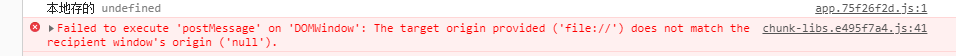
使用postMessage实现跨域 解决'Failed to execute 'postMessage' on 'DOMWindow''
使用iframe+postMessage解决跨域问题,首先来过一遍其中的原理咯
原理:
发送方使用postMessage方法向接收方推送消息,第一个参数为推送的内容,第二个参数是允许被访问的域名;
接收方通过监听message的方法接收数据。
实现跨域就需要有两个不同源的服务器咯
我在本地开启了两个不同端口的tomcat;(以下是我的文件路劲)
①tomcat/webapps/iframe/parent.html(端口号8088)
②tomcat1/webapps/iframe/child.html(端口号8089)
接下来开始编码
tomcat/webapps/iframe/parent.html:

1 <iframe src="localhost:8089/iframe/iframe.html" frameborder="1" id="ifr1" name="ifr1" scrolling="yes">2 <p>Your Browser dose not support iframes</p>3 </iframe>4 <input type="text" id="message">5 <input type="button" value="this is message" οnclick="sendIt()">6 <script>7 var myIframe = document.getElementById('ifr1')8 function sendIt () {9 myIframe.contentWindow.postMessage(document.getElementById('message').value, 'localhost:8089')
10 }11 </script>

tomcat1/webapps/iframe/child.html:
1 window.addEventListener('message', function (e) {alert(e.data)2 })
理想状态-YY中:
parent页面通过iframe插入child页面,在输入框中输入内容,然后通过postMessage方法将内容作为信息推送给child,child页面通过监听message方法来接收数据,完美啊!
刷新运行
啪!打脸!!!

这什么鬼?
“提供的来源('localhost://')”与接收方('http://localhost:8088')的来源不匹配
不懂啊,这怎么搞,找一找茬,难道是少了http开头的协议?
试一下:
tomcat/webapps/iframe/parent.html:

1 <iframe src="http://localhost:8089/iframe/iframe.html" frameborder="1" id="ifr1" name="ifr1" scrolling="yes">2 <p>Your Browser dose not support iframes</p>3 </iframe>4 <input type="text" id="message">5 <input type="button" value="this is message" οnclick="sendIt()">6 <script>7 var myIframe = document.getElementById('ifr1')8 function sendIt () {9 myIframe.contentWindow.postMessage(document.getElementById('message').value, 'http://localhost:8089')
10 }
11 window.addEventListener('message', function (e) {
12 alert(e.data)
13 })
14 </script>

刷新运行
 阔以了!(是的可以了,就这么简单)
阔以了!(是的可以了,就这么简单)
接下来实现在parent中获取到child中传来的信息:
tomcat/webapps/iframe/parent.html:

1 <iframe src="http://localhost:8089/iframe/iframe.html" frameborder="1" id="ifr1" name="ifr1" scrolling="yes">2 <p>Your Browser dose not support iframes</p>3 </iframe>4 <input type="text" id="message">5 <input type="button" value="this is message" οnclick="sendIt()">6 <script>7 var myIframe = document.getElementById('ifr1')8 function sendIt () {9 myIframe.contentWindow.postMessage(document.getElementById('message').value, 'http://localhost:8089')
10 }
11 window.addEventListener('message', function (e) {
12 alert(e.data)
13 })
14 </script>

增加了对message的监听事件
tomcat1/webapps/iframe/child.html:

1 <input type="button" name="demoBtn" id="demoBtn" value="click">2 <script>3 window.addEventListener('message', function (e) {4 console.log(e)5 if (e.data.type === 'article') {6 alert(e.data.msg.success)7 } else {8 alert(e.data)9 }
10 })
11 function showTop () {
12 console.log('你好!')
13 }
14 document.getElementById('demoBtn').onclick = function () {
15 top.postMessage('hedfs', 'http://localhost:8088')
16 }
17 </script>

向'http://localhost:8088'域下的文件传参'hedfs'
刷新运行

OK!完成了,以上便是postMessage配合iframe跨域的方案思想
如果大家有不明白的地方可以关注【H5前端开发社区】微信公众号,给我留言就可以啦!还可以领取淘宝优惠券哦!

这篇关于前端项目报错chunk-libs.e495f7a4.js:41 Failed to execute ‘postMessage‘ on ‘DOMWindow‘:的文章就介绍到这儿,希望我们推荐的文章对编程师们有所帮助!







