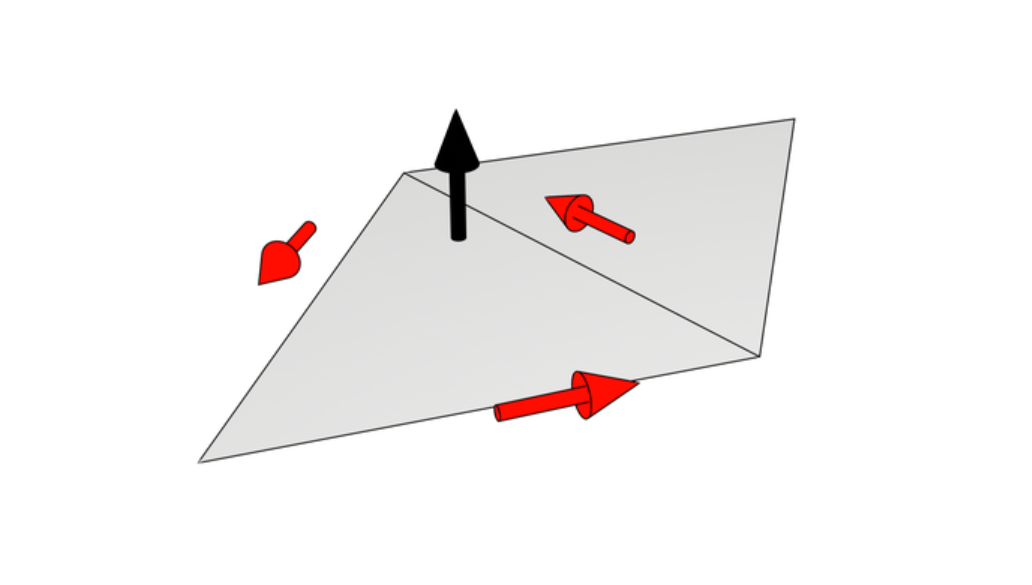本文主要是介绍绘制Canvas坐标系,希望对大家解决编程问题提供一定的参考价值,需要的开发者们随着小编来一起学习吧!
知识要点
canvas中的坐标是从左上角开始的,x轴沿着水平方向(按像素)向右延伸,y轴沿垂直方向向下延伸。左上角坐标为x=0,y=0的点称作原点。在默认坐标系中,每一个点的坐标都是直接映射到一个CSS像素上。
代码
对于canvas的初学者,我们可以在绘制坐标系来辅助canvas设计,以下是一段示例代码:
HTML
<div id="coordinates">X: 0, Y: 0</div>
<canvas id="canvas" width="800" height="600" style="border:1px solid #000;"></canvas>
JavaScript
const canvas = document.getElementById('canvas');
const ctx = canvas.getContext('2d');
const coordinatesDiv = document.getElementById('coordinates');// 绘制箭头
function drawArrow(fromX, fromY, toX, toY, label) {const headlen = 10; // 箭头长度const angle = Math.atan2(toY - fromY, toX - fromX);ctx.beginPath();ctx.moveTo(fromX, fromY);ctx.lineTo(toX, toY);ctx.lineTo(toX - headlen * Math.cos(angle - Math.PI / 6), toY - headlen * Math.sin(angle - Math.PI / 6));ctx.moveTo(toX, toY);ctx.lineTo(toX - headlen * Math.cos(angle + Math.PI / 6), toY - headlen * Math.sin(angle + Math.PI / 6));ctx.stroke();ctx.font = "16px Arial";ctx.fillText(label, toX + (label === 'X' ? -20 : 10), toY + (label === 'Y' ? -10 : 20));
}// 绘制坐标轴
function drawAxes() {const width = canvas.width;const height = canvas.height;// X轴ctx.beginPath();ctx.moveTo(0, 0);ctx.lineTo(width, 0);ctx.strokeStyle = 'black';ctx.lineWidth = 2;ctx.stroke();drawArrow(0, 0, width, 0, 'X');// Y轴ctx.beginPath();ctx.moveTo(0, 0);ctx.lineTo(0, height);ctx.strokeStyle = 'black';ctx.lineWidth = 2;ctx.stroke();drawArrow(0, 0, 0, height, 'Y');
}// 绘制坐标刻度
function drawTicks() {const width = canvas.width;const height = canvas.height;// X轴刻度for (let i = 0; i < width; i += 50) {ctx.beginPath();ctx.moveTo(i, -5);ctx.lineTo(i, 5);ctx.strokeStyle = 'black';ctx.lineWidth = 1;ctx.fillText(i, i - 8, 20); // X轴刻度数值ctx.stroke();}// Y轴刻度for (let i = 0; i < height; i += 50) {ctx.beginPath();ctx.moveTo(- 5, i);ctx.lineTo(+ 5, i);ctx.strokeStyle = 'black';ctx.lineWidth = 1;ctx.fillText(i, 8, i + 8); // Y轴刻度数值ctx.stroke();}
}// 绘制坐标系
function drawCoordinateSystem() {drawAxes();drawTicks();
}drawCoordinateSystem();// 更新坐标显示
function updateCoordinatesDisplay(x, y) {coordinatesDiv.textContent = `X: ${x}, Y: ${y}`;
}// 处理鼠标移动事件
canvas.addEventListener('mousemove', (event) => {const rect = canvas.getBoundingClientRect();const x = event.clientX - rect.left;const y = event.clientY - rect.top;updateCoordinatesDisplay(x, y);
});// 以下代码是实例,你可以写自己的代码
function drawHouse() {// Set line widthctx.lineWidth = 10;// Wallctx.strokeRect(75, 140, 150, 110);// Doorctx.fillRect(130, 190, 45, 65);// Roofctx.beginPath();ctx.moveTo(50, 140);ctx.lineTo(150, 60);ctx.lineTo(250, 140);ctx.closePath();ctx.stroke();
}
drawHouse()
完整的示例请查看Codepen
效果
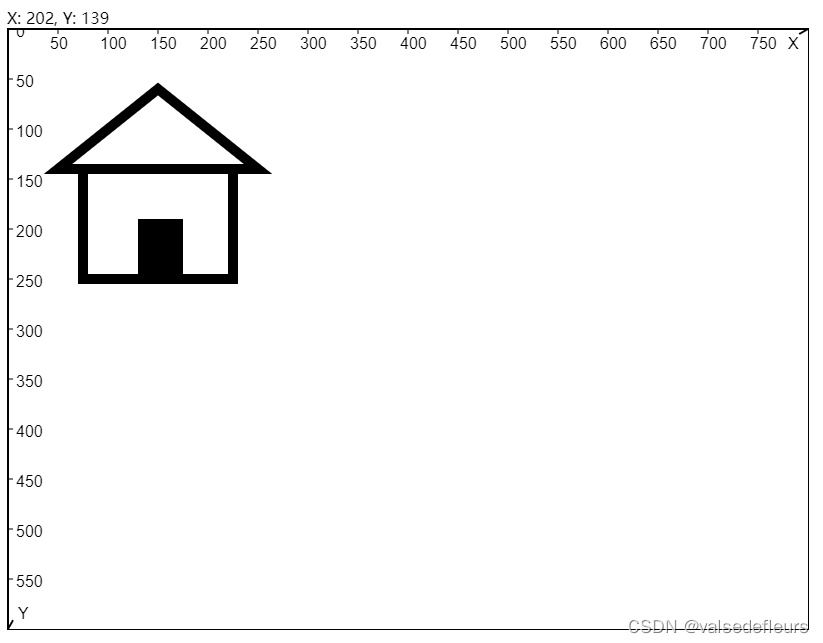
这篇关于绘制Canvas坐标系的文章就介绍到这儿,希望我们推荐的文章对编程师们有所帮助!