本文主要是介绍ROS2学习笔记三:话题Service,希望对大家解决编程问题提供一定的参考价值,需要的开发者们随着小编来一起学习吧!
目录
前言
1 话题简介
2 常用指令
3 RCLCPP实现实现话题
3.1 创建工作空间
3.2 代码编写
3.2.1 发布端编写
3.2.2 发布端编写
前言
Service是ROS 2提供的一种通信机制,用于在不同节点之间进行请求和响应。
Service允许一个节点向另一个节点发送请求,并等待对方节点响应的消息。这种通信方式适用于需要交互式的、即时的通信场景,例如请求传感器数据、执行特定任务等。
Service的工作流程如下:
- 定义服务消息:创建一个包含请求和响应字段的服务消息。可以使用ROS 2自带的接口定义语言(IDL)来定义消息。
- 启动服务端节点:创建一个服务端节点,该节点提供服务并等待请求。
- 启动客户端节点:创建一个客户端节点,该节点发送请求并等待响应。
- 服务请求和响应:客户端节点向服务端节点发送请求消息,服务端节点收到请求后进行处理,并发送响应消息给客户端节点。
- 完成服务调用:客户端节点收到响应消息后完成服务调用。
通过使用ROS 2的Service,开发者可以实现节点之间的交互式通信,并实现更复杂的机器人任务和控制。
1 服务简介
支持1对1,1对多,多对1,多对多。
为了方便发送者和接收者进行数据的交换,ROS2帮我们在数据传递时做好了消息的序列化和反序列化,而且ROS2的消息序列化与反序列化通信是可以做到跨编程语言、跨平台和跨设备之间的。
一个节点发布数据到某个话题上,另外一个节点就可以通过订阅话题拿到数据。
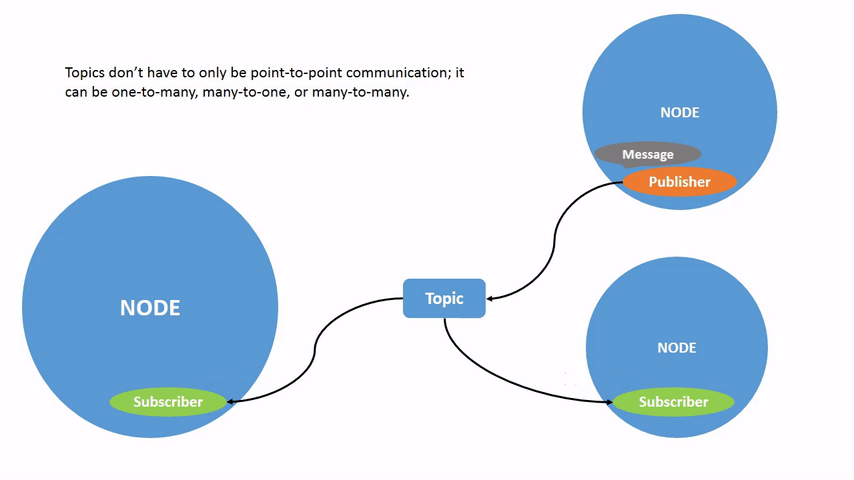
2 常用指令
首先运行一个发布节点:
ros2 run demo_nodes_cpp talker查看上面发布节点的话题信息:
查看话题列表
ros2 topic list -t打印话题
ros2 topic echo /chatter查看topic信息
ros2 topic info /chatter查看消息类型
ros2 interface show std_msgs/msg/String手动发布命令
ros2 topic pub /chatter std_msgs/msg/String 'data: "123"'图形化查看节点信息
rqt_graph查看话题频率
ros2 topic hz /chatter
3 RCLCPP实现实现话题
3.1 创建工作空间
cd project/
mkdir -p project/
cd project/
ros2 pkg create cpp_topic --build-type ament_cmake --dependencies rclcpp
touch cpp_topic/src/publisher.cpp3.2 代码编写
调用Node的成员函数create_publisher并传入对应的参数即可。通过文档可以看出,至少需要传入消息类型(msgT)、话题名称(topic_name)和 服务质量(qos)。
官方rclcpp文档地址:rclcpp: rclcpp: ROS Client Library for C++
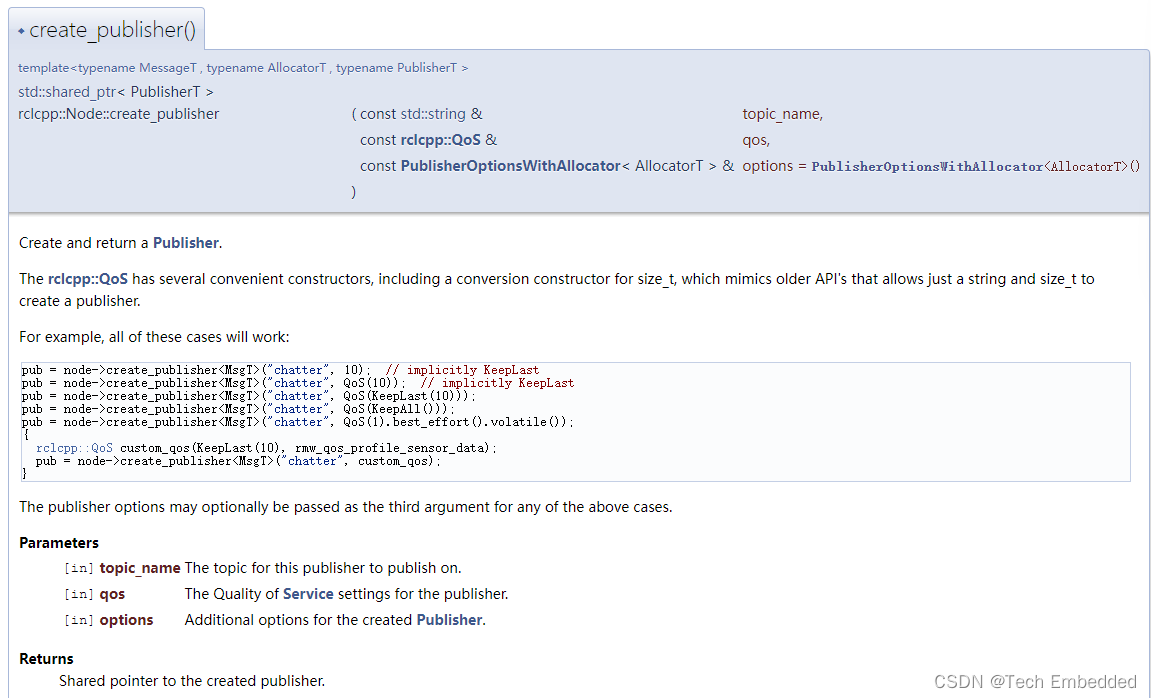
消息接口是ROS2通信时必须的一部分,通过消息接口ROS2才能完成消息的序列化和反序列化。ROS2为定义好了常用的消息接口,并生成了相应的C++和Python的依赖文件,通过脚本直接导入。
通过ros2 pkg指令创建的功能包目录结构如下:
$ tree -a
.
└── cpp_topic
├── CMakeLists.txt
├── include
│ └── cpp_topic
├── package.xml
└── src
└── publisher.cpp
3.2.1 发布端编写
publisher.cpp
/*****ros2官方demo*******/
#include <chrono>
#include <functional>
#include <memory>
#include <string>#include "rclcpp/rclcpp.hpp"
#include "std_msgs/msg/string.hpp"using namespace std::chrono_literals;/* This example creates a subclass of Node and uses std::bind() to register a
* member function as a callback from the timer. */class MinimalPublisher : public rclcpp::Node
{public:MinimalPublisher(): Node("minimal_publisher"), count_(0){publisher_ = this->create_publisher<std_msgs::msg::String>("topic", 10);timer_ = this->create_wall_timer(500ms, std::bind(&MinimalPublisher::timer_callback, this));}private:void timer_callback(){auto message = std_msgs::msg::String();message.data = "Hello, world! " + std::to_string(count_++);RCLCPP_INFO(this->get_logger(), "Publishing: '%s'", message.data.c_str());publisher_->publish(message);}rclcpp::TimerBase::SharedPtr timer_;rclcpp::Publisher<std_msgs::msg::String>::SharedPtr publisher_;size_t count_;
};int main(int argc, char * argv[])
{rclcpp::init(argc, argv);rclcpp::spin(std::make_shared<MinimalPublisher>());rclcpp::shutdown();return 0;
}CMakeLists.txt
cmake_minimum_required(VERSION 3.8)
project(cpp_topic)if(CMAKE_COMPILER_IS_GNUCXX OR CMAKE_CXX_COMPILER_ID MATCHES "Clang")add_compile_options(-Wall -Wextra -Wpedantic)
endif()# find dependencies
find_package(ament_cmake REQUIRED)
find_package(rclcpp REQUIRED)
find_package(std_msgs REQUIRED)add_executable(pulisher src/publisher.cpp)
ament_target_dependencies(pulisher rclcpp std_msgs)install(TARGETSpulisherDESTINATION lib/${PROJECT_NAME})if(BUILD_TESTING)find_package(ament_lint_auto REQUIRED)# the following line skips the linter which checks for copyrights# comment the line when a copyright and license is added to all source filesset(ament_cmake_copyright_FOUND TRUE)# the following line skips cpplint (only works in a git repo)# comment the line when this package is in a git repo and when# a copyright and license is added to all source filesset(ament_cmake_cpplint_FOUND TRUE)ament_lint_auto_find_test_dependencies()
endif()ament_package()
package.xml
<?xml version="1.0"?>
<?xml-model href="http://download.ros.org/schema/package_format3.xsd" schematypens="http://www.w3.org/2001/XMLSchema"?>
<package format="3"><name>cpp_topic</name><version>0.0.0</version><description>TODO: Package description</description><maintainer email="xxxxx@xxx.com">linux</maintainer><license>TODO: License declaration</license><buildtool_depend>ament_cmake</buildtool_depend><depend>rclcpp</depend><depend>std_msgs</depend><test_depend>ament_lint_auto</test_depend><test_depend>ament_lint_common</test_depend><export><build_type>ament_cmake</build_type></export>
</package>在project目录运行如下编译指令
colcon build --packages-select cpp_topic编译完成后目录如下:
![]()
运行
source install/setup.bash
ros2 run cpp_topic pulisher
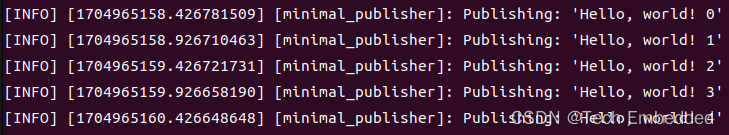
此时可以通过命令订阅该topic
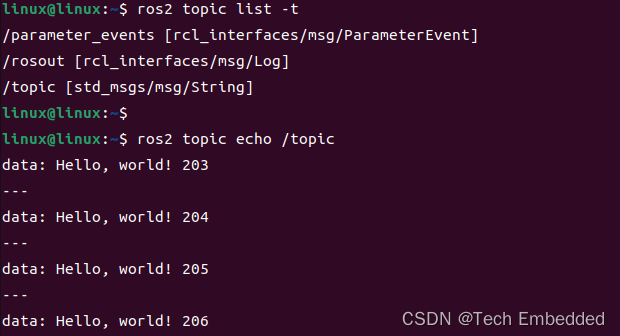
3.2.2 发布端编写
上面过程中是通过ros2自动的命令进行话题的订阅,下面使用c++代码实现话题订阅。
创建订阅节点文件
touch cpp_topic/src/subscriber.cppsubscriber.cpp:
/*****ros2官方demo*******/
#include <functional>
#include <memory>#include "rclcpp/rclcpp.hpp"
#include "std_msgs/msg/string.hpp"using std::placeholders::_1;class MinimalSubscriber : public rclcpp::Node
{
public:MinimalSubscriber(): Node("minimal_subscriber"){subscription_ = this->create_subscription<std_msgs::msg::String>("topic", 10, std::bind(&MinimalSubscriber::topic_callback, this, _1));}private:void topic_callback(const std_msgs::msg::String & msg) const{RCLCPP_INFO(this->get_logger(), "I heard: '%s'", msg.data.c_str());}rclcpp::Subscription<std_msgs::msg::String>::SharedPtr subscription_;
};int main(int argc, char * argv[])
{rclcpp::init(argc, argv);rclcpp::spin(std::make_shared<MinimalSubscriber>());rclcpp::shutdown();return 0;
}CMakeLists.txt增加如下代码
add_executable(subscriber src/subscriber.cpp)
ament_target_dependencies(subscriber rclcpp std_msgs)install(TARGETSsubscriberDESTINATION lib/${PROJECT_NAME})在project目录运行如下编译指令
colcon build --packages-select cpp_topic在project目录先运行上面的发布节点
source install/setup.bash
ros2 run cpp_topic pulisher新开一个终端进入到project目录,运行订阅节点
source install/setup.bash
ros2 run cpp_topic subscriber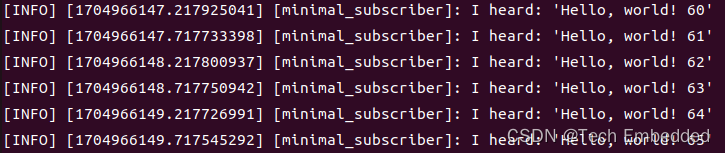
无论你是初学者还是有经验的开发者,希望我的博客能对你的学习之路有所帮助。如果你觉得这篇文章有用,不妨点击点赞、收藏,或者留下你的评论分享你的见解和经验,也欢迎你对我博客的内容提出建议和问题。每一次的点赞、评论、分享和关注都是对我的最大支持,也是对我持续分享和创作的动力。
阅读我的CSDN主页,解锁更多精彩内容:Tech Embedded-CSDN博客
这篇关于ROS2学习笔记三:话题Service的文章就介绍到这儿,希望我们推荐的文章对编程师们有所帮助!








