本文主要是介绍springboot-国际化(框架提供版本),希望对大家解决编程问题提供一定的参考价值,需要的开发者们随着小编来一起学习吧!
需要成员:
mesage.properties,message_zh_CN.properties_en_US.properties三个文件放在resource下。
三个文件内放的是显示的内容(key,value)
还需要 国际化解析器,国际化拦截器
解析器:
决定将解析器的信息设置在哪(国际化设置操作),有session,cookie,header(读取Accept-Language属性),fixed(固定区域,不常用)
如需要使用header,fix可直接配置applicationContext,session和cookie需要写配置类配置。
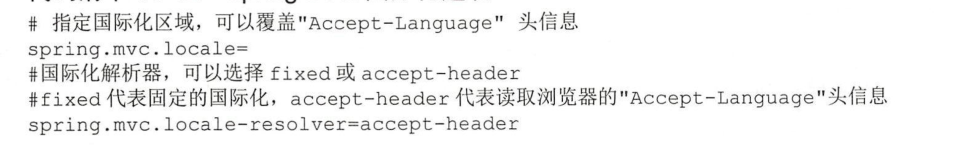
locale可改变获取的头部信息的属性,-resolver获取使用哪种解析器。以上说的四种解析器实际都实现了LocalResolver接口。所以要实现自定义的解析器也可以实现这个接口。
解析器有了现在还需要一个拦截器,拦截器的作用是设定属性设置区域和语言时传的参数是哪个参数。拦截参数,同时将参数放进session。

个人感觉,拦截器和解析器功能其实可以放在一起。拦截器在设置国际化信息时用到了解析器对象。
properties文件信息
msg=Spring MVC\u56FD\u9645\u5316
mess.user.name=\u7528\u6237\u540D
mess.user.password=\u5BC6\u7801
mess.user.btn=\u767B\u5F55 配置类:
package com.springboot.chapter10.main;import java.util.Locale;import org.apache.ibatis.annotations.Mapper;
import org.mybatis.spring.annotation.MapperScan;
import org.springframework.boot.SpringApplication;
import org.springframework.boot.autoconfigure.SpringBootApplication;
import org.springframework.context.annotation.Bean;
import org.springframework.web.servlet.LocaleResolver;
import org.springframework.web.servlet.config.annotation.InterceptorRegistry;
import org.springframework.web.servlet.config.annotation.WebMvcConfigurer;
import org.springframework.web.servlet.i18n.LocaleChangeInterceptor;
import org.springframework.web.servlet.i18n.SessionLocaleResolver;@SpringBootApplication(scanBasePackages = "com.springboot.chapter10")
@MapperScan(basePackages = "com.springboot.chapter10", annotationClass = Mapper.class)
public class Chapter10Application implements WebMvcConfigurer {public static void main(String[] args) {SpringApplication.run(Chapter10Application.class, args);}// 国际化拦截器private LocaleChangeInterceptor lci = null;// 国际化解析器,请注意这个Bean Name要为localeResolver@Bean(name = "localeResolver")public LocaleResolver initLocaleResolver() {SessionLocaleResolver slr = new SessionLocaleResolver();// 默认国际化区域slr.setDefaultLocale(Locale.ENGLISH);return slr;}// 创建国际化拦截器@Beanpublic LocaleChangeInterceptor localeChangeInterceptor() {if (lci != null) {return lci;}lci = new LocaleChangeInterceptor();// 设置参数名lci.setParamName("language");return lci;}// 给处理器增加国际化拦截器@Overridepublic void addInterceptors(InterceptorRegistry registry) {// 拦截器在执行处理器前方法(preHandle)将请求的国际区域根据参数修改为对应的区域registry.addInterceptor(localeChangeInterceptor());}// @Override// public void addInterceptors(InterceptorRegistry registry) {// // // 注册拦截器到Spring MVC机制,然后它会返回一个拦截器注册// // InterceptorRegistration ir = registry.addInterceptor(new Interceptor1());// // // 指定拦截匹配模式,限制拦截器拦截请求// // ir.addPathPatterns("/interceptor/*");//// // 注册拦截器到Spring MVC机制中// InterceptorRegistration ir = registry.addInterceptor(new// MulitiInterceptor1());// // 指定拦截匹配模式// ir.addPathPatterns("/interceptor/*");// // 注册拦截器到Spring MVC机制中// InterceptorRegistration ir2 = registry.addInterceptor(new// MulitiInterceptor2());// // 指定拦截匹配模式// ir2.addPathPatterns("/interceptor/*");// // 注册拦截器到Spring MVC机制中// InterceptorRegistration ir3 = registry.addInterceptor(new// MulitiInterceptor3());// // 指定拦截匹配模式// ir3.addPathPatterns("/interceptor/*");// }
}
jsp
<%@ page language="java" contentType="text/html; charset=UTF-8"pageEncoding="UTF-8"%>
<%@taglib prefix="mvc" uri="http://www.springframework.org/tags/form"%>
<%@taglib prefix="spring" uri="http://www.springframework.org/tags"%>
<html xmlns:th="http://www.thymeleaf.org">
<head>
<title>Spring MVC国际化</title>
</head>
<body><!-- 通过HTTP请求参数变化国际化 --><a href="./page?language=zh_CN">简体中文</a><a href="./page?language=en_US">美国英文</a><h2><!-- 找到属性文件变量名为welcome的配置 --><spring:message code="msg" /><div><div><spring:message code="mess.user.name" />:<input th:placeholder="<spring:message code="mess.user.name" />" /></div></div><div><div><spring:message code="mess.user.password" />:<input th:placeholder="<spring:message code="mess.user.password" />" /></div></div><div><div><button><spring:message code="mess.user.btn" /></button></div></div></h2><!-- 当前国际化区域 -->Locale: ${pageContext.response.locale }
</body>
</html>
这篇关于springboot-国际化(框架提供版本)的文章就介绍到这儿,希望我们推荐的文章对编程师们有所帮助!






