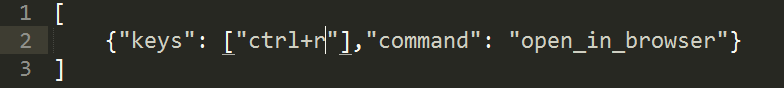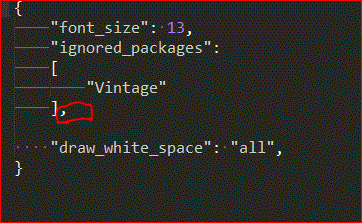本文主要是介绍Text Justification,希望对大家解决编程问题提供一定的参考价值,需要的开发者们随着小编来一起学习吧!
题目:
Given an array of words and a length L, format the text such that each line has exactly L characters and is fully (left and right) justified.
You should pack your words in a greedy approach; that is, pack as many words as you can in each line. Pad extra spaces ' ' when necessary so that each line has exactly Lcharacters.
Extra spaces between words should be distributed as evenly as possible. If the number of spaces on a line do not divide evenly between words, the empty slots on the left will be assigned more spaces than the slots on the right.
For the last line of text, it should be left justified and no extra space is inserted between words.
For example,
words: ["This", "is", "an", "example", "of", "text", "justification."]
L: 16.
Return the formatted lines as:
["This is an","example of text","justification. " ]
Note: Each word is guaranteed not to exceed L in length.
分析:1、每个单词之间至少要有一个空格
2、如果剩下的字符数正好是空格数的倍数,那空格就平均分配;如果不是,f the number of spaces on a line do not divide evenly between words, the empty slots on the left will be assigned more spaces than the slots on the right.这句话的意思应该是说,加入有5个多余空位,但是有三个空格,那么前两个都是2个,后面一个空格是一个吧
3、最后一行是不需要分配空格,只放在最后面就好了,所以要拿出来特殊处理
参考代码如下:
public class Solution {public ArrayList<String> fullJustify(String[] words, int L) {ArrayList<String> res = new ArrayList<String>();if(words==null || words.length==0)return res;int count = 0;int last = 0;for(int i=0;i<words.length;i++){if(count+words[i].length()+(i-last)>L){int spaceNum = 0;int extraNum = 0;if(i-last-1>0){spaceNum = (L-count)/(i-last-1);extraNum = (L-count)%(i-last-1);}StringBuilder str = new StringBuilder();for(int j=last;j<i;j++){str.append(words[j]);if(j<i-1){for(int k=0;k<spaceNum;k++){str.append(" ");}if(extraNum>0){str.append(" ");}extraNum--;}}for(int j=str.length();j<L;j++){str.append(" ");} res.add(str.toString());count=0;last=i;}count += words[i].length();}StringBuilder str = new StringBuilder();for(int i=last;i<words.length;i++){str.append(words[i]);if(str.length()<L)str.append(" ");}for(int i=str.length();i<L;i++){str.append(" ");}res.add(str.toString());return res;}
}这篇关于Text Justification的文章就介绍到这儿,希望我们推荐的文章对编程师们有所帮助!