本文主要是介绍20240613解决飞凌的OK3588-C的核心板的适配以太网RTL8211F-CG,希望对大家解决编程问题提供一定的参考价值,需要的开发者们随着小编来一起学习吧!
20240613解决飞凌的OK3588-C的核心板的适配以太网RTL8211F-CG
2024/6/13 16:58
缘起:对于飞凌的OK3588-C的核心板,参照飞凌的底板/开发板。
ETH0空接,ETH1由RTL8211FSI-CG【20¥】更换为RTL8211F-CG【4¥】。
都是千兆网卡,八成是成本的原因。^_
&gmac0 {
/* Use rgmii-rxid mode to disable rx delay inside Soc */
phy-mode = "rgmii-rxid";
clock_in_out = "output";
snps,reset-gpio = <&gpio0 RK_PB0 GPIO_ACTIVE_LOW>;
snps,reset-active-low;
/* Reset time is 20ms, 100ms for rtl8211f */
snps,reset-delays-us = <0 20000 100000>;
pinctrl-names = "default";
pinctrl-0 = <&gmac0_miim
&gmac0_tx_bus2
&gmac0_rx_bus2
&gmac0_rgmii_clk
&gmac0_rgmii_bus>;
tx_delay = <0x44>;
/* rx_delay = <0x4f>; */
phy-handle = <&rgmii_phy0>;
status = "okay";
};
修改成为:
&gmac0 {
/* Use rgmii-rxid mode to disable rx delay inside Soc */
phy-mode = "rgmii-rxid";
clock_in_out = "output";
snps,reset-gpio = <&gpio0 RK_PB0 GPIO_ACTIVE_LOW>;
snps,reset-active-low;
/* Reset time is 20ms, 100ms for rtl8211f */
snps,reset-delays-us = <0 20000 100000>;
pinctrl-names = "default";
pinctrl-0 = <&gmac0_miim
&gmac0_tx_bus2
&gmac0_rx_bus2
&gmac0_rgmii_clk
&gmac0_rgmii_bus>;
tx_delay = <0x44>;
/* rx_delay = <0x4f>; */
phy-handle = <&rgmii_phy0>;
status = "disabled";
};
&gmac1 {
/* Use rgmii-rxid mode to disable rx delay inside Soc */
phy-mode = "rgmii-rxid";
clock_in_out = "output";
snps,reset-gpio = <&gpio1 RK_PB4 GPIO_ACTIVE_LOW>;
snps,reset-active-low;
/* Reset time is 20ms, 100ms for rtl8211f */
snps,reset-delays-us = <0 20000 100000>;
pinctrl-names = "default";
pinctrl-0 = <&gmac1_miim
&gmac1_tx_bus2
&gmac1_rx_bus2
&gmac1_rgmii_clk
&gmac1_rgmii_bus>;
tx_delay = <0x44>;
/* rx_delay = <0x4f>; */
phy-handle = <&rgmii_phy1>;
status = "okay";
};
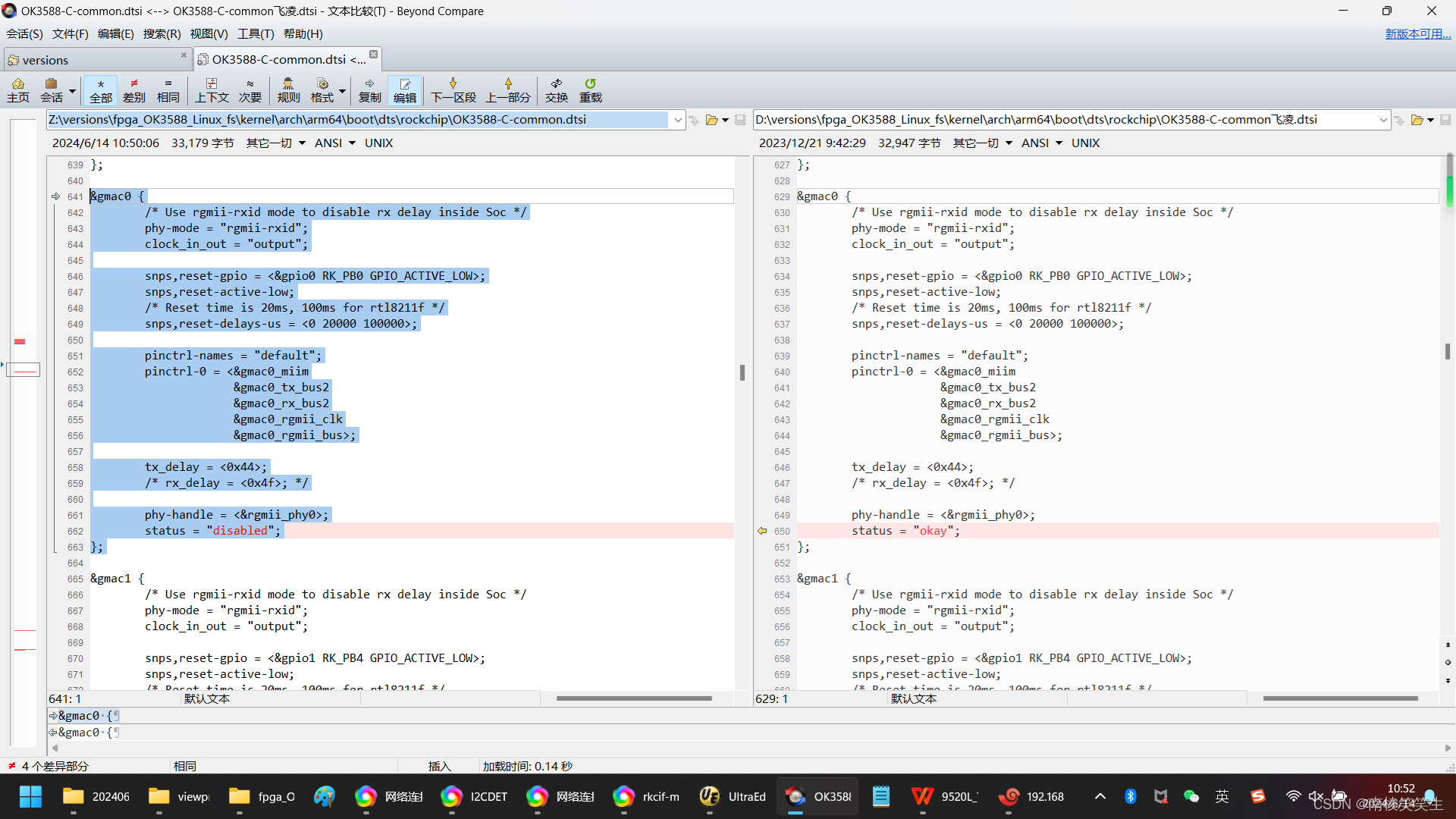
测试步骤:
台式机/笔记本电脑可以通过WIFI上外网。但是不要再192.168.0.X网段。
由于飞凌的OK3588-C的核心板启动之后,默认IP地址配置为192.168.0.232。
在台式机的以太网卡/笔记本电脑如果没有以太网卡,可以接USB转RJ45网卡。
台式机的IP地址参考配置为:
192.168.0.8
255.255.255.0
Microsoft Windows [版本 10.0.22621.3296]
(c) Microsoft Corporation。保留所有权利。
C:\Users\QQ>ipconfig
Windows IP 配置
无线局域网适配器 本地连接* 1:
媒体状态 . . . . . . . . . . . . : 媒体已断开连接
连接特定的 DNS 后缀 . . . . . . . :
无线局域网适配器 本地连接* 2:
媒体状态 . . . . . . . . . . . . : 媒体已断开连接
连接特定的 DNS 后缀 . . . . . . . :
无线局域网适配器 WLAN:
连接特定的 DNS 后缀 . . . . . . . :
本地链接 IPv6 地址. . . . . . . . : fe80::1a87:11f5:2a01:fb0d%11
IPv4 地址 . . . . . . . . . . . . : 192.168.3.97
子网掩码 . . . . . . . . . . . . : 255.255.255.0
默认网关. . . . . . . . . . . . . : 192.168.3.1
以太网适配器 以太网:
连接特定的 DNS 后缀 . . . . . . . :
本地链接 IPv6 地址. . . . . . . . : fe80::acf:748:65e2:32a6%16
IPv4 地址 . . . . . . . . . . . . : 192.168.0.88
子网掩码 . . . . . . . . . . . . : 255.255.255.0
默认网关. . . . . . . . . . . . . :
以太网适配器 蓝牙网络连接:
媒体状态 . . . . . . . . . . . . : 媒体已断开连接
连接特定的 DNS 后缀 . . . . . . . :
C:\Users\QQ>
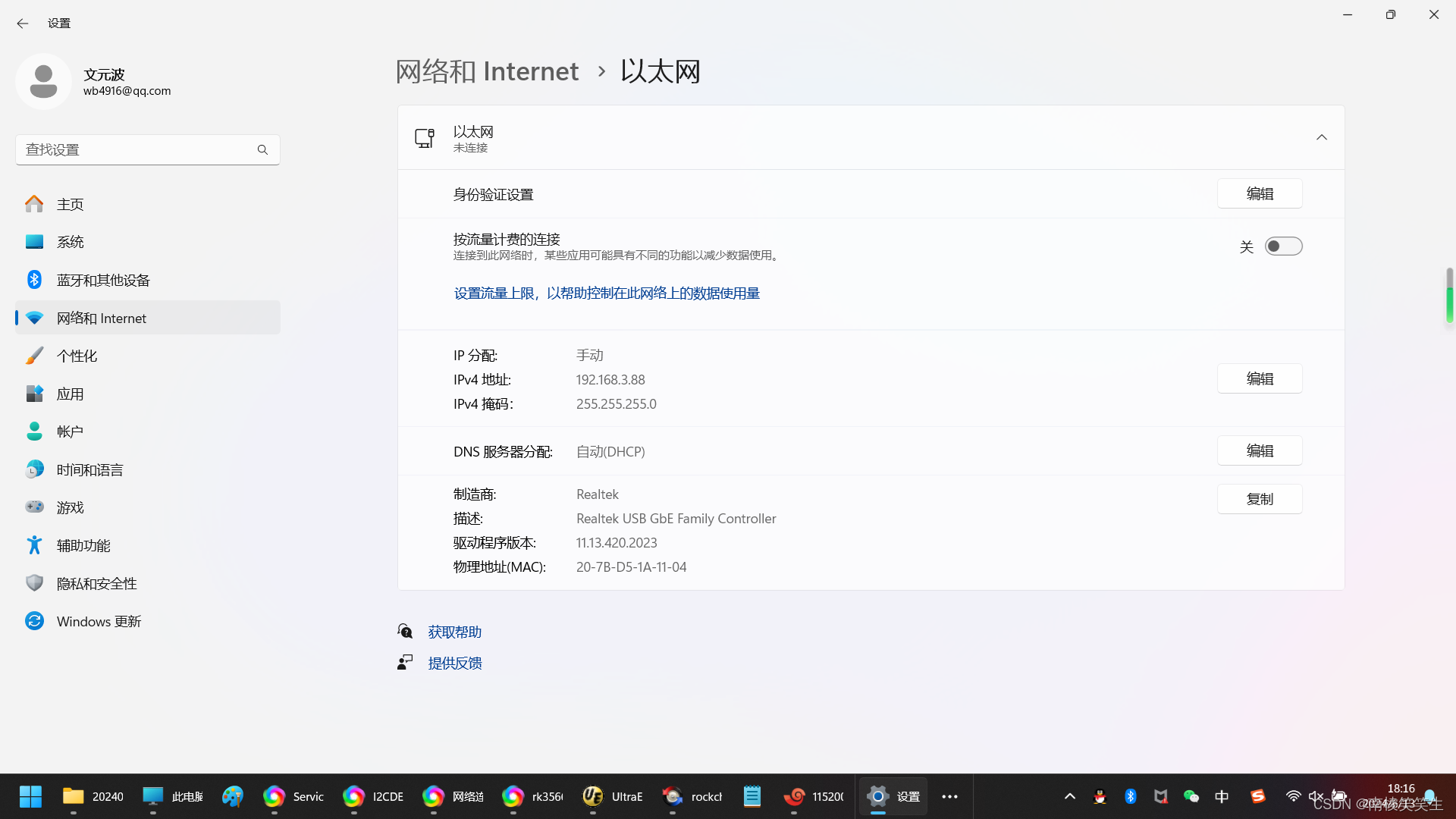
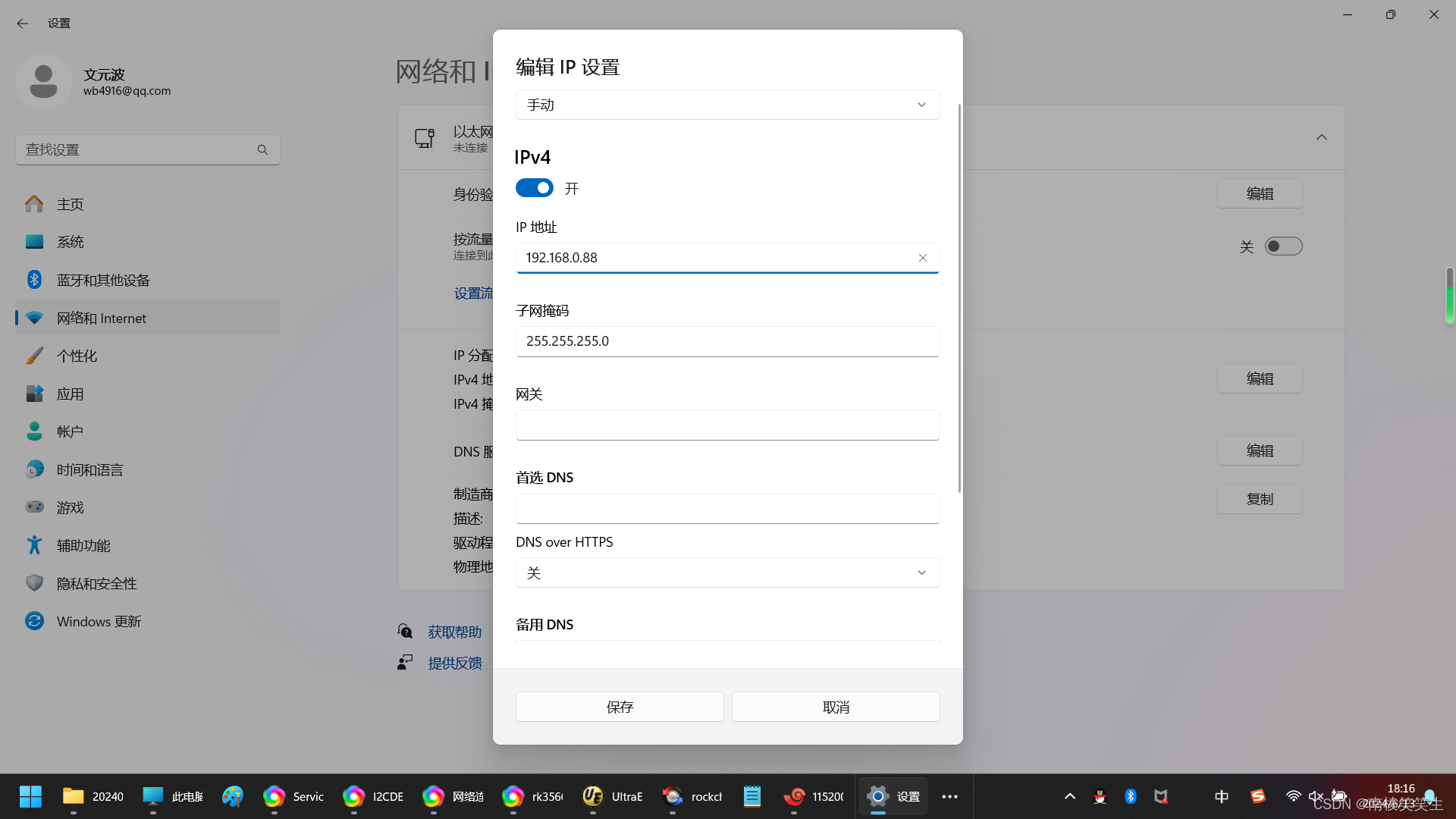
root@ok3588:/# ifconfig
eth0 Link encap:Ethernet HWaddr 2E:FD:E8:A3:28:CB
inet addr:192.168.0.232 Bcast:0.0.0.0 Mask:255.255.255.0
inet6 addr: fe80::2cfd:e8ff:fea3:28cb/64 Scope:Link
UP BROADCAST RUNNING MULTICAST MTU:1500 Metric:1
RX packets:38 errors:0 dropped:0 overruns:0 frame:0
TX packets:12 errors:0 dropped:0 overruns:0 carrier:0
collisions:0 txqueuelen:1000
RX bytes:3490 (3.4 KiB) TX bytes:936 (936.0 B)
Interrupt:79
lo Link encap:Local Loopback
inet addr:127.0.0.1 Mask:255.0.0.0
inet6 addr: ::1/128 Scope:Host
UP LOOPBACK RUNNING MTU:65536 Metric:1
RX packets:127 errors:0 dropped:0 overruns:0 frame:0
TX packets:127 errors:0 dropped:0 overruns:0 carrier:0
collisions:0 txqueuelen:1000
RX bytes:337918 (329.9 KiB) TX bytes:337918 (329.9 KiB)
root@ok3588:/#
root@ok3588:/# cd /etc/network/
root@ok3588:/etc/network#
root@ok3588:/etc/network# ls -l
total 28
drwxr-xr-x 2 root root 4096 Mar 9 2023 if-down.d
drwxr-xr-x 2 root root 4096 Mar 9 2023 if-post-down.d
drwxr-xr-x 2 root root 4096 Mar 9 2023 if-pre-up.d
drwxr-xr-x 2 root root 4096 Mar 9 2023 if-up.d
-rw-r--r-- 1 root root 130 Jan 1 08:05 interfaces
-rw-r--r-- 1 root root 130 Jan 1 08:06 interfaces.bak1
-rwxr-xr-x 1 root root 846 Mar 9 2023 nfs_check
root@ok3588:/etc/network# cat interfaces
auto lo
iface lo inet loopback
auto eth0
iface eth0 inet static
address 192.168.0.232
netmask 255.255.255.0
gateway 192.168.0.1
root@ok3588:/etc/network#
IP地址配置:
笔记本电脑:
192.168.3.97 WIFI上外网
192.168.0.88 USB转RJ以太网,指定静态IP地址。
开发板:
192.168.0.232 刷机之后飞凌指定的静态IP地址。
互PING的LOG:
开发板PING笔记本电脑:
root@ok3588:/etc/network#
root@ok3588:/etc/network#
root@ok3588:/etc/network# ping 192.168.0.88
PING 192.168.0.88 (192.168.0.88) 56(84) bytes of data.
64 bytes from 192.168.0.88: icmp_seq=1 ttl=128 time=1.16 ms
64 bytes from 192.168.0.88: icmp_seq=2 ttl=128 time=1.07 ms
64 bytes from 192.168.0.88: icmp_seq=3 ttl=128 time=1.16 ms
64 bytes from 192.168.0.88: icmp_seq=4 ttl=128 time=1.19 ms
64 bytes from 192.168.0.88: icmp_seq=5 ttl=128 time=1.16 ms
64 bytes from 192.168.0.88: icmp_seq=6 ttl=128 time=1.15 ms
64 bytes from 192.168.0.88: icmp_seq=7 ttl=128 time=1.16 ms
64 bytes from 192.168.0.88: icmp_seq=8 ttl=128 time=1.21 ms
64 bytes from 192.168.0.88: icmp_seq=9 ttl=128 time=1.13 ms
64 bytes from 192.168.0.88: icmp_seq=10 ttl=128 time=1.17 ms
64 bytes from 192.168.0.88: icmp_seq=11 ttl=128 time=1.29 ms
64 bytes from 192.168.0.88: icmp_seq=12 ttl=128 time=1.24 ms
64 bytes from 192.168.0.88: icmp_seq=13 ttl=128 time=1.23 ms
64 bytes from 192.168.0.88: icmp_seq=14 ttl=128 time=1.17 ms
64 bytes from 192.168.0.88: icmp_seq=15 ttl=128 time=1.22 ms
64 bytes from 192.168.0.88: icmp_seq=16 ttl=128 time=1.16 ms
64 bytes from 192.168.0.88: icmp_seq=17 ttl=128 time=1.15 ms
64 bytes from 192.168.0.88: icmp_seq=18 ttl=128 time=1.15 ms
64 bytes from 192.168.0.88: icmp_seq=19 ttl=128 time=1.30 ms
64 bytes from 192.168.0.88: icmp_seq=20 ttl=128 time=1.21 ms
64 bytes from 192.168.0.88: icmp_seq=21 ttl=128 time=1.20 ms
64 bytes from 192.168.0.88: icmp_seq=22 ttl=128 time=1.23 ms
64 bytes from 192.168.0.88: icmp_seq=23 ttl=128 time=1.22 ms
64 bytes from 192.168.0.88: icmp_seq=24 ttl=128 time=1.17 ms
64 bytes from 192.168.0.88: icmp_seq=25 ttl=128 time=1.19 ms
64 bytes from 192.168.0.88: icmp_seq=26 ttl=128 time=1.17 ms
64 bytes from 192.168.0.88: icmp_seq=27 ttl=128 time=1.24 ms
64 bytes from 192.168.0.88: icmp_seq=28 ttl=128 time=1.24 ms
64 bytes from 192.168.0.88: icmp_seq=29 ttl=128 time=1.18 ms
64 bytes from 192.168.0.88: icmp_seq=30 ttl=128 time=1.21 ms
64 bytes from 192.168.0.88: icmp_seq=31 ttl=128 time=1.25 ms
64 bytes from 192.168.0.88: icmp_seq=32 ttl=128 time=1.08 ms
64 bytes from 192.168.0.88: icmp_seq=33 ttl=128 time=1.28 ms
64 bytes from 192.168.0.88: icmp_seq=34 ttl=128 time=1.19 ms
64 bytes from 192.168.0.88: icmp_seq=35 ttl=128 time=1.16 ms
64 bytes from 192.168.0.88: icmp_seq=36 ttl=128 time=1.15 ms
64 bytes from 192.168.0.88: icmp_seq=37 ttl=128 time=1.26 ms
64 bytes from 192.168.0.88: icmp_seq=38 ttl=128 time=1.27 ms
64 bytes from 192.168.0.88: icmp_seq=39 ttl=128 time=1.22 ms
64 bytes from 192.168.0.88: icmp_seq=40 ttl=128 time=1.22 ms
64 bytes from 192.168.0.88: icmp_seq=41 ttl=128 time=1.17 ms
64 bytes from 192.168.0.88: icmp_seq=42 ttl=128 time=1.14 ms
64 bytes from 192.168.0.88: icmp_seq=43 ttl=128 time=1.11 ms
64 bytes from 192.168.0.88: icmp_seq=44 ttl=128 time=1.18 ms
64 bytes from 192.168.0.88: icmp_seq=45 ttl=128 time=1.21 ms
64 bytes from 192.168.0.88: icmp_seq=46 ttl=128 time=1.24 ms
64 bytes from 192.168.0.88: icmp_seq=47 ttl=128 time=1.19 ms
64 bytes from 192.168.0.88: icmp_seq=48 ttl=128 time=1.26 ms
64 bytes from 192.168.0.88: icmp_seq=49 ttl=128 time=1.14 ms
64 bytes from 192.168.0.88: icmp_seq=50 ttl=128 time=1.11 ms
64 bytes from 192.168.0.88: icmp_seq=51 ttl=128 time=1.10 ms
64 bytes from 192.168.0.88: icmp_seq=52 ttl=128 time=1.26 ms
64 bytes from 192.168.0.88: icmp_seq=53 ttl=128 time=1.14 ms
64 bytes from 192.168.0.88: icmp_seq=54 ttl=128 time=1.18 ms
^C
--- 192.168.0.88 ping statistics ---
54 packets transmitted, 54 received, 0% packet loss, time 53097ms
rtt min/avg/max/mdev = 1.068/1.188/1.300/0.051 ms
root@ok3588:/etc/network#
笔记本电脑PING开发板:
Microsoft Windows [版本 10.0.22621.3296]
(c) Microsoft Corporation。保留所有权利。
C:\Users\QQ>ping 192.168.0.232
正在 Ping 192.168.0.232 具有 32 字节的数据:
来自 192.168.0.232 的回复: 字节=32 时间=1ms TTL=64
来自 192.168.0.232 的回复: 字节=32 时间=1ms TTL=64
来自 192.168.0.232 的回复: 字节=32 时间=1ms TTL=64
来自 192.168.0.232 的回复: 字节=32 时间=1ms TTL=64
192.168.0.232 的 Ping 统计信息:
数据包: 已发送 = 4,已接收 = 4,丢失 = 0 (0% 丢失),
往返行程的估计时间(以毫秒为单位):
最短 = 1ms,最长 = 1ms,平均 = 1ms
C:\Users\QQ>ping 192.168.0.232 -n 1000
正在 Ping 192.168.0.232 具有 32 字节的数据:
来自 192.168.0.232 的回复: 字节=32 时间=1ms TTL=64
来自 192.168.0.232 的回复: 字节=32 时间=1ms TTL=64
来自 192.168.0.232 的回复: 字节=32 时间=1ms TTL=64
来自 192.168.0.232 的回复: 字节=32 时间=1ms TTL=64
来自 192.168.0.232 的回复: 字节=32 时间=1ms TTL=64
来自 192.168.0.232 的回复: 字节=32 时间=1ms TTL=64
来自 192.168.0.232 的回复: 字节=32 时间=1ms TTL=64
来自 192.168.0.232 的回复: 字节=32 时间=1ms TTL=64
来自 192.168.0.232 的回复: 字节=32 时间=1ms TTL=64
来自 192.168.0.232 的回复: 字节=32 时间=1ms TTL=64
来自 192.168.0.232 的回复: 字节=32 时间=1ms TTL=64
来自 192.168.0.232 的回复: 字节=32 时间=1ms TTL=64
来自 192.168.0.232 的回复: 字节=32 时间=1ms TTL=64
来自 192.168.0.232 的回复: 字节=32 时间=1ms TTL=64
来自 192.168.0.232 的回复: 字节=32 时间=1ms TTL=64
来自 192.168.0.232 的回复: 字节=32 时间=1ms TTL=64
来自 192.168.0.232 的回复: 字节=32 时间=1ms TTL=64
来自 192.168.0.232 的回复: 字节=32 时间=1ms TTL=64
来自 192.168.0.232 的回复: 字节=32 时间=1ms TTL=64
来自 192.168.0.232 的回复: 字节=32 时间=1ms TTL=64
来自 192.168.0.232 的回复: 字节=32 时间=1ms TTL=64
来自 192.168.0.232 的回复: 字节=32 时间=1ms TTL=64
来自 192.168.0.232 的回复: 字节=32 时间=1ms TTL=64
来自 192.168.0.232 的回复: 字节=32 时间=1ms TTL=64
来自 192.168.0.232 的回复: 字节=32 时间=1ms TTL=64
来自 192.168.0.232 的回复: 字节=32 时间=1ms TTL=64
来自 192.168.0.232 的回复: 字节=32 时间=1ms TTL=64
来自 192.168.0.232 的回复: 字节=32 时间=1ms TTL=64
来自 192.168.0.232 的回复: 字节=32 时间=1ms TTL=64
来自 192.168.0.232 的回复: 字节=32 时间=1ms TTL=64
来自 192.168.0.232 的回复: 字节=32 时间=1ms TTL=64
来自 192.168.0.232 的回复: 字节=32 时间=1ms TTL=64
来自 192.168.0.232 的回复: 字节=32 时间=1ms TTL=64
来自 192.168.0.232 的回复: 字节=32 时间=1ms TTL=64
来自 192.168.0.232 的回复: 字节=32 时间=1ms TTL=64
来自 192.168.0.232 的回复: 字节=32 时间=1ms TTL=64
来自 192.168.0.232 的回复: 字节=32 时间=1ms TTL=64
来自 192.168.0.232 的回复: 字节=32 时间=1ms TTL=64
来自 192.168.0.232 的回复: 字节=32 时间=1ms TTL=64
来自 192.168.0.232 的回复: 字节=32 时间=1ms TTL=64
来自 192.168.0.232 的回复: 字节=32 时间=1ms TTL=64
来自 192.168.0.232 的回复: 字节=32 时间=1ms TTL=64
来自 192.168.0.232 的回复: 字节=32 时间=1ms TTL=64
来自 192.168.0.232 的回复: 字节=32 时间=1ms TTL=64
来自 192.168.0.232 的回复: 字节=32 时间=1ms TTL=64
来自 192.168.0.232 的回复: 字节=32 时间=1ms TTL=64
来自 192.168.0.232 的回复: 字节=32 时间=1ms TTL=64
来自 192.168.0.232 的回复: 字节=32 时间=1ms TTL=64
来自 192.168.0.232 的回复: 字节=32 时间=1ms TTL=64
来自 192.168.0.232 的回复: 字节=32 时间=1ms TTL=64
来自 192.168.0.232 的回复: 字节=32 时间=1ms TTL=64
来自 192.168.0.232 的回复: 字节=32 时间=1ms TTL=64
来自 192.168.0.232 的回复: 字节=32 时间=1ms TTL=64
来自 192.168.0.232 的回复: 字节=32 时间=1ms TTL=64
来自 192.168.0.232 的回复: 字节=32 时间=1ms TTL=64
来自 192.168.0.232 的回复: 字节=32 时间=1ms TTL=64
来自 192.168.0.232 的回复: 字节=32 时间=1ms TTL=64
来自 192.168.0.232 的回复: 字节=32 时间=1ms TTL=64
来自 192.168.0.232 的回复: 字节=32 时间=1ms TTL=64
来自 192.168.0.232 的回复: 字节=32 时间=1ms TTL=64
来自 192.168.0.232 的回复: 字节=32 时间=1ms TTL=64
来自 192.168.0.232 的回复: 字节=32 时间=1ms TTL=64
来自 192.168.0.232 的回复: 字节=32 时间=1ms TTL=64
来自 192.168.0.232 的回复: 字节=32 时间=1ms TTL=64
来自 192.168.0.232 的回复: 字节=32 时间=1ms TTL=64
来自 192.168.0.232 的回复: 字节=32 时间=1ms TTL=64
来自 192.168.0.232 的回复: 字节=32 时间=1ms TTL=64
来自 192.168.0.232 的回复: 字节=32 时间=1ms TTL=64
192.168.0.232 的 Ping 统计信息:
数据包: 已发送 = 68,已接收 = 68,丢失 = 0 (0% 丢失),
往返行程的估计时间(以毫秒为单位):
最短 = 1ms,最长 = 1ms,平均 = 1ms
Control-C
^C
C:\Users\QQ>
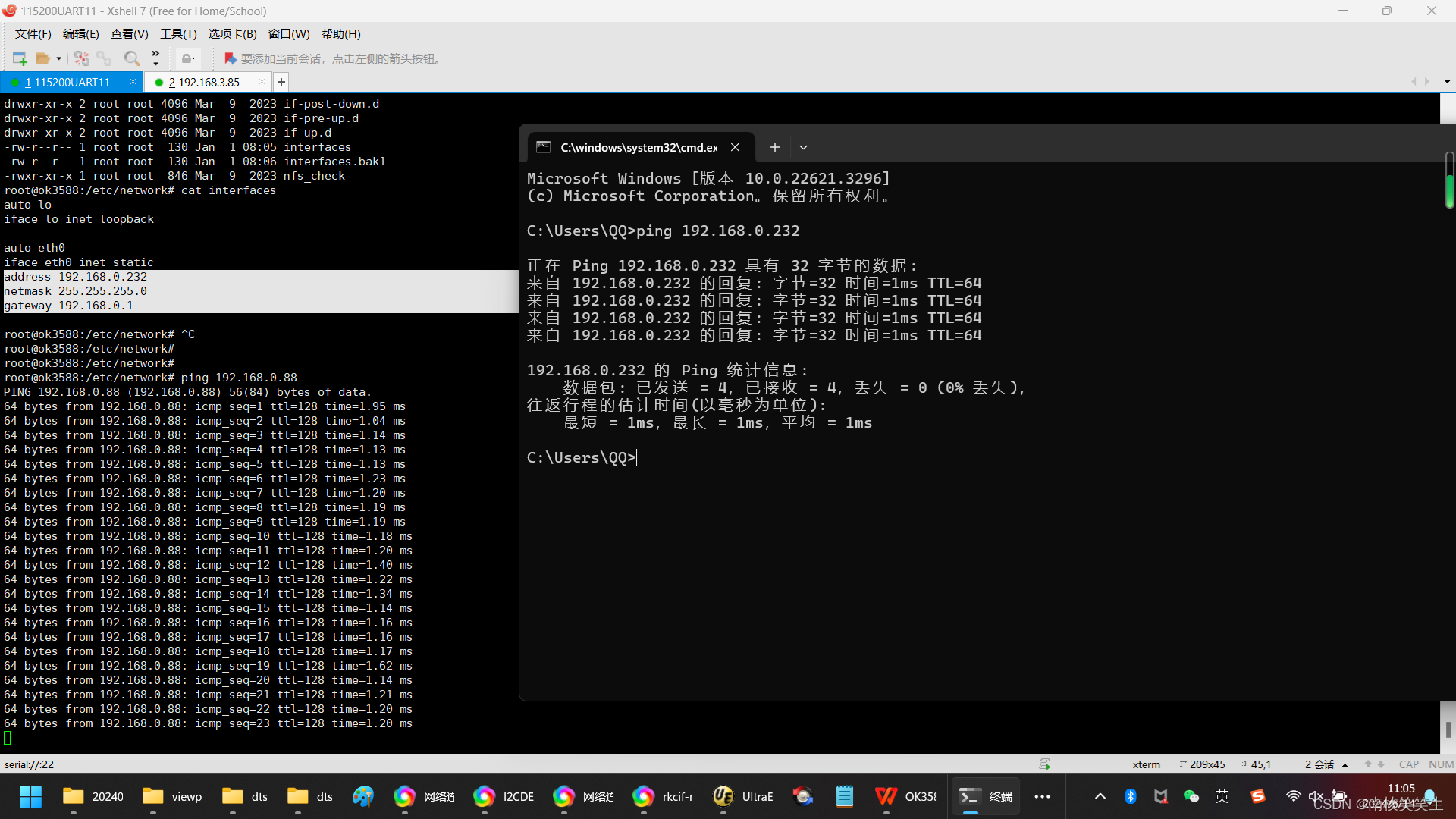
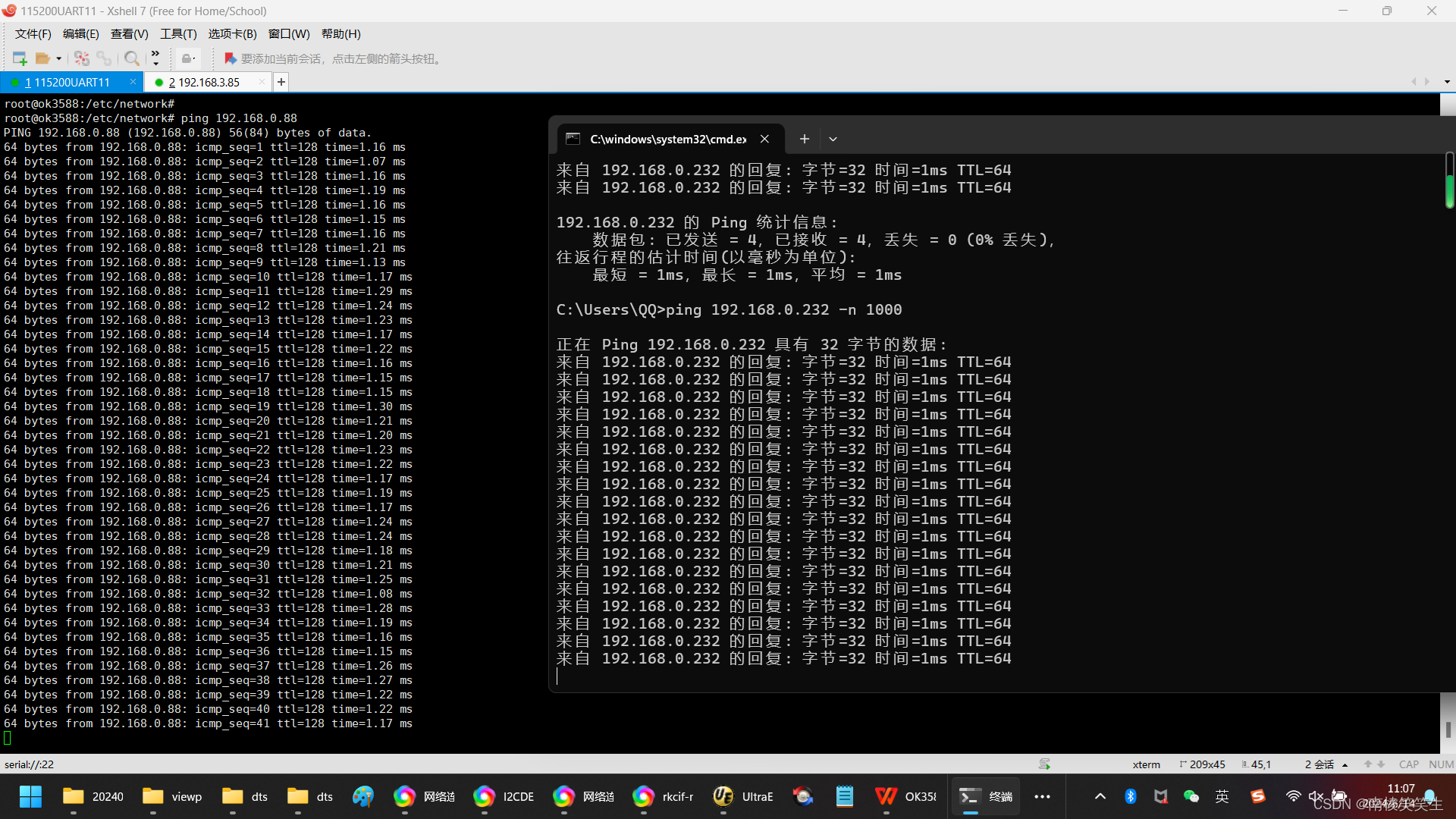
这篇关于20240613解决飞凌的OK3588-C的核心板的适配以太网RTL8211F-CG的文章就介绍到这儿,希望我们推荐的文章对编程师们有所帮助!








