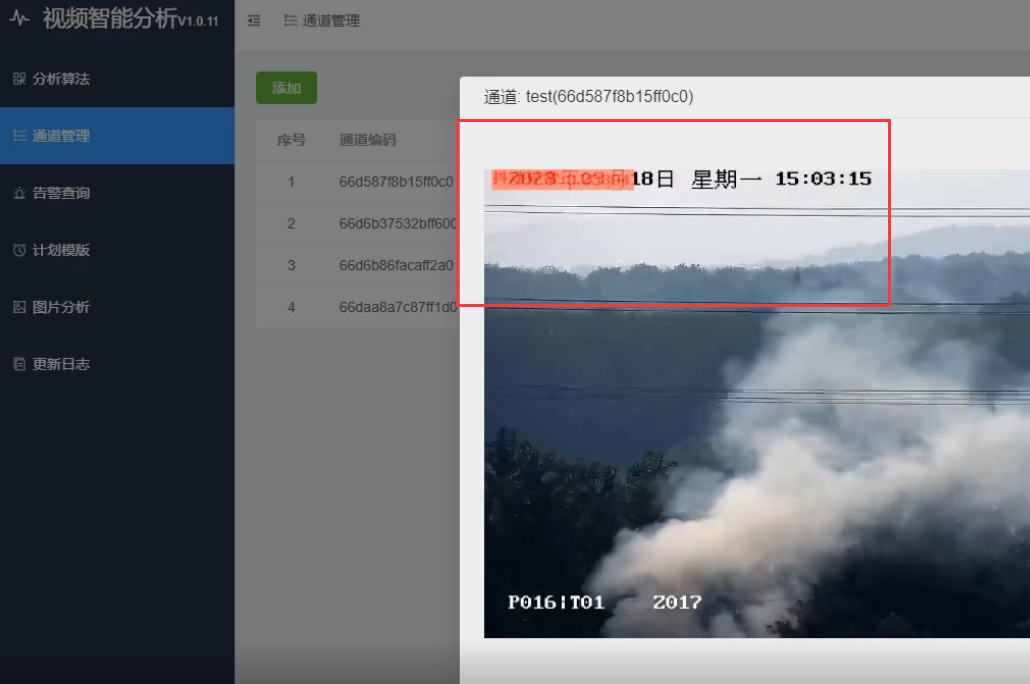本文主要是介绍k8s metrics-server服务监控pod 的 cpu、内存,希望对大家解决编程问题提供一定的参考价值,需要的开发者们随着小编来一起学习吧!
项目场景:
需要开启指标服务,依据pod 的 cpu、内存使用率进行自动的扩容或缩容 pod 的数量
解决方案:
下载 metrics-server 组件配置文件:
wget https://github.com/kubernetes-sigs/metrics-server/releases/latest/download/components.yaml -O components.yaml
修改components.yaml配置文件,在 containers 的 args 参数中增加 --kubelet-insecure-tls 参数:
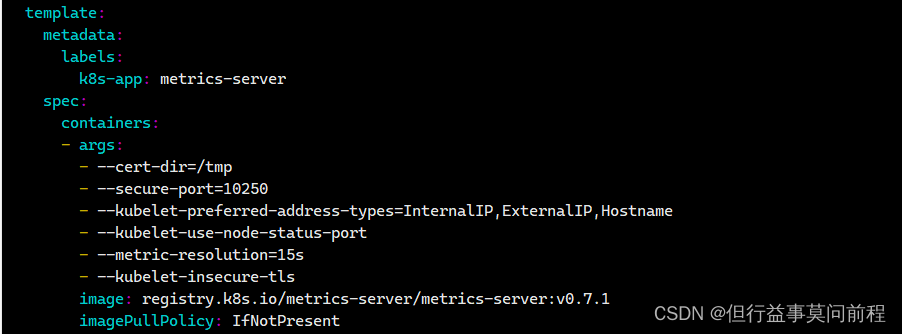
docker无法拉取镜像,先拉取到本地,yaml中配置的imagePullPolicy策略为IfNotPresent优先使用本地镜像:
docker pull swr.cn-north-4.myhuaweicloud.com/ddn-k8s/registry.k8s.io/metrics-server/metrics-server:v0.7.1docker tag swr.cn-north-4.myhuaweicloud.com/ddn-k8s/registry.k8s.io/metrics-server/metrics-server:v0.7.1 registry.k8s.io/metrics-server/metrics-server:v0.7.1
按照组件:
kubectl apply -f components.yaml
查看pod状态
kubectl get pods --all-namespaces | grep metrics
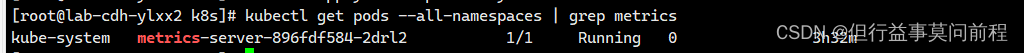
查看所有pod的资源使用情况:
kubectl top pods -A
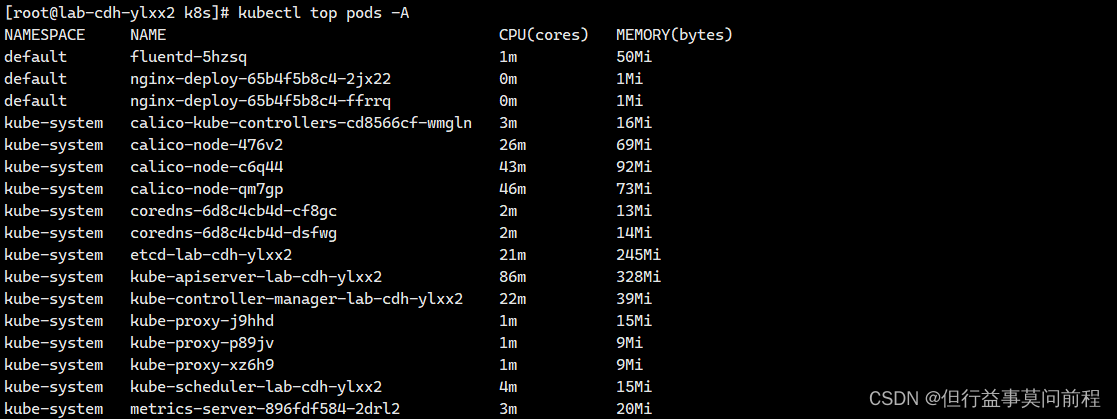
这篇关于k8s metrics-server服务监控pod 的 cpu、内存的文章就介绍到这儿,希望我们推荐的文章对编程师们有所帮助!