本文主要是介绍windows 系统中部署 windows_exporter,希望对大家解决编程问题提供一定的参考价值,需要的开发者们随着小编来一起学习吧!
从 github 中下载安装包到本地路径:
Releases · prometheus-community/windows_exporter (github.com)
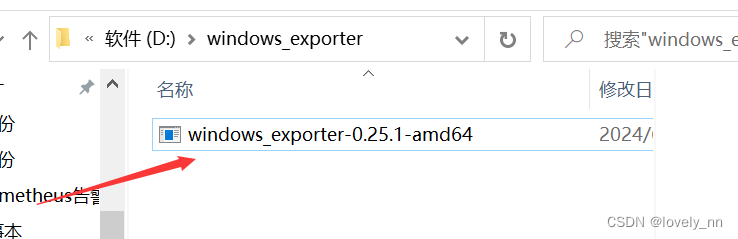
后台运行方式windows_exporter,进入命令提示符执行以下命令:
> powershell -Command "Start-Process D:\windows_exporter\windows_exporter-0.25.1-amd64 -WindowStyle Hidden"查看是否有监听端口(9182)
> netstat -ano | findstr "9182"TCP 0.0.0.0:9182 0.0.0.0:0 LISTENING 18236TCP [::]:9182 [::]:0 LISTENING 18236检查9182端口是否有暴露指标
> curl localhost:9182/metrics停止进程
列出主机所有进程
> tasklist | findstr "windows_exporter"
windows_exporter-0.25.1-a 18236 Console 4 44,364 Kkill 掉进程
>tskill 18236查看是否还有这个进程
> tasklist | findstr "windows_exporter"
这篇关于windows 系统中部署 windows_exporter的文章就介绍到这儿,希望我们推荐的文章对编程师们有所帮助!







