本文主要是介绍git拉去代码报错“Failed to connect to 127.0.0.1 port 31181: Connection refused“,希望对大家解决编程问题提供一定的参考价值,需要的开发者们随着小编来一起学习吧!
最近参与了一个新项目,在使用git clone 克隆代码时遇到了一个报错"fatal: unable to access ‘https://example.git/’: Failed to connect to 127.0.0.1 port 31181: Connection refused",今天就和大家分享下解决过程。
报错详情
在使用git clone 克隆远程仓库的代码时报错"fatal: unable to access ‘https://example.git/’: Failed to connect to 127.0.0.1 port 31181: Connection refused",详情如下:
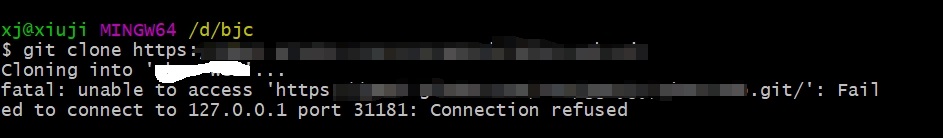
报错原因
在windows中使用代理时,由于一些其它的原因,未能在关闭代理时修正对 git 客户端配置的影响。导致git的代理配置未能修改回来。
解决方法
取消代理
打开git bash窗口,执行以下命令查看代理:
git config --global http.proxy
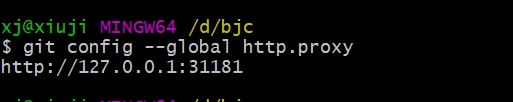
执行以下命令取消代理:
git config --global --unset http.proxy
这篇关于git拉去代码报错“Failed to connect to 127.0.0.1 port 31181: Connection refused“的文章就介绍到这儿,希望我们推荐的文章对编程师们有所帮助!




