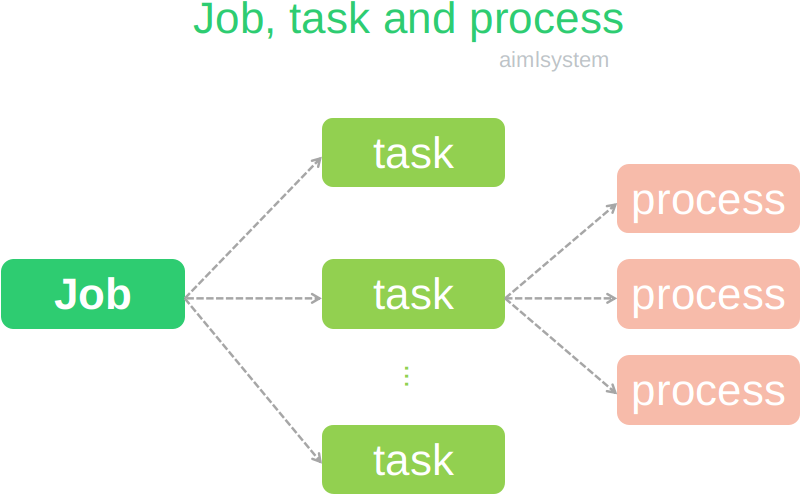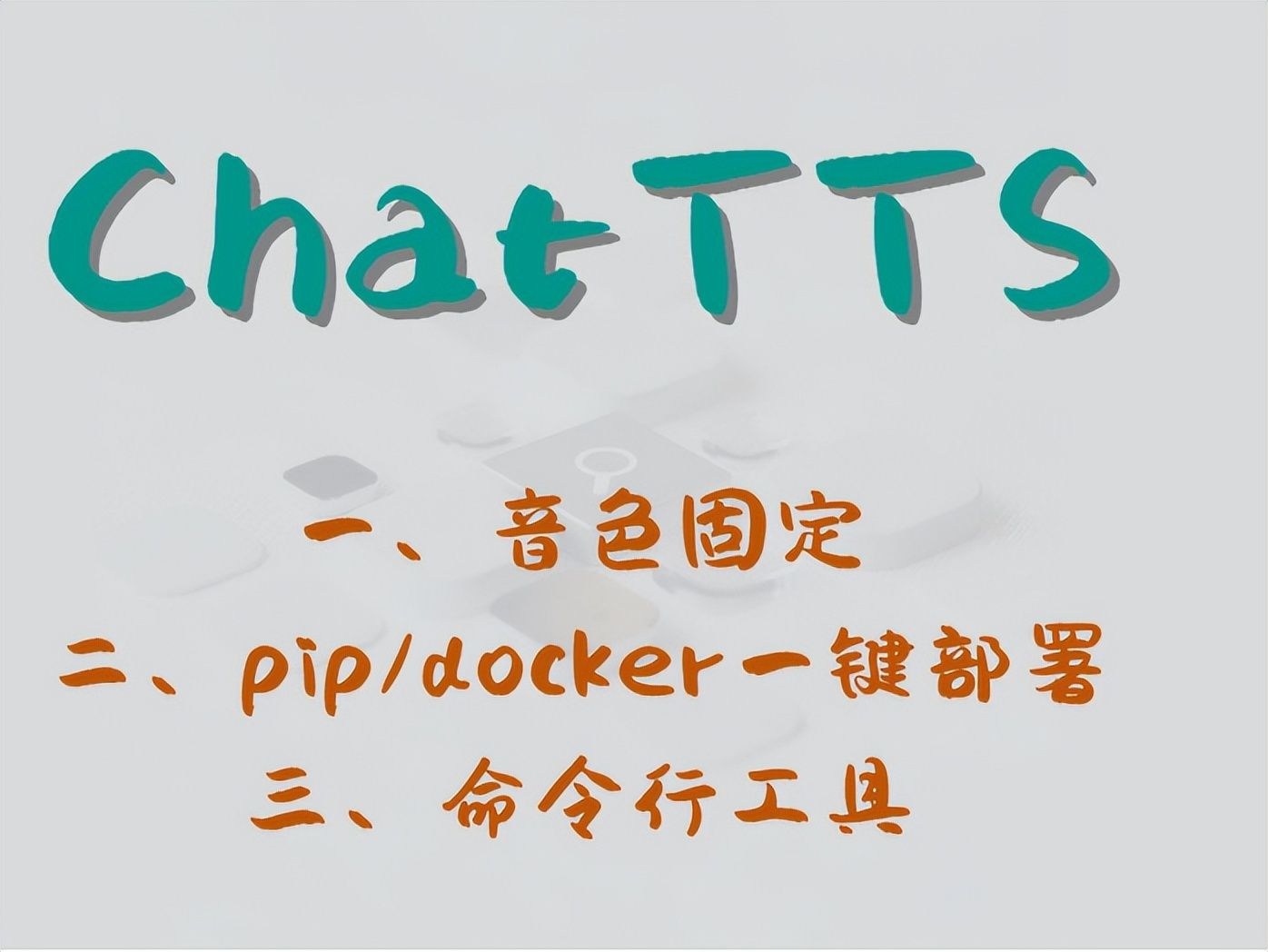本文主要是介绍大杀器-RoboBinding,希望对大家解决编程问题提供一定的参考价值,需要的开发者们随着小编来一起学习吧!
介绍
一个实现了
数据绑定Presentation Model(MVVM)模式的Android开源框架。 在没有性能损失的前提下(使用源代码生成来替代Java反射),RoboBinding 帮助你编写更可读,易于测试与维护的UI代码。
- 通过绑定移除大量不必要的代码(如addXXListener(),findViewById()等) 。
- 将难于测试的Android代码以及运行过久且不切实际的Android单元测试 变为 pojo PresentationModels 及其普通的JUnit单元测试。
- 提供对象类型Cursor来替换 - 关系类型Cursor,因为我们已经习惯于操作对象 。
- 可以很容易的为任何自定义组件,第三方组件或Android widget编写属性绑定实现,简化代码,使项目易于维护。
官网: http://robobinding.org
有中文翻译版本,关于详细介绍,移步官网,下面主要填一下使用Android Studio配置时的一些坑.
根据官方介绍,我使用了AspectJ(AS上不好配置),也可以不用
1.配置 app/build.gradle
buildscript{repositories{mavenCentral()maven(){name 'RoboBinding AspectJPlugin Maven Repository'url "https://github.com/RoboBinding/RoboBinding-aspectj-plugin/raw/master/mavenRepo"}}dependencies {classpath 'com.android.tools.build:gradle:1.+'classpath 'org.robobinding:aspectj-plugin:0.8.4'classpath 'com.neenbedankt.gradle.plugins:android-apt:1.+'}
}注意需要引用v4,我是在libs添加的jar包
apply plugin: 'com.android.application'
apply plugin: 'com.neenbedankt.android-apt'
apply plugin: 'org.robobinding.android-aspectj'compile ("org.robobinding:robobinding:0.8.9:with-aop-and-dependencies") {exclude group: 'com.google.guava', module: 'guava'}aspectPath ("org.robobinding:robobinding:0.8.9:with-aop-and-dependencies") {exclude group: 'com.google.guava', module: 'guava'}apt "org.robobinding:codegen:0.8.9"androidTestCompile 'com.jayway.android.robotium:robotium-solo:5.2.1'repositories {jcenter()mavenCentral()maven() {name 'SonaType snapshot repository'url 'https://oss.sonatype.org/content/repositories/snapshots'}
}
android {....//这里是禁止xml中使用bind命名空间时报错的lintOptions {disable 'UnusedAttribute', 'ValidFragment', 'GradleDependency', 'OnClick', 'MissingPrefix', 'MenuTitle'}...
}以上片段是需要注意的
还有就是网络问题,在公司的网络Gradle死活都编译不通,回到家立马就好了
接下来就是使用了
以在Fragment中使用为例(官方的例子用法很全了)
1. fragment_demo.xml
<LinearLayout //加上命名空间xmlns:bind="http://robobinding.org/android"<TextViewbind:text="{content}"
点击事件 bind:onClick=”methodName”
还支持其他更多属性的绑定
- DemoPresentationModel.java
//加上注解
@PresentationModel
public class DemoPresentationModel{private String content; //对应xml中bind:text="{content}"public String getContent(){return content;}public String setContent(Content content){this.content = content;}
}- DemoFragment.java
@Overridepublic void onCreate(Bundle savedInstanceState) {super.onCreate(savedInstanceState);presentationModel = new DemoPresentationModel();presentationModel.setContent("内容");}@Overridepublic View onCreateView(LayoutInflater inflater, ViewGroup container, Bundle savedInstanceState) {ViewBinder viewBinder = new BinderFactoryBuilder().build().createViewBinder(getActivity());View rootView = viewBinder.inflateAndBind(R.layout.fragment_demo, presentationModel); //xml里面按照上面的要求,不能写错return rootView;}需要更新属性的,让POJO类实现HasPresentationModelChangeSupport
//加上注解
@PresentationModel
public class DemoPresentationModel implements HasPresentationModelChangeSupport{private String content; //对应xml中bind:text="{content}"private PresentationModelChangeSupport changeSupport;public DemoPresentationModel(){changeSupport = new PresentationModelChangeSupport(this);}public String getContent(){return content;}public String setContent(Content content){this.content = content;}public void updataContent(String newContent){changeSupport.firePropertyChange("content");//更新content属性}
}然后我们调用 updataContent来更新视图
一下子简化好多代码和逻辑,还有其他更强大的功能,官网观看,还有中文的视频
这篇关于大杀器-RoboBinding的文章就介绍到这儿,希望我们推荐的文章对编程师们有所帮助!