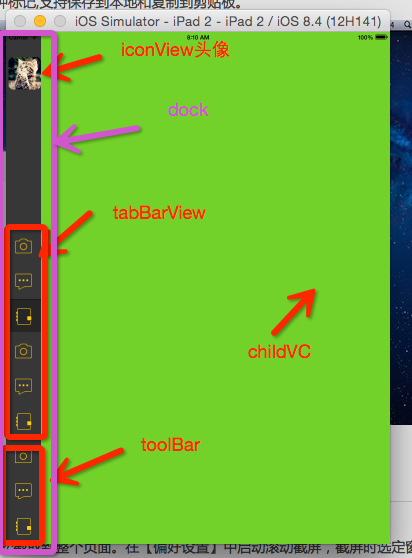本文主要是介绍Swing之QQ软键盘,希望对大家解决编程问题提供一定的参考价值,需要的开发者们随着小编来一起学习吧!
完全实现QQ登录界面的软件盘功能!
直接上代码,以下代码非常完整,copy后能直接运行:
[java] view plain copy
- package swing.component.popup;
- import java.awt.AlphaComposite;
- import java.awt.BorderLayout;
- import java.awt.Color;
- import java.awt.Composite;
- import java.awt.Container;
- import java.awt.Cursor;
- import java.awt.Dimension;
- import java.awt.FlowLayout;
- import java.awt.Font;
- import java.awt.GradientPaint;
- import java.awt.Graphics;
- import java.awt.Graphics2D;
- import java.awt.GridLayout;
- import java.awt.Image;
- import java.awt.Paint;
- import java.awt.Polygon;
- import java.awt.RenderingHints;
- import java.awt.RenderingHints.Key;
- import java.awt.event.ActionEvent;
- import java.awt.event.ActionListener;
- import java.awt.event.MouseAdapter;
- import java.awt.event.MouseEvent;
- import java.awt.image.BufferedImage;
- import java.util.ArrayList;
- import java.util.Arrays;
- import java.util.Random;
- import javax.swing.BorderFactory;
- import javax.swing.ImageIcon;
- import javax.swing.JFrame;
- import javax.swing.JLabel;
- import javax.swing.JPanel;
- import javax.swing.JPasswordField;
- import javax.swing.JPopupMenu;
- import javax.swing.JToolTip;
- import javax.swing.border.Border;
- import javax.swing.border.CompoundBorder;
- import javax.swing.border.EmptyBorder;
- import sun.swing.SwingUtilities2;
- //软键盘弹出菜单
- public class SoftKeyBoardPopup extends JPopupMenu {
- private static final long serialVersionUID = 1L;
- public static void main(String[] args) {
- final JFrame frame = new JFrame();
- frame.setLayout(new FlowLayout(FlowLayout.CENTER, 20, 20));
- frame.setDefaultCloseOperation(JFrame.EXIT_ON_CLOSE);
- frame.setSize(500, 500);
- frame.setLocationRelativeTo(null);
- final JPanel passwordPanel = new JPanel(new BorderLayout());
- passwordPanel.setBackground(Color.WHITE);
- passwordPanel.setPreferredSize(new Dimension(202, 30));
- passwordPanel.setLayout(new BorderLayout());
- passwordPanel.setBorder(BorderFactory.createEmptyBorder(3, 3, 3, 3));
- frame.add(passwordPanel);
- final JPasswordField password = new JPasswordField();
- password.setSelectedTextColor(Color.BLACK);// 颜色障眼法,产生不能去选中密码框的任何东西的幻觉,其实已经选中了但你不知道
- password.setSelectionColor(Color.WHITE);// 颜色障眼法,产生不能去选中密码框的任何东西的幻觉,其实已经选中了但你不知道
- password.setForeground(Color.BLACK);
- password.setFont(password.getFont().deriveFont(22f));
- // password.setEchoChar('●');
- password.setBorder(new EmptyBorder(5, 3, 0, 3));// 左间隙
- passwordPanel.add(password, BorderLayout.CENTER);
- final SoftKeyBoardPopup keyPopup = new SoftKeyBoardPopup(password);
- final JLabel keyBoard = new JLabel("软件盘");
- keyBoard.setOpaque(true);
- keyBoard.setBackground(Color.WHITE);
- keyBoard.setBorder(new EmptyBorder(0, 0, 0, 0));
- keyBoard.setToolTipText("打开软键盘");
- keyBoard.setPreferredSize(new Dimension(42, 23));
- keyBoard.setCursor(Cursor.getPredefinedCursor(Cursor.HAND_CURSOR));
- keyBoard.addMouseListener(new MouseAdapter() {
- public void mouseClicked(MouseEvent e) {
- if (!keyPopup.isVisible()) {
- keyPopup.show(passwordPanel, 0, passwordPanel.getPreferredSize().height);
- keyPopup.getSoftKeyBoardPanel().reset();
- keyPopup.repaint();
- }
- }
- });
- passwordPanel.add(keyBoard, BorderLayout.EAST);
- frame.setVisible(true);
- }
- private static Color transparentColor = new Color(255, 255, 255, 0);
- // private static Dimension popupSize = new Dimension(360, 110);//QQ软键盘大小
- private static Dimension popupSize = new Dimension(365, 110);
- private static Color backColor = new Color(23, 127, 194);
- private static Random random = new Random();
- protected SoftKeyBoardPanel softKeyBoardPanel;
- public SoftKeyBoardPopup(JPasswordField passwordField) {
- softKeyBoardPanel = new SoftKeyBoardPanel(passwordField, this);
- softKeyBoardPanel.setPreferredSize(popupSize);
- softKeyBoardPanel.setBorder(BorderFactory.createEmptyBorder());
- add(softKeyBoardPanel);
- setBorder(BorderFactory.createEmptyBorder(0, 0, 0, 0));// 空边框
- setOpaque(false);// 透明
- }
- public static void gc() {
- popupSize = null;
- backColor = null;
- random = null;
- System.gc();
- }
- public static void resetValue() {
- popupSize = new Dimension(380, 110);
- backColor = new Color(23, 127, 194);
- random = new Random();
- }
- public SoftKeyBoardPanel getSoftKeyBoardPanel() {
- return softKeyBoardPanel;
- }
- // 软键盘面板
- public static class SoftKeyBoardPanel extends JPanel implements ActionListener {
- JPasswordField passwordField;
- JPopupMenu popupMenu;
- RowPanel[] rows;
- KeyStatus status = KeyStatus.normal;
- Paint[] paints = new Paint[] { new Color(70, 67, 114), new Color(62, 192, 238), new Color(138, 180, 231) };
- public SoftKeyBoardPanel(JPasswordField passwordField, JPopupMenu popupMenu) {
- this.passwordField = passwordField;
- this.popupMenu = popupMenu;
- initSoftKeyBoardPanel();
- }
- // 初始化
- private void initSoftKeyBoardPanel() {
- setLayout(null);
- setBackground(backColor);
- JPanel proxyPanel = new JPanel(new GridLayout(4, 1, 0, 1));// 4行一列,0水平间隙,1垂直间隙
- proxyPanel.setBackground(backColor);
- proxyPanel.setLocation(3, 4);
- proxyPanel.setSize(popupSize.width - 6, popupSize.height - 7);
- add(proxyPanel);
- rows = new RowPanel[] { new RowPanel(RowType.first), new RowPanel(RowType.second), new RowPanel(RowType.third), new RowPanel(RowType.fourth) };
- for (int i = 0; i < rows.length; i++) {
- proxyPanel.add(rows[i]);
- }
- }
- // 重写paint绘制想要的效果
- @Override
- public void paint(Graphics g) {
- super.paint(g);
- Graphics2D g2d = (Graphics2D) g;
- ImageTool.setAntiAliasing(g2d);// 抗锯齿
- ImageTool.drawRoundRect(g2d, getWidth(), getHeight(), 0, null, paints);// 绘制软键盘成圆角和多层颜色边框
- }
- // 处理所有软键盘点击事件
- @Override
- public void actionPerformed(ActionEvent e) {
- KeyLable keyLable = (KeyLable) e.getSource();
- if (keyLable.isShift() || keyLable.isCapsLock()) {
- boolean pressed = keyLable.isPressed();
- if (keyLable.isShift()) {
- clickShift();
- } else if (keyLable.isCapsLock()) {
- clickCapsLock();
- }
- pressed = !pressed;
- keyLable.setPressed(pressed);
- notifyKeyLabel();
- } else if (keyLable.isBackSpace()) {
- clickBackSpace();
- } else if (keyLable.isCommKey()) {
- String key;
- if (status == KeyStatus.shift || status == KeyStatus.shiftAndCapsLock) {
- key = keyLable.getCenterKey();
- } else if (status == KeyStatus.normal || status == KeyStatus.capsLock) {
- key = keyLable.getLowerLeftKey() == null ? keyLable.getCenterKey() : keyLable.getLowerLeftKey();
- } else {
- key = "";
- }
- clickCommKey(key);
- }
- }
- // 通知KeyLabel更新状态
- public void notifyKeyLabel() {
- for (RowPanel rowPanel : rows) {
- for (KeyLable keyLable : rowPanel.getKeys()) {
- keyLable.setStatus(status);
- }
- }
- }
- // 重置键盘, 清除按压状态,并将键盘恢复至初始状态
- public void reset() {
- for (RowPanel rowPanel : rows) {
- for (KeyLable keyLable : rowPanel.getKeys()) {
- keyLable.reset();
- }
- }
- status = KeyStatus.normal;
- }
- // 更改状态
- public void clickShift() {
- if (status == KeyStatus.capsLock) {
- status = KeyStatus.shiftAndCapsLock;
- } else if (status == KeyStatus.shiftAndCapsLock) {
- status = KeyStatus.capsLock;
- } else if (status == KeyStatus.shift) {
- status = KeyStatus.normal;
- } else if (status == KeyStatus.normal) {
- status = KeyStatus.shift;
- } else {
- status = KeyStatus.normal;
- }
- }
- // 更改状态
- public void clickCapsLock() {
- if (status == KeyStatus.capsLock) {
- status = KeyStatus.normal;
- } else if (status == KeyStatus.shiftAndCapsLock) {
- status = KeyStatus.shift;
- } else if (status == KeyStatus.shift) {
- status = KeyStatus.shiftAndCapsLock;
- } else if (status == KeyStatus.normal) {
- status = KeyStatus.capsLock;
- } else {
- status = KeyStatus.normal;
- }
- }
- // 点击了删除键, 删除一个字符
- public void clickBackSpace() {
- char[] password = passwordField.getPassword();
- if (password != null && password.length > 0) {
- char[] copyOf = Arrays.copyOf(password, password.length - 1);
- passwordField.setText(new String(copyOf));
- System.out.println("已删除的字符:" + password[password.length - 1]);
- System.out.println("删除后的的密码:" + new String(copyOf));
- }
- }
- // 点击了普通的键,添加一个字符
- public void clickCommKey(String key) {
- if (key != null) {
- if (key.length() > 1) {// 可有可无的检查
- key = key.substring(0, key.length() - 1);
- }
- char[] password = passwordField.getPassword();
- String string = (password == null ? "" : new String(password));
- passwordField.setText(string + key);
- System.out.println("新添加的字符:" + key);
- System.out.println("添加后的密码:" + string + key);
- }
- }
- public RowPanel[] getRows() {
- return rows;
- }
- // 创建关闭图标
- public Image createCloseImage(Color fontColor, boolean isFocus) {
- int width = 12;
- BufferedImage bi = new BufferedImage(width, width, BufferedImage.TYPE_4BYTE_ABGR);
- Graphics2D g2d = bi.createGraphics();
- ImageTool.setAntiAliasing(g2d);
- // 画背景
- g2d.setPaint(transparentColor);
- g2d.fillRect(0, 0, width, width);
- int[] xpoints_1 = { 2, 4, 8, 10 };
- int[] ypoints_1 = { 2, 2, 10, 10 };
- int npoints_1 = 4;
- Polygon p_left = new Polygon(xpoints_1, ypoints_1, npoints_1);// 左上角到右下角图标
- int[] xpoints_2 = xpoints_1;
- int[] ypoints_2 = { 10, 10, 2, 2 };
- int npoints_2 = 4;
- Polygon p_right = new Polygon(xpoints_2, ypoints_2, npoints_2);// 右上角到左下角图标
- if (isFocus) {
- g2d.setPaint(new GradientPaint(0, 0, fontColor, 0, width, new Color(fontColor.getRed(), fontColor.getGreen(), fontColor.getBlue(), 50)));
- } else {
- g2d.setPaint(fontColor);
- }
- // 画关闭图标("x")
- g2d.fillPolygon(p_left);
- g2d.fillPolygon(p_right);
- return bi;
- }
- public class RowPanel extends JPanel {
- RowType rowType;
- KeyLable[] keys;
- public RowPanel(RowType rowType) {
- this.rowType = rowType;
- initRowPanel();
- }
- private void initRowPanel() {
- setOpaque(true);
- setLayout(new FlowLayout(FlowLayout.CENTER, 1, 0));// 水平间隙1,垂直间隙0
- setBackground(backColor);
- if (rowType == RowType.first) {
- KeyLable key1 = new KeyLable("!", "1", SoftKeyBoardPanel.this);
- KeyLable key2 = new KeyLable("@", "2", SoftKeyBoardPanel.this);
- KeyLable key3 = new KeyLable("#", "3", SoftKeyBoardPanel.this);
- KeyLable key4 = new KeyLable("$", "4", SoftKeyBoardPanel.this);
- KeyLable key5 = new KeyLable("%", "5", SoftKeyBoardPanel.this);
- KeyLable key6 = new KeyLable("^", "6", SoftKeyBoardPanel.this);
- KeyLable key7 = new KeyLable("&", "7", SoftKeyBoardPanel.this);
- KeyLable key8 = new KeyLable("*", "8", SoftKeyBoardPanel.this);
- KeyLable key9 = new KeyLable("(", "9", SoftKeyBoardPanel.this);
- KeyLable key10 = new KeyLable(")", "0", SoftKeyBoardPanel.this);
- KeyLable key11 = new KeyLable("~", "`", SoftKeyBoardPanel.this);// 这个键的位置随机
- KeyLable key12 = new KeyLable("BackSpace", true, SoftKeyBoardPanel.this);// 功能键,位置固定在最右
- key12.setPreferredSize(new Dimension(70, 25));
- keys = new KeyLable[] { key4, key5, key6, key7, key8, key9, key10, key11, key1, key2, key3, key12 };
- ArrayList<KeyLable> keylist = new ArrayList<KeyLable>(keys.length);
- for (KeyLable key : keys) {
- if (key != key11) {// key11排除在外
- keylist.add(key);
- }
- }
- int randomIndex = random.nextInt(keys.length - 1);// 排除最后一个留给key12的位置
- keylist.add(randomIndex, key11);
- for (KeyLable key : keylist) {
- this.add(key);
- }
- // 关闭Label
- final Image defaImage = createCloseImage(new Color(138, 180, 231), false);
- final Image focusImage = createCloseImage(new Color(30, 90, 150), true);
- final JLabel closeLabel = new JLabel(new ImageIcon(defaImage)) {
- JToolTip toolTip;
- protected void paintComponent(Graphics g) {
- super.paintComponent(g);
- ImageIcon icon = (ImageIcon) getIcon();
- if (icon != null) {
- g.drawImage(icon.getImage(), 0, 0, 12, 12, 0, 0, 12, 12, null);
- }
- }
- public JToolTip createToolTip() {
- JToolTip toolTip = new JToolTip();
- Color color = new Color(118, 118, 118);
- toolTip.setComponent(this);
- toolTip.setTipText(this.getToolTipText());
- toolTip.setBackground(Color.WHITE);
- toolTip.setForeground(color);
- toolTip.setFont(new Font(Font.DIALOG, Font.PLAIN, 12));
- Border outside = BorderFactory.createLineBorder(color);
- Border inside = BorderFactory.createEmptyBorder(2, 3, 2, 3);
- CompoundBorder border = BorderFactory.createCompoundBorder(outside, inside);
- toolTip.setBorder(border);
- return toolTip;
- }
- };
- MouseAdapter mouseAdapter = new MouseAdapter() {
- public void mouseClicked(MouseEvent e) {
- popupMenu.setVisible(false);
- }
- public void mouseEntered(MouseEvent e) {
- closeLabel.setIcon(new ImageIcon(focusImage));
- }
- public void mouseExited(MouseEvent e) {
- closeLabel.setIcon(new ImageIcon(defaImage));
- }
- };
- closeLabel.setToolTipText("关闭");
- closeLabel.addMouseListener(mouseAdapter);
- closeLabel.setPreferredSize(new Dimension(12, 12));
- add(closeLabel);
- } else if (rowType == RowType.second) {
- // key1至key10是一个闭环顺序,通过随机数决定在哪个位置切断这个环从而使其变成单链
- KeyLable key1 = new KeyLable("+", "=", SoftKeyBoardPanel.this);
- KeyLable key2 = new KeyLable("|", "\\", SoftKeyBoardPanel.this);
- KeyLable key3 = new KeyLable("{", "[", SoftKeyBoardPanel.this);
- KeyLable key4 = new KeyLable("}", "]", SoftKeyBoardPanel.this);
- KeyLable key5 = new KeyLable(":", ";", SoftKeyBoardPanel.this);
- KeyLable key6 = new KeyLable("\"", "'", SoftKeyBoardPanel.this);
- KeyLable key7 = new KeyLable("<", ",", SoftKeyBoardPanel.this);
- KeyLable key8 = new KeyLable(">", ".", SoftKeyBoardPanel.this);
- KeyLable key9 = new KeyLable("?", "/", SoftKeyBoardPanel.this);
- KeyLable key10 = new KeyLable("_", "-", SoftKeyBoardPanel.this);
- KeyLable key11 = new KeyLable("Shift", true, SoftKeyBoardPanel.this);// 功能键,位置固定在最左
- key11.setPreferredSize(new Dimension(35, 25));
- KeyLable key12 = new KeyLable("CapsLock", true, SoftKeyBoardPanel.this);// 功能键,位置固定在最右
- key12.setPreferredSize(new Dimension(65, 25));
- keys = new KeyLable[] { key11, key2, key3, key4, key5, key6, key7, key8, key9, key10, key1, key12 };
- ArrayList<KeyLable> keylist = new ArrayList<KeyLable>(keys.length);
- int randomIndex = random.nextInt(keys.length - 2) + 1;// 随机切入点,排除key11和key12的位置
- keylist.add(key11);
- for (int i = randomIndex; i < keys.length - 1; i++) {
- keylist.add(keys[i]);
- }
- for (int i = 1; i < randomIndex; i++) {
- keylist.add(keys[i]);
- }
- keylist.add(key12);
- for (KeyLable key : keylist) {
- this.add(key);
- }
- } else if (rowType == RowType.third) {
- // key1至key13是一个闭环顺序,通过随机数决定在哪个位置切断这个环从而使其变成单链
- KeyLable key1 = new KeyLable("c", SoftKeyBoardPanel.this);
- KeyLable key2 = new KeyLable("d", SoftKeyBoardPanel.this);
- KeyLable key3 = new KeyLable("e", SoftKeyBoardPanel.this);
- KeyLable key4 = new KeyLable("f", SoftKeyBoardPanel.this);
- KeyLable key5 = new KeyLable("g", SoftKeyBoardPanel.this);
- KeyLable key6 = new KeyLable("h", SoftKeyBoardPanel.this);
- KeyLable key7 = new KeyLable("i", SoftKeyBoardPanel.this);
- KeyLable key8 = new KeyLable("j", SoftKeyBoardPanel.this);
- KeyLable key9 = new KeyLable("k", SoftKeyBoardPanel.this);
- KeyLable key10 = new KeyLable("l", SoftKeyBoardPanel.this);
- KeyLable key11 = new KeyLable("m", SoftKeyBoardPanel.this);
- KeyLable key12 = new KeyLable("a", SoftKeyBoardPanel.this);
- KeyLable key13 = new KeyLable("b", SoftKeyBoardPanel.this);
- keys = new KeyLable[] { key1, key2, key3, key4, key5, key6, key7, key8, key9, key10, key11, key12, key13 };
- ArrayList<KeyLable> keylist = new ArrayList<KeyLable>(keys.length);
- int randomIndex = random.nextInt(keys.length);// 随机切入点
- for (int i = randomIndex; i < keys.length; i++) {
- keylist.add(keys[i]);
- }
- for (int i = 0; i < randomIndex; i++) {
- keylist.add(keys[i]);
- }
- for (KeyLable key : keylist) {
- this.add(key);
- }
- } else if (rowType == RowType.fourth) {
- // key1至key13是一个闭环顺序,通过随机数决定在哪个位置切断这个环从而使其变成单链
- KeyLable key1 = new KeyLable("n", SoftKeyBoardPanel.this);
- KeyLable key2 = new KeyLable("o", SoftKeyBoardPanel.this);
- KeyLable key3 = new KeyLable("p", SoftKeyBoardPanel.this);
- KeyLable key4 = new KeyLable("q", SoftKeyBoardPanel.this);
- KeyLable key5 = new KeyLable("r", SoftKeyBoardPanel.this);
- KeyLable key6 = new KeyLable("s", SoftKeyBoardPanel.this);
- KeyLable key7 = new KeyLable("t", SoftKeyBoardPanel.this);
- KeyLable key8 = new KeyLable("u", SoftKeyBoardPanel.this);
- KeyLable key9 = new KeyLable("v", SoftKeyBoardPanel.this);
- KeyLable key10 = new KeyLable("w", SoftKeyBoardPanel.this);
- KeyLable key11 = new KeyLable("x", SoftKeyBoardPanel.this);
- KeyLable key12 = new KeyLable("y", SoftKeyBoardPanel.this);
- KeyLable key13 = new KeyLable("z", SoftKeyBoardPanel.this);
- keys = new KeyLable[] { key1, key2, key3, key4, key5, key6, key7, key8, key9, key10, key11, key12, key13 };
- ArrayList<KeyLable> keylist = new ArrayList<KeyLable>(keys.length);
- int randomIndex = random.nextInt(keys.length);// 随机切入点
- for (int i = randomIndex; i < keys.length; i++) {
- keylist.add(keys[i]);
- }
- for (int i = 0; i < randomIndex; i++) {
- keylist.add(keys[i]);
- }
- for (KeyLable key : keylist) {
- this.add(key);
- }
- }
- }
- public KeyLable[] getKeys() {
- return keys;
- }
- }
- }
- // 键标签
- public static class KeyLable extends JLabel {
- // 用String而不是char考虑有功能键显示的是文字,不想再多一个字段了
- String centerKey;
- String lowerLeftKey;
- boolean isBackSpace;
- boolean isCapsLock;
- boolean isShift;
- boolean isPressed;
- KeyStatus status = KeyStatus.normal;
- Dimension size = new Dimension(24, 24);
- Color keyBorderColor = new Color(54, 112, 184);
- Color keyBorderFocusColor = new Color(64, 194, 241);
- Color keyBackColor = new Color(253, 255, 255);
- Color keyBackFocusColor = new Color(28, 159, 228);
- Font boldFont = new Font("微软雅黑", Font.PLAIN, 12);
- Color boldColor = new Color(0, 0, 57);
- Font plainFont = new Font("微软雅黑", Font.PLAIN, 10);
- Color plainColor = new Color(156, 157, 197);
- public KeyLable(String centerKey, ActionListener action) {
- this(centerKey, null, action);
- }
- public KeyLable(String centerKey, String lowerLeftKey, ActionListener action) {
- this(centerKey, lowerLeftKey, false, action);
- }
- public KeyLable(String centerKey, boolean isFunctionKey, ActionListener action) {
- this(centerKey, null, isFunctionKey, action);
- }
- public KeyLable(String centerKey, String lowerLeftKey, boolean isFunctionKey, final ActionListener action) {
- this.centerKey = centerKey;
- this.lowerLeftKey = lowerLeftKey;
- if (isFunctionKey) {// 这个变量主要是提高效率
- if (centerKey.indexOf("Shift") >= 0) {
- isShift = true;
- } else if (centerKey.indexOf("Back") >= 0 || centerKey.indexOf("Space") >= 0) {
- isBackSpace = true;
- } else if (centerKey.indexOf("Caps") >= 0 || centerKey.indexOf("Lock") >= 0) {
- isCapsLock = true;
- }
- }
- setOpaque(true);// 不透明
- setBackground(keyBackColor);
- setPreferredSize(size);
- setBorder(BorderFactory.createLineBorder(keyBorderColor));
- setFont(boldFont);
- addMouseListener(new MouseAdapter() {
- public void mouseEntered(MouseEvent e) {
- KeyLable.this.setBackground(keyBackFocusColor);// 鼠标悬浮时的背景色
- }
- public void mouseExited(MouseEvent e) {
- // 如果不是Shift和CapsLock键则还原背景色,或者是Shift和CapsLock键但是不是按压状态也要还原背景色
- if ((!KeyLable.this.isShift && !KeyLable.this.isCapsLock) || (!isPressed)) {
- KeyLable.this.setBackground(keyBackColor);
- }
- }
- public void mouseClicked(MouseEvent e) {
- // 创建一个ActionEvent将KeyLable对象作为Source
- action.actionPerformed(new ActionEvent(KeyLable.this, ActionEvent.ACTION_PERFORMED, e.getID() + ""));
- }
- });
- }
- @Override
- protected void paintComponent(Graphics g) {
- super.paintComponent(g);// 完成背景色的绘制
- Graphics2D g2d = (Graphics2D) g;
- ImageTool.setAntiAliasing(g2d);// 抗锯齿
- Container parent = getParent();
- ImageTool.clearAngle(g2d, parent != null ? parent.getBackground() : this.getBackground(), this.getWidth(), this.getHeight(), 4);// 清除角落变圆角
- if (getMousePosition() != null) {// 如果鼠标正在这个键的范围内,绘制圆角边框
- g2d.setPaint(keyBorderFocusColor);
- g2d.drawRoundRect(1, 1, getWidth() - 3, getHeight() - 3, 4, 4);
- }
- if (status == KeyStatus.normal || status == KeyStatus.capsLock) {
- if (lowerLeftKey == null) {
- g2d.setFont(boldFont);
- g2d.setPaint(boldColor);
- // g2d.drawString(centerKey, isCommKey() ? 8 : 4, 17);
- SwingUtilities2.drawStringUnderlineCharAt(this, g2d, centerKey, -1, isCommKey() ? 8 : 4, 17);
- } else {
- g2d.setFont(plainFont);
- g2d.setPaint(plainColor);
- // g2d.drawString(centerKey, 12, 15);
- SwingUtilities2.drawStringUnderlineCharAt(this, g2d, centerKey, -1, 12, 15);
- g2d.setFont(boldFont);
- g2d.setPaint(boldColor);
- // g2d.drawString(lowerLeftKey, 3, 20);
- SwingUtilities2.drawStringUnderlineCharAt(this, g2d, lowerLeftKey, -1, 3, 20);
- }
- } else if (status == KeyStatus.shift || status == KeyStatus.shiftAndCapsLock) {
- if (lowerLeftKey == null) {
- g2d.setFont(boldFont);
- g2d.setPaint(boldColor);
- // g2d.drawString(centerKey, isCommKey() ? 8 : 4, 17);
- SwingUtilities2.drawStringUnderlineCharAt(this, g2d, centerKey, -1, isCommKey() ? 8 : 4, 17);
- } else {
- g2d.setFont(boldFont);
- g2d.setPaint(boldColor);
- // g2d.drawString(centerKey, 10, 15);
- SwingUtilities2.drawStringUnderlineCharAt(this, g2d, centerKey, -1, 10, 15);
- g2d.setFont(plainFont);
- g2d.setPaint(plainColor);
- // g2d.drawString(lowerLeftKey, 3, 20);
- SwingUtilities2.drawStringUnderlineCharAt(this, g2d, lowerLeftKey, -1, 3, 20);
- }
- }
- }
- public String getCenterKey() {
- return centerKey;
- }
- public String getLowerLeftKey() {
- return lowerLeftKey;
- }
- public boolean isBackSpace() {
- return isBackSpace;
- }
- public boolean isCapsLock() {
- return isCapsLock;
- }
- public boolean isShift() {
- return isShift;
- }
- public void setPressed(boolean isPressed) {
- this.isPressed = isPressed;
- }
- public boolean isPressed() {
- return isPressed;
- }
- public boolean isCommKey() {
- return !isBackSpace && !isCapsLock && !isShift;
- }
- // 重置
- public void reset() {
- this.isPressed = false;
- if (isShift || isCapsLock) {
- KeyLable.this.setBackground(keyBackColor);
- } else if (isCommKey()) {
- if (lowerLeftKey == null) {
- centerKey = centerKey.toLowerCase();
- }
- }
- status = KeyStatus.normal;
- repaint();
- }
- // 设置状态
- public void setStatus(KeyStatus status) {
- if (isCommKey() && this.status != status) {
- if (status == KeyStatus.shift || status == KeyStatus.capsLock) {
- if (lowerLeftKey == null) {
- if (Character.isUpperCase(centerKey.charAt(0))) {
- centerKey = centerKey.toLowerCase();
- } else {
- centerKey = centerKey.toUpperCase();
- }
- }
- } else if (status == KeyStatus.normal || status == KeyStatus.shiftAndCapsLock) {
- if (lowerLeftKey == null) {
- centerKey = centerKey.toLowerCase();
- }
- }
- this.status = status;
- repaint();
- }
- }
- }
- public static enum RowType {
- first, second, third, fourth
- }
- public static enum KeyStatus {
- normal, shift, capsLock, shiftAndCapsLock
- }
- }
- class ImageTool {
- // 设置Graphics2D抗锯齿,具体请查看RenderingHints类的API
- public static void setAntiAliasing(Graphics2D g2d) {
- setRenderingHint(g2d, RenderingHints.KEY_ANTIALIASING, RenderingHints.VALUE_ANTIALIAS_ON);
- }
- public static void setRenderingHint(Graphics2D g2d, Key key, Object value) {
- if (g2d.getRenderingHints() == null) {
- g2d.setRenderingHints(new RenderingHints(key, value));
- } else {
- g2d.setRenderingHint(key, value);
- }
- }
- // 绘制圆角
- public static void drawRoundRect(Graphics2D g2d, int width, int height, int r, Paint anglePaint, Paint[] borderPaints) {
- clearAngle(g2d, anglePaint, width, height, r);// 清除角落
- drawMultiBorder(g2d, width, height, r, anglePaint, borderPaints);// 画边框
- }
- // 清除角落
- public static void clearAngle(Graphics2D g2d, Paint anglePaint, int width, int height, int r) {
- setAntiAliasing(g2d);
- Composite oldComposite = g2d.getComposite();
- if (anglePaint == null) {
- g2d.setComposite(AlphaComposite.Clear);// 设置Composite为清空
- } else {
- g2d.setPaint(anglePaint);
- }
- int npoints = 5;// 5点定位一个角落轨迹
- // 左上角
- int[] xpoints1 = { r, 0, 0, r / 4, r / 2 };
- int[] ypoints1 = { 0, 0, r, r / 2, r / 4 };
- Polygon polygon = new Polygon(xpoints1, ypoints1, npoints);
- g2d.fillPolygon(polygon);
- // 右上角
- int[] xpoints2 = { width - r, width, width, width - r / 4, width - (r / 2) };
- int[] ypoints2 = ypoints1;
- polygon = new Polygon(xpoints2, ypoints2, npoints);
- g2d.fillPolygon(polygon);
- // 右下角
- int[] xpoints3 = xpoints2;
- int[] ypoints3 = { height, height, height - r, height - (r / 2), height - r / 4 };
- polygon = new Polygon(xpoints3, ypoints3, npoints);
- g2d.fillPolygon(polygon);
- // 左下角
- int[] xpoints4 = xpoints1;
- int[] ypoints4 = ypoints3;
- polygon = new Polygon(xpoints4, ypoints4, npoints);
- g2d.fillPolygon(polygon);
- // 还原Composite
- g2d.setComposite(oldComposite);
- }
- // 绘制有层次感的边框
- public static void drawMultiBorder(Graphics2D g2d, int width, int height, int r, Paint anglePaint, Paint[] borderPaints) {
- setAntiAliasing(g2d);
- int roundx = r * 2;
- int roundy = roundx;
- int grow = 2;
- int x = 0;
- int y = 0;
- int w = width;
- int h = height;
- // 从外层往内层开始画
- for (int i = 0; i < borderPaints.length; i++, x++, y++, w -= grow, h -= grow) {
- g2d.setPaint(borderPaints[i]);
- if (r > 0) {
- g2d.drawRoundRect(x, y, w - 1, h - 1, roundx, roundy);
- } else {
- g2d.drawRect(x, y, w - 1, h - 1);
- }
- }
- }
- }
运行效果:
这篇关于Swing之QQ软键盘的文章就介绍到这儿,希望我们推荐的文章对编程师们有所帮助!
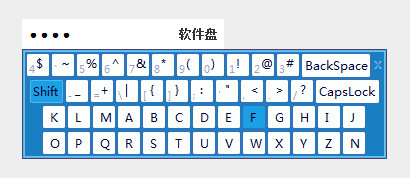




![P11019 「LAOI-6」[太阳]] 请使用最新版手机 QQ 体验新功能](https://img-blog.csdnimg.cn/img_convert/40a5740178636e723fb74b9c682eee11.png)