本文主要是介绍新一代最强开源UI自动化测试神器Playwright(Java版)六(断言),希望对大家解决编程问题提供一定的参考价值,需要的开发者们随着小编来一起学习吧!
Playwright是一个流行的UI自动化测试框架,用于编写UI自动化测试。在测试中,断言是一个非常重要的概念,用于验证测试的结果是否符合预期。Playwright提供了一些内置的断言函数,可以帮助测试人员编写更加简洁和可读的测试代码。本文将介绍Playwright中的断言函数,并提供一些示例,以帮助您更好地理解如何使用这些函数来编写高质量的自动化测试。LocatorAssertions类提供断言方法,可用于对测试中的定位器状态进行断言。
PART 01 断言复选框是否被选中

// 点击勾选page.getByLabel("abcd").check();// 断言 abcd 复选框是否已选中,若未选择则抛出异常// Exception in thread "main" org.opentest4j.AssertionFailedError: Locator expected to be checkedassertThat(page.getByLabel("abcd")).isChecked();PART 02 断言元素是否被启用或禁用
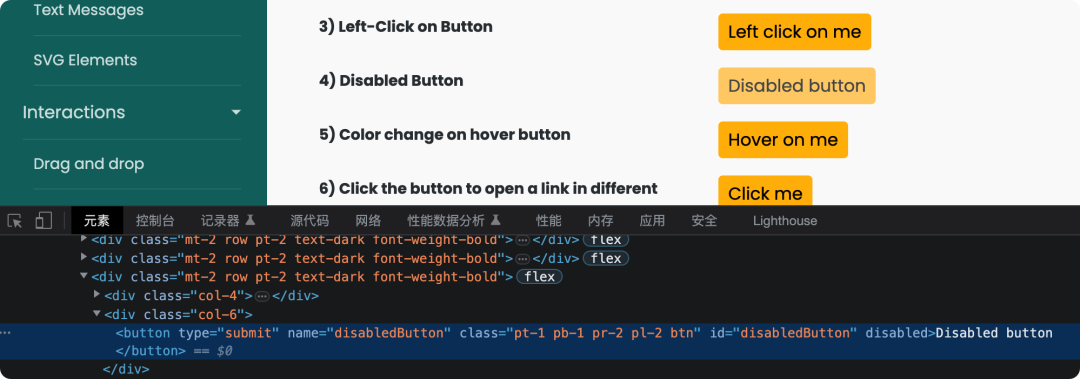
// 元素是否被启用,若未启用,则抛出异常Exception in thread "main" org.opentest4j.AssertionFailedError: Locator expected to be enabledassertThat(page.locator("#disabledButton")).isEnabled();// 元素是否被禁用//assertThat(page.locator("#disabledButton")).isDisabled();PART 03 断言元素是否可编辑

assertThat(page.locator("body > label:nth-child(2) > input[type=textbox]")).isEditable();
PART 04 断言元素是否为空
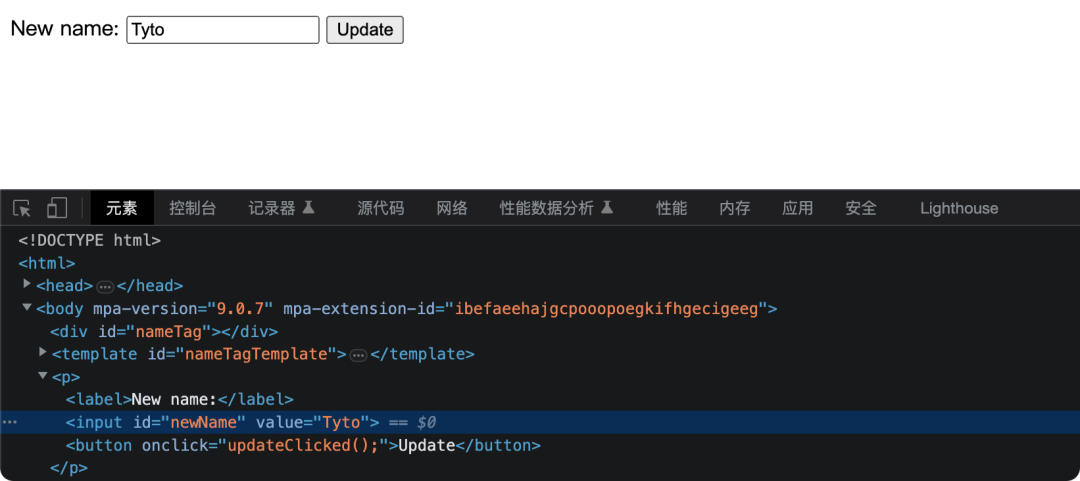
// 元素是否为空,若不为空,则抛出异常// Exception in thread "main" org.opentest4j.AssertionFailedError: Locator expected to be emptyassertThat(page.locator("//*[@id='newName']")).isEmpty();PART 05 断言元素是否被聚焦
如光标是否显示在输入框内

// 点击元素,使其光标在输入框内page.locator("body > label:nth-child(2) > input[type=textbox]").click();// 元素是否被聚焦(如光标是否在输入框内),若不在,抛出异常// Exception in thread "main" org.opentest4j.AssertionFailedError: Locator expected to be focusedassertThat(page.locator("body > label:nth-child(2) > input[type=textbox]")).isFocused();PART 06 断言元素是否可见

-
// 校验元素是否可见 -
assertThat(page.locator("#uv")).isVisible();

// 点击 Visibility hidden 按钮page.getByRole(AriaRole.BUTTON, new Page.GetByRoleOptions().setName("Visibility hidden")).click();// 校验元素是否隐藏assertThat(page.locator("#uv")).isHidden();PART 07 断言元素是否包含指定文本
确保定位器指向包含给定文本的元素。也可以对值使用正则表达式。如果将数组作为期望值传递,则期望值是:
-
定位器解析为元素列表。
-
此列表子集中的元素分别包含预期数组中的文本。
-
元素的匹配子集与预期数组具有相同的顺序。
-
预期数组中的每个文本值都与列表中的某个元素匹配。
<ul><li>Item Text 1</li><li>Item Text 2</li><li>Item Text 3</li></ul>
// ✔️ 以正确的顺序包含正确的元素assertThat(page.locator("ul > li")).containsText(new String[] {"Text 1", "Text 2", "Text 3"});// ❎ 错误的顺序,抛出异常// Exception in thread "main" org.opentest4j.AssertionFailedError: Locator expected to contain text: [Text 3, Text 2]// Received: [Item Text 1, Item Text 2, Item Text 3]assertThat(page.locator("ul > li")).containsText(new String[] {"Text 3", "Text 2"});// ❎ 不包含此元素,抛出异常// Exception in thread "main" org.opentest4j.AssertionFailedError: Locator expected to contain text: [TesterRoad]// Received: [Item Text 1, Item Text 2, Item Text 3]assertThat(page.locator("ul > li")).containsText(new String[] {"TesterRoad"});// ✔️ 定位器指向外部列表元素,而不是liassertThat(page.locator("ul")).containsText(new String[] {"Text 3"});PART 08 断言元素是否包含指定属性
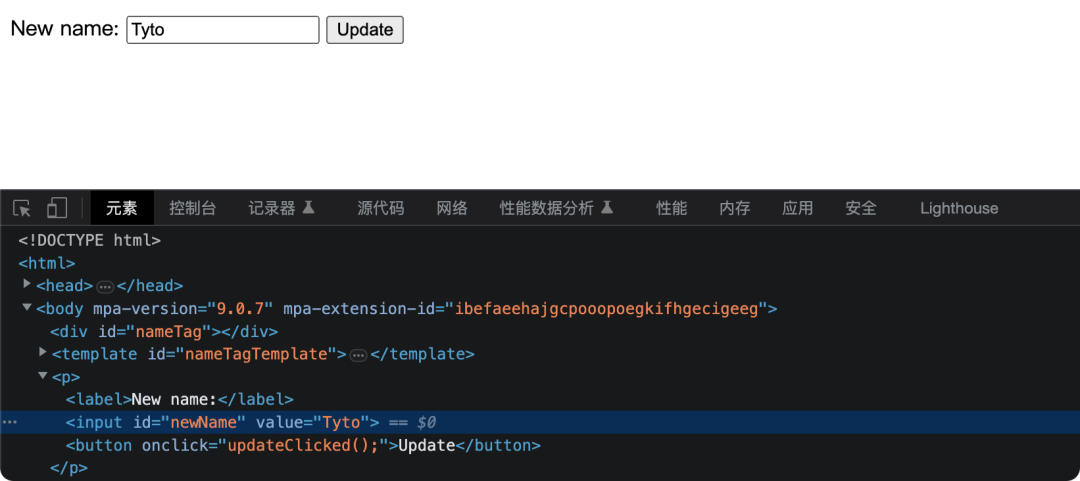
// 断言 input 元素是否包含value属性,属性的值为 TytoassertThat(page.locator("//*[@id='newName']")).hasAttribute("value","Tyto");PART 09 断言元素是否有class属性
<div class='selected row' id='component'>公众号:咖啡加剁椒</div>
assertThat(page.locator("#component")).hasClass(Pattern.compile("selected"));assertThat(page.locator("#component")).hasClass("selected row");PART 10 断言父元素下子元素的数量
<ul><li>Item Text 1</li><li>Item Text 2</li><li>Item Text 3</li></ul>
// 断言ul下li的数量assertThat(page.locator("ul > li")).hasCount(3);PART 11 断言元素是否有CSS属性

// 断言元素的display是否为blockassertThat(page.locator("//*[@id='nestedZup']")).hasCSS("display","block");PART 12 断言元素id属性值
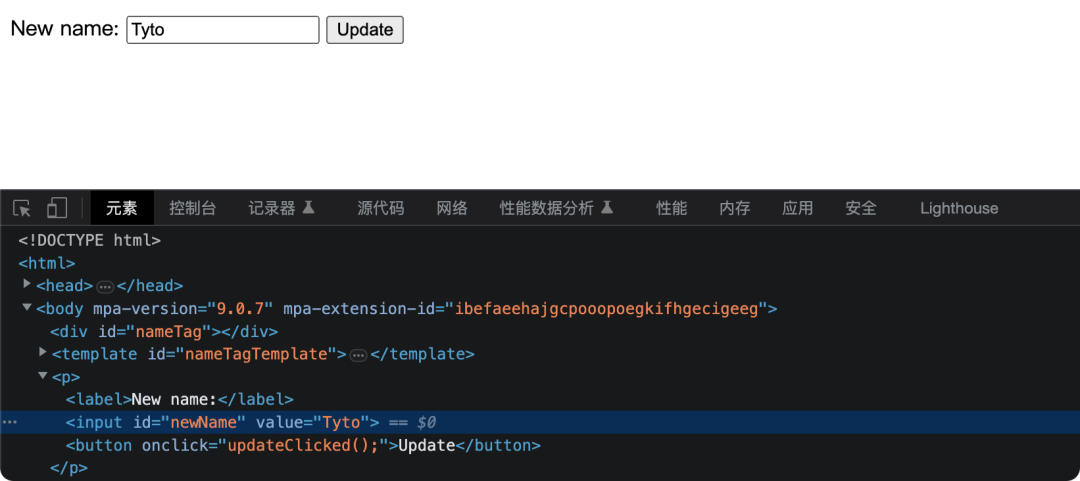
assertThat(page.locator("//*[@id='newName']")).hasId("newName");
PART 13 断言元素是否有JavaScript属性

// 断言javascript src属性的值为https://mimg.127.net/external/mail-index/index-promote.jsassertThat(page.locator("body > script:nth-child(17)")).hasJSProperty("src","https://mimg.127.net/external/mail-index/index-promote.js");PART 14 断言元素的文本
<ul><li>Item Text 1</li><li>Item Text 2</li><li>Item Text 3</li></ul>
// 断言元素的文本assertThat(page.locator("body > ul > li:nth-child(1)")).hasText("Item Text 1");assertThat(page.locator("body > ul > li:nth-child(1)")).hasText(Pattern.compile("Item.*"));PART 15 断言元素的value值
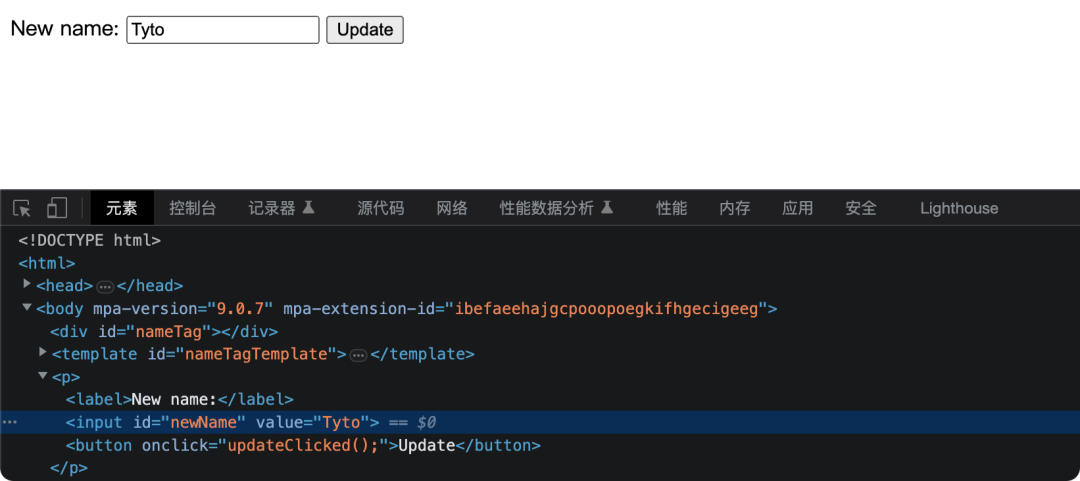
// 断言value值assertThat(page.locator("//*[@id='newName']")).hasValue("Tyto");PART 16 断言元素多选后的值
确保定位器指向多选/组合框(即具有multiple属性的 select),并选择指定值。
<select id="favorite-colors" multiple><option value="R">Red</option><option value="G">Green</option><option value="B">Blue</option></select>
// 多选,执行此代码会选中 Red Greenpage.locator("id=favorite-colors").selectOption(new String[] {"R","G"});
// 断言多选的值assertThat(page.locator("id=favorite-colors")).hasValues(new Pattern[] { Pattern.compile("R"), Pattern.compile("G") });PART 17 断言页面标题
// 以126.com为例page.navigate("https://126.com/");// 断言页面标题assertThat(page).hasTitle("126网易免费邮-你的专业电子邮局");PART 18 断言指定的URL
以126.com为例,首页点击“忘记密码”,断言跳转后的url
// 断言跳转的urlPage page1 = page.waitForPopup(() -> {page.frameLocator("//*[@id='loginDiv']/iframe").getByRole(AriaRole.LINK, new FrameLocator.GetByRoleOptions().setName("忘记密码")).click();});assertThat(page1).hasURL("https://reg.163.com/naq/findPassword?pd=mail126&pkid=QdQXWEQ#/verifyAccount");PART 19 总结
断言是UI自动化测试中非常重要的一环,能够帮助我们判断测试结果是否符合预期。以上就是Playwright中断言的简单使用,仅供参考,大家在实际脚本中应该灵活应用。
行动吧,在路上总比一直观望的要好,未来的你肯定会感 谢现在拼搏的自己!如果想学习提升找不到资料,没人答疑解惑时,请及时加入扣群: 320231853,里面有各种软件测试+开发资料和技术可以一起交流学习哦。
最后感谢每一个认真阅读我文章的人,礼尚往来总是要有的,虽然不是什么很值钱的东西,如果你用得到的话可以直接拿走:

这些资料,对于【软件测试】的朋友来说应该是最全面最完整的备战仓库,这个仓库也陪伴上万个测试工程师们走过最艰难的路程,希望也能帮助到你!

这篇关于新一代最强开源UI自动化测试神器Playwright(Java版)六(断言)的文章就介绍到这儿,希望我们推荐的文章对编程师们有所帮助!







