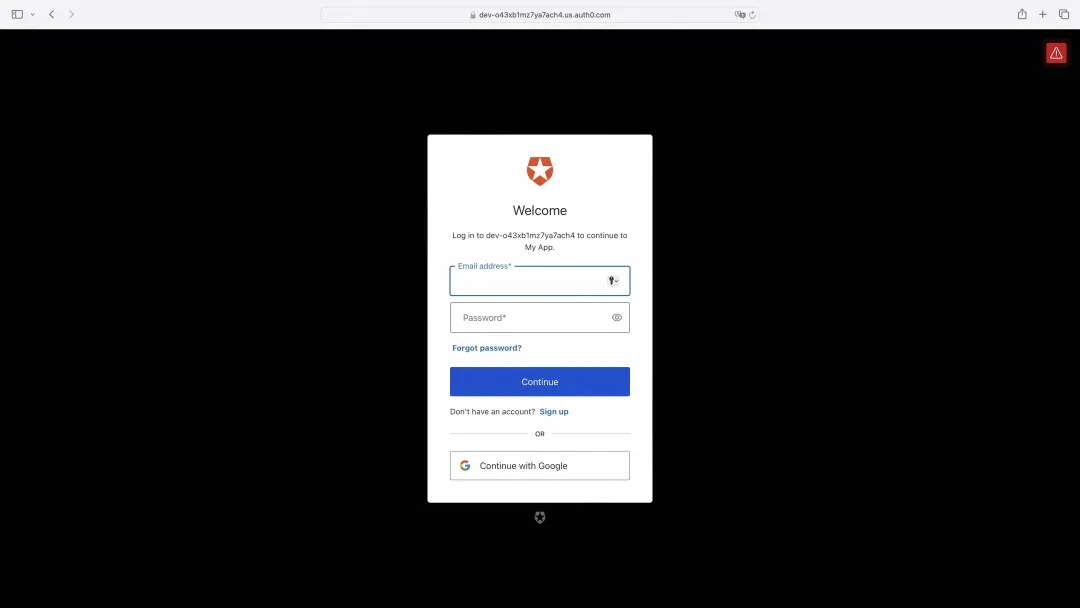本文主要是介绍将ceph与calamari相连(connect ceph servers to calamari),希望对大家解决编程问题提供一定的参考价值,需要的开发者们随着小编来一起学习吧!
前提:
已安装Calamari server,且the ceph servers are accessible from the Calamari server using SSH。
方法1:
用 ceph-deploy 连接
ceph-deploy应该和calamari安装在同一个节点上
修改/root/.cephdeploy.conf文件:
其中:
- {master} should be the FQDN of the Calamari server, for example acme.mydomain.com
- {minion_url} should be the URL to the local package repository, for example http://acme.mydomain.com/static/calamari-minions
- {minion_gpg_url} should be the URL to the GPG key for your local package repository, for example http://acme.mydomain.com/static/calamari-minions/release.asc
使用如下命令将节点与calamari相连:
方法2:
手动连接
①install a diamond package built from the calamari branch of diamond at https://github.com/ceph/diamond/tree/calamari
②安装salt-minion,Follow the instructions at http://docs.saltstack.com/en/latest/topics/installation/ubuntu.html to enable the SaltStack PPA package repository and install the salt-minion package.
Note: Calamari does not currently support 2015.5 salt please consider using 2014.7 instead Also it is important for salt-master and minion versions to match.
After installing salt-minion, create a config file at /etc/salt/minion.d/calamari.conf with the following format:
where {fqdn} is the fully qualified domain name of your Calamari server, for example acme.mydomain.com.
Finally, restart salt-minion with service salt-minion restart.
这篇关于将ceph与calamari相连(connect ceph servers to calamari)的文章就介绍到这儿,希望我们推荐的文章对编程师们有所帮助!