本文主要是介绍图片数据增强-resize(不同插值)、各种模糊,希望对大家解决编程问题提供一定的参考价值,需要的开发者们随着小编来一起学习吧!
各种不同的模糊处理
import os
import cv2def apply_blur_to_images(input_folder_path, output_folder_path):# 遍历文件夹下的所有文件for filename in os.listdir(input_folder_path):# 检查文件类型是否为图片if filename.endswith('.jpg') or filename.endswith('.jpeg') or filename.endswith('.png'):# 构建输入图片的完整路径input_image_path = os.path.join(input_folder_path, filename)# 读取图片image = cv2.imread(input_image_path)# 根据不同的模糊方法进行处理for blur_method in ['gaussian', 'mean', 'median', 'bilateral']:# 创建对应的模糊文件夹output_blur_folder_path = os.path.join(output_folder_path, blur_method)os.makedirs(output_blur_folder_path, exist_ok=True)# 根据选择的模糊方法进行处理if blur_method == 'mean':blurred_image = cv2.blur(image, (15, 15))elif blur_method == 'median':blurred_image = cv2.medianBlur(image, 15)elif blur_method == 'bilateral':blurred_image = cv2.bilateralFilter(image, 15, 75, 75)else:blurred_image = cv2.GaussianBlur(image, (15, 15), 0)# 构建输出图片的完整路径output_image_path = os.path.join(output_blur_folder_path, filename)# 保存模糊处理后的图片cv2.imwrite(output_image_path, blurred_image)if __name__ == '__main__':# 文件夹不要有中文!!!!!!!!!# 输入文件夹路径input_folder_path = './data'# 输出文件夹路径output_folder_path = './output'# 调用函数apply_blur_to_images(input_folder_path, output_folder_path)
resize 下采样
import os
import cv2def reduce_resolution(input_folder_path, output_folder_path, scale_factor, interpolation):# 遍历文件夹下的所有文件for filename in os.listdir(input_folder_path):# 检查文件类型是否为图片if filename.endswith('.jpg') or filename.endswith('.jpeg') or filename.endswith('.png'):# 构建输入图片的完整路径input_image_path = os.path.join(input_folder_path, filename)# 读取图片image = cv2.imread(input_image_path)# 计算目标宽度和高度target_width = int(image.shape[1] * scale_factor)target_height = int(image.shape[0] * scale_factor)# 调整图像尺寸resized_image = cv2.resize(image, (target_width, target_height), interpolation=interpolation)# 构建输出图片的完整路径interpolation_name = get_interpolation_name(interpolation)output_folder = os.path.join(output_folder_path, interpolation_name)os.makedirs(output_folder, exist_ok=True) # 创建输出文件夹(如果不存在)output_image_path = os.path.join(output_folder, filename)# 保存调整尺寸后的图片cv2.imwrite(output_image_path, resized_image)def get_interpolation_name(interpolation):if interpolation == cv2.INTER_NEAREST:return 'INTER_NEAREST'elif interpolation == cv2.INTER_LINEAR:return 'INTER_LINEAR'elif interpolation == cv2.INTER_CUBIC:return 'INTER_CUBIC'elif interpolation == cv2.INTER_LANCZOS4:return 'INTER_LANCZOS4'else:return 'UNKNOWN'if __name__ == '__main__':# 文件夹不要有中文!!!!!!!!!# 输入文件夹路径input_folder_path = './data'# 输出文件夹路径output_folder_path = './output'# 比例系数scale_factor = 0.5 # 调整为原始图像的一半# 插值方法列表interpolations = [cv2.INTER_NEAREST, cv2.INTER_LINEAR, cv2.INTER_CUBIC, cv2.INTER_LANCZOS4]# 遍历插值方法for interpolation in interpolations:# 调用函数进行图像尺寸调整reduce_resolution(input_folder_path, output_folder_path, scale_factor, interpolation)
遍历文件夹,结果以名字命令,方便区分
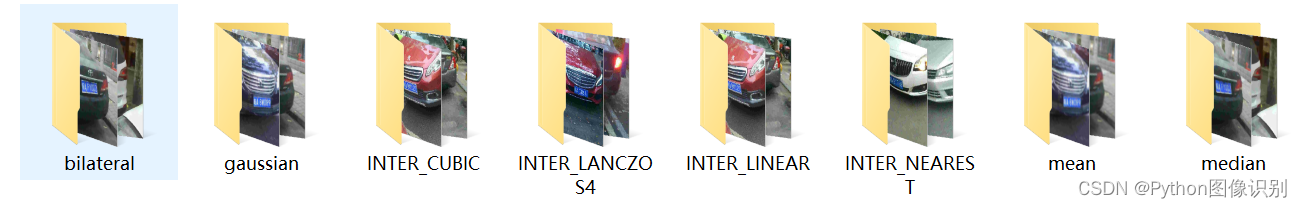
这篇关于图片数据增强-resize(不同插值)、各种模糊的文章就介绍到这儿,希望我们推荐的文章对编程师们有所帮助!






