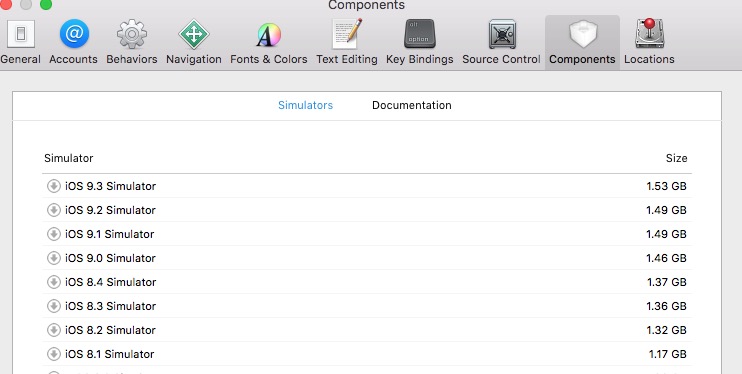xcode8专题
Xcode8安装package manager
从Xcode7升级到Xcode8,或者直接从官网下载安装Xcode8的同学肯定会发现我们熟悉的插件都不能用了。原来window选项卡下有package manager栏目,但Xcode8变没有了。不要捉急,有办法可以让它出来。具体操作如下: 1.打开terminal输入install update_xcode_plugins 当你看到这个情况的时候说明你安装失败了,具体
Xcode8编译包在iOS8中运行异常闪退问题
升级Xcode8后,编译的app在iOS8中出现崩溃的情况 异常断点停留在加载图片的时候: [UIImage imageNamed:@"icon"]; 当然,更多时候断点是随机的,真机运行时控制台输出以下log: "malloc: error for object 0x17415d0c0: Invalid pointer dequeued from free list set a brea
Xcode8插件不能使用解决方法
我只是个搬运工: 有两个工具,第一个是不改变原来的Xcode,重新生成一个Xcode。 MakeXcodeGr8Again 第二个是使用脚本去掉签名。 update_xcode_plugins 记住一点,开发可以用,打包时候千万不能用修改过的Xcode。不安全。 出问题了作者不承担任何责任~。。
在xcode上New Group 的同时在本地创建一个文件夹(不支持Xcode8)
一、使用xcode工程中new group存在的问题; 1.如果在xcode工程中new group,只是在视觉效果上分好了几个文件夹,方便分类管理,但在finder中并不会创建新的文件夹,在硬盘目录还是所有文件都并列在一个文件夹内; 接下来打开finder 你会发现在工程文件中找不到 这个文件夹 二、如何在xcode工程中创建文件夹(并不是ne
IOS10 xcode8 权限设置
我们需要打开info.plist文件添加相应权限的说明,否则程序在iOS10上会出现崩溃。 具体如下图: 注意,添加的时候,末尾不要有空格 麦克风权限:Privacy - Microphone Usage Description 是否允许此App使用你的麦克风? 相机权限: Privacy - Camera Usage Description 是否允许此App使用你的相机? 相册
XCode8 真机测试打包,让发布测试更轻松
如果只是想知道如何用xcode打包,看下面的文章: Xcode如何打包ipa安装包 打过包后,要进行开发调试,记得把 product菜单的scheme->edit scheme的一些项的release改回debug设置。 http://jingyan.baidu.com/article/ceb9fb10f4dffb8cad2ba03e.html XCode8 真机测
Xcode8控制台输出警告
Xcode8控制台输出警告:subsystem: com.apple.UIKit, category: HIDEventFiltered, enable_level: 0 昨天更新了Xcode8,今天新建工程的时候发现控制台会多出很多log。因为前天用的Xcode7工程还好好的。所以猜测是Xcode升级之后的一些设置或者工程配置原因。 2016-09-19 21:08:37.327067 Sw
[iOS]有关iOS10及Xcode8的相关适配文章收集
1、http://mp.weixin.qq.com/s?__biz=MjM5OTM0MzIwMQ==&mid=2652547554&idx=3&sn=1ede1af394bdc5b5eff99e54e3905319&chksm=bcd2ecec8ba565fa443a0a22f4c499235c34b33286b66ae6082c874703add0e1fbbe81e78e2b&scene=0#r
Xcode8提交APP以后,在iTunes connect构建版本中不显示
iOS10、Xcode8升级以后,打包使用Application Loader上传应用时,应用上传成功,但是在商店里却找不到构建版本,连“+”都没。 于是找资料才发现,从iOS10开始,苹果更加注重对用于隐私的保护,app里边如果需要访问用户隐私,必须要做描述,所以要在plist文件中添加描述; 或者在此处勾选需要添加的权限 注意,添加的时候,末尾不要有空格(标记*
Xcode8权限问题
iOS10系统下调用系统相册、相机功能会遇到闪退的情况。 调用系统相册报错描述如下: This app has crashed because it attempted to access privacy-sensitive data without a usage description.The app's Info.plist must contain an NSPhotoLibrar
Xcode8之后,苹果列出了最新App被拒十大原因
开发者在开发应用程序之前,熟悉苹果审核应用的技术、内容以及设计准则是非常重要的,可以大大降低应用审核被拒的可能性。 最近,苹果通过一个专门的页面给出了截止2016年10月10日应用提交审核被拒的十大原因,大约有67%的开发者因为这十个原因被拒绝,其中开发者应用被拒的首要原因是应用的完整性。 苹果给出了应用被拒top 10原因,如下: 21% Guideline 2.1 – Perform
使用Xcode8上传成功后,商店里构建版本却没有应用
原文出处:http://www.jianshu.com/p/31b71fd89ac5 最近ios更新到10,xcode也更新到8。然而蛋疼的事情就来了。。。 本来按照以前的方式上传应该没啥问题的,但是再商店里却找不到构建版本,有时候连“+”都没,有的会显示此版本无效。 提交了很多次,也等了一天,但是都没有。 于是找资料才发现,从iOS10开始,苹果更加注重对用于隐私的保护
Xcode8一些新玩法
1.Xcode 8 注释快捷键 如果是灰色的,这个是因为苹果解决xCode ghost。把插件屏蔽了。解决方法 命令运行: sudo /usr/libexec/xpccachectl 然后必须重启电脑后生效 2.Xcode8在代码中设置控件颜色 3.Xcode8快速标记代码 4.Xcode8设置控件图片:直接打图片的名字就会出
xcode8打包ipa文件,上传成功,但是iTunes Connect不显示构建版本
使用xcode8上传ipa文件成功,但是iTunes Connect总是不显示构建版本,如下图 在公司邮箱收到相关apple的邮件,要求修改一下plist文件,如下内容 意思就是plist必须包含上面字符串的键值对向用户解释应用程序如何使用这些数据。 找到原因、iOS10之后、苹果对app使用用户权限更严格 以下内容是app上会用到的权限 * 麦克风权限:Priva
问题:Xcode8更新之后模拟器找不到了
更新了Xcode8后,模拟器莫名的消失了。看了一下Xcode文件夹,SDK都在 分析原因大概是因为之前的SDK被覆盖了。所以只能重新建模拟器了。 方法如下: 1.打开Xcode->Winwos->Devices 2.点击左下角小图标Add Simulator 3.可以添加对应的模拟器了 4.有些模拟器比如4s的不能升级iOS10了,所以要添加4s设备就需要到Compon
问题:ios10,xcode8,真机不能调试
问题: 1.提示Development cannot be enabled while your device is locked.Please unlock your device and reattach. 已经解锁了手机。还是会一直报这个错。 2.Xcode真机调试出现“ XXX is busy: Processing symbol files” 以上问题解决方法: 1、尝试重新拔
在xcode8下,使用swift2.3版本的cocoapod的插件
前面说了在xcode8下的项目,需要兼容2.3版本的语言,同样的,cocoapod维护的包也需要同样的设置 Build Settings -> Swift Compiler - Version -> Use Legacy Swift ->Language Version 然后设置其为 YES 世界瞬间就安静了!!
XCode8新建项目中使用swift2.3
在XCode8中的新建项目,默认的版本为Swift3.0,如果要使用2.3的话,需要使用兼容模式 Build Settings -> Swift Compiler - Version -> Use Legacy Swift Language Version 然后设置其为 YES,然后你就可以使用 Swift 2.3 了。
Unity5.x发布IOS项目Xcode8免签证调试发布教程
https://www.jianshu.com/p/b0fb49fbcc14 最近尝试发布一下IOS项目,发现现在发布已经简单很多了,不需要开发者账户也能简单快捷进行真机调试。 调试: 1.准备工作 ①硬件:Mac机一台; Iphone或Ipad设备一台 ②注册Apple账号一个 ③下载Unity5.x,搜索Unity下载 ④到AppStore下载Xcode8 2.在Unity发布IOS
【转】Unity5.x发布IOS项目Xcode8免签证调试发布教程
http://www.jianshu.com/p/b0fb49fbcc14 最近尝试发布一下IOS项目,发现现在发布已经简单很多了,不需要开发者账户也能简单快捷进行真机调试。 调试: 1.准备工作①硬件:Mac机一台; Iphone或Ipad设备一台②注册Apple账号一个③下载Unity5.x,搜索Unity下载④到AppStore下载Xcode8 2.在Unity发布IOS发布的工程,需要
Xcode8 missing file 报 ”xx“is missing from working copy 警告
方法1 Xcode->Preferences->Source->Enable Source Control 勾去掉 方法2 先用终端cd到提示你missing文件的路径下 用git的话就 git rm nameOfMissingFile用svn的话 svn delete nameOfMissingFile
iOS开发从入门到精通(Xcode8和Swift3)-李发展-专题视频课程
iOS开发从入门到精通(Xcode8和Swift3)—60966人已学习 课程介绍 本教程手把手教您学习Xcode8和Swift3语言!一看就懂,一学就会! 视频教程拥有180节课程,包含iOS开发基础知识、数据处理、常用插件、信用卡卡号识别、自动化测试、网络访问、多线程、ShareSDK社会化分享、CoreImage、CoreText、面部检测、Storyboar