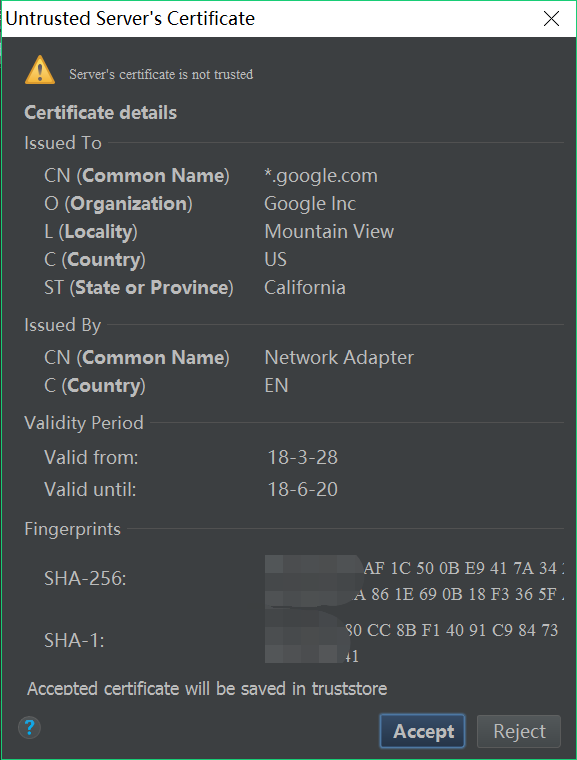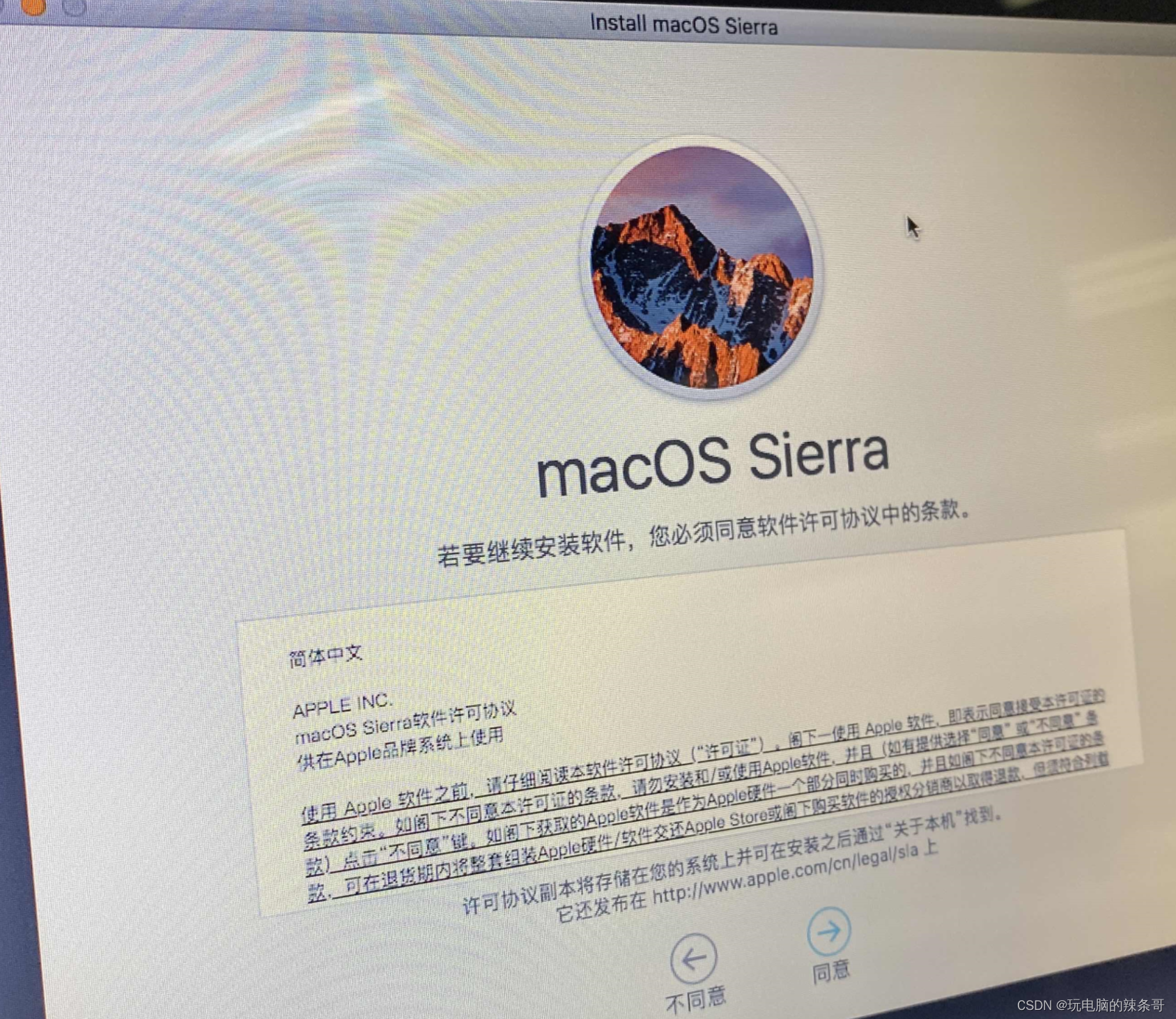untrusted专题
zoj 3811 Untrusted Patrol(BFS+并查集)
题目链接:zoj 3811 Untrusted Patrol 题目大意:给定n,m,k,表示有n个仓库,m条通道,k个传感器,现在给定n个传感器的位置和m条通道,现在要最这n个仓库进行巡逻,要求一次进过给定具有传感器的仓库,每个仓库经过的次数不限,单要求至少进过1次。 解题思路:首先判断是否为联通图,不连通的话肯定到不了。其次判断l是否等于k,如果不等于的话,说明至少有一个仓库到不了,剩
关于gdb警告not using untrusted file xx/.gdbinit
启动gdb出现警告-- warning: not using untrusted file "xx/.gdbinit" ls查看.gdbinit属性,是-rwx-rwx-rwx,试着改成764、644等,没有效果 目前的解决办法:只好在gdb里运行 source xx/.gdbinit命令 麻烦是麻烦了点,凑合着先用,暂时没找到更好的办法,mark下以后再说 附: linu
is not marked as executable. If this was downloaded or copied form an untrusted source
在Wine下运行windows下的EXE文件,提示这个, The file '/file/jpwb.exe' is not marked as executable. If this was downloaded or copied form an untrusted source, it may be dangerous to run. For more details, read
Android 8.0 SE-Linux 问题解决-untrusted_app_25
1. 关键字 avc: denied 1.1 现象 01-03 10:31:35.585148 331 331 E SELinux : avc: denied { find } for service=xxx_applock pid=5499 uid=10087 scontext=u:r:untrusted_app_25:s0:c512,c768 tcontext=u:object_r:xxx
解决 Android Studio 提示Untrusted Server's certificate 证书不可用( Server's certificate is not trusted )
如图:一打开工程提示证书不可用,记录下问题,以便重复遇到。 解决: 点击android studio左上角的File > Settings > Tools > Server Certificates > Accept non-trusted certificates automatically 意思为自动接受不可信的证书,将不再弹窗提醒。 如果有更好的方法,欢迎在评论区指正,感谢。
Mac book air 重新安装系统验证显示 untrusted_cert_title
环境: Mac Book Air macOS Sierra 问题描述: Mac book air 重新安装系统验证显示 untrusted_cert_title 解决方案: 1.终端输入命令行输入 date 会看到一个非常旧的日期 2.更改日期为当前时间 使用以下命令来设置日期和时间: 设置日期和时间: sudo date {month}{day}{hour}{min
node npm install Error: CERT_UNTRUSTED完美解决
nodejs安装配置好环境变量后,运行安装这条语句时报错(第二张图)。看到第一行的主要error, ** 这是ssl验证问题,使用下面的命令取消ssl验证即可解决(第一张图) ** npm config set strict-ssl false