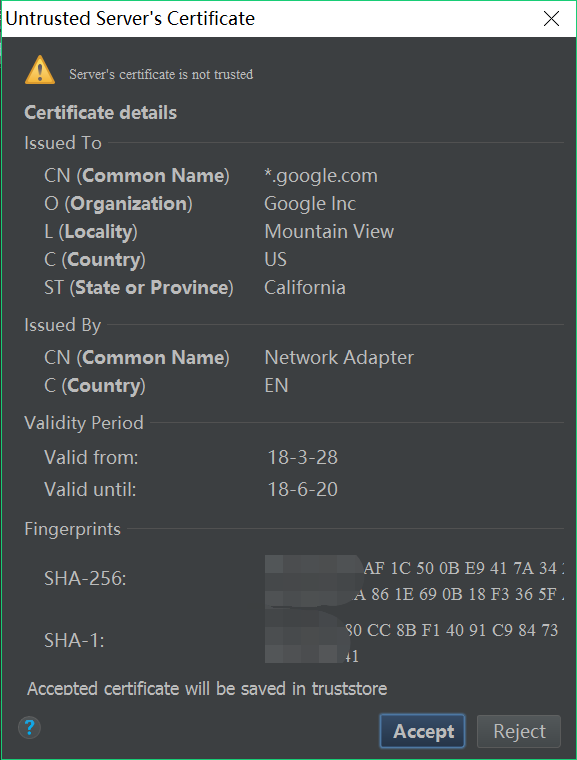本文主要是介绍解决 Android Studio 提示Untrusted Server's certificate 证书不可用( Server's certificate is not trusted ),希望对大家解决编程问题提供一定的参考价值,需要的开发者们随着小编来一起学习吧!
如图:一打开工程提示证书不可用,记录下问题,以便重复遇到。
解决: 点击android studio左上角的File > Settings > Tools > Server Certificates > Accept non-trusted certificates automatically
意思为自动接受不可信的证书,将不再弹窗提醒。
如果有更好的方法,欢迎在评论区指正,感谢。
这篇关于解决 Android Studio 提示Untrusted Server's certificate 证书不可用( Server's certificate is not trusted )的文章就介绍到这儿,希望我们推荐的文章对编程师们有所帮助!