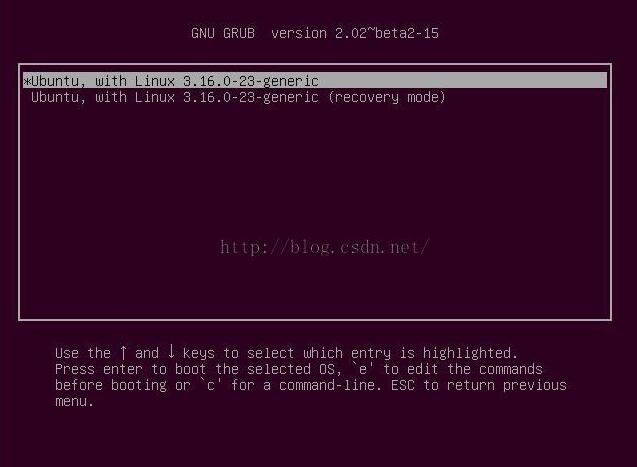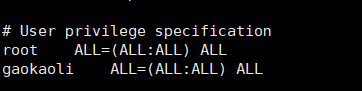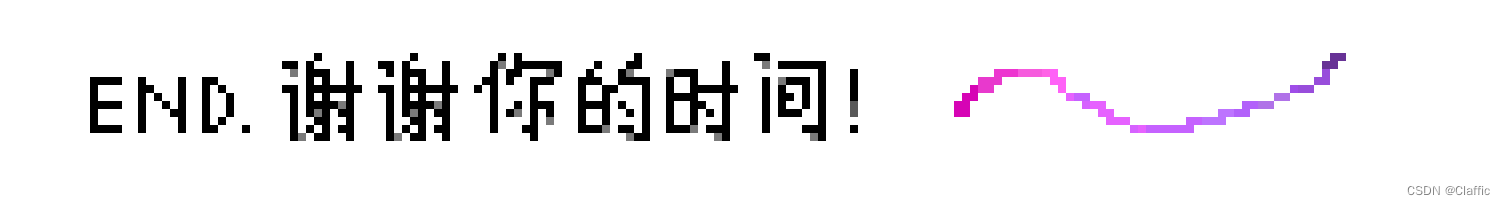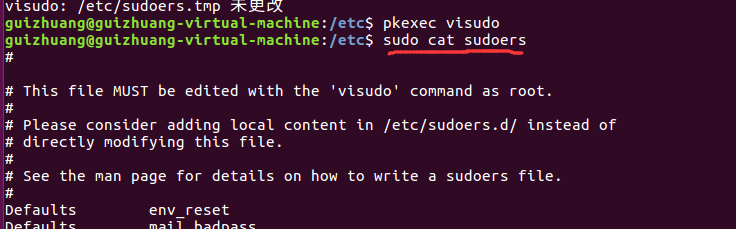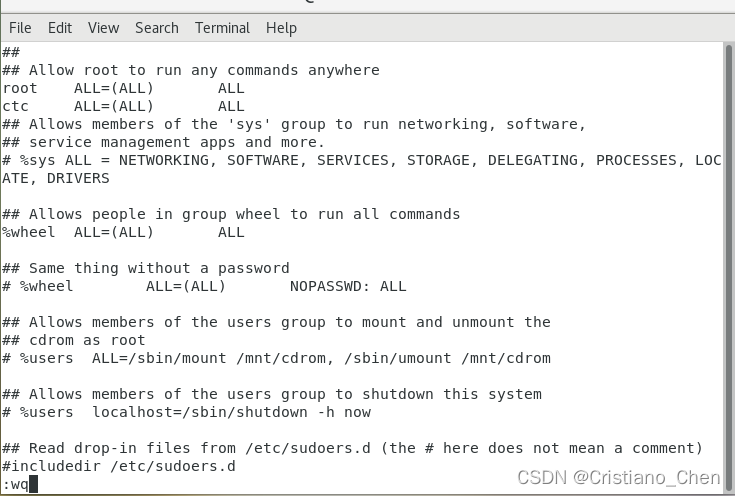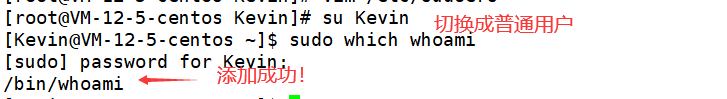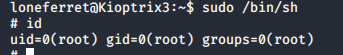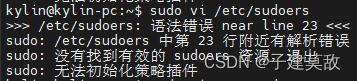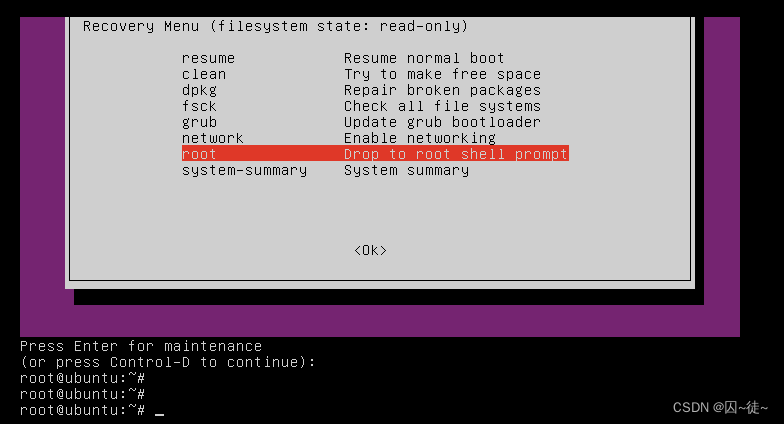sudoers专题
user is not in the sudoers file
出现这种情况是因为用户user没有sudo权限。解决办法自然是将当前用户添加到sudo成员中。 1.以root身份登录。 2.更改文件权限: # chmod u+w /etc/sudoers 3.在/etc/sudoers文件中,root ALL=(ALL)ALL下方添加: user ALL=(ALL)ALL 保存退出。 4.还原文件权限: # chmod u-w /etc
Linux下的sudo及其配置文件/etc/sudoers的详细配置说明
Linux下的sudo及其配置文件/etc/sudoers的详细配置说明 1.sudo介绍 sudo是linux下常用的允许普通用户使用超级用户权限的工具,允许系统管理员让普通用户执行一些或者全部的root命令,如halt,reboot,su等等。这样不仅减少了root用户的登陆 和管理时间,同样也提高了安全性。Sudo不是对shell的一个代替,它是面向每个命令的。它的特性主要有
linux /etc/sudoers 文件说明
sudo的配置文件是/etc/sudoers ,我们可以用他的专用编辑工具visodu ,此工具的好处是在添加规则不太准确时,保存退出时会提示给我们错误信息;配置好后,可以用切换到您授权的用户下,通过sudo -l 来查看哪些命令是可以执行或禁止的; /etc/sudoers 文件中每行算一个规则,前面带有#号可以当作是说明的内容,并不执行;如果规则很长,一行列不下时,可以用\号来续行,这
CentOS7添加用户到sudoers
CentOS7默认普通用户是无法使用sudo命令的,这时我们就需要将登陆的用户加入/etc/sudoers文件中,假设用户名是zookeeper。 1、切换到超级用户 2、编辑/etc/sudoers文件 3、找到下图所示位置 4、在上图所示位置的下一行插入下图内容
sudo: unable to stat /etc/sudoers: Permission denied
修改权限这里遇到的问题,贴上报错信息: sudo: unable to stat /etc/sudoers: Permission deniedsudo: no valid sudoers sources found, quittingsudo: unable to initialize policy plugin 我是直接运行了一下下边的命令: pkexec chmod 755 /e
ubuntu root认证失败 用户名 不在 sudoers文件中,此事将被报告
这个解决办法只能通过recovery mode进入,进入可读写的状态,再从root登陆,修改/etc/sudoers,加入 username (ALL:ALL) ALL其中username是你的用户名,重启之后就可以了。进入可读写状态是先进fsck. 写完之后退出保存是wq!。
Fix the problem:xxx is not in the sudoers file.This incident will be reported
change to the root user: su root edit the sudoers file: chmod u+w /etc/sudoersnano /etc/sudoers you will find a line root ALL=(ALL:ALL) ALL,at the next line of it,add: yourUserName ALL=(ALL:ALL)
% is not in the sudoers file 问题解决:非root用户使用sudo报错
概述: 在使用Redhat系列 / centOS 等系统时,使用非root用户执行sudo可能会遇到 “$NAME is not in the sudoers file “问题。这是由于这两类系统并没有把非root用户默认的添加到sudoers文件中。所以解决办法原理就是把该用户手动添加到sudoers文件中。 而在Unbuntu等家庭教育向的系统中,由于默认删除了root用户,则不会遇到此问
ubuntu 之is not in the sudoers file
当使用sudo时提示“xxxis not in the sudoers file. This incident will be report”.其中xxx是你的用户名.该错误表示你的用户名没有权限使用sudo,我们只要修改下/etc/sudoers文件就ok了。 具体步骤如下所示: step1:使用su– 命令进入超级用模式 jibo@linux$ su – root
centos 删除文件夹 permission denied, xxx is not in the sudoers file.
centos 删除文件夹 permission denied 用 tar 命令解压出来的文件夹却带了个锁,无法删除; 如下图: 使用 rm -rf 删除输出如下: 加 sudo 执行后发现关键信息了:xxx is not in the sudoers file. 解决方法: 首先需要切换到root身份$su -(注意有 -,这和su是不同的,在用命令"su"的时候只是切换到ro
WSL2 的 /etc/sudoers 文件改错后:/etc/sudoers: syntax error near line 30
我的 WSL2 安装的是 Ubuntu,在不小心 sudo vi /etc/sudoers 之后,添加了错误的内容,这时候再 sudo 就报错了: $ sudo /etc/sudoers: syntax error near line 30 <<<sudo: parse error in /etc/sudoers near line 30sudo: no valid sudoers sou
解决 用户名不在 sudoers文件中,此事将被报告 问题
解决 "用户名不在 sudoers文件中,此事将被报告" 问题 一. 问题描述 sudo命令可以让你以root身份执行命令,来完成一些我们这个帐号完成不了的任务. 但其实并非所有用户都能够执行sudo,因为有此权限的用户都在/etc/sudoers文件中进行了配置. 如果没有在该文件中有对应用户的配置,则只需sudo命令是可能会产生 "用户名不在 sudoers文件中,此事将被报告" 异常
仅需这条指令解决 sudo 报错或将用户添加到 sudoers
解决 sudo 报错或将用户添加到 sudoers 仅需这条指令 既然找到了这里,我只想通过查找了整整一天得到的经验和教训告诉你答案,不需要 nano、vim 这类的编译器,也不需要 chmod 更改 /etc/sudoers 文件只读权限,只需要控制台终端在 root 用户情况下输入这串代码。 话不多说直接上代码: echo "username ALL=(ALL) NOPASSWD:AL
ubuntu中修改了sudoers的权限导致,sudoers不能用的解决
今天,更改用户的权限时,手贱的更改了sudoers的权限,改成了777,导致出现使用sudo 显示sudo /etc/sudoers可被任何人写的错误提示。 网上查方法,很多都说是要用unbuntu的启动盘或者lcdlive进入单机模式,因为没有制作ubuntu的启动盘,也懒得去弄。找了很久后来发现了这个帖子,试了一下,perfect!更改成功。
linux中出现不在 sudoers 文件中。此事将被报告的解决方法
出现如下提示gaokaoli 出现不在 sudoers 文件中。此事将被报告 一般是该用户 权限不够 既然知道权限不够可以添加到root用户组,获取权限即可 通过命令行添加到权限,发现还是不行 sudo usermod -g root gaokaoli 那就直接在配置文件中修改 通过执行vi 或者vim的命令 vi /etc/sudoers 增加账户名 账户名 ALL=(AL
【Linux专区】如何配置新服务器 | 添加普通用户到sudoers | 配置vim | git免账号密码pull push
💞💞欢迎来到 Claffic 的博客💞💞 👉 专栏:《Linux专区》👈 💬前言: 时隔131天,你的好友Claffic重新发文了!(✿◕‿◕✿) 上期已经带大家白嫖了阿里云服务器,如果你还没有云服务器,请移步至【Linux专区】 环境搭建 | 带你白嫖七个月阿里云服务器_如何用linux虚拟机代替阿里云服务器-CSDN博客可惜我的阿里云服务器过期了,所以又
CentOS添加sudoers用户
1. 切换到root用户。su root 2. 进入到/etc文件夹。/etc一般都是存放配置文件的地方。 3. 修改sudoers文件的权限。默认只有readonly权限。 chmod u+w sudoers//为user添加写权限。 4. 利用vim命令修改sudoers文件。vim sudoers。 ctrl + f 和 ctrl + b快捷键查看下一页和上一页。 找到root
改错了sudoer文件出现 /etc/sudoers: syntax error错误的解决办法并且root无法使用
1,错误描述 如图:提示XX行有语法错误。无法解析。 2,进入/ect/目录,键入命令:pkexec visudo 3,输入密码(ubuntu的登录密码) 4,进入后修改你想要修改的,然后ctr+x离开(就是图中的^X选项) 5,输入y(选择‘是’) 6,进入下面页面后直接回车即可。 7,修复成功!(可以使用sudo命令) 8,sudoers
centos 删除文件夹 permission denied, xxx is not in the sudoers file.
centos 删除文件夹 permission denied 用 tar 命令解压出来的文件夹却带了个锁,无法删除; 如下图: 使用 rm -rf 删除输出如下: 加 sudo 执行后发现关键信息了:xxx is not in the sudoers file. 解决方法: 首先需要切换到root身份$su -(注意有 -,这和su是不同的,在用命令"su"的时候只是切换到ro
xxx不在 sudoers 文件中。此事将被报告。
xxx不在 sudoers 文件中。此事将被报告。 出现此类问题主要是因为当前用户未被授予sudo权限,输入 sudo -i 时出现这种问题,可通过以下步骤添加sudo权限 1. 通过visudo命令编辑sudoers文件 在文件的最后添加下面这个语句,user是你的用户名 user ALL=(ALL) NOPASSWD: ALL 【注】 打开文件后
在CentOS中执行sudo命令时报错:ctc is not in the sudoers file. This incident will be reported.
一、报错 ctc is not in the sudoers file. This incident will be reported 说明:ctc用户不具备sudo的权限 二、解决 1、首先,输入su,切换到root用户下; 然后输入sudo chmod u+w /etc/sudoers 赋予sudoers文件写权限 输入sudo vi /etc/sudoers
解决Linux下“XX is not in the sudoers file. This incident will be reported.”的问题
如果普通用户需要暂时使用到root用户才具有的权限,我们可以通过sudo指令实现对该条指令暂时的“提权”,而我们在使用该指令时会发生这样的问题: XX is not in the sudoers file. This incident will be reported. 该段提示告诉我们,该用户不是受信任用户,不允许提权操作! 因此我们要使用vim,将该用户添加到受信任用户中去
Linux||报错:vboxuser is not in the sudoers file. This incident will be reported.
一、问题描述 打算在Ubuntu虚拟机上部署SonarQube时,为避免各种不必要的奇怪问题,预先使用sudo命令修改系统参数。 命令如下:sudo sysctl -w vm.max_map_count=262144 报错如下:vboxuser is not in the sudoers file. This incident will be
Kioptrix: Level 3靶机实战 lotu cms +sql注入 getshell ht编辑器有root权限,修改/etc/sudoers文件使当前用户具有root权限 提权
Kioptrix: Level 3靶机实战 前言0x01 信息收集1.1 探测靶机ip1.2 nmap探测端口1.3 目录遍历 0x02 漏洞探测2.1 访问 80端口2.1.1 登录功能查看2.1.1.1cms漏洞搜索2.1.1.2 msf利用 2.1.2 点击网页功能点2.1.2.1列数和回显点数据库数据表可能存在用户名密码的表的字段账号密码或者用sqlmap 2.1.3 登录lonef
linux修改/etc/sudoers报错“没有找到有效的 sudoers 资源,退出”
不小心,把/etc/sudoers文件内容修改,报错了,如下图所示: 解决方法,替换sudo为pkexec,如下: pkexec vi /etc/sudoers 完美解决!
xx is not in the sudoers file. This incident will be reported
虚拟机再执行 sudo 命令的时候,出现类似这样的报错: xx is not in the sudoers file. This incident will be reported 其实,背景是这样的,我自己没事瞎作死,干了个这事,给 /etc/sudoers 文件的最下面一行添加了个用户,然后,就悲剧了,无法使用sudo了,报的错跟上面一样,关键是虚拟机切别的用户都不是sudo组里的用户